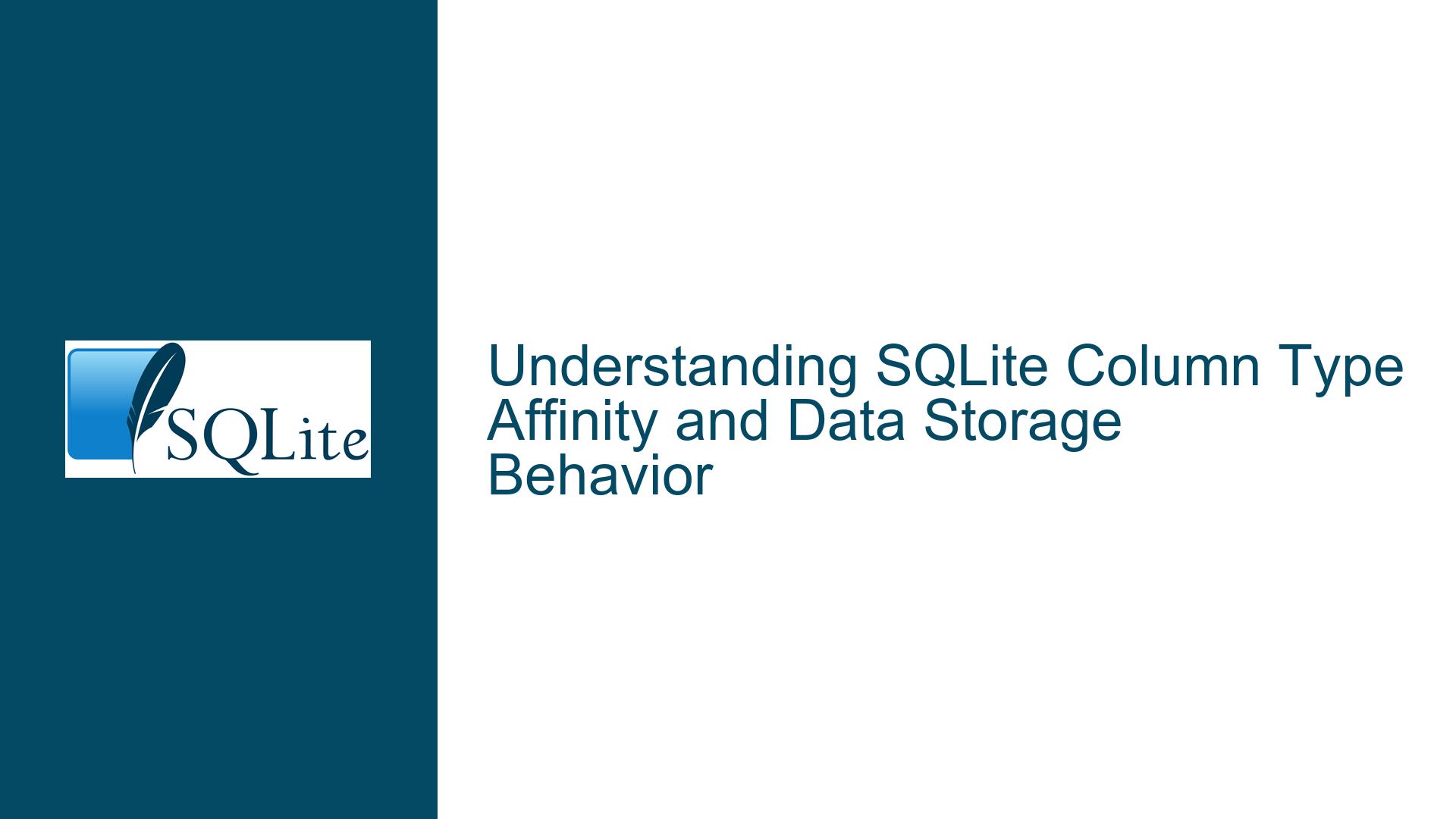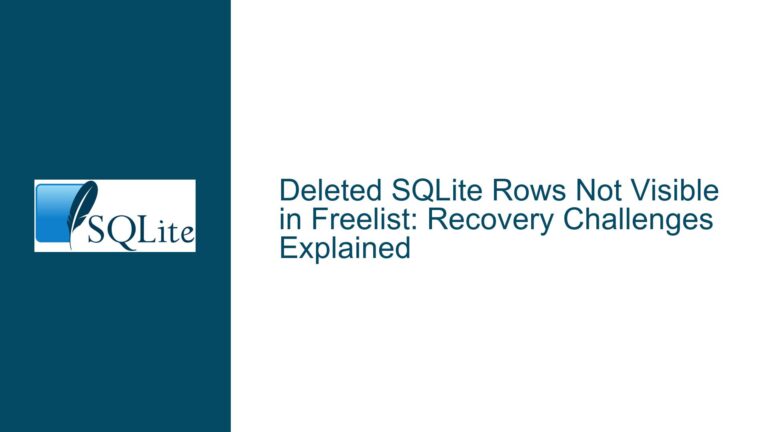SQLite Column Type Affinity and Data Storage Behavior
SQLite’s Column Type Affinity and Data Storage Mechanism
SQLite’s approach to data storage and column type affinity is often misunderstood, particularly by developers accustomed to more rigidly typed database systems like PostgreSQL or MySQL. Unlike these systems, SQLite employs a dynamic and flexible typing system that allows for a wide range of data storage behaviors. This flexibility is both a strength and a source of confusion, especially when developers expect SQLite to enforce strict type constraints similar to other databases. The core issue revolves around how SQLite interprets and applies column type affinity, how it stores data, and why it sometimes appears to "ignore" declared column types.
At the heart of this issue is SQLite’s type affinity system, which determines how values are stored and retrieved based on the declared column type. However, this system is not as straightforward as it might seem. SQLite does not enforce strict type constraints by default, and the declared column type is not ignored—it is used to determine the column’s affinity, which in turn influences how data is stored and manipulated. This behavior is intentional and designed to provide flexibility while maintaining data integrity. However, it can lead to unexpected results if developers are not fully aware of how SQLite’s type system operates.
To fully grasp this issue, it is essential to understand the following key concepts: SQLite’s type affinity system, the difference between strict and non-strict tables, and how SQLite handles data storage and retrieval. By exploring these concepts in detail, we can clarify why SQLite behaves the way it does and how developers can work effectively within its flexible typing system.
The Role of Column Type Affinity in SQLite
SQLite’s type affinity system is a fundamental aspect of its data storage mechanism. Unlike traditional databases that enforce strict data types for each column, SQLite uses a more flexible approach. When a column is declared with a specific type, SQLite assigns an affinity to that column based on the declared type. The affinity determines how SQLite will store and handle data in that column, but it does not enforce strict type constraints. This means that SQLite allows a wide range of data types to be stored in any column, regardless of its declared affinity.
The five primary affinities in SQLite are TEXT, NUMERIC, INTEGER, REAL, and BLOB. Each affinity influences how SQLite stores and retrieves data. For example, a column with INTEGER affinity will attempt to store values as integers, but it will not reject non-integer values outright. Instead, SQLite will attempt to convert the value to an integer if possible. If the conversion is not possible, the value will be stored as-is, preserving its original type.
This behavior is often misinterpreted as SQLite "ignoring" the declared column type. However, this is not the case. The declared column type is used to determine the column’s affinity, which in turn influences how data is stored and manipulated. The key point is that SQLite’s type affinity system is designed to be flexible, allowing developers to store data in a variety of formats without being constrained by strict type enforcement.
For example, consider a column declared as INTEGER. If you insert a text value like ‘123’ into this column, SQLite will attempt to convert it to an integer and store it as such. However, if you insert a text value like ‘abc’, which cannot be converted to an integer, SQLite will store it as text. This behavior is consistent with SQLite’s type affinity system, which prioritizes flexibility and data preservation over strict type enforcement.
The Impact of Strict and Non-Strict Tables on Data Storage
One of the most significant factors influencing SQLite’s data storage behavior is whether a table is declared as STRICT or not. STRICT tables were introduced in SQLite version 3.37.0 to provide a more rigid type enforcement mechanism, similar to that found in other database systems. In a STRICT table, the declared column type is enforced at the time of data insertion or update. If a value cannot be stored as the declared type, SQLite will raise an error.
In contrast, non-strict tables (the default in SQLite) do not enforce strict type constraints. Instead, they rely on the column’s affinity to guide data storage. This means that non-strict tables allow a wide range of data types to be stored in any column, regardless of its declared type. For example, in a non-strict table, you can insert a text value into an INTEGER column, and SQLite will store it as text if it cannot be converted to an integer.
The distinction between strict and non-strict tables is crucial for understanding why SQLite sometimes appears to "ignore" declared column types. In non-strict tables, the declared column type is not ignored—it is used to determine the column’s affinity, which influences how data is stored. However, SQLite does not enforce strict type constraints, allowing for a wide range of data types to be stored in any column. This behavior is intentional and designed to provide flexibility, but it can lead to unexpected results if developers are not aware of how SQLite’s type system operates.
For example, consider the following SQL statements:
CREATE TABLE t1 (c1 INTEGER);
INSERT INTO t1 (c1) VALUES ('a string');
In a non-strict table, the text value ‘a string’ will be stored as-is, even though the column is declared as INTEGER. This is because SQLite’s type affinity system allows for flexible data storage. However, in a STRICT table, this operation would result in an error, as the text value cannot be stored as an integer.
Troubleshooting and Resolving Data Type Issues in SQLite
To effectively troubleshoot and resolve data type issues in SQLite, developers must first understand the nuances of SQLite’s type affinity system and the differences between strict and non-strict tables. Here are some key steps and considerations for addressing these issues:
Understand Column Affinity: Before declaring a column type, developers should understand how SQLite assigns affinity based on the declared type. This will help predict how SQLite will store and handle data in that column. For example, a column declared as NUMERIC will have NUMERIC affinity, which allows for a wide range of data types, including integers, floats, and text.
Use STRICT Tables for Type Enforcement: If strict type enforcement is required, developers should use STRICT tables. This ensures that the declared column type is enforced at the time of data insertion or update, preventing unexpected data types from being stored in the column. For example, in a STRICT table, attempting to insert a text value into an INTEGER column will result in an error.
Validate Data at the Application Level: Even when using STRICT tables, it is good practice to validate data at the application level before inserting it into the database. This helps ensure that the data conforms to the expected types and formats, reducing the likelihood of errors and inconsistencies.
Use the
typeof()Function for Debugging: Thetypeof()function in SQLite can be used to determine the underlying storage type of a value. This is particularly useful for debugging and understanding how SQLite is storing data in a column. For example, the following query will return the storage type of each value in thec1column:SELECT c1, typeof(c1) FROM t1;Be Aware of Implicit Type Conversion: SQLite performs implicit type conversion in certain contexts, such as when comparing values of different types. Developers should be aware of this behavior and understand how it can affect query results. For example, when comparing a text value to an integer, SQLite will attempt to convert the text value to an integer before performing the comparison.
Consider Data Migration Challenges: When migrating data from SQLite to a more strictly typed database like PostgreSQL, developers should be prepared to handle data type inconsistencies. This may involve cleaning and transforming data to ensure it conforms to the target database’s type constraints.
By following these steps and understanding the nuances of SQLite’s type system, developers can effectively troubleshoot and resolve data type issues, ensuring that their applications work as expected and maintain data integrity.
In conclusion, SQLite’s flexible typing system is a powerful feature that allows for a wide range of data storage behaviors. However, this flexibility can also lead to confusion if developers are not fully aware of how SQLite’s type affinity system operates. By understanding the role of column type affinity, the impact of strict and non-strict tables, and the steps for troubleshooting data type issues, developers can work effectively within SQLite’s flexible typing system and avoid common pitfalls.