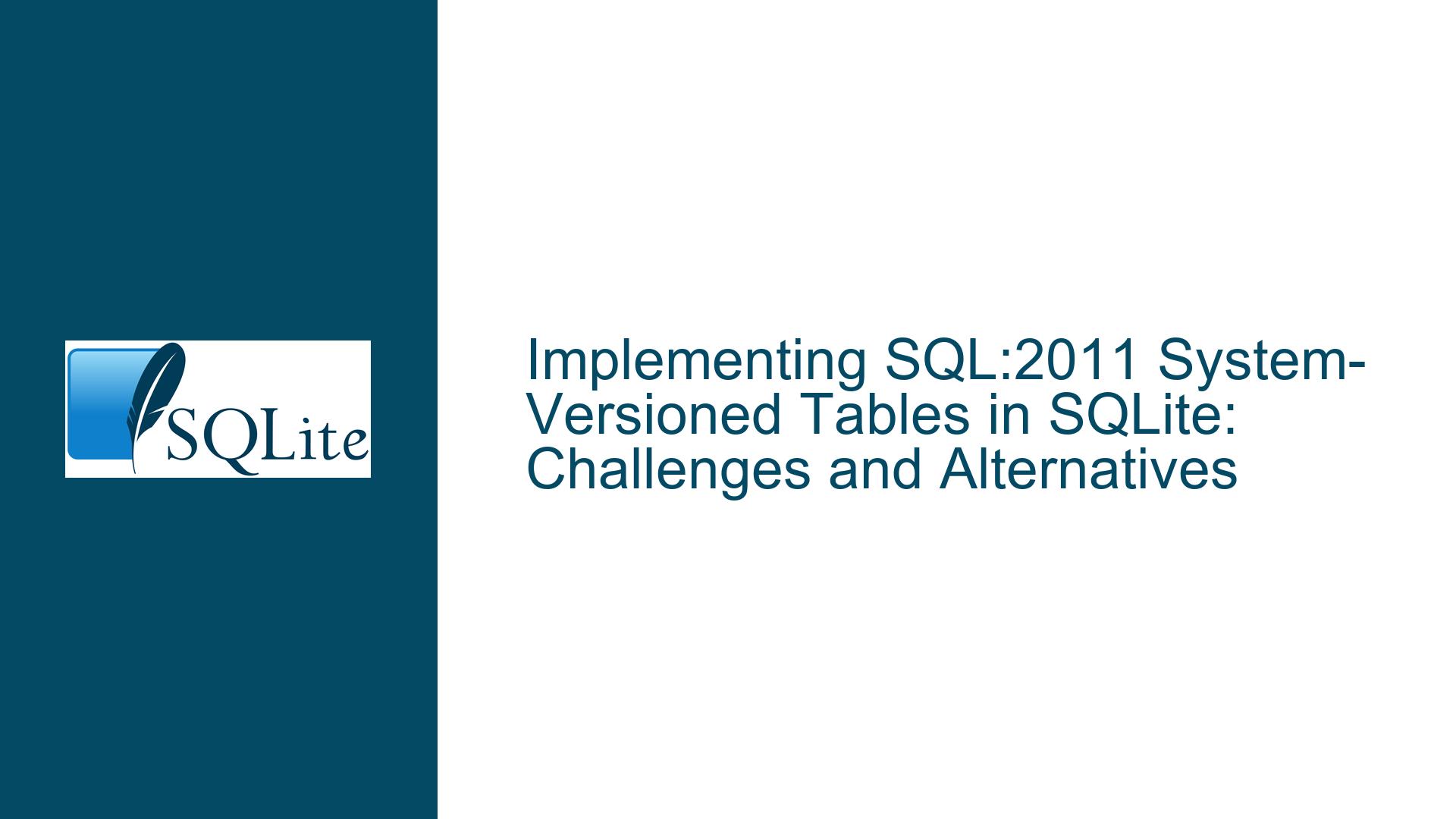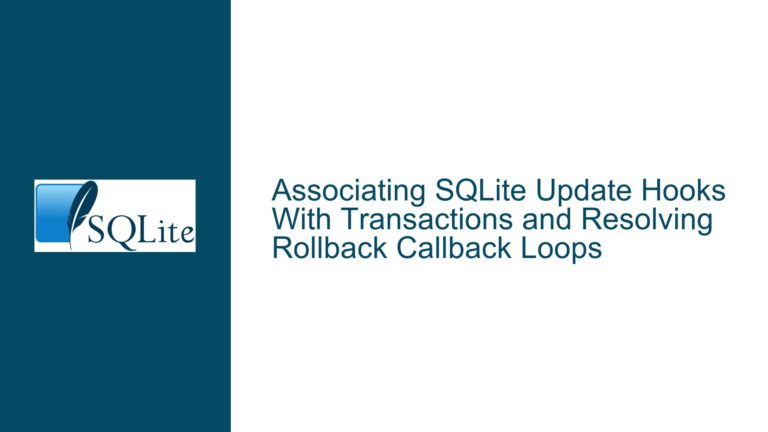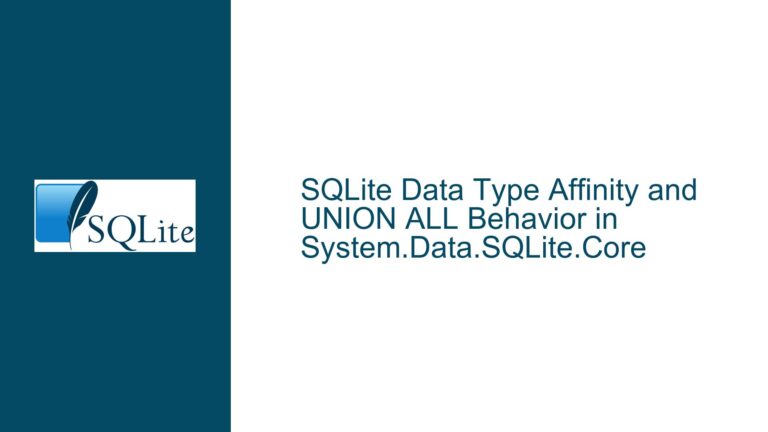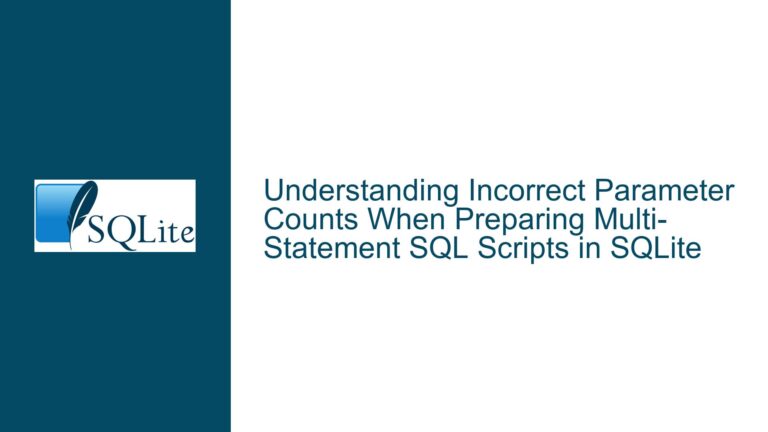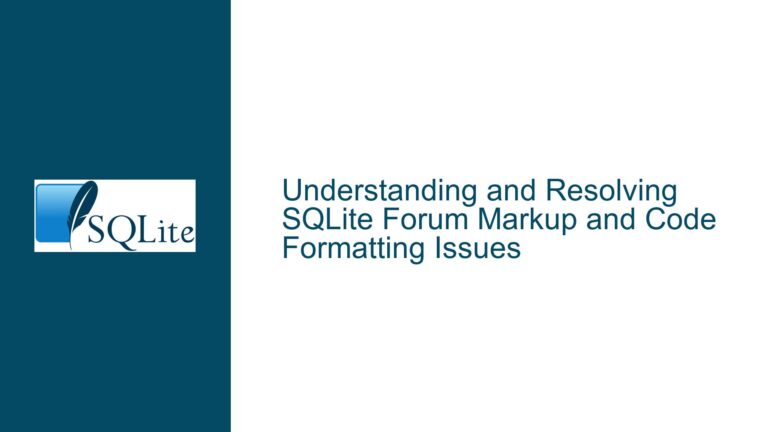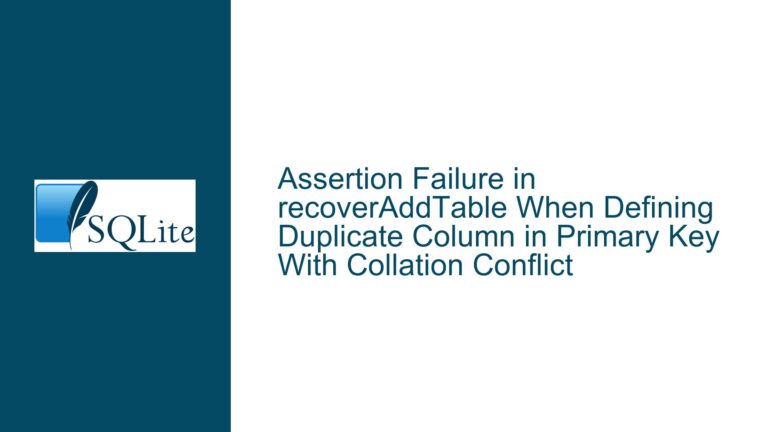Implementing SQL:2011 System-Versioned Tables in SQLite: Challenges and Alternatives
SQL:2011 System-Versioned Tables and Their Relevance to SQLite
System-versioned tables, as defined in the SQL:2011 standard, provide a built-in mechanism for tracking historical changes to data within a database. This feature allows developers to query data as it existed at any point in time, making it invaluable for applications requiring audit trails, temporal data analysis, or compliance with regulatory requirements. The concept revolves around associating each row with a period of validity, typically defined by two timestamp columns: one indicating when the row became valid (start time) and another indicating when it ceased to be valid (end time). Databases like MariaDB and SQL Server have implemented this feature natively, enabling developers to manage temporal data without resorting to custom solutions.
SQLite, however, does not natively support system-versioned tables as specified in SQL:2011. This absence raises questions about how to achieve similar functionality in SQLite, particularly for developers who rely on its simplicity and single-file architecture. The lack of built-in support does not mean that temporal data management is impossible in SQLite, but it does require a different approach, often involving triggers, auxiliary tables, and careful schema design. Understanding the nuances of SQLite’s architecture and its limitations is crucial for implementing an effective solution.
The core challenge lies in balancing the simplicity and lightweight nature of SQLite with the complexity of temporal data management. While system-versioned tables in other databases automate much of the process, SQLite requires manual intervention to achieve similar results. This manual approach can lead to increased complexity in schema design, query performance considerations, and potential pitfalls in data integrity. However, with a thorough understanding of SQLite’s capabilities and limitations, it is possible to implement a robust solution that meets the needs of most applications.
Why SQLite Lacks Native Support for System-Versioned Tables
The absence of native support for system-versioned tables in SQLite can be attributed to several factors, including its design philosophy, resource constraints, and the specific use cases it targets. SQLite is designed to be a lightweight, embedded database engine that prioritizes simplicity, portability, and minimal resource usage. Adding complex features like system-versioned tables would contradict these principles, as they require additional storage, processing overhead, and maintenance complexity.
One of the primary reasons SQLite avoids implementing system-versioned tables is the increased storage requirements. Temporal data management inherently involves storing multiple versions of each row, which can quickly lead to database bloat. For a database engine designed to operate in resource-constrained environments, this is a significant drawback. Additionally, the processing overhead associated with maintaining and querying temporal data could impact SQLite’s performance, particularly in scenarios where low latency and high efficiency are critical.
Another factor is the complexity of implementing and maintaining system-versioned tables. SQLite’s codebase is intentionally kept small and simple to ensure reliability and ease of maintenance. Introducing a feature as complex as system-versioned tables would require significant changes to the core engine, increasing the risk of bugs and complicating future development efforts. Furthermore, the SQLite development team prioritizes features that are widely applicable and easy to understand, avoiding niche functionalities that may only benefit a subset of users.
Finally, SQLite’s use cases often differ from those of larger database systems like MariaDB or SQL Server. While these systems are designed for enterprise-level applications with complex requirements, SQLite is typically used in embedded systems, mobile applications, and small-scale projects where simplicity and portability are more important than advanced features. For these use cases, the overhead of system-versioned tables may not be justified, and alternative solutions like triggers or custom schema designs may suffice.
Implementing Temporal Data Management in SQLite: Triggers, Auxiliary Tables, and Best Practices
While SQLite does not natively support system-versioned tables, it is possible to implement temporal data management using a combination of triggers, auxiliary tables, and careful schema design. This approach requires a deep understanding of SQLite’s capabilities and limitations, as well as a willingness to trade some automation for greater control and flexibility.
The first step in implementing temporal data management in SQLite is to define the schema for the main table and its associated history table. The main table stores the current version of each row, while the history table stores all previous versions. Both tables should include timestamp columns to track the validity period of each row. For example, the main table might include columns like id, data, start_time, and end_time, while the history table would include the same columns plus additional metadata such as the operation type (insert, update, or delete).
Triggers play a crucial role in maintaining the history table. An AFTER INSERT trigger can be used to copy newly inserted rows from the main table to the history table, while an AFTER UPDATE trigger can be used to archive the previous version of a row before updating it in the main table. Similarly, an AFTER DELETE trigger can be used to move deleted rows to the history table. These triggers ensure that the history table remains up-to-date and accurately reflects changes to the main table.
Querying temporal data in SQLite requires careful consideration of performance and complexity. To retrieve the state of the main table at a specific point in time, a query must join the main table and the history table, filtering rows based on their validity period. This can be achieved using a combination of UNION ALL and WHERE clauses, but it may result in slower query performance compared to native system-versioned tables. Indexing the timestamp columns in both the main table and the history table can help mitigate this issue, but it is important to balance the benefits of indexing with the increased storage requirements.
Data integrity is another critical consideration when implementing temporal data management in SQLite. Without the built-in constraints provided by system-versioned tables, it is the developer’s responsibility to ensure that the history table remains consistent with the main table. This can be achieved through careful trigger design, regular integrity checks, and thorough testing. Additionally, developers should consider the impact of schema changes on the history table, as adding or modifying columns in the main table may require corresponding changes to the history table.
Finally, it is important to recognize the limitations of this approach and consider alternative solutions when necessary. For example, if the volume of historical data becomes too large, it may be necessary to archive older records or use a separate database for historical data. Similarly, if the complexity of managing triggers and auxiliary tables becomes overwhelming, it may be worth considering a different database system that natively supports system-versioned tables.
In conclusion, while SQLite does not natively support system-versioned tables, it is possible to implement temporal data management using triggers, auxiliary tables, and careful schema design. This approach requires a deep understanding of SQLite’s capabilities and limitations, as well as a willingness to trade some automation for greater control and flexibility. By following best practices and considering the specific requirements of the application, developers can achieve robust and reliable temporal data management in SQLite.