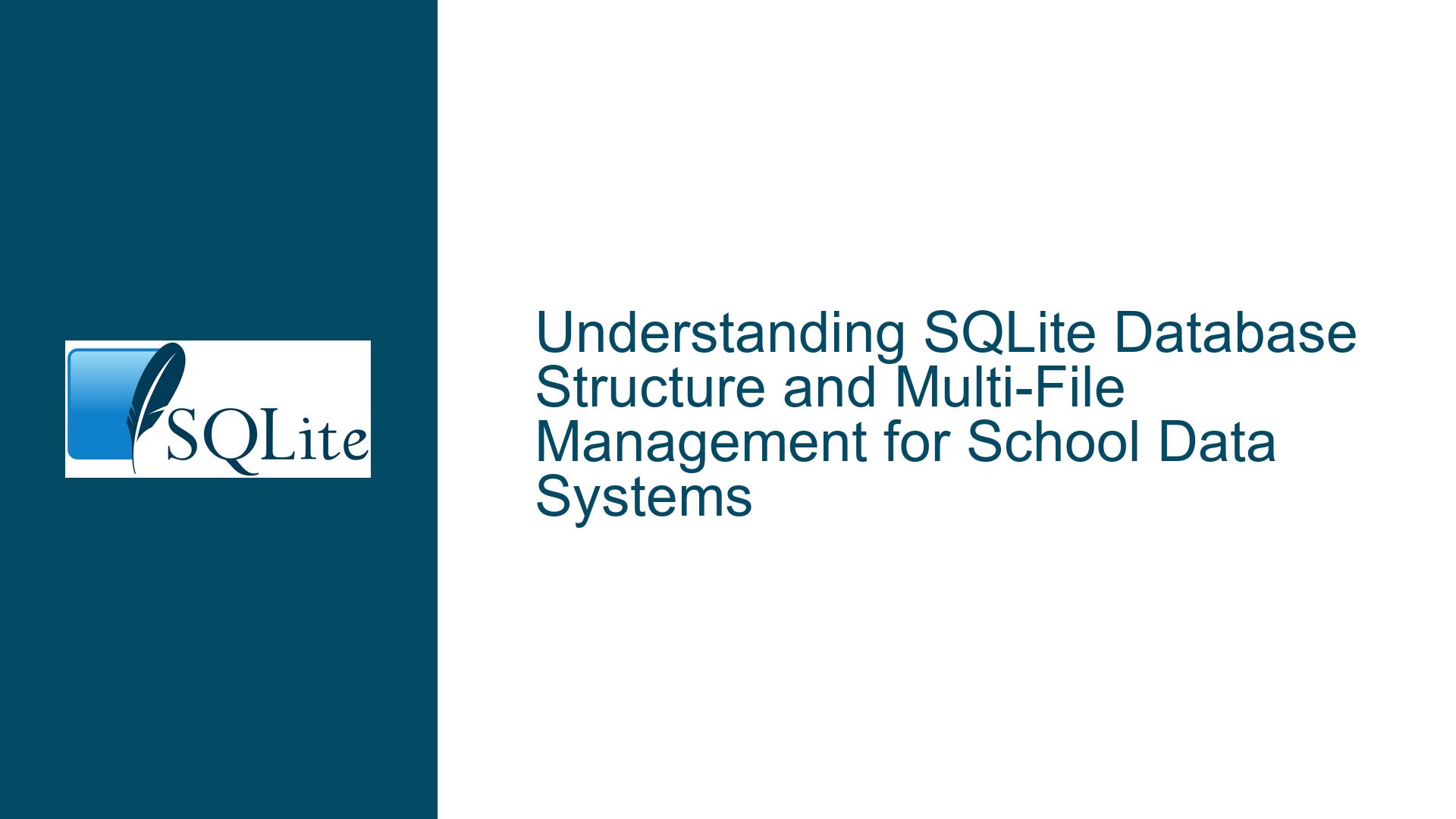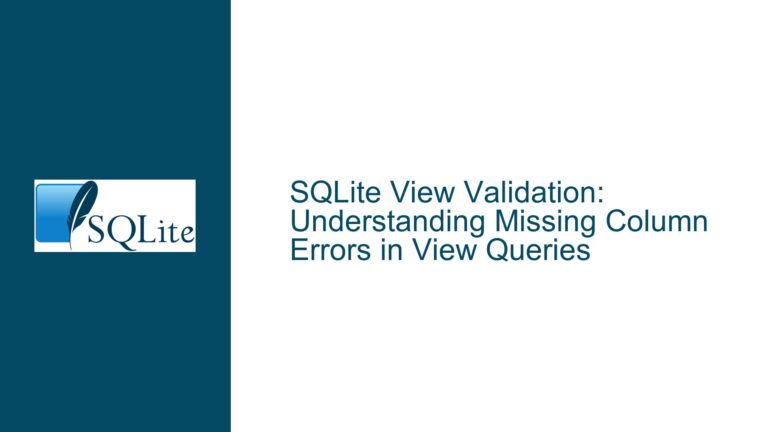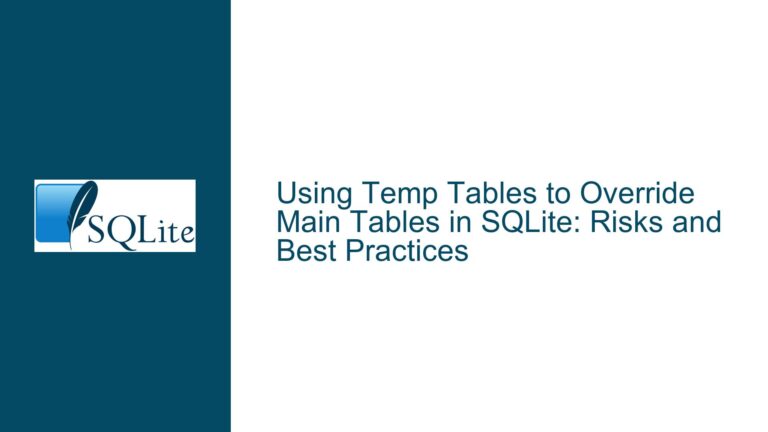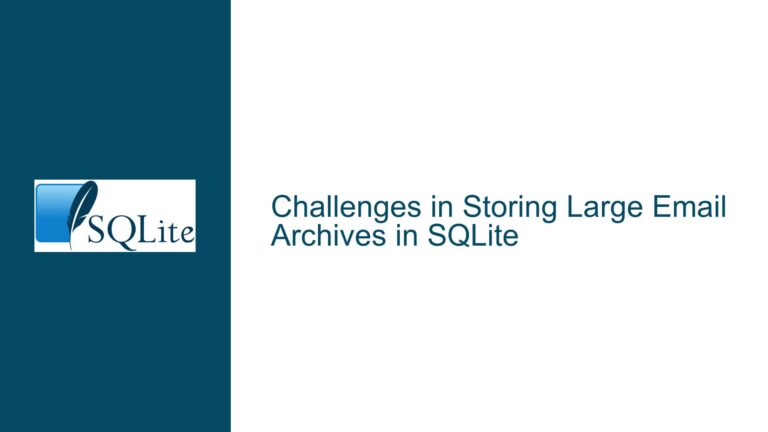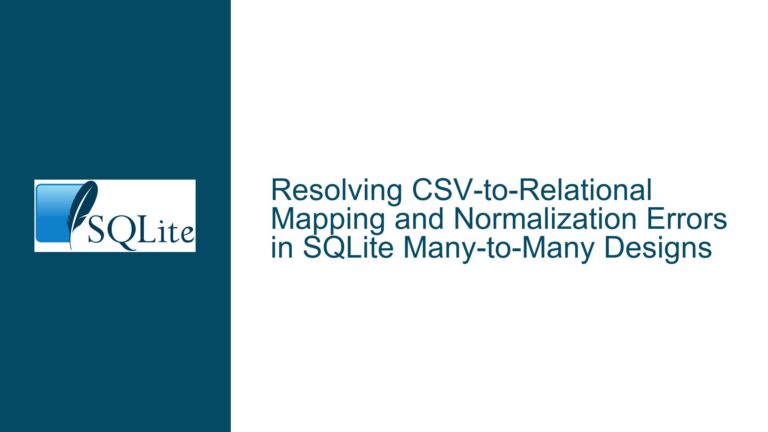SQLite Database Structure and Multi-File Management for School Data Systems
Issue Overview: Managing Multiple Databases and Tables in SQLite for School Data Systems
The core issue revolves around understanding how SQLite handles database files and whether it is feasible to manage multiple databases, each containing different types of objects (e.g., schools, teachers, students), within a single application. The user, transitioning from MS Access, is accustomed to having multiple files for different data types and seeks to replicate this structure in SQLite. Additionally, the user is exploring the best programming language for developing the user interface, forms, and reports for this application.
SQLite is a lightweight, serverless, self-contained SQL database engine that stores the entire database as a single file. This design is fundamentally different from systems like MS Access or SQL Server, which may use multiple files or complex configurations. The user’s primary concern is whether SQLite can support multiple database files and how to effectively manage and query data across these files. Furthermore, the user is seeking guidance on the best programming language for building the application’s user interface, considering cross-platform compatibility, especially for macOS.
Possible Causes: Misconceptions About SQLite’s Single-File Architecture and Database Design
The confusion stems from a few key areas:
Single-File Architecture Misunderstanding: SQLite’s design philosophy emphasizes simplicity and portability, which is why it uses a single file for each database. This is different from systems like MS Access, which may use multiple files for different purposes (e.g.,
.accdbfor data and.ldbfor locking). The user’s expectation of having multiple files for different data types (schools, teachers, students) is rooted in their experience with MS Access, where such a structure is common.Database vs. Table Confusion: The user’s description of wanting separate databases for schools, teachers, and students suggests a possible misunderstanding of the relational database model. In SQL, data is typically organized into tables within a single database, with relationships defined between these tables. For example, a "schools" table might have a one-to-many relationship with a "teachers" table and a "students" table. This relational structure allows for efficient querying and data integrity, which is a cornerstone of SQL databases.
Cross-Platform Development Concerns: The user is also concerned about the best programming language for developing a cross-platform application, particularly one that can run on macOS. While SQLite itself is cross-platform and can be used with virtually any programming language, the choice of language for the user interface and application logic depends on factors like ease of development, performance, and platform-specific features.
Concurrency and Write Conflicts: Another potential concern is how SQLite handles concurrent write operations. Unlike some other database systems, SQLite allows only one write operation at a time. This limitation could influence the decision to use multiple databases, as it might reduce write conflicts in scenarios where different parts of the application need to update data simultaneously.
Troubleshooting Steps, Solutions & Fixes: Effective Strategies for Managing Multiple Databases and Choosing the Right Programming Language
1. Understanding SQLite’s Single-File Architecture and the ATTACH Command
SQLite’s single-file architecture is one of its defining features, offering simplicity and portability. However, this does not mean that you are limited to a single database file. SQLite provides the ATTACH command, which allows you to connect multiple database files to a single SQLite session. This means you can have separate database files for schools, teachers, and students, and still query them as if they were part of a single database.
For example, if you have three database files—schools.db, teachers.db, and students.db—you can attach them in a single SQLite session as follows:
ATTACH DATABASE 'schools.db' AS schools;
ATTACH DATABASE 'teachers.db' AS teachers;
ATTACH DATABASE 'students.db' AS students;
Once attached, you can query across these databases using fully qualified table names:
SELECT schools.name, teachers.name, students.name
FROM schools.schools
JOIN teachers.teachers ON schools.id = teachers.school_id
JOIN students.students ON schools.id = students.school_id;
This approach allows you to maintain separate database files while still being able to perform complex queries across them. However, it’s important to note that the ATTACH command is not a substitute for proper database design. In most cases, it is more efficient to use a single database with multiple tables, especially when the data is closely related.
2. Designing a Single Database with Multiple Tables
In most scenarios, it is more efficient and manageable to use a single database with multiple tables rather than multiple database files. This approach leverages SQLite’s relational capabilities, allowing you to define relationships between tables and enforce data integrity through foreign keys and constraints.
For example, consider a school management system where you have the following tables:
- schools: Contains information about each school, such as
id,name, andaddress. - teachers: Contains information about each teacher, such as
id,name,school_id(foreign key referencingschools.id), andsubject. - students: Contains information about each student, such as
id,name,school_id(foreign key referencingschools.id), andgrade.
The schema might look like this:
CREATE TABLE schools (
id INTEGER PRIMARY KEY,
name TEXT NOT NULL,
address TEXT
);
CREATE TABLE teachers (
id INTEGER PRIMARY KEY,
name TEXT NOT NULL,
school_id INTEGER,
subject TEXT,
FOREIGN KEY (school_id) REFERENCES schools(id)
);
CREATE TABLE students (
id INTEGER PRIMARY KEY,
name TEXT NOT NULL,
school_id INTEGER,
grade TEXT,
FOREIGN KEY (school_id) REFERENCES schools(id)
);
With this structure, you can easily query data across tables using SQL joins:
SELECT schools.name AS school_name, teachers.name AS teacher_name, students.name AS student_name
FROM schools
JOIN teachers ON schools.id = teachers.school_id
JOIN students ON schools.id = students.school_id;
This approach not only simplifies database management but also ensures data integrity and reduces the complexity of your queries.
3. Choosing the Right Programming Language for Cross-Platform Development
When it comes to developing the user interface and application logic, the choice of programming language depends on several factors, including ease of development, performance, and cross-platform compatibility. Here are some options to consider:
TCL/TK: As recommended by Richard Hipp, the creator of SQLite, TCL (Tool Command Language) with TK (a graphical user interface toolkit) is a simple and effective choice for building cross-platform applications. TCL’s bindings to SQLite are among the best, and the language is known for its simplicity and ease of use. However, TCL/TK may not be the best choice for modern, complex user interfaces.
Python: Python is a versatile and widely-used programming language with excellent support for SQLite through libraries like
sqlite3. For building user interfaces, you can use frameworks like Tkinter (which is based on TK), PyQt, or PySide. Python’s simplicity and extensive library support make it a strong contender for cross-platform development.Swift: If you are primarily targeting macOS, Swift is the native language for Apple’s ecosystem and offers excellent performance and integration with macOS features. Swift can be used with SQLite through libraries like
SQLite.swift. However, Swift is less cross-platform compared to other options.C#/.NET: If you are comfortable with Microsoft’s ecosystem, C# and .NET offer robust tools for building cross-platform applications using frameworks like .NET MAUI (Multi-platform App UI). SQLite is well-supported in .NET through libraries like
System.Data.SQLite.JavaScript/Electron: For web-based applications, JavaScript with Electron allows you to build cross-platform desktop applications using web technologies. SQLite can be integrated using libraries like
better-sqlite3.
Ultimately, the choice of language depends on your familiarity with the language, the complexity of your application, and your target platforms. For a school management system, Python or TCL/TK might be the most straightforward options, given their simplicity and strong SQLite support.
4. Handling Concurrency and Write Conflicts in SQLite
One of SQLite’s limitations is that it allows only one write operation at a time. This can be a concern in scenarios where multiple users or processes need to update the database simultaneously. However, there are strategies to mitigate this issue:
Use of WAL Mode: SQLite’s Write-Ahead Logging (WAL) mode allows for better concurrency by enabling multiple readers to access the database while a single writer is active. This can significantly improve performance in multi-user environments.
Database Partitioning: If your application involves a high volume of write operations, consider partitioning your data into multiple databases. For example, you could have separate databases for different schools or departments. This reduces the likelihood of write conflicts but adds complexity to your application logic.
Optimistic Locking: Implement optimistic locking in your application to handle conflicts gracefully. This involves checking for changes before committing updates and resolving conflicts programmatically.
Batch Processing: For scenarios where multiple updates are required, consider batching them into a single transaction. This reduces the number of write operations and minimizes the risk of conflicts.
5. Best Practices for Database Migration from MS Access to SQLite
Migrating from MS Access to SQLite involves more than just transferring data; it requires a shift in mindset from a file-based system to a relational database model. Here are some best practices for a smooth migration:
Normalize Your Data: Ensure that your data is properly normalized before migrating to SQLite. This involves organizing data into tables and defining relationships between them to eliminate redundancy and improve data integrity.
Use SQLite’s CLI for Testing: SQLite’s command-line interface (CLI) is a powerful tool for testing and debugging your database schema and queries. Use it to experiment with different designs and ensure that your queries perform as expected.
Leverage SQLite’s Documentation: SQLite’s documentation is comprehensive and well-organized. Use it as a reference for understanding SQLite’s features and limitations, especially when dealing with advanced topics like triggers, views, and virtual tables.
Consider Using an ORM: If you are building a complex application, consider using an Object-Relational Mapping (ORM) tool to simplify database interactions. ORMs like SQLAlchemy (Python) or Entity Framework (.NET) can abstract away much of the SQL complexity and provide a more intuitive interface for working with your data.
Plan for Backup and Recovery: SQLite’s single-file architecture makes backup and recovery straightforward. However, it’s essential to have a robust backup strategy in place, especially for critical applications. Regularly back up your database files and test your recovery process to ensure data integrity.
Conclusion
SQLite’s single-file architecture and lightweight design make it an excellent choice for many applications, including school management systems. While it is possible to use multiple database files with the ATTACH command, in most cases, a single database with well-designed tables and relationships is more efficient and manageable. When choosing a programming language for your application, consider factors like ease of development, performance, and cross-platform compatibility. Languages like Python, TCL/TK, and Swift offer strong support for SQLite and are well-suited for building user interfaces and application logic.
By understanding SQLite’s strengths and limitations, and following best practices for database design and migration, you can build a robust and efficient application that meets your needs. Whether you are a seasoned programmer or re-learning after a long hiatus, SQLite offers a versatile and powerful platform for your database-driven applications.