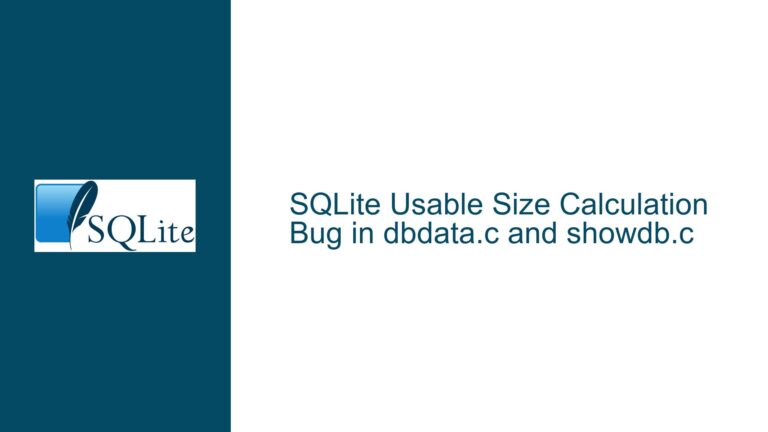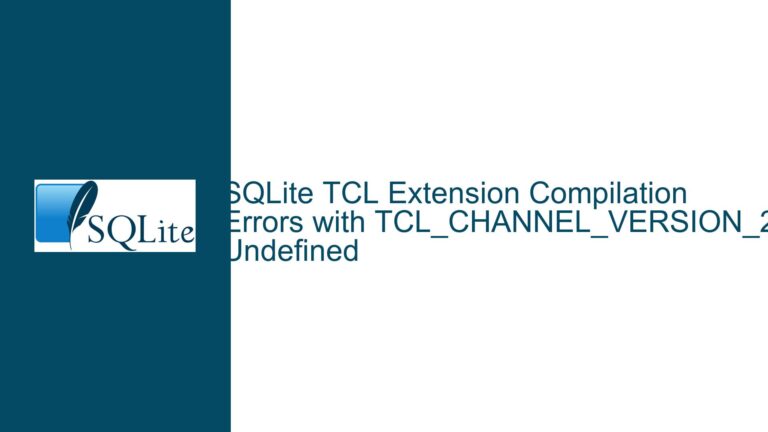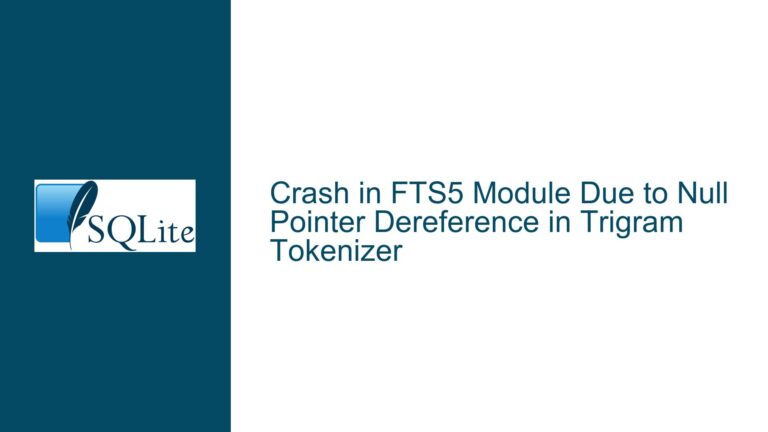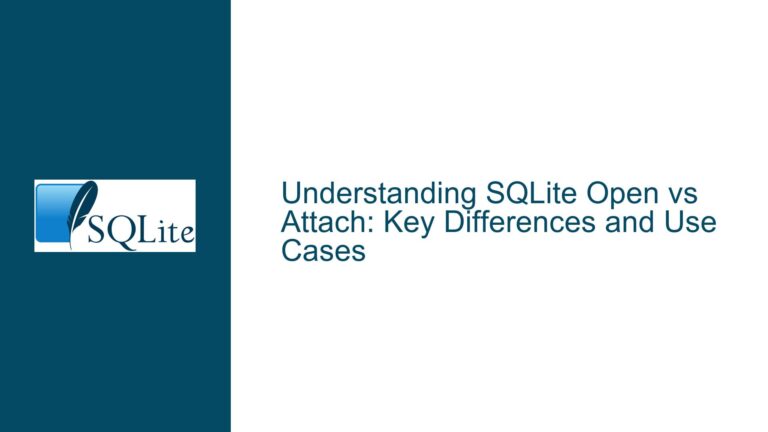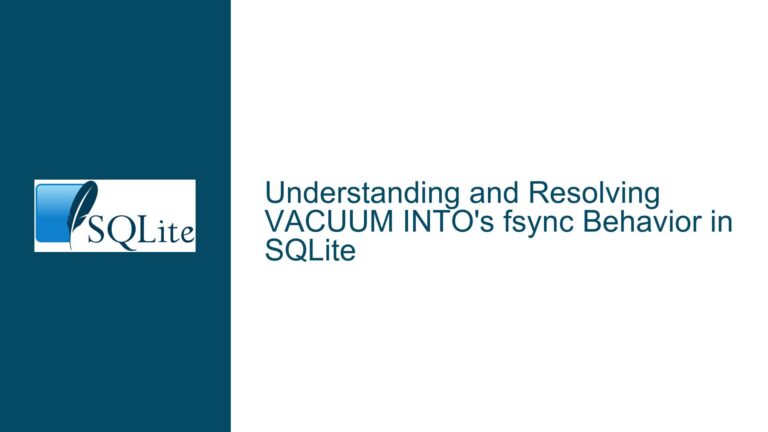EF6 SQLite In-Memory Database Table Creation Issue
Issue Overview: EF6 and SQLite In-Memory Database Table Creation Failure
When working with Entity Framework 6 (EF6) and SQLite in a .NET 4.8 project, a common issue arises when attempting to create an in-memory SQLite database. The primary symptom is that the tables are not being created as expected, despite the connection string being configured to use an in-memory database. The connection string "Data Source=:memory:;Mode=Memory;Cache=Shared" is often used, but it fails to create the tables. Conversely, when using a connection string like "Data Source=MyDbName;Mode=Memory;Cache=Shared", the database is created, but it is file-based rather than in-memory, which is not the desired outcome.
The confusion stems from the behavior of SQLite’s in-memory database mode and how EF6 interacts with it. SQLite’s in-memory databases are ephemeral, meaning they exist only for the duration of the connection. When the connection is closed, the database is destroyed. This behavior can lead to issues when EF6 attempts to create tables, as the tables may not persist if the connection is not managed correctly. Additionally, the shared cache mode, which allows multiple connections to share the same in-memory database, can further complicate the situation if not configured properly.
Possible Causes: Connection String Misconfiguration and EF6 Behavior
The root cause of the issue lies in the misconfiguration of the connection string and the way EF6 interacts with SQLite’s in-memory databases. The connection string "Data Source=:memory:;Mode=Memory;Cache=Shared" is intended to create an in-memory database with a shared cache, allowing multiple connections to access the same database. However, this configuration may not be fully compatible with EF6’s expectations, leading to the tables not being created.
One possible cause is that EF6 may not be recognizing the in-memory database correctly due to the way the connection string is structured. SQLite’s in-memory databases require a specific syntax to ensure that the database is created and maintained in memory. If the connection string does not adhere to this syntax, SQLite may default to creating a file-based database instead.
Another potential cause is the timing of the connection opening and table creation. Since in-memory databases are ephemeral, the connection must remain open for the duration of the table creation process. If the connection is closed prematurely, the database and any tables created within it will be lost. EF6 may be closing the connection before the tables are fully created, leading to the observed issue.
Additionally, the shared cache mode may be causing issues if multiple connections are attempting to access the in-memory database simultaneously. If the connections are not properly synchronized, it could lead to race conditions or other concurrency issues that prevent the tables from being created.
Troubleshooting Steps, Solutions & Fixes: Ensuring Proper In-Memory Database Creation with EF6
To resolve the issue of table creation failure in an in-memory SQLite database with EF6, several troubleshooting steps and solutions can be implemented. These steps focus on ensuring that the connection string is correctly configured, the connection is managed properly, and the shared cache mode is used effectively.
1. Verify Connection String Syntax:
The first step is to ensure that the connection string is correctly formatted for an in-memory SQLite database. The connection string should specify "Data Source=:memory:" to indicate that the database should be created in memory. The "Mode=Memory" and "Cache=Shared" options should be included to enable shared cache mode, allowing multiple connections to access the same in-memory database. The correct connection string should look like this:
"Data Source=:memory:;Mode=Memory;Cache=Shared"
If the connection string is not correctly formatted, SQLite may default to creating a file-based database, which is not the desired outcome.
2. Ensure Connection Remains Open:
Since in-memory databases are ephemeral, it is crucial to ensure that the connection remains open for the duration of the table creation process. This can be achieved by explicitly opening the connection and keeping it open until all tables have been created. For example:
using (SQLiteConnection cn = new SQLiteConnection("Data Source=:memory:;Mode=Memory;Cache=Shared"))
{
cn.Open();
// Perform table creation and other database operations here
}
By keeping the connection open, the in-memory database will persist, and the tables will be created as expected.
3. Use EF6 Migrations for Table Creation:
EF6 provides a migrations feature that can be used to manage database schema changes, including table creation. By enabling migrations and running the necessary migration commands, EF6 will handle the table creation process, ensuring that the tables are created correctly in the in-memory database. To enable migrations, use the following command in the Package Manager Console:
Enable-Migrations
Then, create a migration for the desired schema changes:
Add-Migration InitialCreate
Finally, apply the migration to the database:
Update-Database
This approach ensures that the tables are created in a consistent and controlled manner, even in an in-memory database.
4. Synchronize Multiple Connections:
If multiple connections are accessing the in-memory database simultaneously, it is important to synchronize their access to avoid race conditions or other concurrency issues. This can be achieved by using locks or other synchronization mechanisms to ensure that only one connection is performing table creation or other schema modifications at a time. For example:
private static readonly object _lock = new object();
lock (_lock)
{
using (SQLiteConnection cn = new SQLiteConnection("Data Source=:memory:;Mode=Memory;Cache=Shared"))
{
cn.Open();
// Perform table creation and other database operations here
}
}
By synchronizing access to the in-memory database, you can prevent conflicts and ensure that the tables are created correctly.
5. Test with a Minimal Example:
To isolate the issue and verify that the in-memory database is being created correctly, it can be helpful to create a minimal example that demonstrates the problem. This example should include only the necessary code to create the in-memory database and tables, without any additional complexity. For example:
using (SQLiteConnection cn = new SQLiteConnection("Data Source=:memory:;Mode=Memory;Cache=Shared"))
{
cn.Open();
using (SQLiteCommand cmd = new SQLiteCommand("CREATE TABLE TestTable (Id INTEGER PRIMARY KEY, Name TEXT)", cn))
{
cmd.ExecuteNonQuery();
}
}
By testing with a minimal example, you can confirm whether the issue is related to the connection string, connection management, or other factors.
6. Review EF6 and SQLite Documentation:
Finally, it is important to review the official documentation for both EF6 and SQLite to ensure that all configuration options and best practices are being followed. The documentation may provide additional insights or alternative approaches for creating and managing in-memory databases with EF6. For example, the SQLite documentation on in-memory databases and shared cache mode can be found here:
https://www.sqlite.org/inmemorydb.html
The EF6 documentation on migrations and database initialization can be found here:
https://docs.microsoft.com/en-us/ef/ef6/modeling/code-first/migrations/
By thoroughly reviewing the documentation, you can ensure that you are using the correct configuration options and techniques for working with in-memory SQLite databases in EF6.
In conclusion, the issue of table creation failure in an in-memory SQLite database with EF6 can be resolved by carefully configuring the connection string, managing the connection properly, using EF6 migrations, synchronizing multiple connections, testing with a minimal example, and reviewing the official documentation. By following these steps, you can ensure that the tables are created correctly in the in-memory database, allowing you to take full advantage of SQLite’s lightweight and efficient database engine in your .NET 4.8 project.