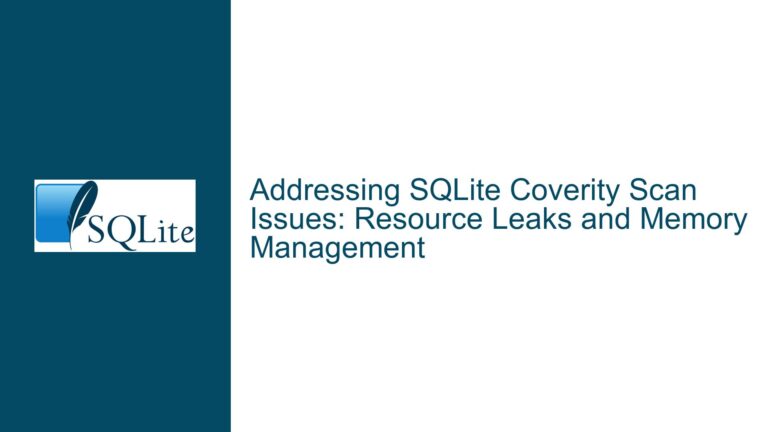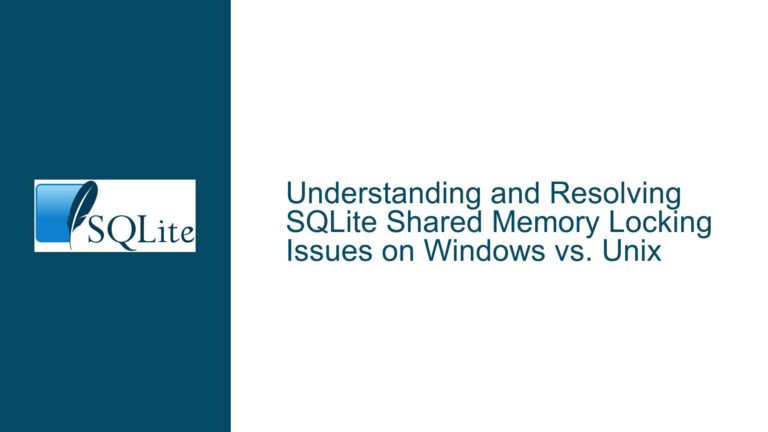SQLite’s File Descriptor Handling and “/dev/urandom” Errors
Issue Overview: SQLite’s Robust File Descriptor Management and "/dev/urandom" Access
SQLite is a lightweight, serverless, and self-contained SQL database engine that is widely used in applications ranging from embedded systems to web browsers. One of its core design principles is robustness, which includes careful handling of system resources such as file descriptors (FDs). File descriptors are low-level handles used by operating systems to manage open files, sockets, and other I/O resources. SQLite’s approach to file descriptor management is designed to avoid conflicts with standard I/O streams (stdin, stdout, and stderr) and ensure data integrity.
The issue at hand revolves around SQLite’s interaction with the /dev/urandom device and its handling of file descriptors, particularly when a file descriptor value falls below a certain threshold (SQLITE_MINIMUM_FILE_DESCRIPTOR). The error message "error opening /dev/urandom" and the specific line of code in the robust_open function highlight a critical aspect of SQLite’s design: it intentionally avoids using file descriptors 0, 1, and 2, which are traditionally reserved for stdin, stdout, and stderr, respectively.
The core of the problem lies in understanding why SQLite imposes this restriction and how it impacts the opening of /dev/urandom. The /dev/urandom device is a source of random data in Unix-like operating systems, and SQLite uses it for generating cryptographic-quality random numbers, which are essential for features like secure database encryption. When SQLite attempts to open /dev/urandom, it must ensure that the file descriptor returned by the operating system does not conflict with standard I/O streams. This is where the robust_open function comes into play, as it enforces a minimum file descriptor value to prevent such conflicts.
The discussion also raises a broader question: why does SQLite care about the specific value of a file descriptor, as long as it is valid? The answer lies in a historical incident where a file descriptor conflict led to data corruption in a Fossil SCM repository. This incident prompted SQLite to adopt a more cautious approach to file descriptor management, ensuring that database files are never opened on descriptors 0, 1, or 2. This design choice is now a fundamental part of SQLite’s robustness strategy.
Possible Causes: File Descriptor Conflicts and Historical Precedents
The primary cause of the issue is SQLite’s deliberate avoidance of low-numbered file descriptors (0, 1, and 2) to prevent conflicts with standard I/O streams. This behavior is rooted in a historical incident that exposed a vulnerability in SQLite’s file descriptor handling. In 2013, a Fossil SCM repository experienced data corruption when SQLite opened a database file on file descriptor 2 (stderr). An assert() statement in Fossil wrote to stderr, inadvertently overwriting part of the database file. This incident highlighted the risks of using low-numbered file descriptors for database files and led to the introduction of the SQLITE_MINIMUM_FILE_DESCRIPTOR threshold in SQLite.
The robust_open function is designed to enforce this threshold by ensuring that file descriptors below a certain value are not used for database files or other critical resources. When SQLite attempts to open /dev/urandom, it calls robust_open to obtain a file descriptor. If the operating system returns a file descriptor below the threshold (e.g., 0, 1, or 2), robust_open will retry the operation until a suitable file descriptor is obtained. This behavior is intended to prevent the kind of file descriptor conflicts that caused the Fossil SCM incident.
However, this design choice can lead to unexpected issues in certain scenarios. For example, if a process closes file descriptor 0 (stdin) and the operating system reallocates it as the next available file descriptor, SQLite may encounter difficulties when attempting to open /dev/urandom. The robust_open function will reject file descriptor 0 and retry the operation, potentially leading to repeated failures if the operating system continues to return low-numbered file descriptors. This can result in the "error opening /dev/urandom" message, as SQLite is unable to obtain a valid file descriptor for the device.
Another possible cause of the issue is the operating system’s file descriptor allocation strategy. Some operating systems may prioritize low-numbered file descriptors for efficiency reasons, increasing the likelihood of conflicts with SQLite’s file descriptor restrictions. Additionally, system resource constraints or misconfigurations can exacerbate the problem by limiting the availability of higher-numbered file descriptors.
Troubleshooting Steps, Solutions & Fixes: Resolving File Descriptor Conflicts and Ensuring Robust Operation
To address the issue of SQLite’s file descriptor handling and the "error opening /dev/urandom" message, several troubleshooting steps and solutions can be implemented. These steps are designed to ensure that SQLite can obtain a valid file descriptor for /dev/urandom while maintaining compatibility with the operating system’s file descriptor allocation strategy.
Step 1: Verify System Resource Availability
The first step in troubleshooting the issue is to verify that the system has sufficient resources available for file descriptor allocation. This can be done by checking the system’s file descriptor limits using the ulimit command in Unix-like operating systems. For example, the command ulimit -n displays the maximum number of open file descriptors allowed for the current process. If this value is too low, it may be necessary to increase the limit using the ulimit -n <value> command or by modifying the system’s configuration files (e.g., /etc/security/limits.conf).
Step 2: Analyze File Descriptor Allocation Patterns
Next, it is important to analyze the operating system’s file descriptor allocation patterns to determine whether low-numbered file descriptors are being prioritized. This can be done by writing a test program that opens and closes files in a loop, recording the file descriptor values returned by the operating system. If the test program consistently receives low-numbered file descriptors, it may indicate that the operating system’s allocation strategy is contributing to the issue.
Step 3: Modify SQLite’s File Descriptor Handling
If the operating system’s file descriptor allocation strategy is found to be problematic, it may be necessary to modify SQLite’s file descriptor handling to accommodate the specific behavior of the system. This can be achieved by adjusting the SQLITE_MINIMUM_FILE_DESCRIPTOR threshold in the robust_open function. For example, increasing the threshold to a higher value (e.g., 10) can reduce the likelihood of conflicts with standard I/O streams while still providing a buffer against low-numbered file descriptors.
Step 4: Implement a Custom File Descriptor Management Strategy
In some cases, it may be necessary to implement a custom file descriptor management strategy to ensure that SQLite can obtain valid file descriptors for critical resources like /dev/urandom. This can be done by creating a wrapper function around the open system call that explicitly reserves a range of file descriptors for SQLite’s use. For example, the wrapper function could pre-allocate a set of file descriptors (e.g., 10-100) and ensure that they are not used for standard I/O streams or other non-database resources.
Step 5: Monitor and Log File Descriptor Usage
Finally, it is important to monitor and log file descriptor usage in the application to identify potential conflicts or resource exhaustion issues. This can be done by instrumenting the application’s file handling code to record the file descriptor values returned by the operating system and the resources they are associated with. By analyzing these logs, it is possible to identify patterns of file descriptor usage that may contribute to the issue and take corrective action as needed.
Solution: Applying the Fixes in Practice
To apply these fixes in practice, follow these steps:
Increase System File Descriptor Limits: Use the
ulimitcommand or modify system configuration files to increase the maximum number of open file descriptors allowed for the process. This ensures that SQLite has sufficient resources to obtain valid file descriptors.Adjust SQLite’s File Descriptor Threshold: Modify the
SQLITE_MINIMUM_FILE_DESCRIPTORthreshold in therobust_openfunction to a higher value (e.g., 10). This reduces the likelihood of conflicts with standard I/O streams while maintaining SQLite’s robustness.Implement a Custom File Descriptor Wrapper: Create a wrapper function around the
opensystem call that reserves a range of file descriptors for SQLite’s use. This ensures that critical resources like/dev/urandomare always opened on valid file descriptors.Monitor File Descriptor Usage: Instrument the application’s file handling code to log file descriptor usage and identify potential conflicts or resource exhaustion issues. Use this information to refine the file descriptor management strategy and ensure robust operation.
By following these steps, it is possible to resolve the "error opening /dev/urandom" issue and ensure that SQLite can reliably obtain valid file descriptors for critical resources. This approach balances SQLite’s need for robustness with the operating system’s file descriptor allocation strategy, providing a stable and reliable foundation for database operations.
This guide provides a comprehensive analysis of the issue, its causes, and practical solutions for resolving file descriptor conflicts in SQLite. By understanding the historical context and implementing the recommended fixes, developers can ensure that their applications operate reliably and avoid data corruption or other critical issues.