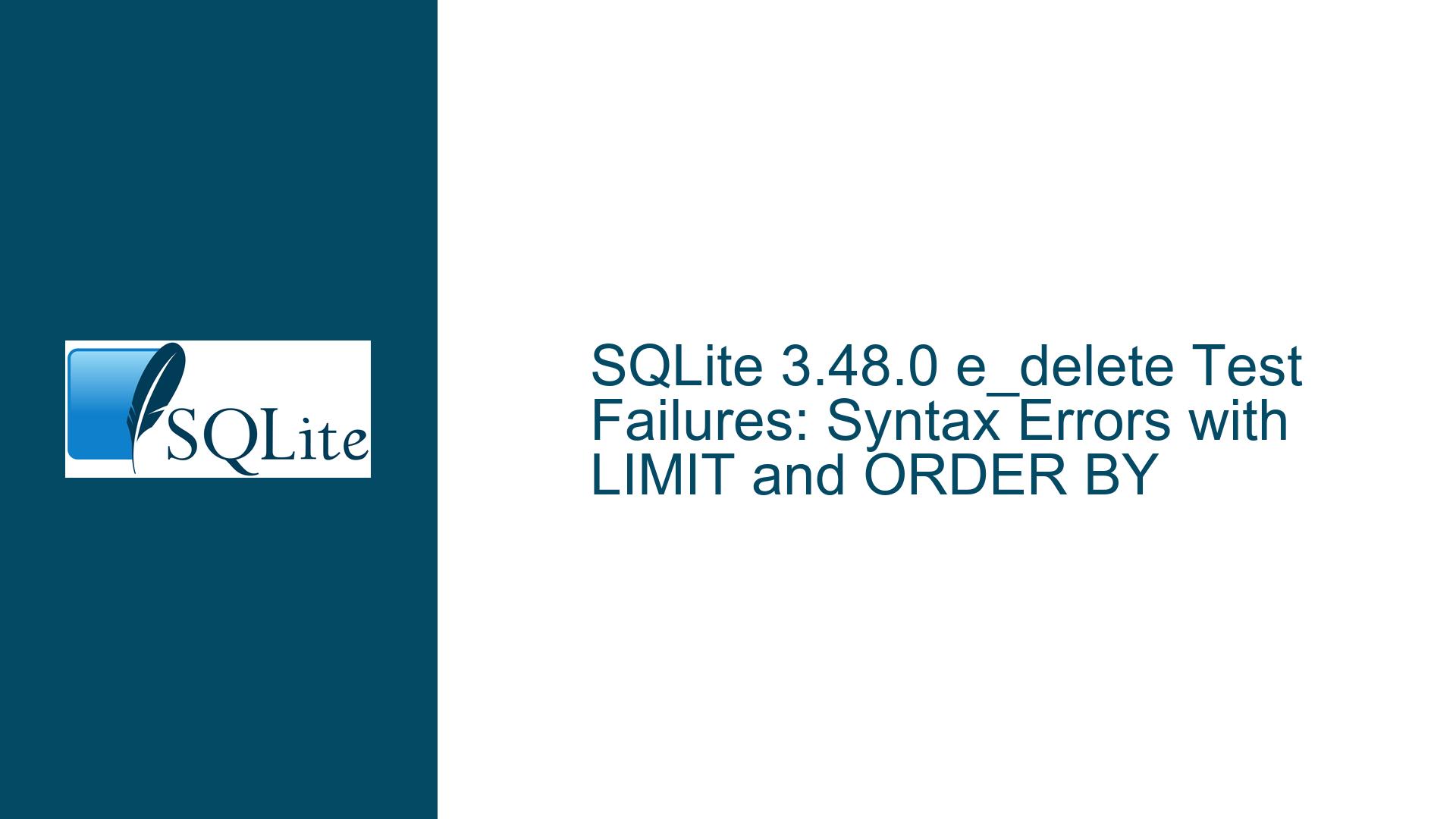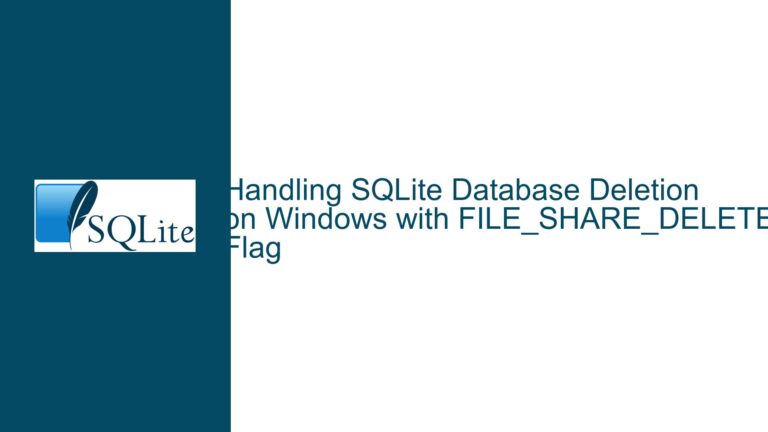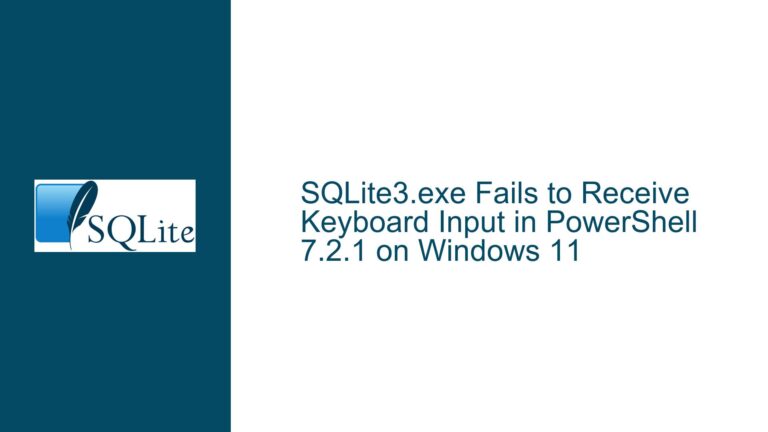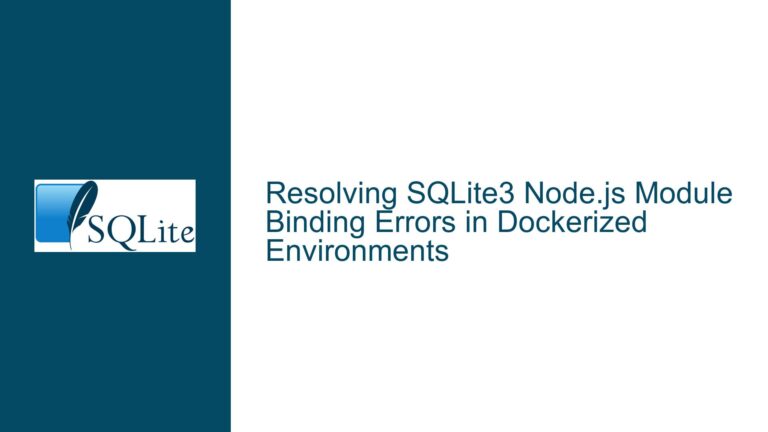SQLite 3.48.0 e_delete Test Failures: Syntax Errors with LIMIT and ORDER BY
Issue Overview: e_delete Test Failures in SQLite 3.48.0
The core issue revolves around the failure of the e_delete test suite in SQLite version 3.48.0, specifically when running on Gentoo Linux. The test failures manifest as syntax errors related to the LIMIT and ORDER BY clauses in DELETE statements. These errors do not occur in SQLite 3.47, suggesting a regression or a build configuration issue in the newer version. The errors are consistent across multiple test cases, with the following pattern:
e_delete-3.1.1... Error: near "LIMIT": syntax error
e_delete-3.1.2... Error: near "LIMIT": syntax error
e_delete-3.1.4... Error: near "ORDER": syntax error
The e_delete test suite is designed to validate the behavior of DELETE statements that include LIMIT and ORDER BY clauses, which are supported only when the SQLITE_ENABLE_UPDATE_DELETE_LIMIT compile-time flag is enabled. The test failures indicate that the SQLite parser is not recognizing these clauses, despite the flag being present in the build configuration.
The build log reveals that the SQLITE_ENABLE_UPDATE_DELETE_LIMIT flag is being passed as a compile-time flag (-DSQLITE_ENABLE_UPDATE_DELETE_LIMIT) but is not being correctly interpreted during the build process. This discrepancy suggests a misalignment between the build system’s handling of compile-time flags and the actual generation of the SQLite parser.
Possible Causes: Misconfigured Build Flags and Parser Generation
The root cause of the issue lies in the interaction between the build system, the compile-time flags, and the generation of the SQLite parser. Several factors contribute to this problem:
Incorrect Handling of Compile-Time Flags: The
SQLITE_ENABLE_UPDATE_DELETE_LIMITflag is being passed viaCFLAGSorCPPFLAGS, but the build system is not correctly extracting and applying these flags during the parser generation phase. This results in a parser that does not recognize theLIMITandORDER BYclauses inDELETEstatements.Legacy Build System Behavior: Prior to SQLite 3.48, the build system would inspect
CFLAGSfor-DSQLITE_...flags and copy them into a separate feature-flag list. This behavior was changed in SQLite 3.48, where feature flags are now expected to be defined solely viaconfigureflags. However, the transition to this new behavior was not fully seamless, leading to cases where flags passed viaCFLAGSorCPPFLAGSare not properly recognized.Environment Variable Scope: The issue is exacerbated by the way environment variables (
CFLAGSandCPPFLAGS) are handled during the build process. If these variables are not explicitly exported or passed to theconfigurescript, their values may not be propagated to all stages of the build, particularly the parser generation phase.Regression in Build System: The problem appears to be a regression introduced in SQLite 3.48.0, as the same build configuration works correctly in SQLite 3.47. This regression is likely related to changes in how the build system processes compile-time flags and generates the parser.
Troubleshooting Steps, Solutions & Fixes: Resolving the e_delete Test Failures
To address the e_delete test failures, follow these detailed troubleshooting steps and solutions:
Step 1: Verify Compile-Time Flags
Ensure that the SQLITE_ENABLE_UPDATE_DELETE_LIMIT flag is being correctly passed to the build system. This can be done by explicitly adding the flag to the configure command or ensuring it is included in CFLAGS or CPPFLAGS. For example:
./configure --prefix=/usr --enable-loadextension --enable-threadsafe --enable-fts5 CFLAGS="-DSQLITE_ENABLE_UPDATE_DELETE_LIMIT"
Step 2: Export Environment Variables
If using environment variables (CFLAGS or CPPFLAGS), ensure they are exported so that their values are available to all stages of the build process. For example:
export CFLAGS="-DSQLITE_ENABLE_UPDATE_DELETE_LIMIT"
./configure --prefix=/usr --enable-loadextension --enable-threadsafe --enable-fts5
Step 3: Modify the Make Command
As a temporary workaround, explicitly pass the SQLITE_ENABLE_UPDATE_DELETE_LIMIT flag to the make command. This ensures that the flag is applied during the parser generation phase:
make "OPTIONS=-DSQLITE_ENABLE_UPDATE_DELETE_LIMIT"
Step 4: Update the Build System
If the issue persists, update the build system to ensure it correctly handles compile-time flags. This may involve modifying the Makefile.in or main.mk files to combine CFLAGS and CPPFLAGS and remove duplicate flags. For example:
CFLAGS = @CFLAGS@ @CPPFLAGS@
Step 5: Apply Patches or Updates
Check for patches or updates to SQLite that address this regression. The SQLite development team has identified the issue and provided fixes in the trunk and 3.49 branch. Apply these updates to resolve the problem:
# Apply the fix from the trunk or 3.49 branch
git fetch origin
git checkout 16d307cc6c1
Step 6: Validate the Fix
After applying the fixes, validate the build by running the e_delete test suite. Use the following commands to verify the fix:
./configure ...your --flags and CFLAGS...
make testfixture "OPTIONS=-DSQLITE_ENABLE_UPDATE_DELETE_LIMIT"
./testfixture test/e_delete.test
Step 7: Adjust Gentoo Package Configuration
If using the Gentoo package manager, adjust the package configuration to ensure all flags are passed to CFLAGS instead of CPPFLAGS. Modify the ebuild file as follows:
CFLAGS="-DSQLITE_ENABLE_UPDATE_DELETE_LIMIT ${CFLAGS}"
Step 8: Monitor for Future Regressions
After resolving the issue, monitor future SQLite releases for similar regressions. Report any issues to the SQLite development team to ensure they are addressed promptly.
By following these steps, you can resolve the e_delete test failures in SQLite 3.48.0 and ensure that the LIMIT and ORDER BY clauses in DELETE statements are correctly recognized. The key is to ensure that compile-time flags are properly handled and propagated throughout the build process, particularly during the parser generation phase.