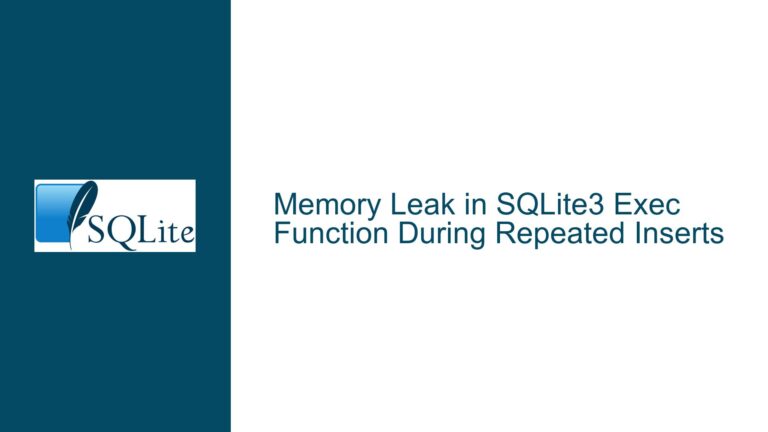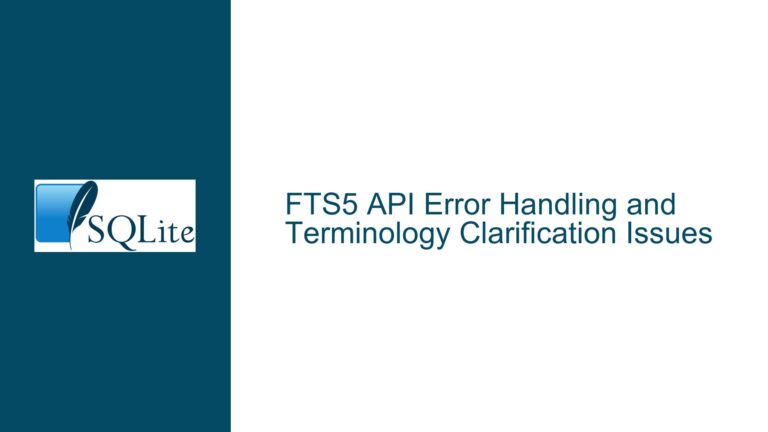Windows Misidentifies 64-bit SQLite3.dll as 32-bit: Causes and Solutions
Issue Overview: Windows Incorrectly Redirects 64-bit SQLite3.dll to SysWOW64
When deploying a 64-bit version of the SQLite3.dll on a Windows system, a common issue arises where the operating system misidentifies the DLL as a 32-bit file. This misidentification results in the DLL being automatically redirected to the SysWOW64 directory instead of the intended System32 directory. This behavior is particularly problematic for developers who rely on the correct placement of the DLL for their applications to function properly. The issue is not with the SQLite3.dll itself but rather with how Windows handles file redirection based on the perceived "bitness" of the DLL and the installer being used.
The System32 directory is reserved for 64-bit binaries, while the SysWOW64 directory is designated for 32-bit binaries on a 64-bit Windows system. When a 64-bit DLL is mistakenly placed in the SysWOW64 directory, it can lead to runtime errors, application crashes, or failures to load the DLL. This issue is further compounded when the installer being used is a 32-bit application, as Windows employs a file system redirection mechanism that transparently redirects access from System32 to SysWOW64 for 32-bit processes.
Understanding the root cause of this issue requires a deep dive into Windows’ file system redirection mechanisms, the structure of the Portable Executable (PE) header in DLLs, and the interaction between the installer and the operating system. By addressing these factors, developers can ensure that their 64-bit SQLite3.dll is correctly placed in the System32 directory, avoiding the pitfalls of misidentification and redirection.
Possible Causes: File System Redirection and Installer Bitness
The primary cause of this issue lies in the interaction between the installer’s bitness and Windows’ file system redirection mechanism. When a 32-bit installer attempts to place a file in the System32 directory, Windows automatically redirects the file to the SysWOW64 directory. This redirection is designed to maintain compatibility between 32-bit and 64-bit applications on a 64-bit Windows system. However, this mechanism can lead to unintended consequences when deploying 64-bit DLLs.
Another potential cause is the misconfiguration of the installer itself. If the installer is not explicitly configured to handle 64-bit files, it may incorrectly identify the SQLite3.dll as a 32-bit file. This misidentification can occur even if the DLL is genuinely 64-bit, leading to the same redirection issue. Additionally, the installer may lack the necessary permissions to write to the System32 directory, further complicating the deployment process.
The structure of the PE header in the SQLite3.dll also plays a role in this issue. The PE header contains metadata about the DLL, including its target architecture (32-bit or 64-bit). If the PE header is incorrectly configured or damaged, Windows may misinterpret the DLL’s bitness, leading to the same redirection problem. However, this scenario is less common, as modern compilers and build tools typically generate correct PE headers.
Finally, the issue may stem from a lack of awareness or understanding of Windows’ file system redirection mechanisms. Developers who are unfamiliar with these mechanisms may inadvertently place their DLLs in the wrong directory, leading to runtime errors and application failures. By gaining a deeper understanding of these mechanisms, developers can avoid common pitfalls and ensure the correct deployment of their DLLs.
Troubleshooting Steps, Solutions & Fixes: Ensuring Correct DLL Placement
To resolve the issue of Windows misidentifying a 64-bit SQLite3.dll as a 32-bit file and redirecting it to the SysWOW64 directory, developers can take several steps. These steps involve addressing the installer’s bitness, configuring the installer to handle 64-bit files correctly, and ensuring that the PE header in the DLL is correctly configured.
First, developers should verify the bitness of their installer. If the installer is 32-bit, it will automatically redirect files intended for the System32 directory to the SysWOW64 directory. To avoid this redirection, developers can use a 64-bit installer or explicitly configure the 32-bit installer to place the DLL in the Sysnative directory. The Sysnative directory is a virtual directory that provides 64-bit processes with access to the System32 directory without triggering file system redirection. By placing the DLL in the Sysnative directory, developers can ensure that it is correctly placed in the System32 directory.
Second, developers should ensure that their installer is explicitly configured to handle 64-bit files. This configuration involves setting the appropriate flags and options in the installer to indicate that the DLL is a 64-bit file. By doing so, the installer will correctly identify the DLL’s bitness and place it in the appropriate directory. Additionally, developers should ensure that the installer has the necessary permissions to write to the System32 directory. This may involve running the installer with elevated privileges or modifying the directory’s permissions.
Third, developers should verify the structure of the PE header in the SQLite3.dll. The PE header contains metadata about the DLL, including its target architecture. If the PE header is incorrectly configured or damaged, Windows may misinterpret the DLL’s bitness, leading to the same redirection problem. Developers can use tools such as dumpbin or PEView to inspect the PE header and ensure that it correctly identifies the DLL as a 64-bit file. If the PE header is found to be incorrect, developers should recompile the DLL or obtain a correctly configured version from the SQLite website.
Finally, developers should familiarize themselves with Windows’ file system redirection mechanisms. By understanding how these mechanisms work, developers can avoid common pitfalls and ensure the correct deployment of their DLLs. This understanding involves learning about the System32 and SysWOW64 directories, the Sysnative virtual directory, and the interaction between 32-bit and 64-bit processes on a 64-bit Windows system. Armed with this knowledge, developers can confidently deploy their 64-bit SQLite3.dll and avoid the issues associated with file system redirection.
In conclusion, the issue of Windows misidentifying a 64-bit SQLite3.dll as a 32-bit file and redirecting it to the SysWOW64 directory can be resolved by addressing the installer’s bitness, configuring the installer to handle 64-bit files correctly, verifying the PE header in the DLL, and understanding Windows’ file system redirection mechanisms. By taking these steps, developers can ensure that their 64-bit SQLite3.dll is correctly placed in the System32 directory, avoiding runtime errors and application failures.