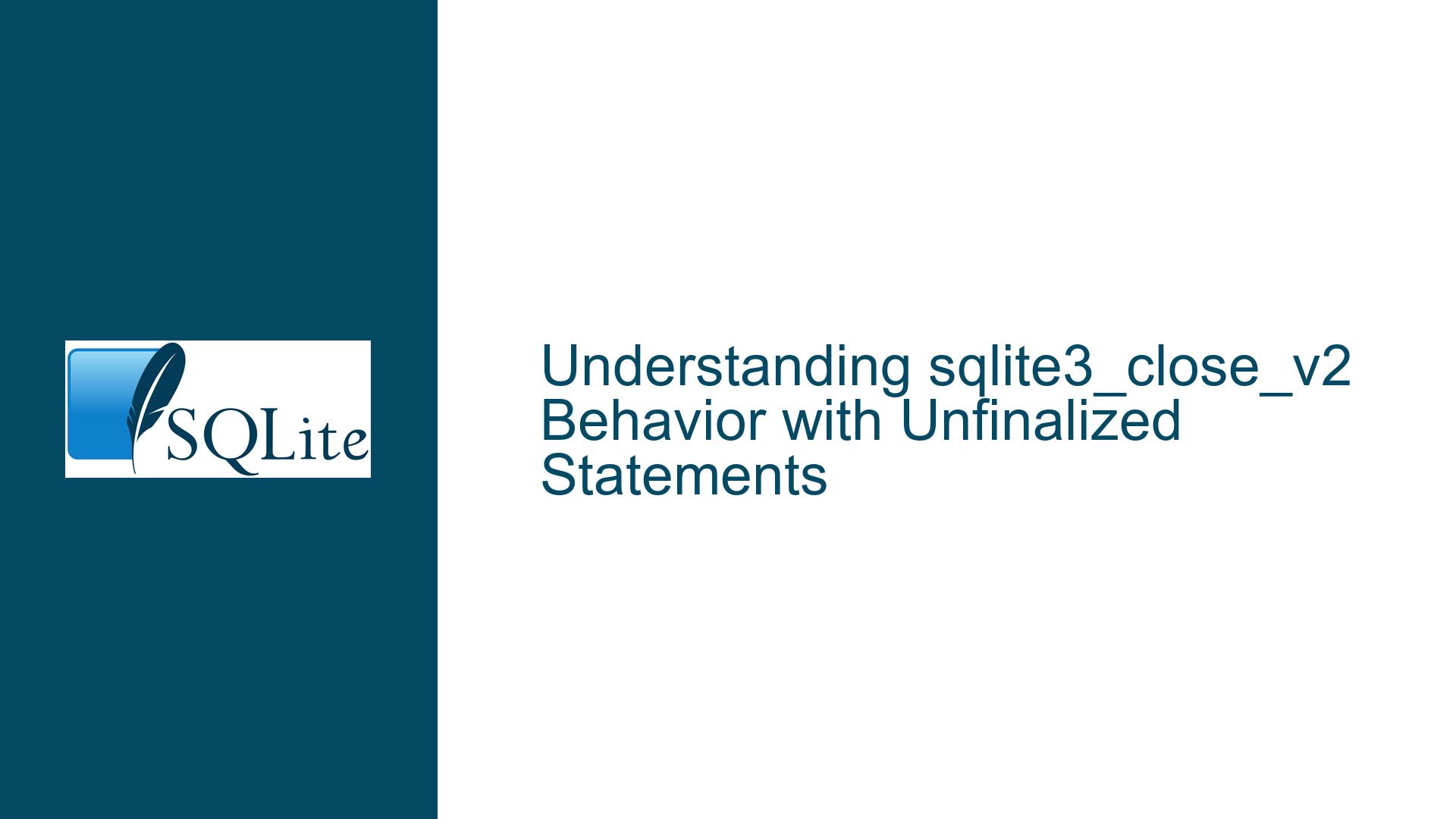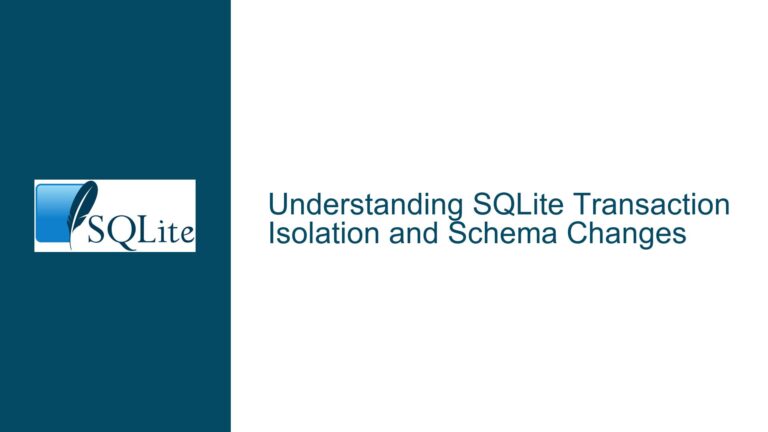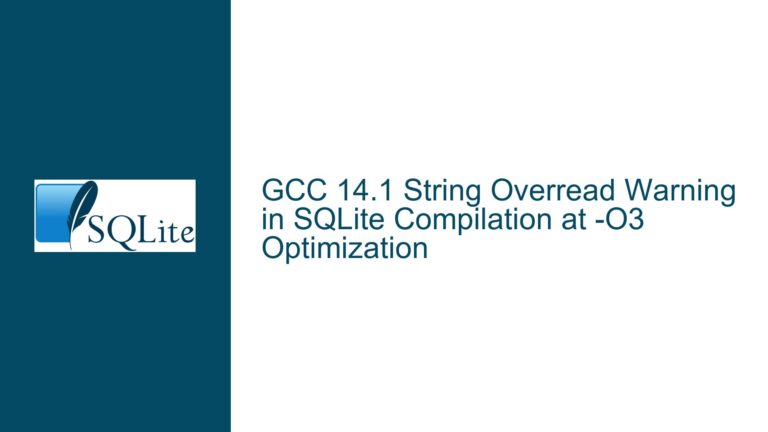sqlite3_close_v2 Behavior with Unfinalized Statements
Issue Overview: sqlite3_close_v2 and Unfinalized Statements
When working with SQLite, the sqlite3_close_v2 function is a critical part of the database lifecycle management. It is designed to close a database connection and release associated resources. However, a common concern arises when sqlite3_close_v2 is called, and the function returns SQLITE_OK, but there are still unfinalized statements. The primary question is whether the journal file and WAL (Write-Ahead Logging) shared memory file (wal-shm) are handled safely in such scenarios, especially when the process exits immediately after the call.
The journal file and wal-shm file are essential components of SQLite’s ACID (Atomicity, Consistency, Isolation, Durability) compliance. The journal file is used to ensure atomicity and durability during transactions, while the wal-shm file is part of the WAL mechanism, which allows for concurrent reads and writes. If these files are not handled correctly, it could lead to data corruption or loss, which is why understanding the behavior of sqlite3_close_v2 in the presence of unfinalized statements is crucial.
When a statement is unfinalized, it means that the statement object (prepared using sqlite3_prepare_v2 or similar functions) has not been destroyed using sqlite3_finalize. Unfinalized statements can hold locks, retain memory, and potentially leave the database in an inconsistent state if not properly managed. The concern is whether sqlite3_close_v2 can ensure the integrity of the database files even when such statements exist.
Possible Causes: Why Unfinalized Statements Persist After sqlite3_close_v2
There are several reasons why unfinalized statements might persist after a call to sqlite3_close_v2. One common cause is that the application logic does not explicitly finalize all prepared statements before closing the database connection. This can happen due to oversight, complex control flows, or error conditions that bypass the finalization step.
Another possible cause is that the application exits immediately after calling sqlite3_close_v2, leaving no time for the SQLite library to clean up resources properly. In such cases, the operating system may terminate the process before SQLite can complete its internal cleanup routines, including the finalization of statements and the proper handling of journal and wal-shm files.
Additionally, the behavior of sqlite3_close_v2 itself can be a factor. Unlike sqlite3_close, which requires all statements to be finalized before it can succeed, sqlite3_close_v2 is designed to be more lenient. It attempts to close the database connection even if there are unfinalized statements, but this leniency can lead to uncertainty about the state of the database files.
The interaction between sqlite3_close_v2 and the WAL mode further complicates the issue. In WAL mode, SQLite uses the wal-shm file to manage concurrent access to the database. If the database connection is closed with unfinalized statements, it is unclear whether the wal-shm file will be properly updated or cleaned up. This uncertainty can lead to concerns about data integrity, especially in single-process scenarios where the application assumes exclusive access to the database.
Troubleshooting Steps, Solutions & Fixes: Ensuring Safe Database Closure
To ensure that the journal file and wal-shm file are handled safely when using sqlite3_close_v2, it is essential to follow best practices for managing database connections and prepared statements. The following steps outline a comprehensive approach to troubleshooting and resolving issues related to unfinalized statements and database closure.
Step 1: Explicitly Finalize All Prepared Statements
The first and most crucial step is to ensure that all prepared statements are explicitly finalized before calling sqlite3_close_v2. This can be achieved by maintaining a list of all statement objects created during the application’s lifecycle and iterating through this list to call sqlite3_finalize on each one before closing the database connection.
In cases where the application logic is complex, and it is challenging to track all statement objects, consider using a wrapper function or a higher-level abstraction that automatically finalizes statements when they go out of scope. This approach can help prevent memory leaks and ensure that all statements are properly cleaned up.
Step 2: Use sqlite3_next_stmt to Identify Unfinalized Statements
SQLite provides the sqlite3_next_stmt function, which can be used to iterate through all prepared statements associated with a database connection. This function can be particularly useful in identifying and finalizing any statements that were inadvertently left unfinalized.
Before calling sqlite3_close_v2, use sqlite3_next_stmt to traverse the list of prepared statements and finalize each one. This step ensures that no statements are left hanging, reducing the risk of resource leaks and ensuring that the database files are in a consistent state.
Step 3: Implement Robust Error Handling and Resource Management
Robust error handling is essential to ensure that all resources are properly managed, even in the presence of errors. If an error occurs during the execution of a statement, the application should catch the error, finalize the statement, and then proceed with closing the database connection.
Consider using a try-catch-finally pattern or similar error-handling mechanisms to ensure that resources are cleaned up regardless of whether an error occurs. This approach can help prevent unfinalized statements from persisting and ensure that the database files are handled safely.
Step 4: Avoid Immediate Process Exit After sqlite3_close_v2
If the application exits immediately after calling sqlite3_close_v2, there is a risk that the operating system may terminate the process before SQLite can complete its internal cleanup routines. To mitigate this risk, introduce a small delay or a synchronization point after calling sqlite3_close_v2 to allow SQLite to finalize any remaining statements and clean up resources.
Alternatively, consider using a graceful shutdown mechanism that ensures all database operations are complete before the process exits. This approach can help ensure that the journal file and wal-shm file are properly handled, even in the presence of unfinalized statements.
Step 5: Monitor and Analyze Database File States
To gain confidence in the behavior of sqlite3_close_v2 and the handling of journal and wal-shm files, monitor and analyze the state of these files after database closure. Use tools like sqlite3_analyzer or custom scripts to inspect the contents of the journal and wal-shm files and verify that they are in a consistent state.
If inconsistencies are detected, investigate the root cause and adjust the application logic accordingly. This step can help identify any issues related to unfinalized statements and ensure that the database files are handled safely.
Step 6: Consider Using sqlite3_close Instead of sqlite3_close_v2
In scenarios where the application can guarantee that all statements are finalized before closing the database connection, consider using sqlite3_close instead of sqlite3_close_v2. Unlike sqlite3_close_v2, sqlite3_close requires all statements to be finalized before it can succeed, providing an additional layer of safety.
However, this approach may not be feasible in all cases, especially in complex applications where it is challenging to ensure that all statements are finalized. In such cases, the steps outlined above should be followed to ensure safe database closure.
Step 7: Leverage SQLite’s Built-in Mechanisms for Resource Cleanup
SQLite provides several built-in mechanisms for resource cleanup, including the SQLITE_CONFIG_SCRATCH and SQLITE_CONFIG_PAGECACHE configuration options. These options can be used to manage memory allocation and reduce the risk of memory leaks caused by unfinalized statements.
Additionally, consider enabling SQLite’s memory debugging features, such as SQLITE_CONFIG_MEMSTATUS, to monitor memory usage and detect any leaks caused by unfinalized statements. These features can provide valuable insights into the application’s resource management and help identify areas for improvement.
Step 8: Test and Validate the Application’s Behavior
Finally, thoroughly test and validate the application’s behavior to ensure that the database files are handled safely in all scenarios. Create test cases that simulate various conditions, including normal operation, error conditions, and immediate process exit, to verify that the journal and wal-shm files are properly managed.
Use automated testing frameworks and continuous integration tools to run these tests regularly and catch any regressions. This step is essential to ensure that the application’s database management logic is robust and reliable.
By following these troubleshooting steps and implementing the recommended solutions, you can ensure that the journal file and wal-shm file are handled safely when using sqlite3_close_v2, even in the presence of unfinalized statements. This approach will help maintain the integrity of your SQLite databases and prevent data corruption or loss.