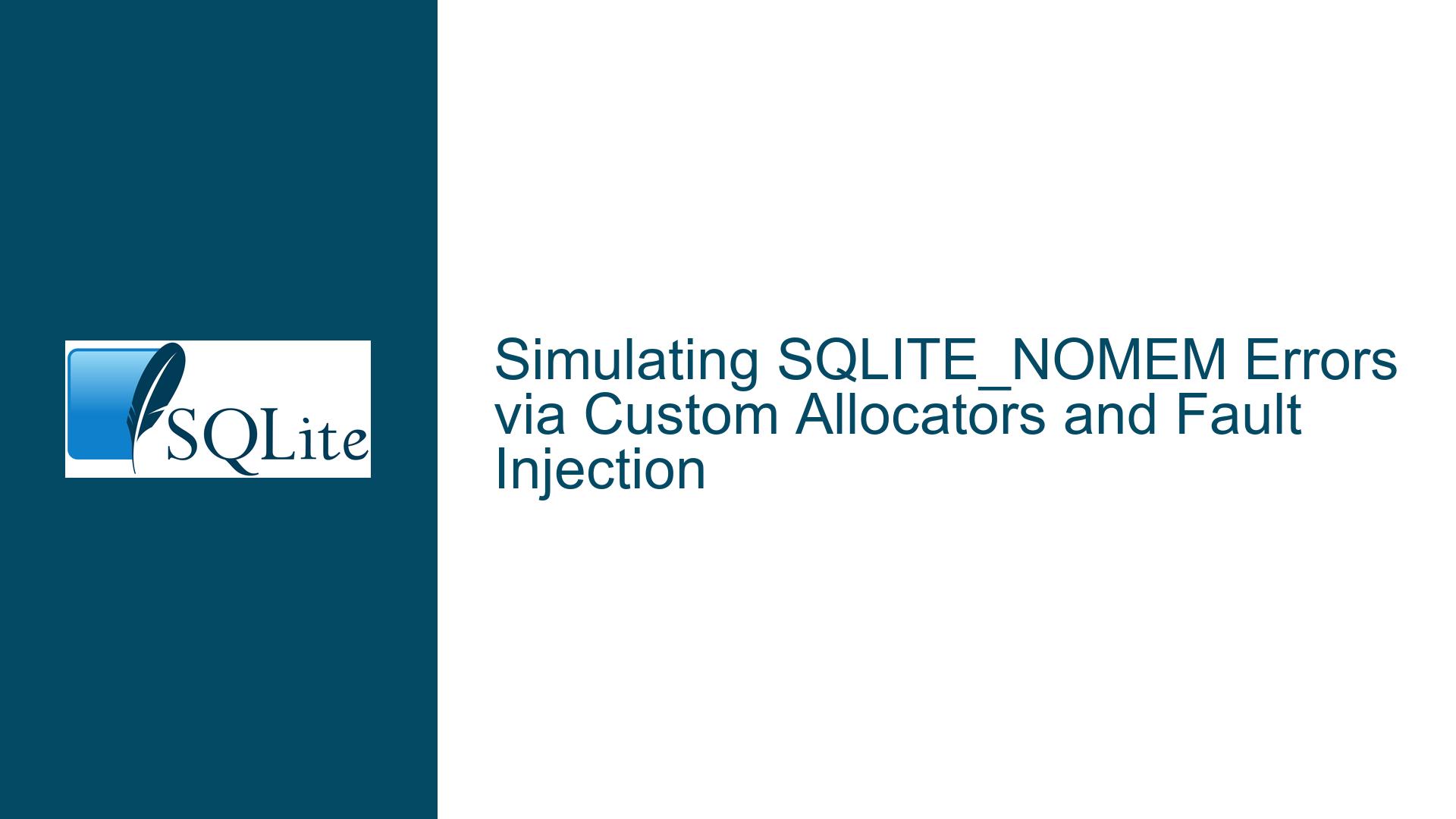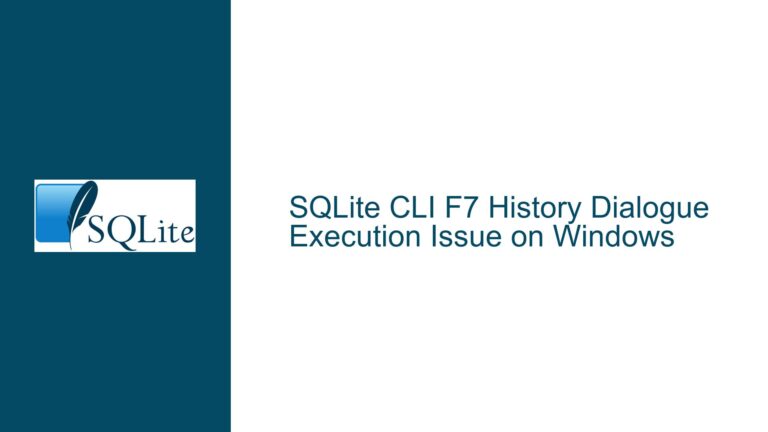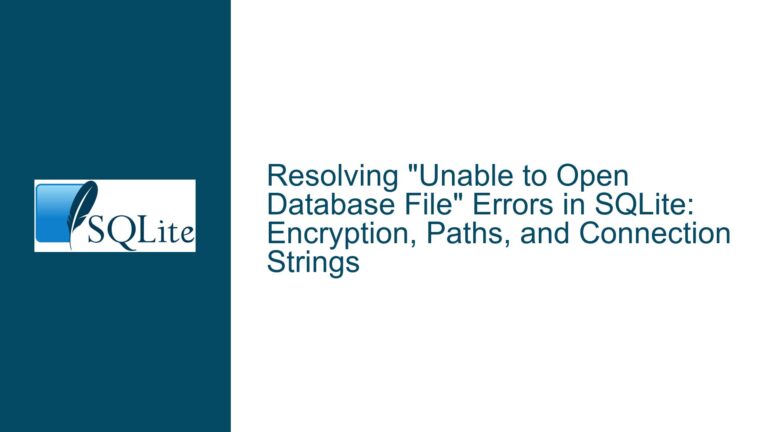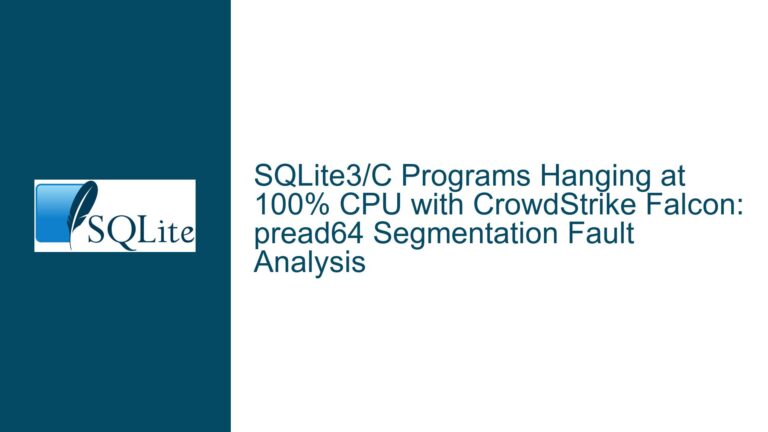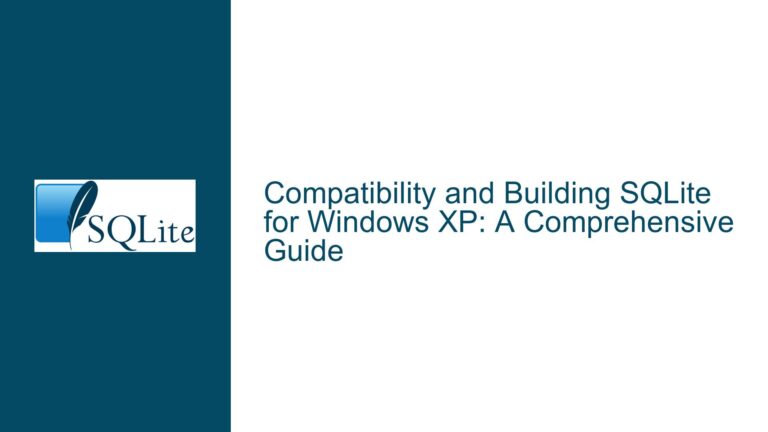Simulating SQLITE_NOMEM Errors via Custom Allocators and Fault Injection
Understanding SQLITE_NOMEM Error Simulation in SQLite
1. SQLITE_NOMEM Error Context and Target Interfaces
The SQLITE_NOMEM error code indicates that SQLite failed to allocate required memory during an operation. Developers working with SQLite in resource-constrained environments or writing fault-tolerant libraries must validate error-handling logic for this critical scenario. Two specific interfaces are of interest here:
- sqlite3_open(":memory:"): Initializes an in-memory database, which dynamically allocates memory for internal structures.
- sqlite3_prepare_v2(): Compiles SQL statements into bytecode, requiring memory for parsing, tokenization, and execution planning.
Testing these interfaces requires forcing memory allocation failures at precise moments. Challenges include isolating the failure to specific operations and ensuring deterministic test conditions. SQLite’s design complicates direct memory exhaustion via conventional methods (e.g., exhausting system RAM), as modern operating systems employ overcommit strategies, making OOM (Out-Of-Memory) conditions unreliable to trigger programmatically.
2. Root Causes of Unreproducible SQLITE_NOMEM Errors
Four primary factors prevent straightforward reproduction of SQLITE_NOMEM:
A. Default Allocator Resilience
SQLite delegates memory management to the system’s malloc/realloc/free routines. Most system allocators optimize for performance and fragmentation avoidance, making them resilient to artificial exhaustion. For example, Linux’s glibc allocator may reuse memory pools or release memory to the OS lazily, complicating efforts to simulate allocation failures.
B. Process-Level Heap Limits
SQLite’s PRAGMA hard_heap_limit imposes a process-wide memory cap, but this is a blunt instrument. When set to a low value, it may trigger SQLITE_NOMEM unpredictably across unrelated connections or operations, violating test isolation requirements.
C. Stateful API Interactions
Memory allocation patterns vary by API call sequence. For instance, sqlite3_open() may allocate a fixed baseline of memory for the database handle, while sqlite3_prepare_v2() allocations depend on SQL complexity. Without intercepting allocations at the correct call depth, tests may fail to induce errors in the target functions.
D. Version-Specific Behavior
SQLite 3.22 lacks later features like sqlite3_initialize() refinements or explicit fault injection APIs. Testing must rely on older mechanisms like custom allocators or global heap limits, which require careful configuration.
3. Implementing Deterministic SQLITE_NOMEM Tests
Step 1: Deploy a Custom Memory Allocator
SQLite allows overriding its memory allocator via sqlite3_config(SQLITE_CONFIG_MALLOC, …). A custom allocator can track allocation counts, sizes, or inject failures.
Example Allocator Structure:
static int alloc_count = 0;
static int fail_after = 0;
void* test_malloc(int size) {
if (++alloc_count > fail_after) return NULL;
return malloc(size);
}
void* test_realloc(void* ptr, int size) {
if (++alloc_count > fail_after) return NULL;
return realloc(ptr, size);
}
void test_free(void* ptr) { free(ptr); }
sqlite3_mem_methods allocator = {
.xMalloc = test_malloc,
.xFree = test_free,
.xRealloc = test_realloc,
.xSize = malloc_size // Platform-specific
};
Registration:
sqlite3_config(SQLITE_CONFIG_MALLOC, &allocator);
sqlite3_initialize(); // Must reinitialize after config
Step 2: Trigger Failures in Target Functions
For sqlite3_open():
- Set fail_after = 0 to fail the first allocation.
- Call sqlite3_open(":memory:", &db).
- Assert that the return code is SQLITE_NOMEM.
For sqlite3_prepare_v2():
- Open a valid database connection.
- Set fail_after to a value slightly higher than baseline allocations (determined empirically).
- Execute sqlite3_prepare_v2(db, "SELECT 1", -1, &stmt, 0).
- Verify SQLITE_NOMEM is returned.
Step 3: Use PRAGMA hard_heap_limit for Process-Wide Limits
Though process-wide, PRAGMA hard_heap_limit can be combined with separate connections to isolate tests:
// Connection 1: Set global limit
sqlite3* cfg_db;
sqlite3_open(":memory:", &cfg_db);
sqlite3_exec(cfg_db, "PRAGMA hard_heap_limit=1024", 0, 0, 0); // 1KB limit
// Connection 2: Perform test
sqlite3* test_db;
int rc = sqlite3_open(":memory:", &test_db); // Likely SQLITE_NOMEM
Step 4: Leverage sqlite3_test_control for Fine-Grained Faults
SQLite’s sqlite3_test_control() offers hooks for test scenarios. Use SQLITE_TESTCTRL_FAULT_INSTALL to inject failures at specific code points:
sqlite3_test_control(SQLITE_TESTCTRL_FAULT_INSTALL, SQLITE_OPEN, 1);
sqlite3* db;
int rc = sqlite3_open(":memory:", &db); // Returns SQLITE_NOMEM
This simulates a fault at the SQLITE_OPEN operation. Parameters vary by SQLite version; consult header files for valid fault types.
Step 5: Validate Error Handling and Resource Cleanup
After inducing SQLITE_NOMEM, confirm:
- Database handles are NULL or invalid.
- Statements are not partially initialized.
- No memory leaks occur (use tools like Valgrind).
Post-Test Reset:
sqlite3_config(SQLITE_CONFIG_MALLOC, NULL); // Restore default allocator
sqlite3_shutdown();
sqlite3_initialize();
Edge Cases and Version-Specific Notes
- SQLite 3.22 Limitations: The hard_heap_limit PRAGMA may not exist; use custom allocators exclusively.
- Thread Safety: Custom allocators must be thread-safe if tests run in multithreaded contexts.
- Non-Determinism: Allocator-based tests may require trial runs to calibrate fail_after thresholds.
By integrating these methods, developers can robustly validate SQLITE_NOMEM handling in SQLite-dependent applications, ensuring reliability under memory pressure.