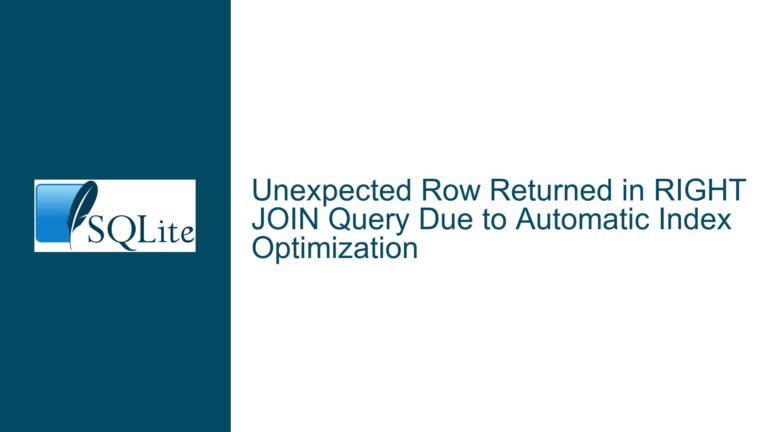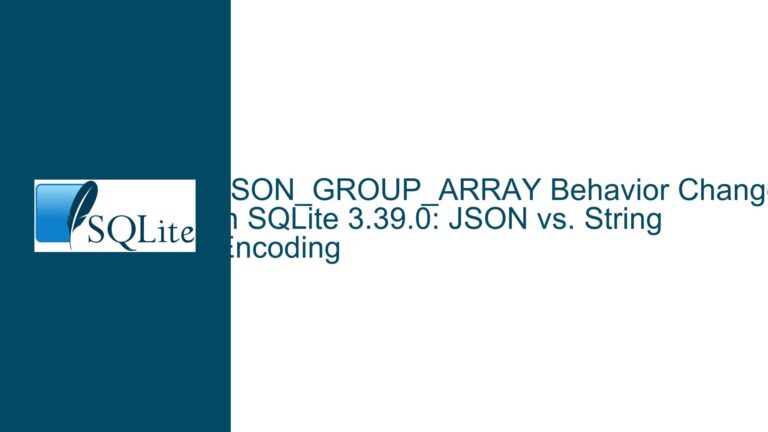Handling FTS5 NOT-Only Queries in SQLite: Challenges and Solutions
Issue Overview: FTS5 Syntax Limitations with NOT-Only Queries
Full-Text Search version 5 (FTS5) in SQLite is a powerful tool for performing efficient text searches across large datasets. However, one of its limitations becomes apparent when attempting to execute queries that exclusively use the NOT operator to exclude terms. For example, queries like NOT foo NOT bar or NOT foo are not natively supported by FTS5 due to its syntax constraints. This limitation can be particularly problematic for use cases that rely on "discovery by elimination," where users want to filter out specific terms from the results without explicitly specifying what should be included.
When attempting to run such queries, users encounter specific errors. For instance, the query SELECT * FROM fts5table WHERE fts5table NOT MATCH "foo"; results in the error: unable to use function MATCH in the requested context. Similarly, the query SELECT * FROM fts5table WHERE fts5table MATCH "NOT foo"; produces a syntax error: fts5: syntax error near "NOT". These errors highlight the inability of FTS5 to directly handle subtractive logic in its query syntax.
The core issue lies in the way FTS5 processes queries. FTS5 is designed to match terms or phrases that are explicitly specified in the query. It does not natively support queries that only specify what should be excluded. This design choice is likely due to the complexity of implementing such logic efficiently, especially when considering ranking, highlighting, and other advanced features of FTS5.
Possible Causes: Why FTS5 Struggles with NOT-Only Queries
The inability of FTS5 to handle NOT-only queries stems from several underlying factors. First, FTS5’s query parser is optimized for positive matching. It is designed to identify documents that contain specific terms or phrases, rather than those that do not. This optimization is rooted in the way FTS5 builds its inverted index, which maps terms to the documents that contain them. Searching for documents that do not contain a term requires a fundamentally different approach, as it would involve scanning the entire dataset and excluding matches, which is computationally expensive.
Second, the syntax of FTS5 queries is inherently restrictive when it comes to negation. The NOT operator in FTS5 is intended to be used in conjunction with other terms, such as term1 NOT term2, which means "find documents that contain term1 but not term2." Using NOT in isolation, as in NOT term1, does not fit within this paradigm. The query parser does not have a mechanism to interpret standalone NOT operators, leading to syntax errors.
Third, the ranking and highlighting features of FTS5 are closely tied to positive matches. When a query includes terms to be matched, FTS5 can calculate relevance scores and highlight the matched terms in the results. However, when a query only specifies what should be excluded, these features become meaningless. For example, how would FTS5 rank documents that do not contain a specific term? How would it highlight terms that are not present? These challenges make it difficult to extend FTS5’s functionality to support NOT-only queries without significant changes to its architecture.
Finally, the lack of support for NOT-only queries may also be a deliberate design choice to avoid performance degradation. Implementing NOT-only queries would require FTS5 to perform a full scan of the dataset, which could be prohibitively slow for large tables. By restricting the use of NOT to specific contexts, FTS5 ensures that queries remain efficient and scalable.
Troubleshooting Steps, Solutions & Fixes: Implementing Workarounds for NOT-Only Queries
While FTS5 does not natively support NOT-only queries, there are several workarounds that can be implemented to achieve similar functionality. These solutions involve transforming the query logic, leveraging subqueries, or using additional layers of abstraction to handle subtractive logic.
1. Transforming Queries Using DeMorgan’s Theorem
One effective workaround is to transform the query using DeMorgan’s Theorem, which allows logical expressions involving NOT to be rewritten in a form that FTS5 can handle. Specifically, the expression NOT a AND NOT b AND NOT c can be rewritten as NOT (a OR b OR c). This transformation converts a series of negations into a single negation applied to a disjunction of terms, which is compatible with FTS5’s syntax.
For example, instead of running the query NOT foo NOT bar, you can rewrite it as NOT (foo OR bar). This rewritten query can then be executed using a subquery to filter the results. The following SQL statement demonstrates this approach:
SELECT * FROM data d
WHERE d.id NOT IN (
SELECT rowid FROM fts5table
WHERE fts5table MATCH "foo OR bar"
);
In this query, the subquery SELECT rowid FROM fts5table WHERE fts5table MATCH "foo OR bar" identifies the rows that contain either foo or bar. The outer query then excludes these rows from the results, effectively achieving the same outcome as the original NOT-only query.
2. Implementing a User-Side Query Parser
For applications that require frequent use of NOT-only queries, implementing a user-side query parser can provide a more seamless experience. This parser would automatically detect queries that consist solely of negations and transform them into a format that FTS5 can process. The parser would also handle more complex scenarios, such as nested negations or combinations of negations and positive terms.
For example, a query like NOT foo NOT bar NOT (baz OR qux) could be parsed and transformed into NOT (foo OR bar OR (baz OR qux)). The transformed query would then be executed using the subquery approach described earlier. While this solution adds complexity to the application, it allows for greater flexibility and ensures that users can express their queries in a natural way.
3. Leveraging External Tools or Libraries
In some cases, it may be beneficial to use external tools or libraries to handle the complexities of NOT-only queries. For example, a search engine library like Lucene or Elasticsearch could be used in conjunction with SQLite to provide advanced query capabilities, including support for NOT-only queries. These tools are designed to handle complex search logic and can be integrated with SQLite to enhance its functionality.
Alternatively, a custom script or middleware layer could be developed to preprocess queries before they are passed to SQLite. This layer would handle the transformation of NOT-only queries and other advanced features, allowing SQLite to focus on its core strengths.
4. Evaluating the Use Case and Dataset Size
Before implementing any of the above solutions, it is important to evaluate the specific use case and the size of the dataset. For small datasets, the performance impact of using subqueries or external tools may be negligible. However, for larger datasets, these approaches could lead to significant performance degradation. In such cases, it may be necessary to reconsider the design of the application or explore alternative database solutions that better support the required query logic.
5. Exploring Alternative Database Solutions
If the limitations of FTS5 are too restrictive for your use case, it may be worth exploring alternative database solutions that offer more advanced full-text search capabilities. For example, PostgreSQL with its tsvector and tsquery types provides robust support for complex queries, including NOT-only queries. Similarly, dedicated search engines like Elasticsearch or Solr are designed to handle a wide range of search scenarios and may be better suited to your needs.
While these alternatives may require more resources or a steeper learning curve, they can provide the flexibility and performance needed for advanced search functionality. It is important to weigh the trade-offs between the complexity of the solution and the benefits it provides.
Conclusion
Handling NOT-only queries in SQLite’s FTS5 requires a combination of query transformation, user-side parsing, and careful consideration of the dataset and use case. While FTS5 does not natively support this type of query, the workarounds described above can help you achieve similar functionality. By understanding the limitations of FTS5 and exploring alternative solutions, you can ensure that your application meets the needs of its users while maintaining performance and scalability.