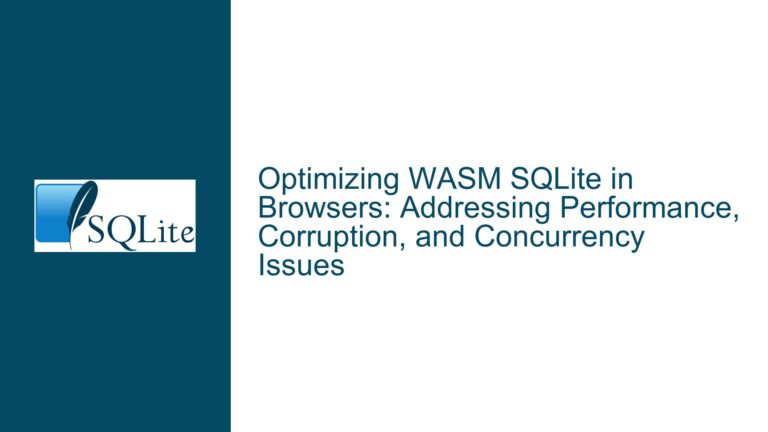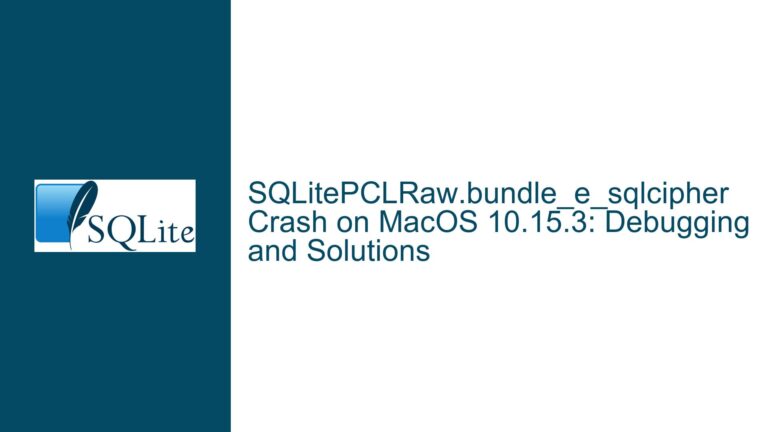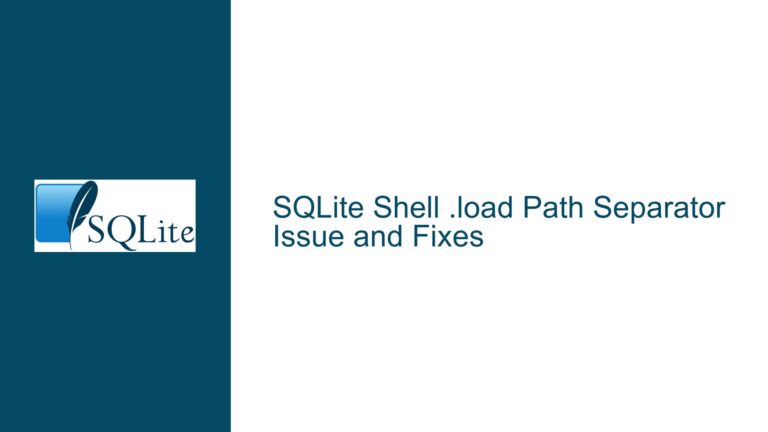NFS 4 and SQLite: Locking Issues and Guarantees
NFS 4 Locking Mechanisms and SQLite Compatibility
SQLite is a lightweight, serverless, and self-contained database engine that relies heavily on the underlying filesystem for its operations, particularly for locking mechanisms. Locking is crucial for SQLite to ensure data integrity, especially in scenarios where multiple processes or threads attempt to access the database concurrently. SQLite uses file locks to manage concurrent access, and these locks must be implemented correctly by the filesystem to avoid corruption or data loss.
NFS (Network File System) is a distributed filesystem protocol that allows remote file access over a network. While NFS has evolved over the years, with NFS 4 being the latest major version, its locking mechanisms have historically been a point of concern for SQLite users. The primary issue revolves around whether NFS 4 provides robust and reliable locking mechanisms that SQLite can depend on for safe concurrent access.
The SQLite documentation explicitly warns against using filesystems with broken or missing lock implementations, as this can lead to database corruption. NFS, particularly older versions like NFS 3, has been known to have issues with locking, which can cause SQLite to malfunction. However, the question arises: Is NFS 4 free from these issues, and can it be guaranteed to work with SQLite?
The short answer is that no such guarantee can be provided, even for NFS 4. While NFS 4 introduces improvements in locking mechanisms and compliance with standards, the reliability of these mechanisms ultimately depends on the specific implementation of the NFS 4 protocol by the vendor. SQLite cannot control or guarantee the behavior of external filesystems, including NFS 4, as their implementations may vary and may not always adhere to the required standards.
Why NFS 4 Locking May Fail with SQLite
The potential causes of locking issues between NFS 4 and SQLite can be traced to several factors, including protocol implementation, filesystem behavior, and environmental configurations.
First, the NFS 4 protocol itself, while designed to improve locking mechanisms, does not eliminate all potential issues. The protocol specifies how locks should be implemented and managed, but it does not enforce strict compliance across all implementations. Vendors may interpret or implement the protocol differently, leading to inconsistencies in locking behavior. For example, an NFS 4 implementation might prioritize performance over strict adherence to locking standards, resulting in unreliable lock management.
Second, the behavior of the underlying filesystem can impact SQLite’s ability to function correctly. SQLite relies on POSIX-compliant file locking mechanisms, which must be implemented correctly by the filesystem. If the NFS 4 implementation or the underlying filesystem does not fully comply with POSIX standards, SQLite may encounter issues such as lock conflicts, lost locks, or incorrect lock states. These issues can lead to database corruption or inconsistent data.
Third, environmental factors such as network latency, server load, and client configurations can exacerbate locking issues. NFS is a network-based filesystem, and its performance is influenced by the quality and stability of the network connection. High latency or intermittent network disruptions can cause delays in lock acquisition or release, leading to timeouts or race conditions in SQLite. Additionally, misconfigured NFS clients or servers can further compound these issues.
Finally, the SQLite team cannot provide guarantees for external systems like NFS 4 because they do not control these systems. Even if NFS 4 is designed to support robust locking mechanisms, the actual implementation and behavior depend on the vendor and the specific environment. This lack of control makes it impossible for SQLite to offer any guarantees regarding compatibility with NFS 4 or any other external filesystem.
Ensuring Reliable SQLite Operation on NFS 4
To mitigate the risks associated with using SQLite on NFS 4, several troubleshooting steps and solutions can be employed. These steps focus on verifying the NFS 4 implementation, optimizing the environment, and adopting best practices for SQLite usage.
First, verify the NFS 4 implementation and its compliance with locking standards. Consult the documentation provided by the NFS vendor to confirm that their implementation supports robust and reliable locking mechanisms. If possible, test the NFS 4 implementation in a controlled environment to evaluate its behavior under concurrent access scenarios. Look for any signs of lock conflicts, lost locks, or incorrect lock states.
Second, optimize the network and server configurations to minimize latency and ensure stable connections. Use high-quality network hardware and ensure that the network is properly configured to handle the expected load. Monitor network performance and address any issues that could impact NFS operations. Additionally, configure the NFS client and server settings to prioritize reliability over performance, if necessary.
Third, adopt best practices for SQLite usage on networked filesystems. Use the Write-Ahead Logging (WAL) mode in SQLite, which can reduce the reliance on file locks and improve performance in concurrent access scenarios. Ensure that the database files and associated WAL files are stored on the same NFS mount to avoid inconsistencies. Regularly back up the database to prevent data loss in case of corruption.
Fourth, consider alternative solutions if NFS 4 proves unreliable for SQLite. For example, use a local filesystem for the SQLite database and synchronize the data with remote systems using a different mechanism. Alternatively, explore other distributed filesystems that are known to work well with SQLite, such as GlusterFS or Ceph, provided they offer robust locking mechanisms.
Finally, stay informed about updates and patches for both SQLite and the NFS 4 implementation. Vendors may release updates that address locking issues or improve compatibility with SQLite. Regularly review the SQLite documentation and community forums for any new recommendations or best practices related to networked filesystems.
By following these steps, you can reduce the risks associated with using SQLite on NFS 4 and ensure more reliable operation. However, it is important to remember that no solution can completely eliminate the inherent risks of using a networked filesystem with SQLite. Careful planning, testing, and monitoring are essential to minimize these risks and maintain data integrity.