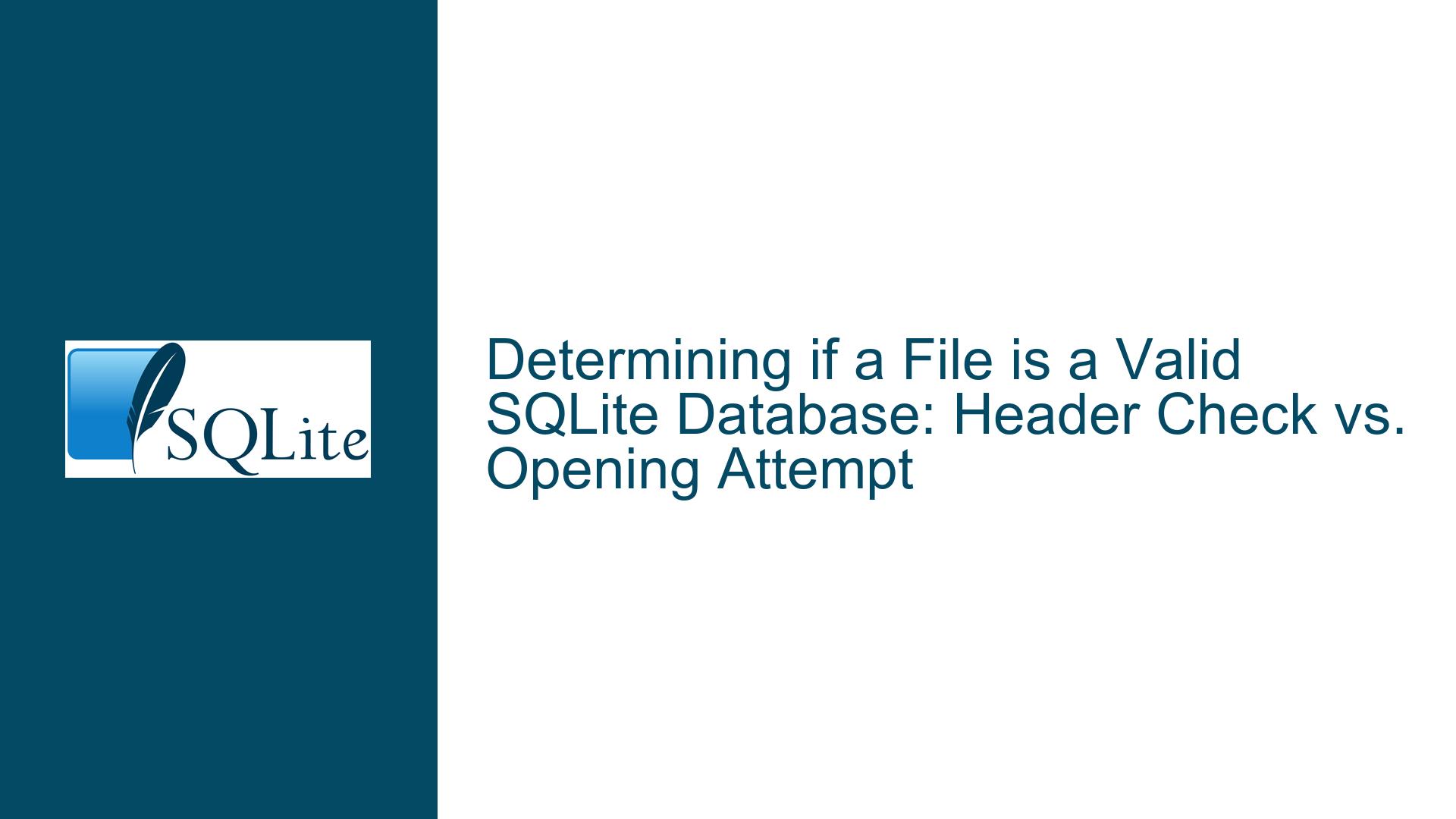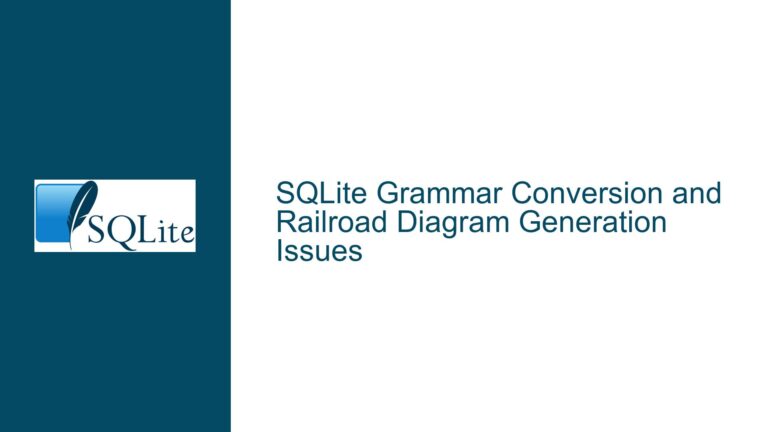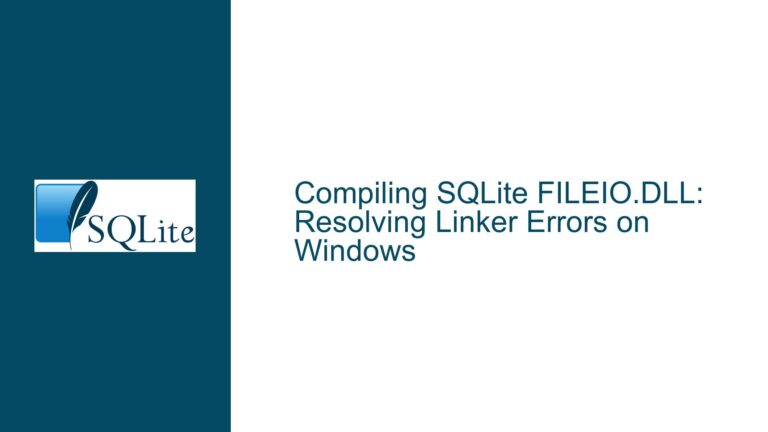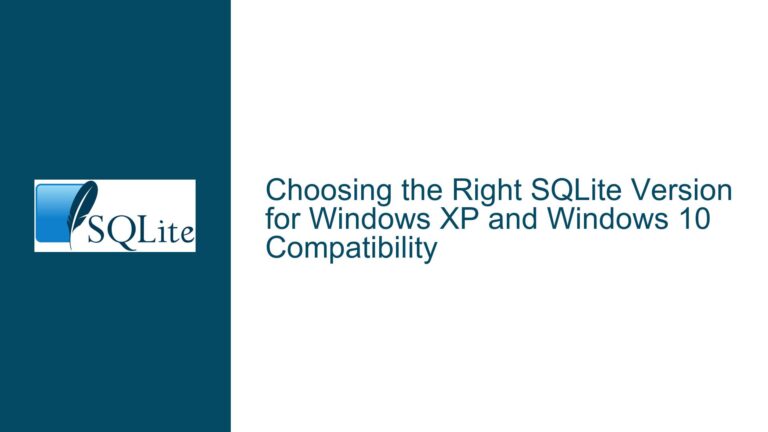Determining if a File is a Valid SQLite Database: Header Check vs. Opening Attempt
Understanding the SQLite Database File Format and Header
SQLite databases are widely used due to their lightweight, serverless, and self-contained nature. A critical aspect of working with SQLite is ensuring that a given file is indeed a valid SQLite database. This is particularly important in scenarios where files are dynamically generated, shared, or stored in environments where file integrity or type validation is crucial. The SQLite file format is well-documented, and its header provides a reliable way to verify the file’s validity.
The SQLite database file begins with a 16-byte header, the first part of which is a fixed string: "SQLite format 3\000". This header is stable and has remained unchanged since the introduction of SQLite version 3. The stability of this header ensures backward compatibility and provides a consistent method for identifying SQLite database files. The header also contains additional metadata, such as the page size, file format version, and other internal details, but the initial 16 bytes are sufficient for basic validation.
Attempting to open a file using SQLite’s API (e.g., sqlite3_open()) is another approach to verify its validity. However, this method has nuances that make it less reliable for certain use cases. For instance, sqlite3_open() does not immediately read or validate the file’s contents. Instead, it sets up an in-memory structure and only interacts with the file when a query or operation requires it. This means that an empty or corrupt file might still be "opened" successfully, leading to false positives.
The choice between these two methods—checking the file header or attempting to open the file—depends on the specific requirements of the application. Each approach has its strengths and limitations, which must be carefully considered to ensure accurate and efficient validation.
Potential Pitfalls of Relying on File Opening for Validation
Relying solely on the sqlite3_open() function to validate a SQLite database file can lead to several issues. First, as mentioned earlier, the function does not perform an immediate read or validation of the file’s contents. This means that a file could be opened successfully even if it is empty, corrupt, or not a valid SQLite database. This behavior is particularly problematic in scenarios where the presence of a valid database is critical, such as during application startup or data migration.
Second, the sqlite3_open() function is designed to be lightweight and fast, which is why it defers file operations until necessary. While this design choice improves performance, it also means that the function does not provide immediate feedback about the file’s validity. This can lead to situations where errors are only detected later in the application’s execution, potentially causing crashes or data inconsistencies.
Third, the behavior of sqlite3_open() can vary depending on the file system and operating system. For example, some file systems might allow opening files that are locked or in use by other processes, while others might not. This variability can introduce additional complexity and uncertainty when relying on file opening for validation.
Finally, using sqlite3_open() for validation requires a connection to the SQLite library, which might not always be feasible or desirable. For example, in environments where the SQLite library is not available or where performance is a critical concern, checking the file header directly might be a more practical solution.
Best Practices for Validating SQLite Database Files Using the Header
The most reliable and efficient way to validate a SQLite database file is by checking its header. This approach involves reading the first 16 bytes of the file and verifying that they match the expected string: "SQLite format 3\000". This method is fast, does not require a connection to the SQLite library, and provides immediate feedback about the file’s validity.
To implement this validation, you can use standard file I/O operations in your programming language of choice. For example, in Python, you can open the file in binary mode, read the first 16 bytes, and compare them to the expected header. In C, you can use the fopen(), fread(), and memcmp() functions to achieve the same result. The key advantage of this approach is that it is deterministic and does not rely on the behavior of external libraries or functions.
It is also important to handle edge cases and potential errors during the validation process. For example, you should check that the file exists and is accessible before attempting to read it. You should also handle cases where the file is smaller than 16 bytes, as this would indicate that it cannot be a valid SQLite database. Additionally, you should consider the possibility of file corruption or partial writes, which might result in an invalid header even if the file is intended to be a SQLite database.
In summary, checking the file header is the most robust and efficient method for validating SQLite database files. It avoids the pitfalls of relying on file opening and provides immediate and reliable feedback about the file’s validity. By following best practices and handling edge cases, you can ensure that your application accurately identifies valid SQLite databases and avoids potential issues caused by invalid or corrupt files.