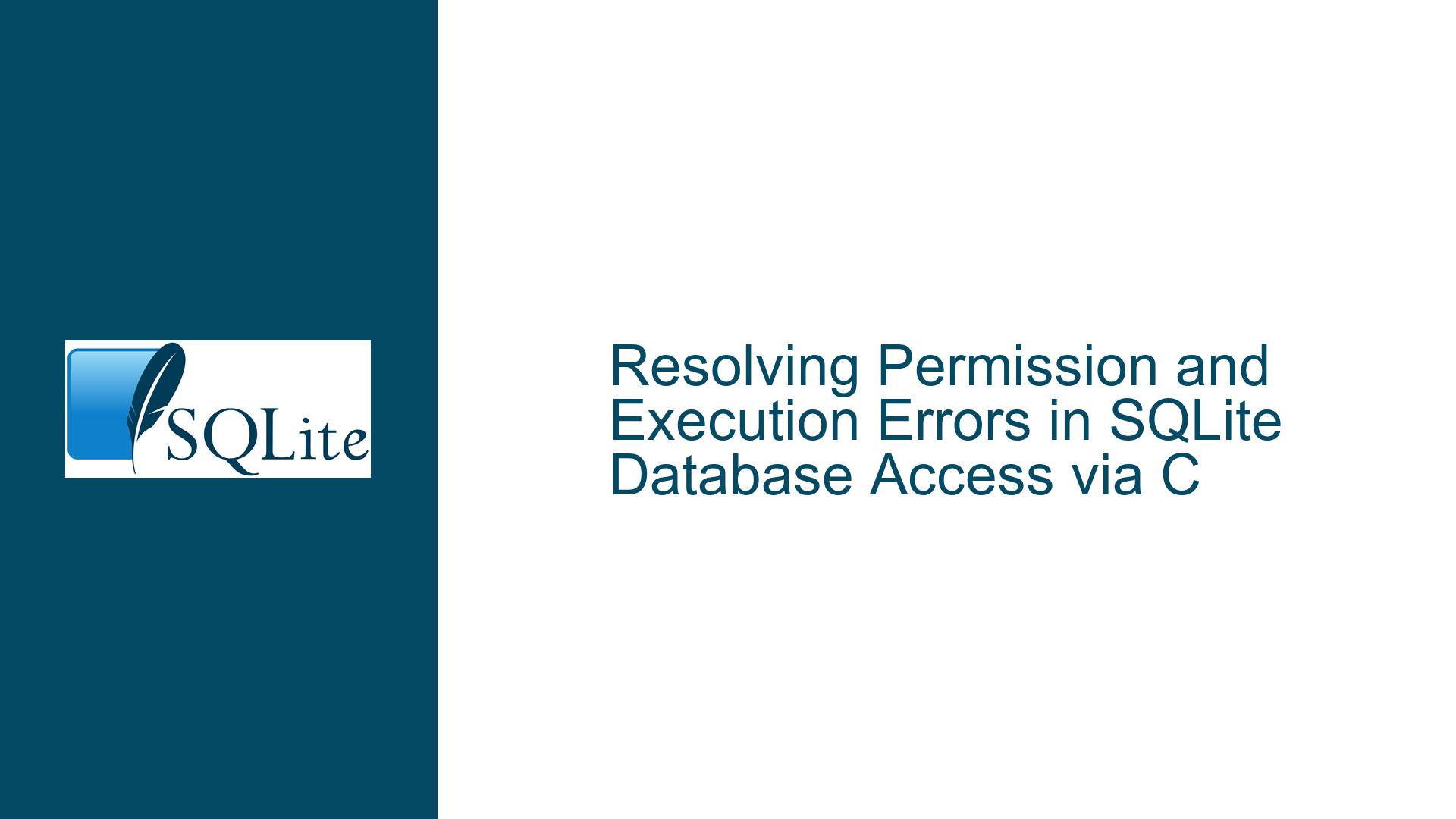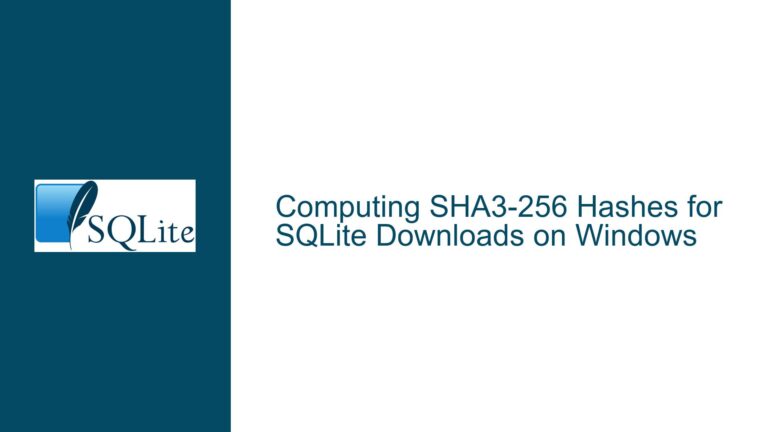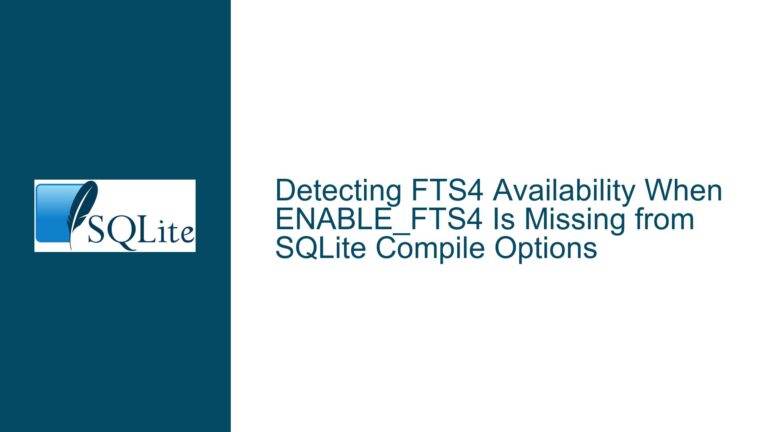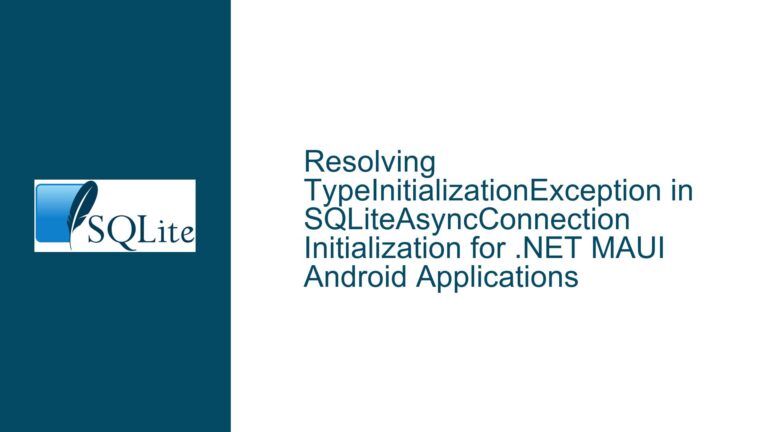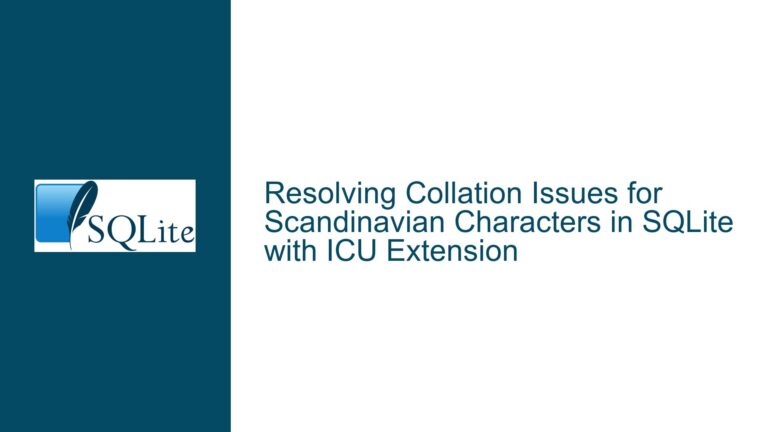Resolving Permission and Execution Errors in SQLite Database Access via C
Understanding the Permission and Execution Errors in SQLite Database Access via C
When working with SQLite databases in a C environment, developers often encounter a series of errors that can halt the progress of their applications. Two common issues that arise are the "Permission denied" error and the "cannot execute binary file: Exec format error". These errors typically occur during the execution phase of a compiled C program designed to interact with an SQLite database. Understanding these errors requires a deep dive into the permissions set on the files involved and the correct execution commands for compiled binaries.
The "Permission denied" error suggests that the system is blocking access to a file due to insufficient permissions. This is a security feature of Unix-like operating systems, including Linux, which ensures that only authorized users and processes can access certain files. The "cannot execute binary file: Exec format error" indicates that the system is attempting to execute a file that is not recognized as a valid executable. This often happens when the wrong file is targeted for execution, such as a database file instead of the compiled program.
Exploring the Causes Behind SQLite Database Access Issues in C
Several factors can lead to the aforementioned errors when accessing an SQLite database through a C program. Firstly, incorrect file permissions can prevent the execution of the compiled binary or access to the database file. In Unix-like systems, each file has a set of permissions that determine who can read, write, or execute the file. If these permissions are not set correctly, the system will deny access, resulting in a "Permission denied" error.
Secondly, the "Exec format error" typically occurs when the system tries to execute a file that is not in the correct format for execution. This can happen if the developer mistakenly tries to run the database file (e.g., ex1.db) instead of the compiled C program (e.g., mysql). The database file, being a binary file for data storage, does not contain the executable code that the system expects when attempting to run a program.
Another potential cause is the misnaming or misplacement of files during the compilation and execution process. If the compiled binary is not named or located as expected, the developer might inadvertently attempt to execute the wrong file. Additionally, issues can arise from the compilation process itself, such as incorrect compiler flags or missing libraries, which can lead to a binary that the system cannot execute properly.
Step-by-Step Troubleshooting and Solutions for SQLite Database Access in C
To resolve the "Permission denied" and "Exec format error" issues, follow these detailed troubleshooting steps:
Verify File Permissions: Ensure that the compiled binary and the SQLite database file have the correct permissions. Use the
ls -lcommand to check the permissions of the files. The binary should have execute permissions for the user, and the database file should have read and write permissions. If necessary, adjust the permissions using thechmodcommand. For example,chmod +x mysqlgrants execute permissions to the binary, andchmod 644 ex1.dbsets appropriate read and write permissions for the database file.Correct Execution Command: Make sure you are executing the correct file. The compiled binary, not the database file, should be executed. If the binary is named
mysql, use the command./mysqlto run it. This ensures that the system attempts to execute the program, not the database file.Check Compilation Process: Review the compilation command to ensure it is correct. The command
gcc -O0 -g mysql.c -lsqlite3 -o mysqlcompiles the C source filemysql.cinto an executable namedmysql. Verify that the source file name, output file name, and linked libraries are correct. Any deviation can result in a binary that the system cannot execute.Inspect File Locations: Ensure that the compiled binary and the database file are in the expected locations. If the binary is in a different directory, navigate to that directory before executing the program. Alternatively, provide the full path to the binary when running it.
Debugging with GDB: If the program compiles but does not run as expected, use the GNU Debugger (GDB) to step through the program. Compile the program with the
-gflag to include debugging information, then rungdb ./mysqlto start debugging. This can help identify issues in the code that may be causing the program to fail.Review System Logs: Check system logs for additional error messages that might provide more context. Use
dmesgor check logs in/var/log/to see if the system provides more details about why the execution failed.Recompile and Relink: If all else fails, try recompiling and relinking the program. Sometimes, stale object files or incorrect linking can cause issues. Clean the build directory and recompile from scratch to ensure a fresh build.
By following these steps, you can systematically address the issues preventing your C program from accessing the SQLite database. Ensuring correct file permissions, using the proper execution commands, and verifying the compilation process are key to resolving these common errors. With these solutions, you can achieve seamless interaction between your C applications and SQLite databases.