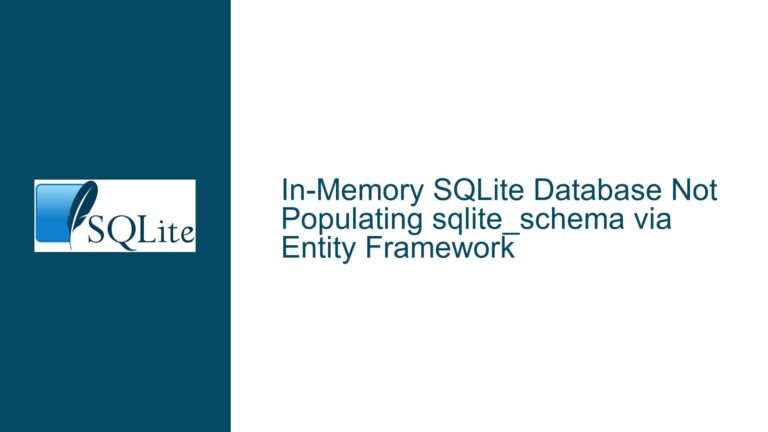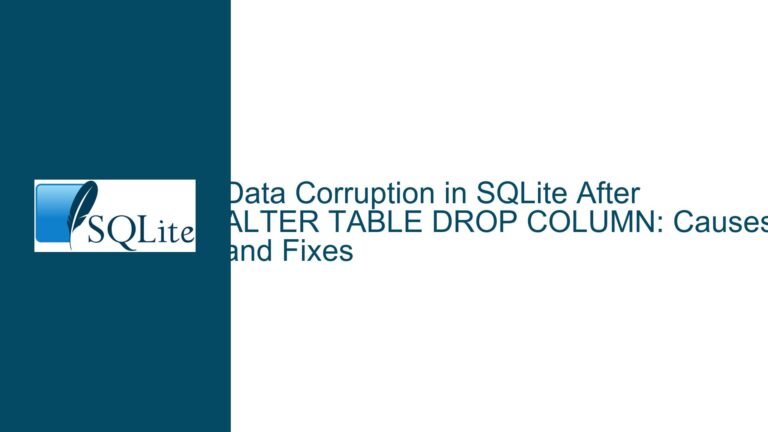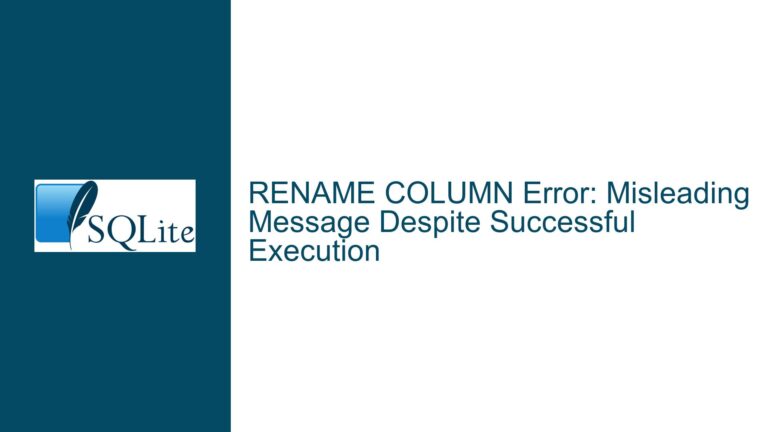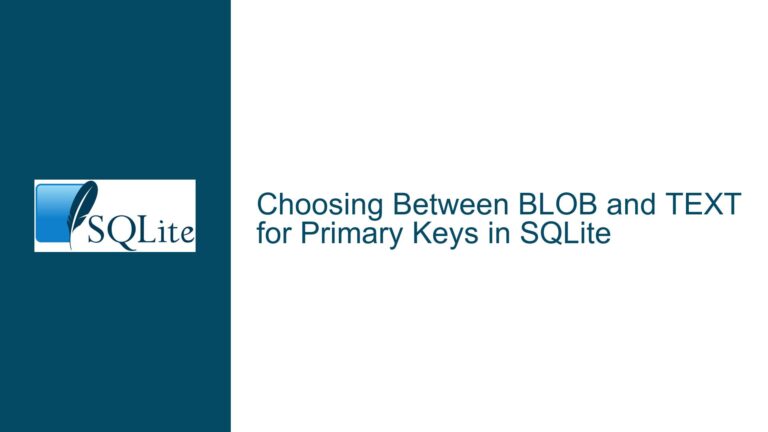Implementing Custom Datatypes in SQLite: Challenges and Workarounds
Understanding SQLite’s Type System and Custom Datatype Limitations
SQLite employs a dynamic type system where data types are associated with values rather than columns. This contrasts with static type systems found in databases like PostgreSQL or MySQL. Columns have a "type affinity" that influences how values are stored but does not rigidly enforce data types. The introduction of STRICT tables in SQLite 3.37.0 (2022-01-18) added limited type enforcement by restricting column types to INTEGER, TEXT, REAL, BLOB, or ANY. However, this does not extend to user-defined validation logic or custom type definitions.
The core proposal in the discussion revolves around extending SQLite’s type system to support syntax like CREATE DATATYPE "BOOLEAN" INTEGER (Value IN (0,1)), allowing developers to define reusable validation rules. This would enable columns across multiple tables to reference a centralized datatype definition, ensuring consistent validation (e.g., phone number formats, JSON syntax checks). The implicit expectation is that these custom datatypes would automatically apply CHECK constraints during table creation while handling type coercion and NULLability consistently.
Several technical limitations make this proposal non-trivial. First, SQLite’s storage format reserves specific serial type codes (0-12) for built-in types, leaving no unused codes for custom types. Second, subtypes – numeric identifiers attached to values during query processing – are ephemeral and not persisted to disk. Third, collation sequences for non-Unicode text are column-level properties that cannot be dynamically associated with custom datatypes. Finally, SQLite lacks native mechanisms for value transformation during storage (e.g., automatic date formatting), which would be essential for robust custom type implementations.
Technical Constraints and Missing Features for Custom Datatype Support
1. Serial Type Code Exhaustion in SQLite’s On-Disk Format
SQLite’s record format uses 4-bit serial type codes to describe how values are stored. Codes 0-12 correspond to NULL, 0-8 byte integers, IEEE floats, BLOBs, and text encoding flags. There are no unallocated codes available for custom types. User-defined datatypes would require either repurposing existing codes (e.g., 10 and 11, which currently denote 6-byte and 8-byte big-endian integers) or modifying the file format – a change that would break backward compatibility. Even if new codes were allocated, existing tools like sqlite3 CLI and ORM libraries would lack awareness of custom types without extensive modification.
2. Ephemeral Subtype Handling During Query Execution
Values in SQLite can carry a numeric subtype during query processing, which is used internally for features like virtual tables or application-defined functions. However, these subtypes are not stored when writing to disk. For example, a BOOLEAN custom type might use a subtype to distinguish TRUE/FALSE values in memory, but this metadata would be lost upon database restart. The current 8-bit subtype identifier space (0-255) also offers limited room for user-defined types, especially in multi-tenant applications requiring hundreds of unique datatypes.
3. Collation Sequence Binding Limitations
Custom datatypes requiring specialized sorting rules (e.g., case-insensitive phone numbers) would need to bind collation sequences at the type level. SQLite’s existing collation model operates at the column or expression level via the COLLATE keyword. There is no mechanism to associate a collation with a datatype definition, leading to potential inconsistencies when custom types are used across multiple columns. For example, a PHONE_NUMBER type expecting NOCASE collation would require manual specification on every column declaration.
4. Absence of Value Transformation Hooks
Robust custom type implementations often require bidirectional value transformations:
- Input normalization (e.g., stripping whitespace from phone numbers before storage)
- Output formatting (e.g., rendering dates in ISO 8601 format)
- Storage conversion (e.g., converting timezone-aware timestamps to UTC)
SQLite provides no native hooks for these transformations. While CHECK constraints can validate inputs, they cannot modify values. Triggers offer partial solutions but require manual attachment to each table using the custom type, negating the centralization benefits of a CREATE DATATYPE command.
5. Schema Modification and Dependency Tracking
If a custom datatype is altered or dropped, SQLite lacks infrastructure to propagate these changes to dependent tables. The writable_schema pragma allows direct modification of the sqlite_schema table, but this bypasses normal integrity checks. Implementing cascading updates or deletions for datatype dependencies would require a new metadata layer to track type-table relationships – functionality absent from SQLite’s minimalist design.
Alternative Approaches and Practical Solutions for Enforcing Data Integrity
1. Centralized Validation via CHECK Constraints and UDFs
Create user-defined functions (UDFs) to encapsulate validation logic and reference them in CHECK constraints across multiple tables. For example:
-- Register a JSON validation function in C or scripting languages via loadable extensions
SELECT json_valid('{"valid": true}'); -- Returns 1
CREATE TABLE orders (
metadata TEXT CHECK (json_valid(metadata))
);
Advantages:
- Validation logic is centralized in UDFs
- Works with all SQLite versions supporting extensions (3.20.0+)
- No schema modifications required
Limitations:
- CHECK constraints cannot transform values, only reject them
- UDFs must be re-registered when reopening databases
- No subtype or collation associations
2. Type Emulation Through Generated Columns
Use stored generated columns to mimic custom type behavior. For example, a BOOLEAN type can be emulated as:
CREATE TABLE settings (
_bool_raw INTEGER, -- Stores raw value
bool_flag INTEGER GENERATED ALWAYS AS (
CASE WHEN _bool_raw IN (0,1) THEN _bool_raw ELSE NULL END
) STORED
);
Advantages:
- Provides a clean abstraction layer for consumers
- Allows value normalization via generation expressions
- Compatible with strict mode
Limitations:
- Doubles storage requirements for each emulated type
- Requires renaming columns in queries (
SELECT bool_flagvs_bool_raw) - No subtype propagation
3. Collation Sequences for Custom Sorting Rules
Implement custom collations to handle sorting requirements of logical types:
// C extension to create a PHONE_NUMBER collation
sqlite3_create_collation(db, "PHONE_NUMBER", SQLITE_UTF8, NULL, phone_number_collate);
-- Usage in schema
CREATE TABLE users (
phone TEXT COLLATE PHONE_NUMBER
);
Advantages:
- Enforces consistent sorting across columns
- Integrates with existing indexes
- No changes to storage format
Limitations:
- Collations apply only to text comparisons
- No automatic validation or transformation
- Requires programming language integration
4. Subtype Simulation via Companion Tables
Use a hidden column or companion table to persist subtype information. For example, to track value types for a generic VALUE column:
CREATE TABLE experiment_data (
id INTEGER PRIMARY KEY,
value BLOB, -- Stores raw bytes
subtype INTEGER -- 0=INTEGER, 1=FLOAT, 2=BOOL, etc.
);
-- Query with type handling
SELECT CASE subtype
WHEN 0 THEN CAST(value AS INTEGER)
WHEN 1 THEN CAST(value AS REAL)
WHEN 2 THEN CAST(value AS INTEGER) != 0
END AS typed_value
FROM experiment_data;
Advantages:
- Persists type metadata alongside values
- Allows complex type hierarchies
- Works within SQLite’s storage constraints
Limitations:
- Manual type handling in queries
- Increased storage overhead
- No integration with SQLite’s type affinity system
5. Schema Validation via Triggers
Implement triggers to enforce type-specific validation rules across tables. Centralize trigger logic in a metadata table:
CREATE TABLE custom_types (
type_name TEXT PRIMARY KEY,
check_sql TEXT
);
INSERT INTO custom_types VALUES (
'BOOLEAN',
'Value IN (0,1)'
);
-- Use a helper function to generate triggers
SELECT create_type_trigger('users', 'is_active', 'BOOLEAN');
Where create_type_trigger generates:
CREATE TRIGGER users_is_active_boolean_check BEFORE INSERT ON users
BEGIN
SELECT RAISE(ABORT, 'Invalid BOOLEAN')
WHERE NEW.is_active NOT IN (0,1);
END;
Advantages:
- Centralizes validation rule definitions
- Automatic constraint propagation
- No extension dependencies
Limitations:
- Triggers must be manually attached to each column
- Increased complexity in schema migrations
- No native subtype or collation support
6. Leveraging JSON Extension for Structured Types
Use SQLite’s JSON1 extension to store validated structured data:
CREATE TABLE contacts (
details TEXT CHECK (
json_valid(details) AND
json_extract(details, '$.phone') GLOB '[0-9]{10}'
)
);
Advantages:
- Rich validation via JSON schema
- Native functions for querying nested data
- No schema modifications required
Limitations:
- Validation limited to JSON syntax and path expressions
- No custom binary types
- Performance overhead for large documents
7. Type Tagging Using sqlite3_value Subtypes
In C extensions, temporarily tag values with subtypes during query execution:
sqlite3_result_subtype(ctx, 123); // Tag value with custom subtype
Advantages:
- Enables runtime type differentiation
- Useful for transient processing steps
Limitations:
- Subtypes not persisted across sessions
- Requires custom C code
- Limited to 8-bit identifiers
8. Format Constraints via Regular Expressions
Use the REGEXP operator (with user-defined implementation) to validate string formats:
CREATE TABLE emails (
address TEXT CHECK (
address REGEXP '^[^@]+@[^@]+\.[^@]+$'
)
);
Advantages:
- Concise syntax for pattern validation
- Reusable across columns
Limitations:
- Requires regexp extension (not built-in)
- No transformation capabilities
- Case sensitivity depends on collation
9. Shadow Tables for Type Metadata
Store type metadata in a separate table linked to main data via foreign keys:
CREATE TABLE typed_values (
id INTEGER PRIMARY KEY,
type_id INTEGER REFERENCES value_types(id),
value BLOB
);
CREATE TABLE value_types (
id INTEGER PRIMARY KEY,
name TEXT,
validation_sql TEXT
);
Advantages:
- Centralizes type definitions
- Enables dynamic type creation
- Stores historical type versions
Limitations:
- Joins required for basic queries
- Increased storage complexity
- No integration with column definitions
10. Compile-Time Custom Types via SQLite Amalgamation
Modify SQLite’s source code to hardcode custom types:
// In sqlite3.c
enum COLUMN_TYPE {
SQLITE_BOOLEAN = 100,
SQLITE_PHONE
};
// Update type validation in table.c
switch(type) {
case SQLITE_BOOLEAN:
if(value != 0 && value != 1) return CONSTRAINT_ERROR;
}
Advantages:
- Full control over type behavior
- Native performance optimizations
Limitations:
- Requires maintaining a custom SQLite fork
- Breaks compatibility with standard tools
- Not portable across applications
Each approach balances flexibility against SQLite’s minimalist architecture. While native custom datatypes remain unimplemented, combining CHECK constraints, generated columns, and UDFs offers the closest approximation. Developers must weigh the trade-offs between validation rigor, storage efficiency, and query complexity when emulating type systems. For most applications, a hybrid strategy using triggers for validation, generated columns for normalization, and JSON extensions for structured data provides sufficient type safety without compromising SQLite’s lightweight nature.