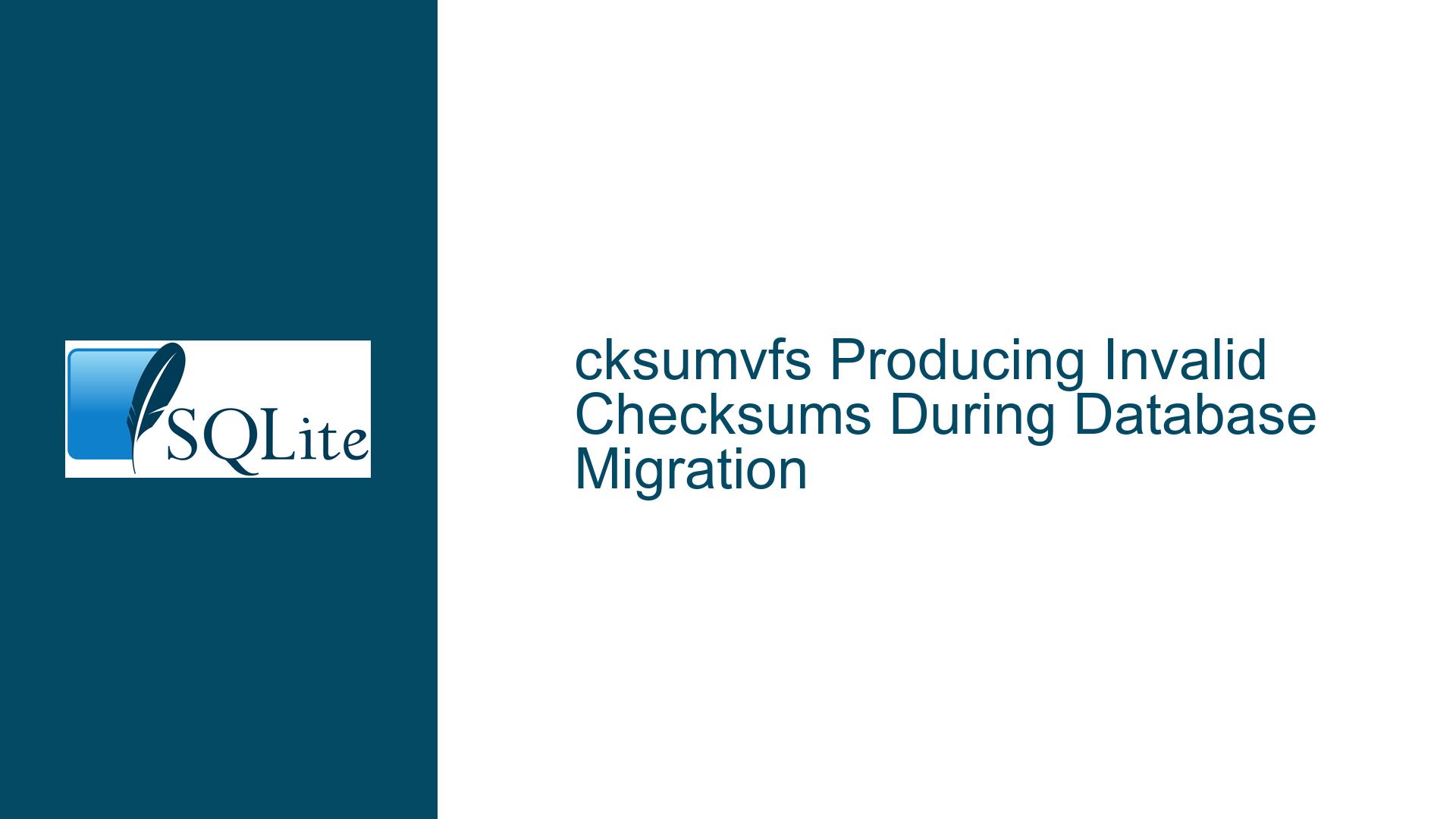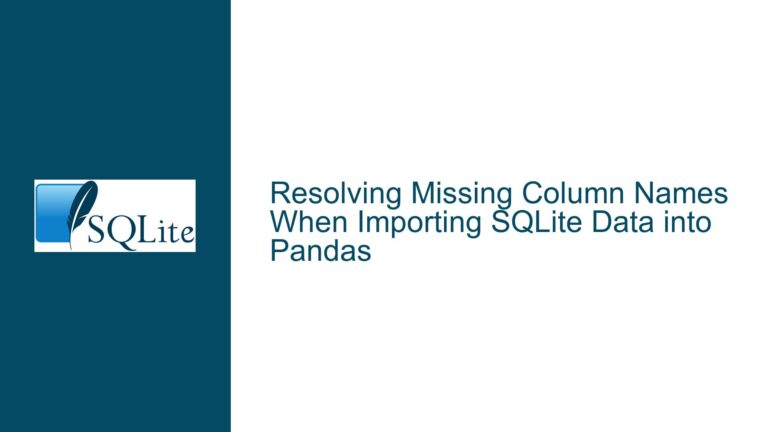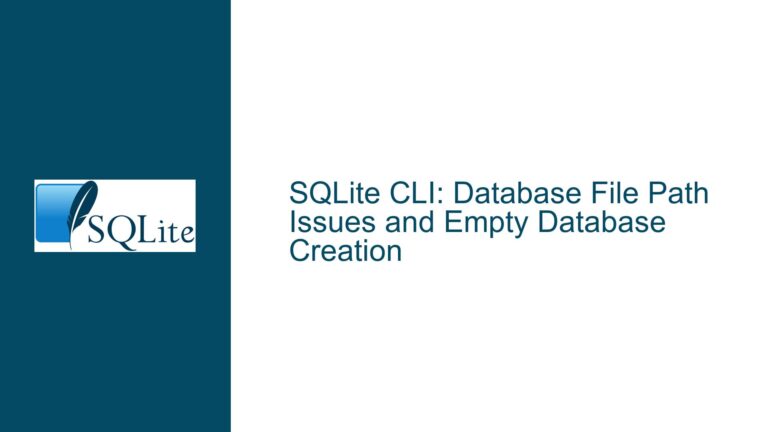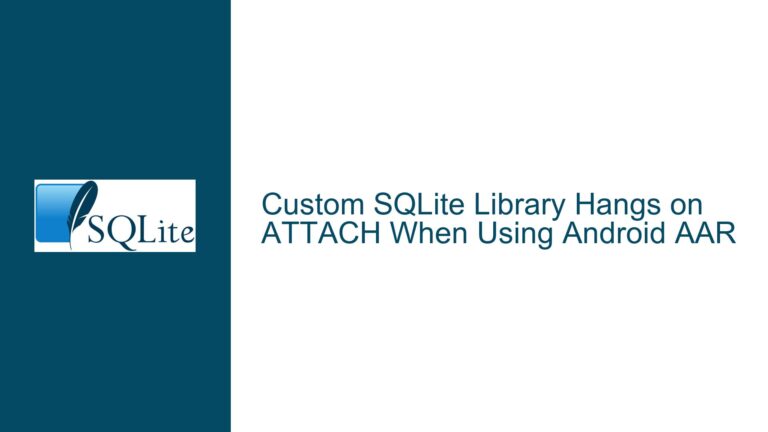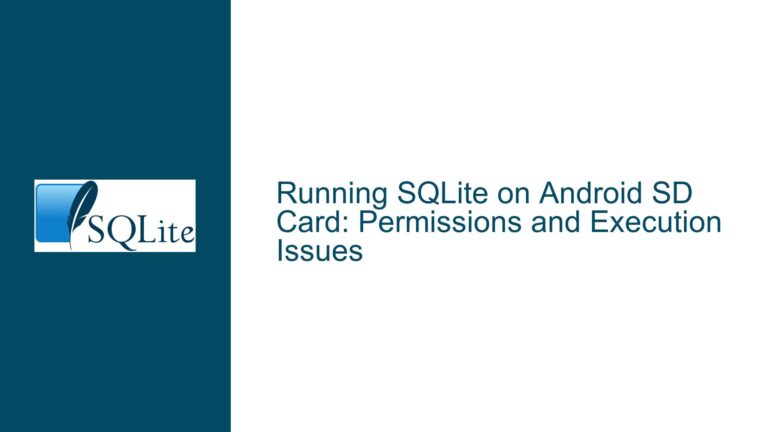cksumvfs Producing Invalid Checksums During Database Migration
Understanding the cksumvfs Checksum Failure During Database Operations
The core issue revolves around the cksumvfs extension in SQLite, which is designed to add page-level checksums to a database for integrity verification. When attempting to migrate or modify an existing database using cksumvfs, users encounter checksum validation failures during operations like VACUUM. The failure manifests as a "disk I/O error" after enabling checksum verification, even though the initial VACUUM operation succeeds. This behavior suggests an inconsistency in how checksums are calculated, stored, or validated during database modifications.
The problem becomes particularly evident when enabling cksumvfs on an existing database and performing multiple VACUUM operations. The first VACUUM succeeds, but subsequent operations fail with checksum errors. A workaround involves toggling the checksum_verification pragma, but this is not an ideal solution and indicates an underlying issue with the cksumvfs implementation or its interaction with SQLite’s internal mechanisms.
Potential Causes of cksumvfs Checksum Validation Failures
Several factors could contribute to the checksum validation failures observed with cksumvfs. One possibility is that the checksum calculation or storage mechanism does not account for changes made during database operations like VACUUM. For example, when a VACUUM operation reorganizes the database file, it may alter the physical layout of pages, causing previously valid checksums to become invalid. This could happen if the checksums are calculated based on the original page layout and not updated to reflect the new layout after the operation.
Another potential cause is the interaction between cksumvfs and SQLite’s file control operations, such as filectrl reserve_bytes. The reserve_bytes operation reserves space at the end of each database page for checksums, but this process might not be fully synchronized with SQLite’s internal page management. If the reserved space is not properly accounted for during page modifications, it could lead to checksum mismatches.
Additionally, the issue might stem from how cksumvfs handles checksum verification during transactional operations. SQLite uses a write-ahead log (WAL) for transactional consistency, and cksumvfs might not correctly integrate with this mechanism. If checksums are not recalculated or validated correctly during WAL operations, it could result in inconsistencies that trigger validation failures.
Resolving cksumvfs Checksum Failures: Steps and Solutions
To address the checksum validation failures with cksumvfs, a systematic approach is required. First, ensure that the cksumvfs extension is correctly installed and loaded. Verify that the cksumvfs.so file is compatible with the SQLite version in use and that it is loaded using the .load command before opening the database.
Next, carefully configure the filectrl reserve_bytes operation to reserve the appropriate amount of space for checksums. The reserved space must align with the checksum size used by cksumvfs. For example, if cksumvfs uses 8-byte checksums, ensure that reserve_bytes is set to 8. Misconfiguration of this parameter can lead to checksum calculation errors.
When performing database operations like VACUUM, consider the timing of checksum verification. The workaround involving the checksum_verification pragma suggests that temporarily disabling checksum verification during certain operations can prevent validation failures. However, this is not a permanent solution. Instead, investigate whether cksumvfs can be modified to recalculate checksums dynamically during database modifications. This might involve updating the extension to handle page layout changes more robustly.
If the issue persists, consider testing the database on different file systems. The discussion mentions testing on ZFS, but other file systems might exhibit different behaviors. File system characteristics, such as block size and journaling, can influence how checksums are stored and validated. Testing on multiple file systems can help identify whether the issue is specific to certain environments.
Finally, if no satisfactory solution is found, consider reaching out to the SQLite development team or the maintainers of the cksumvfs extension. Provide detailed reproduction steps, including the database file, scripts, and environment details. Collaboration with the developers can lead to a deeper understanding of the issue and potential fixes in future versions of cksumvfs or SQLite.
In summary, the checksum validation failures with cksumvfs during database migration and modification operations are likely caused by inconsistencies in checksum calculation, storage, or verification. By carefully configuring cksumvfs, testing on different file systems, and collaborating with developers, it is possible to identify and resolve the underlying issues.