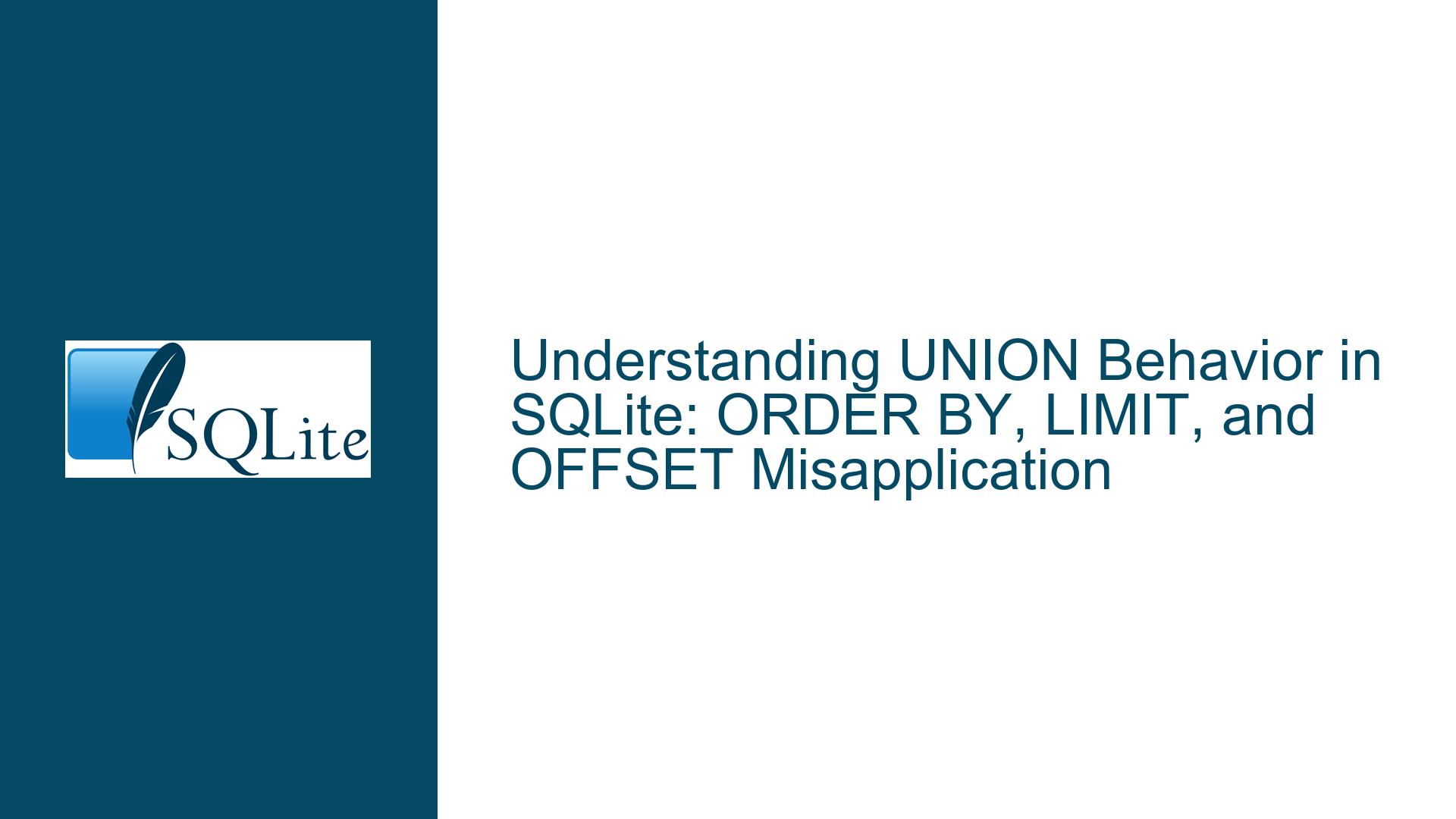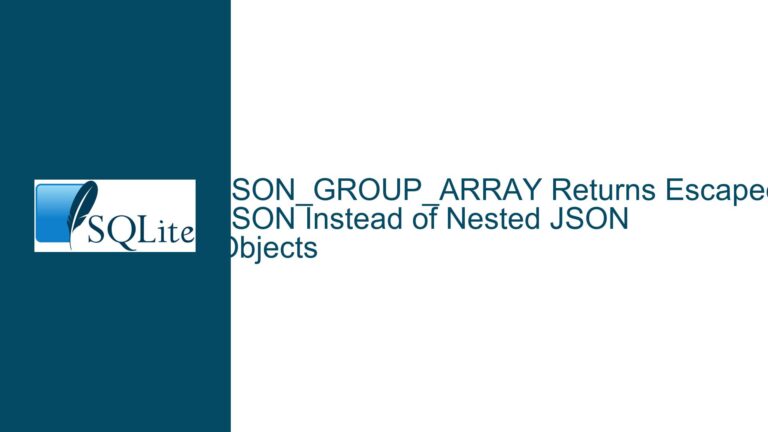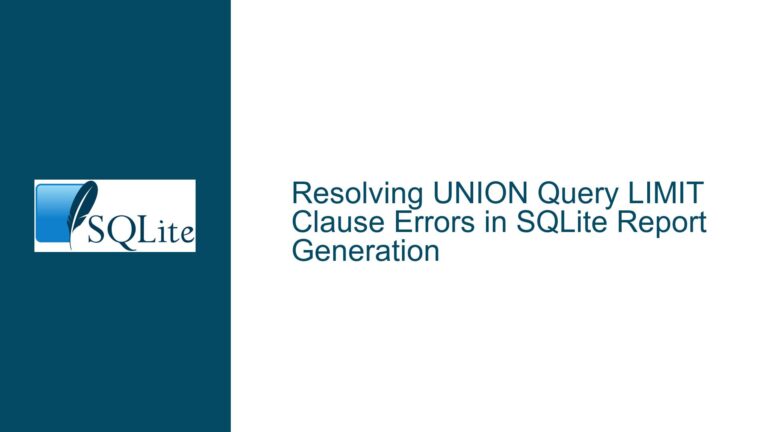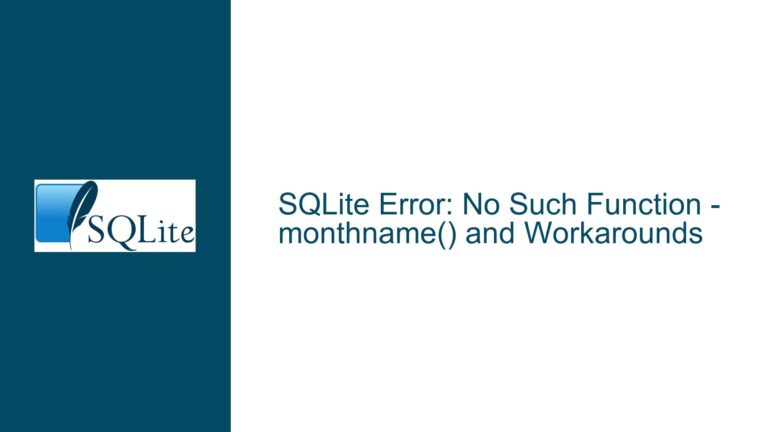UNION Behavior in SQLite: ORDER BY, LIMIT, and OFFSET Misapplication
Issue Overview: Misapplication of ORDER BY, LIMIT, and OFFSET in UNION Queries
When working with SQLite, the UNION operator is a powerful tool for combining the results of two or more SELECT statements into a single result set. However, a common pitfall arises when developers attempt to use ORDER BY, LIMIT, and OFFSET clauses within individual SELECT statements that are part of a UNION operation. The confusion stems from the misunderstanding of how these clauses interact with the UNION operator.
In the provided scenario, the goal was to retrieve the highest and second highest values from a column c2 in a table A. The initial query attempted to achieve this by using a UNION to combine two SELECT statements: one to get the maximum value of c2 and another to get the second highest value using ORDER BY, LIMIT, and OFFSET. However, the result was unexpected, returning only the second highest value instead of both the highest and second highest values.
The core issue lies in the fact that the ORDER BY, LIMIT, and OFFSET clauses are applied to the final result set of the UNION operation, not to the individual SELECT statements within the UNION. This behavior is a subtle but critical aspect of SQLite’s query processing that can lead to confusion if not properly understood.
Possible Causes: Misunderstanding of Clause Application in UNION Operations
The primary cause of the issue is the misapplication of the ORDER BY, LIMIT, and OFFSET clauses within the context of a UNION operation. When these clauses are used in a SELECT statement that is part of a UNION, they are not applied to the individual SELECT statement as one might expect. Instead, they are applied to the final result set produced by the UNION operation.
In the initial query, the ORDER BY, LIMIT, and OFFSET clauses were intended to be applied to the second SELECT statement to retrieve the second highest value from the c2 column. However, because these clauses are applied to the final result set of the UNION, they did not produce the desired outcome. Instead, the ORDER BY, LIMIT, and OFFSET clauses were applied to the combined result set of both SELECT statements, leading to an unexpected result.
Another contributing factor is the lack of awareness of how SQLite processes compound SELECT statements. SQLite treats the UNION operation as a compound operator, meaning that it combines the results of multiple SELECT statements into a single result set before applying any ORDER BY, LIMIT, or OFFSET clauses. This behavior is consistent with the SQL standard but can be counterintuitive for those who are not familiar with it.
Troubleshooting Steps, Solutions & Fixes: Correct Application of ORDER BY, LIMIT, and OFFSET in UNION Queries
To resolve the issue and achieve the desired outcome, it is essential to understand how to correctly apply the ORDER BY, LIMIT, and OFFSET clauses within the context of a UNION operation. The key is to ensure that these clauses are applied to the individual SELECT statements before the UNION operation combines their results.
One effective solution is to use subqueries to isolate the application of the ORDER BY, LIMIT, and OFFSET clauses. By wrapping the second SELECT statement in a subquery, these clauses can be applied to the individual SELECT statement before the UNION operation combines the results. This approach ensures that the ORDER BY, LIMIT, and OFFSET clauses are applied as intended, producing the correct result.
Here is the corrected query:
SELECT max(c2) FROM A
UNION
SELECT * FROM (SELECT DISTINCT c2 FROM A ORDER BY c2 DESC LIMIT 1 OFFSET 1);
In this query, the second SELECT statement is wrapped in a subquery, allowing the ORDER BY, LIMIT, and OFFSET clauses to be applied to the individual SELECT statement before the UNION operation combines the results. This ensures that the second highest value is correctly retrieved and combined with the maximum value, producing the desired result.
Another approach is to use a Common Table Expression (CTE) to achieve the same result. A CTE allows you to define a temporary result set that can be referenced within the main query. By using a CTE, you can apply the ORDER BY, LIMIT, and OFFSET clauses to the individual SELECT statements before combining their results with the UNION operation.
Here is an example using a CTE:
WITH SecondHighest AS (
SELECT DISTINCT c2 FROM A ORDER BY c2 DESC LIMIT 1 OFFSET 1
)
SELECT max(c2) FROM A
UNION
SELECT * FROM SecondHighest;
In this query, the CTE SecondHighest is defined to retrieve the second highest value from the c2 column. The main query then combines the maximum value and the result of the CTE using the UNION operation. This approach provides a clear and concise way to apply the ORDER BY, LIMIT, and OFFSET clauses to the individual SELECT statements before combining their results.
It is also important to note that the use of DISTINCT in the second SELECT statement ensures that duplicate values are not included in the result set. This is particularly important when dealing with columns that may contain duplicate values, as it ensures that only unique values are considered when determining the highest and second highest values.
In summary, the key to resolving the issue lies in understanding how SQLite processes compound SELECT statements and how to correctly apply the ORDER BY, LIMIT, and OFFSET clauses within the context of a UNION operation. By using subqueries or CTEs, you can ensure that these clauses are applied to the individual SELECT statements before the UNION operation combines their results, producing the desired outcome.
Additional Considerations: Performance Implications and Alternative Approaches
While the solutions provided above effectively address the issue, it is also important to consider the performance implications of using UNION operations with ORDER BY, LIMIT, and OFFSET clauses. In some cases, the use of subqueries or CTEs may introduce additional overhead, particularly when dealing with large datasets.
To mitigate potential performance issues, it is worth exploring alternative approaches that achieve the same result without the need for UNION operations. One such approach is to use a single SELECT statement with a window function to retrieve the highest and second highest values.
Here is an example using a window function:
SELECT DISTINCT c2
FROM (
SELECT c2, RANK() OVER (ORDER BY c2 DESC) AS rank
FROM A
)
WHERE rank <= 2;
In this query, the window function RANK() is used to assign a rank to each value in the c2 column based on its descending order. The outer query then filters the results to include only the values with a rank of 1 or 2, effectively retrieving the highest and second highest values.
This approach eliminates the need for a UNION operation and reduces the complexity of the query. Additionally, window functions are optimized for performance in SQLite, making this approach more efficient for large datasets.
Another alternative is to use a self-join to retrieve the highest and second highest values. This approach involves joining the table with itself and using conditional logic to filter the results.
Here is an example using a self-join:
SELECT a1.c2
FROM A a1
LEFT JOIN A a2 ON a1.c2 < a2.c2
GROUP BY a1.c2
HAVING COUNT(a2.c2) <= 1
ORDER BY a1.c2 DESC
LIMIT 2;
In this query, the table A is joined with itself on the condition that the value of c2 in the first instance of the table is less than the value of c2 in the second instance. The GROUP BY clause groups the results by the value of c2, and the HAVING clause filters the results to include only those values that have one or fewer higher values. The ORDER BY and LIMIT clauses are then used to retrieve the highest and second highest values.
This approach provides another efficient way to achieve the desired result without the need for a UNION operation. However, it is important to note that self-joins can also introduce performance overhead, particularly with large datasets.
Conclusion: Best Practices for Using UNION in SQLite
In conclusion, the issue of misapplying ORDER BY, LIMIT, and OFFSET clauses in UNION queries is a common pitfall that can lead to unexpected results. The key to resolving this issue lies in understanding how SQLite processes compound SELECT statements and how to correctly apply these clauses within the context of a UNION operation.
By using subqueries or CTEs, you can ensure that the ORDER BY, LIMIT, and OFFSET clauses are applied to the individual SELECT statements before the UNION operation combines their results. Additionally, alternative approaches such as window functions and self-joins can provide more efficient solutions for retrieving the highest and second highest values from a column.
When working with UNION operations in SQLite, it is important to consider the performance implications of your queries and to explore alternative approaches that may be more efficient for your specific use case. By following these best practices, you can avoid common pitfalls and ensure that your queries produce the desired results.