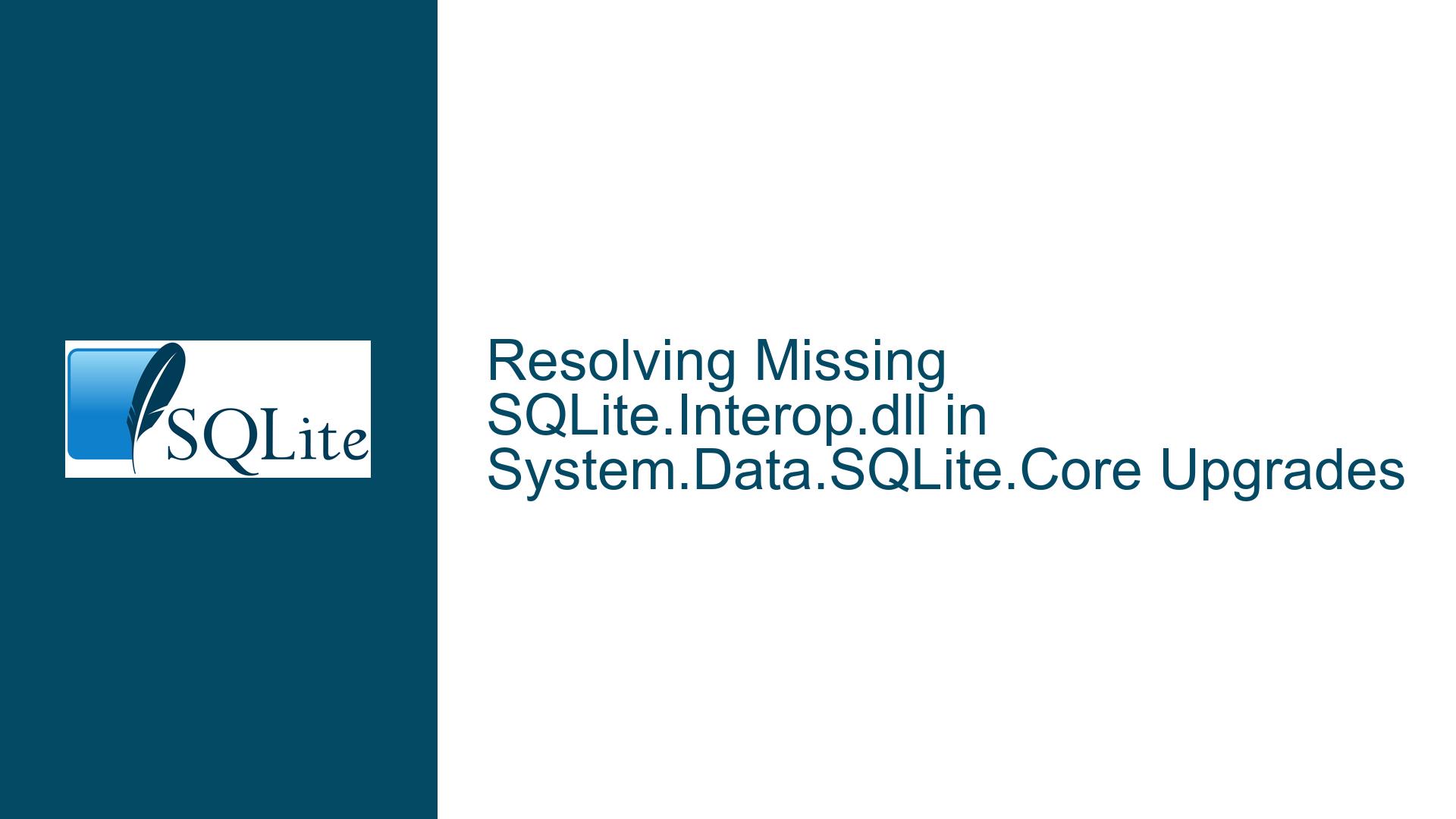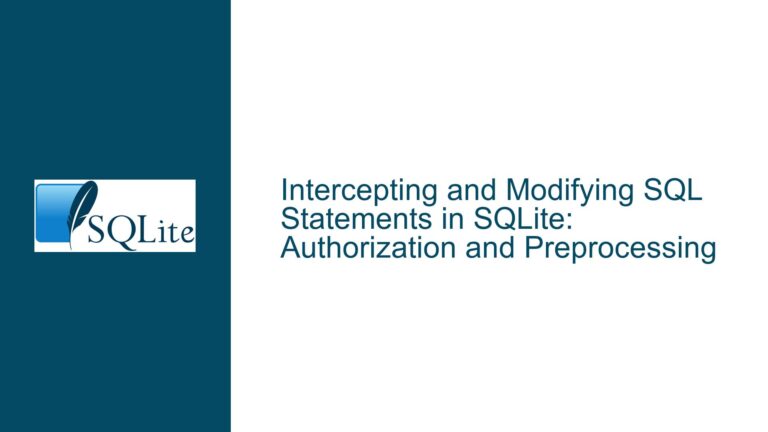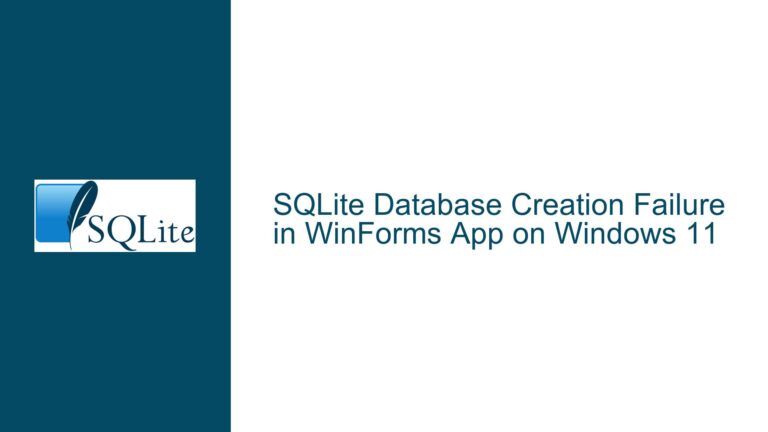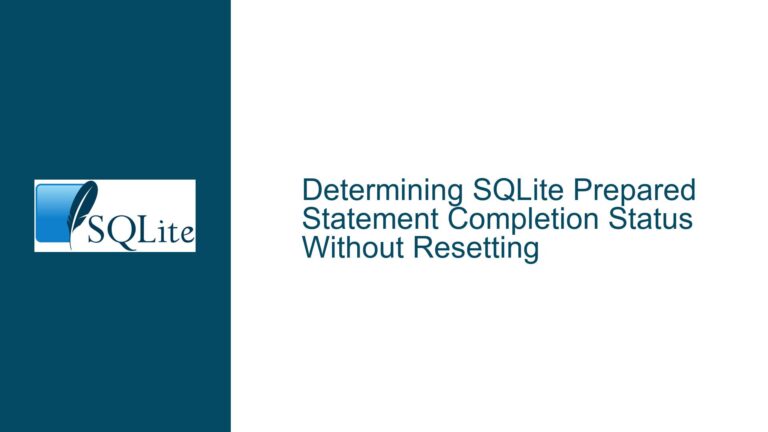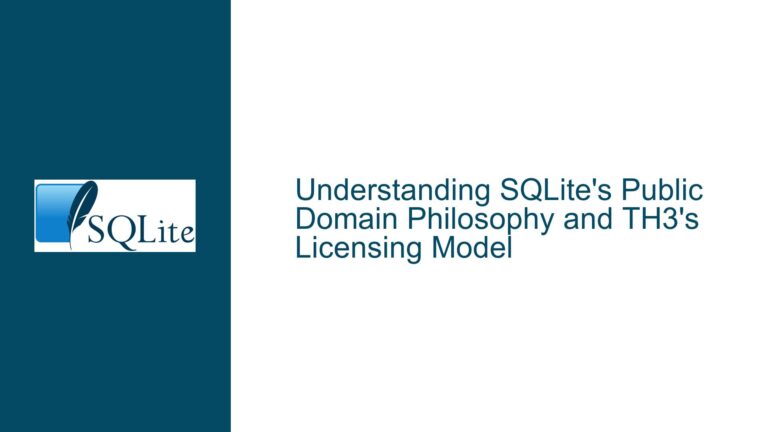Resolving Missing SQLite.Interop.dll in System.Data.SQLite.Core Upgrades
Dependency Conflicts in System.Data.SQLite.Core and Native Interop Requirements
Issue Overview
The transition from legacy System.Data.SQLite NuGet packages (e.g., 1.0.82) to modern System.Data.SQLite.Core packages (e.g., 1.0.113.1 or 1.0.115) introduces ambiguity around the inclusion and deployment of SQLite.Interop.dll, a critical native interoperability library. Historically, older packages bundled both System.Data.SQLite.dll (the managed ADO.NET provider) and architecture-specific SQLite.Interop.dll files (x86/x64) to interface with the native SQLite engine. However, updates to the System.Data.SQLite.Core package led to confusion about whether SQLite.Interop.dll is still required, embedded within the managed assembly, or omitted entirely. This issue manifests as runtime errors (e.g., "DLL not found" exceptions) if the native interop component is absent or improperly configured.
The core challenge lies in reconciling the structural differences between legacy and modern NuGet packages. For instance, System.Data.SQLite 1.0.82 explicitly included SQLite.Interop.dll in build output directories, while newer versions like 1.0.113.1 and 1.0.115 alter deployment strategies. Developers upgrading their projects must understand how dependencies are resolved across frameworks (e.g., .NET Framework vs. .NET Core) and how the System.Data.SQLite.Core package interacts with native runtime components.
NuGet Packaging Changes and Native Library Deployment Mechanics
Possible Causes
NuGet Package Restructuring:
The System.Data.SQLite.Core package (post-1.0.113) adopts a revised file hierarchy compliant with .NET Core’s runtime-specific asset resolution. Native binaries like SQLite.Interop.dll are placed in subdirectories under runtimes/{rid}/native, where rid corresponds to runtime identifiers (e.g., win-x64, win-x86). Unlike legacy packages, these files are not copied to the root output directory by default. Projects targeting .NET Framework may fail to auto-copy these files due to incompatible MSBuild rules, leading to missing SQLite.Interop.dll errors.Conditional Dependency on SQLitePCLRaw:
Starting with System.Data.SQLite.Core 1.0.115, the package may implicitly reference SQLitePCLRaw.bundle_e_sqlite3, a modernized interop layer that embeds SQLite as a static library or uses platform-specific native binaries. This eliminates the need for standalone SQLite.Interop.dll files by leveraging DllImport attributes with runtime resolution via SQLitePCLRaw.provider.dynamic_cdecl. However, this transition is version-dependent: 1.0.113.1 does not fully adopt this model, requiring manual handling of native binaries.Build Configuration Mismatches:
Projects configured for AnyCPU may fail to load the correct SQLite.Interop.dll if platform-specific build outputs (x86/x64) are not explicitly enforced. The System.Data.SQLite.Core package relies on .targets files to conditionally copy native libraries based on the project’s PlatformTarget. Misconfigured .csproj settings (e.g., overriding RuntimeIdentifier) can disrupt this process.Security Updates and Backward Compatibility:
Older System.Data.SQLite versions (pre-1.0.110) bundled vulnerable SQLite engines. Upgrades to System.Data.SQLite.Core prioritize security patches but inadvertently alter deployment workflows. Developers accustomed to explicit SQLite.Interop.dll management may overlook NuGet’s automatic asset placement, assuming the file is missing when it resides in non-standard paths.
Validating Native Interop Deployment and Resolving Load Failures
Troubleshooting Steps, Solutions & Fixes
Step 1: Audit NuGet Package Contents and Runtime Directories
Extract the System.Data.SQLite.Core.1.0.113.1.nupkg (or later) file using a ZIP utility. Navigate to the runtimes folder to confirm the presence of SQLite.Interop.dll under win-x86/native and win-x64/native. For 1.0.115, verify that the lib folder contains e_sqlite3 or similar static libraries instead. If absent, the package may rely on SQLitePCLRaw dependencies, which should be listed in packages.config or
Step 2: Enforce Platform-Specific Build Outputs
Modify the project file (.csproj) to enforce explicit platform targeting:
<PropertyGroup>
<PlatformTarget>x64</PlatformTarget> <!-- or x86 -->
</PropertyGroup>
Rebuild the project and inspect the output directory (bin/x64/Release). If SQLite.Interop.dll is missing, manually copy it from packages/System.Data.SQLite.Core.1.0.113.1/runtimes/win-x64/native to the output folder. For .NET Core projects, add a
<PropertyGroup>
<RuntimeIdentifier>win-x64</RuntimeIdentifier>
</PropertyGroup>
Step 3: Update to SQLitePCLRaw-Bundled Versions
For System.Data.SQLite.Core 1.0.115 and later, ensure SQLitePCLRaw.bundle_e_sqlite3 is referenced. This bundle replaces SQLite.Interop.dll with a unified interop layer. Add the package via NuGet:
Install-Package SQLitePCLRaw.bundle_e_sqlite3
In code, initialize the provider before opening connections:
SQLitePCL.Batteries.Init();
using (var conn = new SQLiteConnection("Data Source=:memory:"))
{
conn.Open();
}
Step 4: Configure MSBuild to Copy Native Libraries
For projects requiring SQLite.Interop.dll, modify the .csproj to include:
<ItemGroup>
<Content Include="$(SolutionDir)packages\System.Data.SQLite.Core.1.0.113.1\runtimes\win-x64\native\SQLite.Interop.dll">
<Link>SQLite.Interop.dll</Link>
<CopyToOutputDirectory>PreserveNewest</CopyToOutputDirectory>
</Content>
</ItemGroup>
Adjust paths to match the package version and runtime identifier.
Step 5: Diagnose Load Failures with Dependency Walker
Use tools like Dependency Walker (depends.exe) or Process Monitor (procmon) to trace SQLite.Interop.dll load attempts. Verify that the DLL is searched in:
- The application directory
- x86/x64 subdirectories
- Windows system folders
Redirect load paths by setting the PATH environment variable or registering a custom resolver:
static class NativeLibraryLoader
{
[DllImport("kernel32.dll", CharSet = CharSet.Auto, SetLastError = true)]
private static extern bool SetDllDirectory(string lpPathName);
public static void Configure()
{
string path = Path.Combine(AppDomain.CurrentDomain.BaseDirectory, Environment.Is64BitProcess ? "x64" : "x86");
SetDllDirectory(path);
}
}
Call NativeLibraryLoader.Configure() at startup.
Step 6: Validate Security Permissions and File Locks
Ensure the executing user has read/write permissions to SQLite.Interop.dll. Antivirus software or file locks may prevent the DLL from loading. Test in an environment with elevated privileges and security exceptions.
Step 7: Migrate to SQLitePCLRaw-Based Providers
For future-proofing, transition to Microsoft.Data.Sqlite or SQLitePCLRaw-backed providers, which abstract native interop complexities. Update connection logic to use SqliteConnection from Microsoft.Data.Sqlite, which integrates seamlessly with modern .NET’s native library loading.
By systematically addressing packaging discrepancies, platform targeting, and interop initialization, developers can resolve SQLite.Interop.dll deployment issues across System.Data.SQLite.Core versions. Proactive adoption of SQLitePCLRaw and rigorous build configuration audits mitigate recurring compatibility challenges.