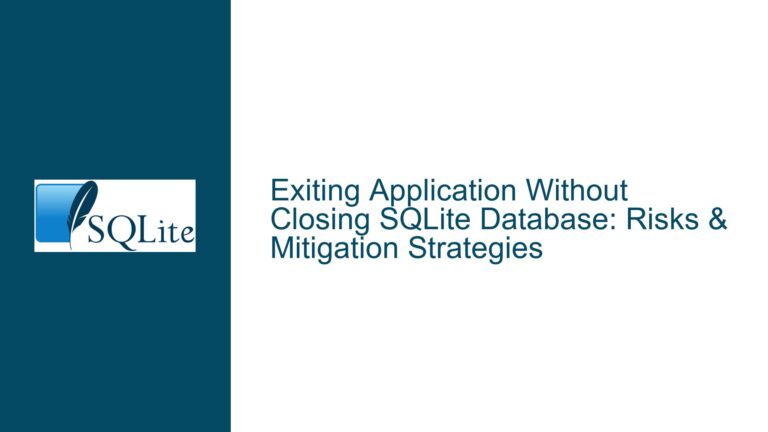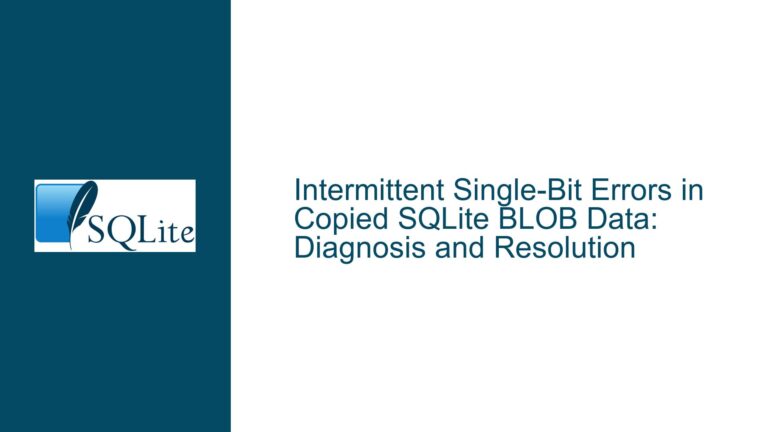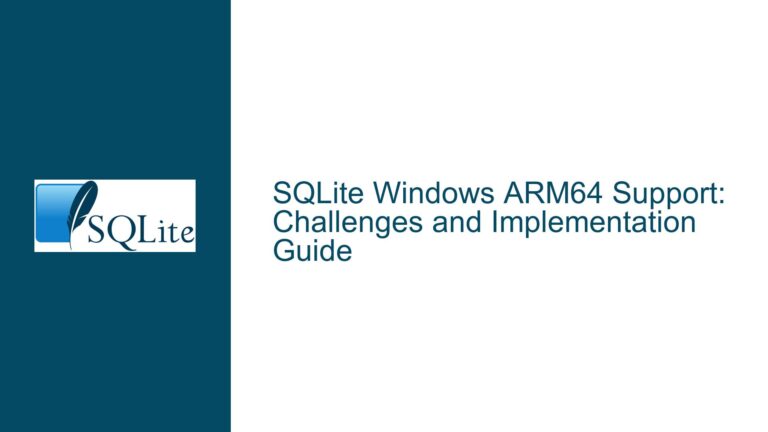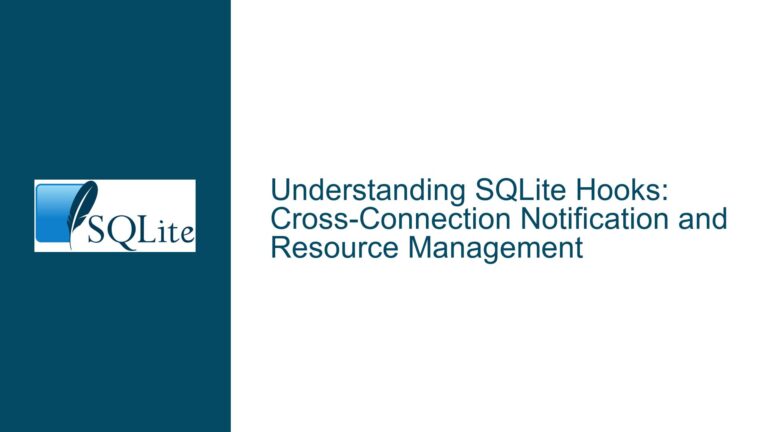Creating User-Defined Aggregate Functions with Multiple Columns and Scalar Values in SQLite
Understanding User-Defined Aggregate Functions with Multiple Inputs
User-defined aggregate functions (UDAFs) in SQLite are powerful tools that allow developers to extend the database’s functionality by defining custom aggregation operations. While SQLite natively supports aggregate functions like SUM(), AVG(), and COUNT(), UDAFs enable the creation of more complex and domain-specific aggregations. The core issue at hand revolves around implementing UDAFs that accept multiple columns and a scalar value as inputs, such as calculating the sumproduct of two columns based on a scalar value.
To fully grasp the problem, it’s essential to understand how SQLite handles UDAFs. A UDAF typically consists of three main components: a step function, a final function, and an optional inverse function. The step function processes each row of data, the final function computes the final result after all rows have been processed, and the inverse function (used in window functions) allows for the removal of rows from the aggregation. When dealing with multiple inputs, such as two columns and a scalar value, the step function must be designed to handle these inputs appropriately.
The challenge lies in ensuring that the UDAF correctly processes multiple inputs while maintaining the integrity of the aggregation. This involves managing the state of the aggregation context, handling NULL values, and ensuring that the inputs are of the correct data types. Additionally, the UDAF must be efficient, especially when dealing with large datasets, as inefficient UDAFs can significantly impact query performance.
Potential Challenges in Implementing Multi-Input UDAFs
Implementing UDAFs with multiple inputs introduces several potential challenges. One of the primary challenges is managing the aggregation context. The aggregation context is a memory space that SQLite allocates for the UDAF to store intermediate results. When dealing with multiple inputs, the context must be designed to store all necessary state variables, such as the sum of products, weights, and other intermediate calculations. If the context is not managed correctly, it can lead to incorrect results or memory leaks.
Another challenge is handling NULL values. SQLite treats NULL values as missing or unknown data, and UDAFs must be designed to handle them appropriately. When multiple inputs are involved, the UDAF must decide how to handle cases where one or more inputs are NULL. For example, if one of the columns used in the sumproduct calculation contains a NULL value, the UDAF must decide whether to skip the row, treat the NULL as zero, or handle it in some other way.
Data type compatibility is also a concern. SQLite is dynamically typed, meaning that the data type of a column is not fixed and can vary from row to row. When implementing a UDAF that accepts multiple inputs, the function must be able to handle different data types and convert them to the appropriate type for the calculation. For example, if one of the inputs is a string that represents a number, the UDAF must convert it to a numeric type before performing the calculation.
Performance is another critical consideration. UDAFs that process multiple inputs can be computationally expensive, especially when dealing with large datasets. The step function must be optimized to minimize the computational overhead, and the final function must efficiently compute the final result. Additionally, the UDAF must be designed to work well with SQLite’s query optimizer, ensuring that it can take advantage of indexes and other optimizations.
Step-by-Step Guide to Implementing Multi-Input UDAFs
To implement a UDAF that accepts multiple inputs, such as two columns and a scalar value, follow these steps:
Define the Aggregation Context Structure: The first step is to define a structure that will hold the state of the aggregation. This structure should include variables for storing intermediate results, such as the sum of products, weights, and any other necessary state variables. For example, if you are implementing a sumproduct UDAF, the structure might include variables for the sum of products, the sum of weights, and the count of rows processed.
Implement the Step Function: The step function is responsible for processing each row of data and updating the aggregation context. The function should accept the multiple inputs (e.g., two columns and a scalar value) and update the state variables accordingly. For example, if you are calculating the sumproduct of two columns based on a scalar value, the step function should multiply the values of the two columns, multiply the result by the scalar value, and add it to the sum of products in the aggregation context.
Handle NULL Values: The step function should include logic to handle NULL values in the inputs. Depending on the requirements of the UDAF, you may choose to skip rows with NULL values, treat NULLs as zero, or handle them in some other way. For example, if one of the columns used in the sumproduct calculation contains a NULL value, you might choose to skip that row and not update the sum of products.
Implement the Final Function: The final function is responsible for computing the final result after all rows have been processed. The function should access the state variables in the aggregation context and compute the final result. For example, if you are implementing a sumproduct UDAF, the final function might divide the sum of products by the sum of weights to compute the weighted average.
Register the UDAF with SQLite: Once the step and final functions have been implemented, the UDAF must be registered with SQLite using the
sqlite3_create_function_v2()function. This function allows you to specify the name of the UDAF, the number of arguments it accepts, and the step, final, and inverse functions.Test the UDAF: After registering the UDAF, it is essential to test it thoroughly to ensure that it produces the correct results and handles edge cases, such as NULL values and different data types, correctly. You should also test the performance of the UDAF, especially when dealing with large datasets, to ensure that it does not introduce significant overhead.
Optimize the UDAF: If the UDAF is not performing well, consider optimizing the step and final functions. This might involve reducing the number of calculations performed in the step function, using more efficient data structures, or taking advantage of SQLite’s query optimizer.
By following these steps, you can implement a UDAF that accepts multiple inputs and performs complex aggregations, such as calculating the sumproduct of two columns based on a scalar value. The key is to carefully manage the aggregation context, handle NULL values and different data types, and optimize the UDAF for performance. With these considerations in mind, you can extend SQLite’s functionality to meet the specific needs of your application.