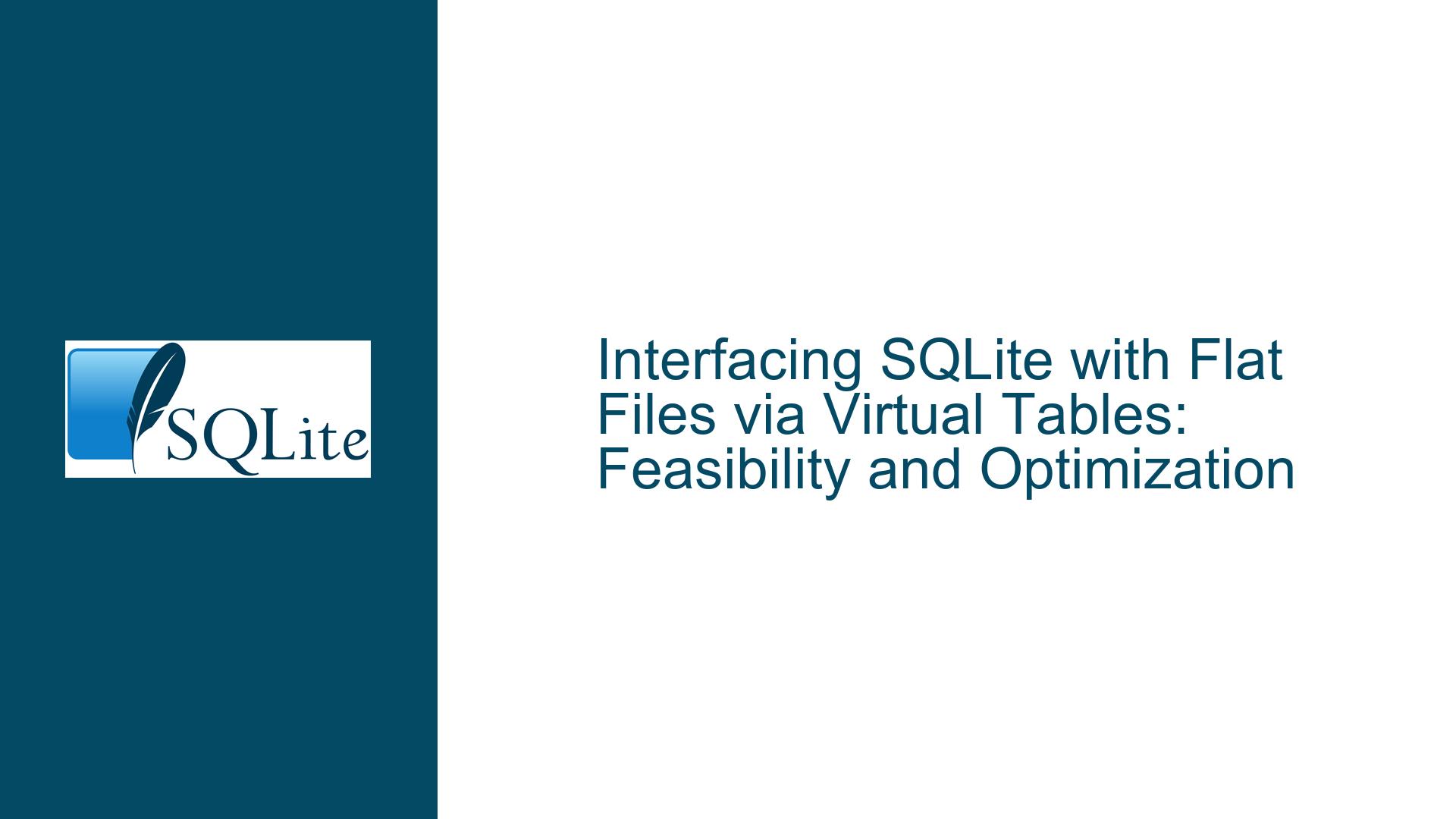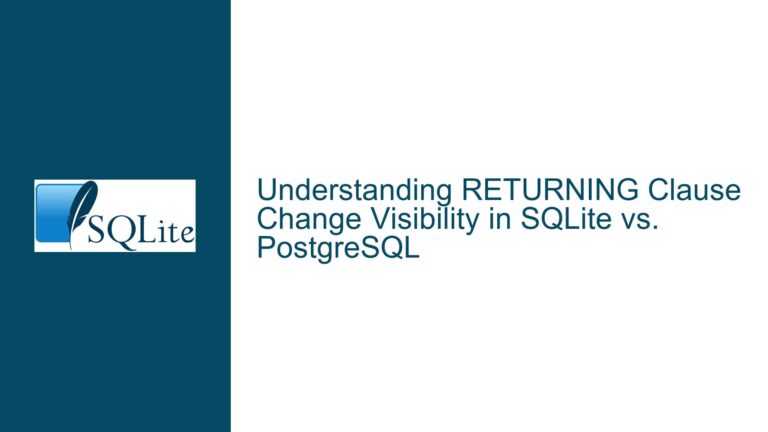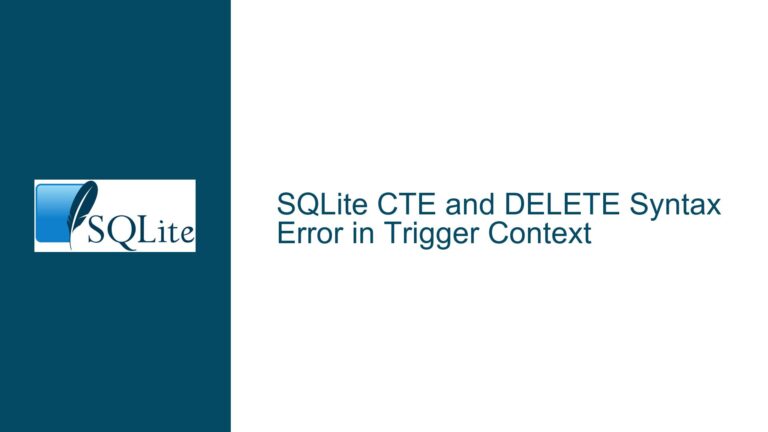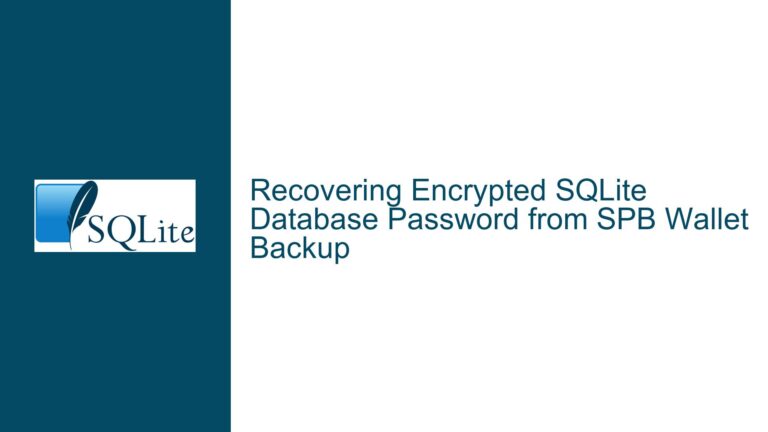Interfacing SQLite with Flat Files via Virtual Tables: Feasibility and Optimization
Mapping Directory Contents to SQLite Virtual Tables for Full-Text Search and Metadata Management
The core objective is to enable SQLite to interact with a directory of text files (e.g., Markdown) as if they were rows in a database table. This involves creating a virtual table that maps file metadata (id, filename, created/modified timestamps, author) and content to SQLite columns. Users aim to leverage SQLite’s query capabilities—such as full-text search, aggregation, and joins—to manipulate and analyze file-based data. Applications include notebook tools, log analyzers, or document repositories where files are stored in a directory structure but queried via SQL.
The challenge lies in bridging SQLite’s relational model with the file system’s hierarchical structure. Key technical requirements include:
- Dynamic File-to-Table Mapping: Reflect directory changes in real-time within SQLite.
- Metadata Extraction: Capture file attributes (e.g., creation time) as SQL columns.
- Content Indexing: Enable efficient text search across large files.
- Performance Optimization: Avoid excessive I/O overhead when querying multi-megabyte files.
The discussion highlights the use of virtual tables (e.g., fsdir, custom extensions) to achieve this. However, limitations emerge in handling temporary indexes, regex-based filtering, and materialized result sets. For example, a user’s custom virtual table fileFromList reads files into SQLite but struggles with re-scanning materialized data due to missing indexes.
Virtual Table Limitations, File I/O Bottlenecks, and Indexing Constraints
1. Virtual Table Implementation Gaps
SQLite’s virtual table API allows extensions to define custom data sources, but not all implementations support write operations or real-time synchronization with the file system. For instance, the fsdir virtual table (bundled with SQLite) provides read-only access to directory listings but lacks native support for file content extraction or full-text indexing. Custom extensions (e.g., fileFromList) may address these gaps but require manual handling of file parsing, which introduces complexity.
2. Materialized Temporary Tables Without Indexes
Materialized Common Table Expressions (CTEs) improve performance by caching intermediate results. However, SQLite does not allow indexing materialized temporary tables. Queries that repeatedly scan these tables (e.g., regex matching across lines) suffer from O(n²) time complexity. For example, searching a 10 MB log file without an index forces SQLite to rescan the entire content for each query, leading to latency.
3. File System Latency and Content Parsing
Reading files on-demand introduces I/O overhead, especially with large directories. Extracting metadata (e.g., created timestamps) requires system calls that may not batch efficiently. Additionally, parsing Markdown or log files into structured columns (author, content) demands custom SQL functions or post-processing, which complicates queries.
4. Regex and Full-Text Search Tradeoffs
While SQLite’s instr or like functions work for simple text matching, complex pattern matching (e.g., regex) requires user-defined functions. These functions process rows sequentially, negating the benefits of indexed searches. Even with full-text search (FTS), maintaining an FTS index across dynamically changing files is nontrivial.
Implementing Robust File-to-SQLite Integration: Extensions, Optimization, and Workarounds
Step 1: Select or Build a Virtual Table Extension
Option A: Use Pre-Built Extensions
fsdir: For basic directory listing (filename, size, mtime):CREATE VIRTUAL TABLE dir USING fsdir('.'); SELECT name, mtime FROM dir WHERE name LIKE '%.md';Limitations: No content extraction. Combine with
readfile()(SQLite 3.31+) to read files:SELECT name, readfile(name) AS content FROM dir;
Option B: Custom Virtual Tables
Create a virtual table extension (C/C++) that maps files to rows. Override xBestIndex to pushdown predicates (e.g., WHERE filename = '...') to reduce I/O. Expose columns like content_hash to detect changes without re-reading files.
Step 2: Optimize Content Querying with Materialization and Functions
Materialize Large Files:
CREATE TEMP TABLE file_contents AS SELECT id, filename, readfile(filename) AS content FROM dir;Use
WITH MATERIALIZEDfor CTEs:WITH log_data AS MATERIALIZED ( SELECT *, substr(content, 1, 100) AS preview FROM file_contents ) SELECT preview FROM log_data WHERE preview LIKE '%ERROR%';Add Custom Functions:
Register aregex_match(value, pattern)function viasqlite3_create_function(). Example:SELECT filename FROM dir WHERE regex_match(readfile(filename), '^# Author: .*');
Step 3: Mitigate Indexing Limitations with Partial Indexing
Hash-Based Change Detection:
Add acontent_hashcolumn to avoid reprocessing unchanged files:CREATE VIRTUAL TABLE files USING custom_vtab(...); CREATE INDEX idx_hash ON files(content_hash);Leverage FTS5 for Full-Text Search:
Sync file content with an FTS5 table:CREATE VIRTUAL TABLE fts_content USING fts5(content); INSERT INTO fts_content SELECT readfile(filename) FROM dir;Use triggers to update FTS on file changes.
Step 4: Batch Metadata Extraction and Caching
Use stat() system call results via a custom function to batch-fetch metadata:
SELECT filename, stat_mtime(filename) AS mtime FROM dir;
Cache metadata in a shadow table:
CREATE TABLE file_meta (filename TEXT PRIMARY KEY, mtime INT, author TEXT);
Update periodically via application logic.
Step 5: Address Performance Bottlenecks
- File Pre-Filtering: Use
WHEREclauses to limit processed files:SELECT content FROM all_files WHERE filename LIKE '%.log' AND mtime > 1630000000; - Content Chunking: For huge files, split content into chunks:
SELECT chunk_id, chunk_text FROM file_chunks WHERE filename = 'large.log' AND chunk_id BETWEEN 10 AND 20;
Step 6: LogParser and External Tool Integration
Use LogParser’s SQL-like syntax to preprocess files before importing:
SELECT * FROM '*.log' WHERE Message LIKE '%Recipe%'
Pipe results into SQLite via .import --csv.
Final Recommendation: Hybrid Approach
- Use
fsdir+readfile()for simplicity in small projects. - For large-scale systems, develop a custom virtual table with metadata caching, FTS integration, and periodic directory polling.
- Avoid materializing unindexed large datasets; instead, pre-filter using virtual table pushdown.
This guide provides a comprehensive pathway to integrating SQLite with flat-file directories while addressing scalability, performance, and functionality gaps inherent in virtual table implementations.