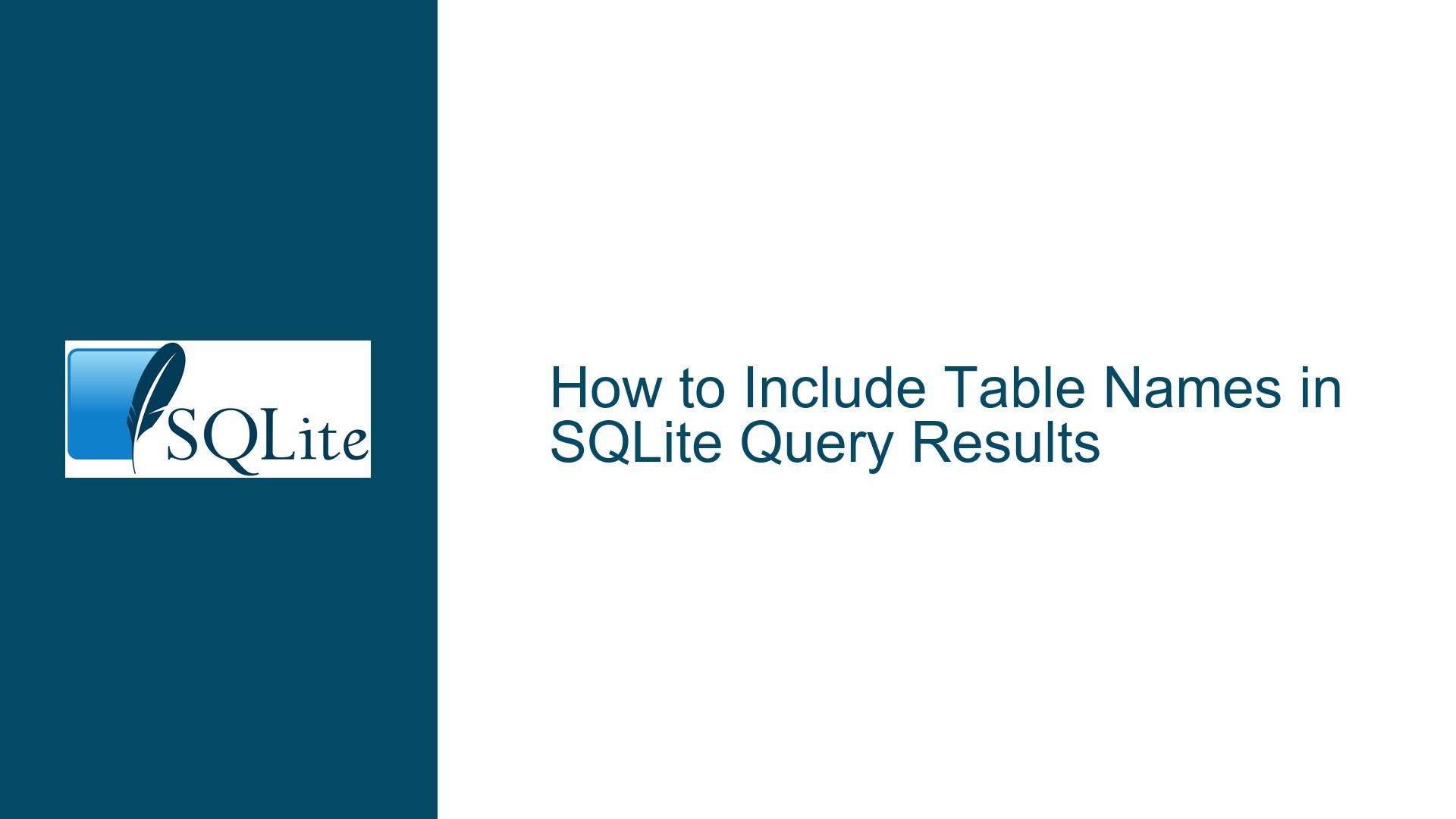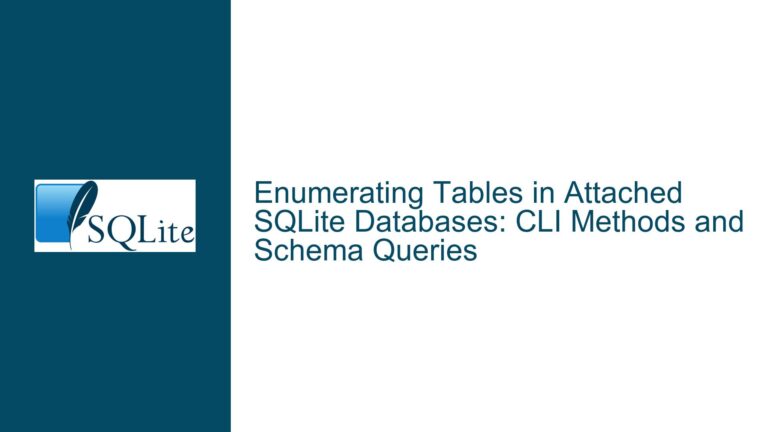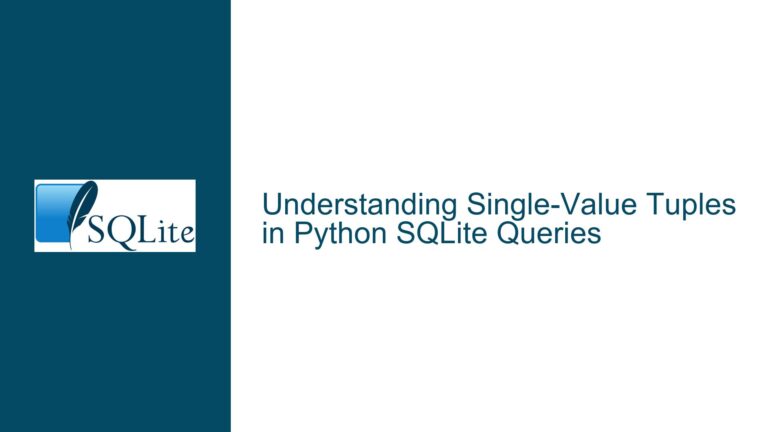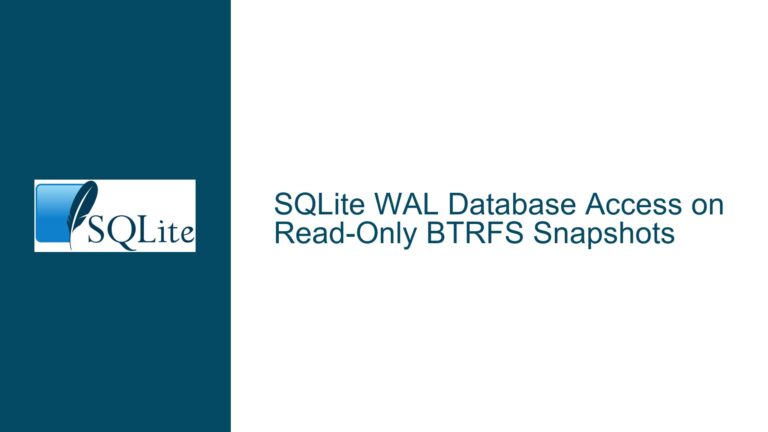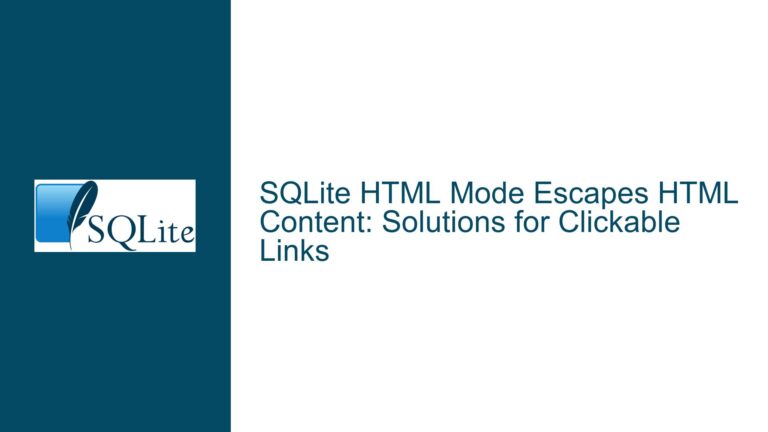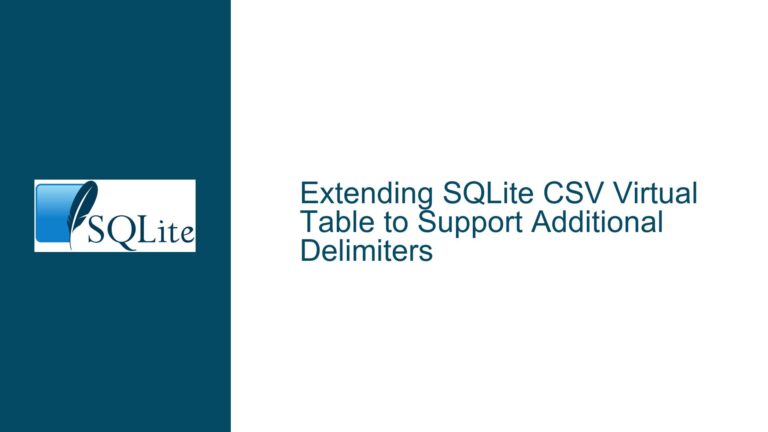How to Include Table Names in SQLite Query Results
Understanding the Need for Table Identification in Query Results
When working with SQLite, a common requirement is to include the source table name in the query results. This is particularly useful when combining data from multiple tables, as it helps to distinguish which rows originate from which table. The original query in question was:
SELECT * FROM TABLE1, TABLE2;
The desired output was to have each row in the result set annotated with the name of the table from which it was retrieved. For example:
1 | 2 | 3 | TABLE1
4 | 5 | 6 | TABLE2
However, the query as written does not produce the desired result. Instead, it generates a Cartesian product, which is a combination of every row from TABLE1 with every row from TABLE2. This is not what the user intended. The user wanted to concatenate the rows from both tables vertically, with each row labeled by its source table.
The Cartesian Product Problem and Its Implications
The Cartesian product is a fundamental concept in SQL, and it occurs when you select from multiple tables without specifying a join condition. In the example provided, the query:
SELECT * FROM TABLE1, TABLE2;
produces a result set where each row from TABLE1 is paired with every row from TABLE2. If TABLE1 has 3 rows and TABLE2 has 3 rows, the result will be 9 rows. This is not the intended outcome when the goal is to simply concatenate rows from different tables.
The Cartesian product can be useful in certain scenarios, such as when you need to generate all possible combinations of rows from two tables. However, in this case, it is not the desired behavior. The user wants to append rows from TABLE1 and TABLE2, not combine them in a multiplicative manner.
Using UNION to Concatenate Rows with Table Identification
To achieve the desired result, the UNION operator can be used. The UNION operator allows you to combine the result sets of two or more SELECT statements into a single result set. Importantly, UNION removes duplicate rows by default. If you want to include duplicates, you can use UNION ALL.
The solution provided in the discussion uses UNION to concatenate the rows from TABLE1 and TABLE2, while also including a constant string to identify the source table. Here is the corrected query:
SELECT *, 'TABLE1' AS source_table FROM TABLE1
UNION ALL
SELECT *, 'TABLE2' AS source_table FROM TABLE2;
In this query, each SELECT statement retrieves all columns from the respective table and appends a constant string ('TABLE1' or 'TABLE2') as a new column named source_table. The UNION ALL operator then combines the results, preserving all rows from both tables.
Detailed Explanation of the Solution
Let’s break down the solution step by step:
Selecting Data from TABLE1: The first part of the query is:
SELECT *, 'TABLE1' AS source_table FROM TABLE1This retrieves all columns from TABLE1 and appends a new column named
source_tablewith the value'TABLE1'. This effectively labels each row from TABLE1 with its source table.Selecting Data from TABLE2: The second part of the query is:
SELECT *, 'TABLE2' AS source_table FROM TABLE2Similarly, this retrieves all columns from TABLE2 and appends a new column named
source_tablewith the value'TABLE2'. This labels each row from TABLE2 with its source table.Combining Results with UNION ALL: The
UNION ALLoperator is used to combine the results of the twoSELECTstatements:UNION ALLThe
UNION ALLoperator concatenates the rows from both result sets. UnlikeUNION, which removes duplicates,UNION ALLpreserves all rows, including duplicates. In this case, since we are combining rows from different tables, there should be no duplicates, soUNION ALLis appropriate.Final Result: The final result set will contain all rows from TABLE1 and TABLE2, with each row labeled by its source table. The output will look like this:
1 | 2 | 3 | TABLE1 4 | 5 | 6 | TABLE2
Handling Different Column Structures
One potential issue with this approach is that it assumes both TABLE1 and TABLE2 have the same number of columns. If the tables have different column structures, the query will fail because the UNION operator requires that the number of columns and their data types match between the SELECT statements.
To handle tables with different column structures, you can explicitly specify the columns you want to select, ensuring that both SELECT statements return the same number of columns with compatible data types. For example, if TABLE1 has columns col1, col2, and col3, and TABLE2 has columns colA, colB, and colC, you can write the query as:
SELECT col1, col2, col3, 'TABLE1' AS source_table FROM TABLE1
UNION ALL
SELECT colA, colB, colC, 'TABLE2' AS source_table FROM TABLE2;
This ensures that both SELECT statements return the same number of columns, even if the column names and data types differ between the tables.
Performance Considerations
While the UNION ALL approach is straightforward and effective, it is important to consider its performance implications, especially when dealing with large datasets. The UNION ALL operator requires scanning both tables and concatenating the results, which can be resource-intensive for large tables.
To optimize performance, consider the following:
Indexing: Ensure that the tables are properly indexed, especially if you are filtering the results with a
WHEREclause. Indexes can significantly speed up the retrieval of rows.Limiting Results: If you only need a subset of the rows, use a
LIMITclause to reduce the number of rows processed. For example:SELECT *, 'TABLE1' AS source_table FROM TABLE1 LIMIT 100 UNION ALL SELECT *, 'TABLE2' AS source_table FROM TABLE2 LIMIT 100;Parallel Processing: SQLite does not natively support parallel processing, but you can split the query into multiple smaller queries and run them concurrently in separate threads or processes.
Materialized Views: If the combined result set is frequently needed, consider creating a materialized view that stores the result of the
UNION ALLquery. This can reduce the overhead of repeatedly executing the query.
Alternative Approaches
While the UNION ALL approach is the most straightforward solution, there are alternative methods to achieve the same result:
Using JOINs with a Dummy Column: You can create a dummy column in each table that contains the table name and then use a
JOINto combine the results. However, this approach is more complex and less efficient thanUNION ALL.Using a Common Table Expression (CTE): A CTE can be used to create a temporary result set that includes the table name, which can then be queried. This approach is useful for more complex queries but is overkill for simple concatenation.
Using a View: You can create a view that combines the rows from both tables with the table name included. This approach is similar to using a materialized view but does not store the result set.
Conclusion
Including the table name in SQLite query results is a common requirement, especially when combining data from multiple tables. The UNION ALL operator provides a simple and effective way to concatenate rows from different tables while labeling each row with its source table. However, it is important to ensure that the tables have compatible column structures and to consider performance implications when dealing with large datasets.
By following the steps outlined in this guide, you can easily include table names in your query results and avoid the pitfalls of Cartesian products. Whether you are working with small datasets or large, complex databases, understanding these techniques will help you write more efficient and effective SQL queries.