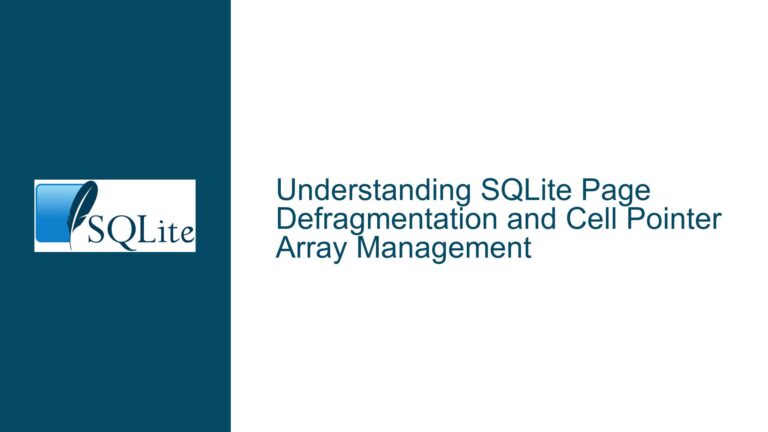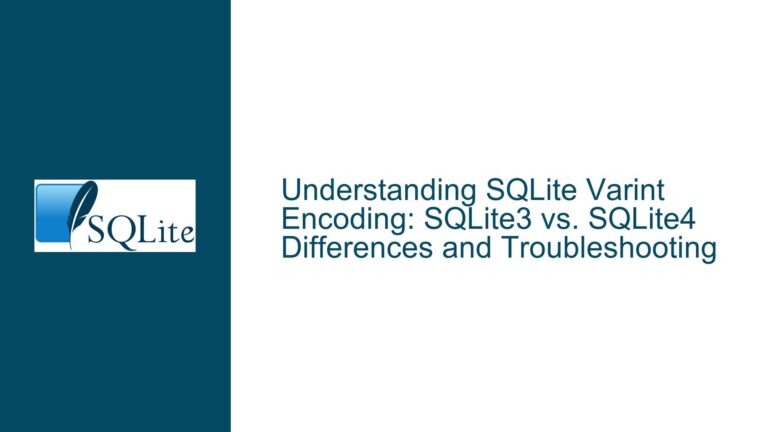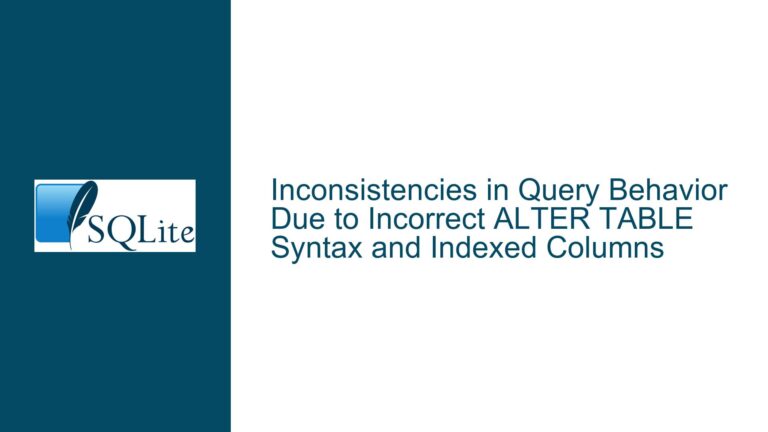SQLite Rsync Tool Fails on Large Database Due to Lock Byte Page Issue
Understanding the Lock Byte Page and Its Role in SQLite Database Corruption
The issue at hand revolves around the SQLite database’s internal structure, specifically the lock byte page, and how it interacts with tools like sqlite3-rsync. The lock byte page is a critical part of SQLite’s file format, designed to manage concurrent access and ensure data integrity. However, when tools attempt to read or write to this page, it can lead to a malformed database disk image, as evidenced by the error message: database disk image is malformed.
The lock byte page is located at a specific offset in the SQLite database file, calculated based on the page size. For a standard 4096-byte page size, the lock byte page is page number 262145 (2^18 + 1). This page is not meant to be modified directly by user-level tools, as it contains internal locking mechanisms that SQLite relies on for transaction management and concurrency control. When a tool like sqlite3-rsync attempts to insert data into this page, it disrupts the database’s internal state, leading to corruption.
The error message specifically points to an INSERT statement targeting the sqlite_dbpage table, which is used by sqlite3-rsync to replicate database pages. The statement fails because it attempts to write to the lock byte page, which is not a valid operation. This behavior indicates a fundamental misunderstanding of SQLite’s file format in the tool’s implementation.
Possible Causes of the Lock Byte Page Misinterpretation
The root cause of this issue lies in the way sqlite3-rsync handles page replication. The tool is designed to replicate SQLite database pages by inserting them into a sqlite_dbpage table, which is then used to reconstruct the database on the target system. However, the tool does not account for the special nature of the lock byte page, treating it as a regular data page. This oversight leads to the following problems:
Incorrect Page Handling: The tool attempts to replicate all pages in the database, including those that should not be modified, such as the lock byte page. This results in an invalid operation that corrupts the database.
Lack of Page Type Discrimination: The tool does not differentiate between different types of pages in the SQLite database file. In SQLite, pages can be of various types, including data pages, index pages, and special pages like the lock byte page. Each type of page has a specific role, and special pages should not be treated as regular data pages.
File Format Misunderstanding: The tool’s implementation appears to lack a deep understanding of SQLite’s file format. Specifically, it does not recognize the significance of the lock byte page and its role in maintaining database integrity.
Inadequate Error Handling: The tool does not handle errors related to invalid page operations gracefully. Instead of skipping or ignoring the lock byte page, it attempts to insert it into the
sqlite_dbpagetable, leading to a fatal error.
Resolving the Lock Byte Page Issue in SQLite Rsync Tools
To address this issue, the following steps should be taken to ensure that sqlite3-rsync and similar tools handle the lock byte page correctly:
Identify and Skip Special Pages: The tool should be modified to identify special pages like the lock byte page and skip them during replication. This can be done by checking the page number against known special page numbers and excluding them from the replication process.
Implement Page Type Discrimination: The tool should be enhanced to differentiate between different types of pages in the SQLite database file. This can be achieved by reading the page header and determining the page type before attempting to replicate it.
Enhance File Format Understanding: The tool’s implementation should be updated to include a thorough understanding of SQLite’s file format, including the role of special pages like the lock byte page. This will prevent similar issues from arising in the future.
Improve Error Handling: The tool should be updated to handle errors related to invalid page operations more gracefully. For example, if an attempt is made to replicate a special page, the tool should log a warning and skip the page instead of failing with a fatal error.
Testing and Validation: The updated tool should be thoroughly tested with a variety of SQLite databases, including those with large numbers of pages and special configurations. This will ensure that the tool handles all edge cases correctly and does not introduce new issues.
Documentation and Best Practices: The tool’s documentation should be updated to include information about the handling of special pages and best practices for replicating SQLite databases. This will help users understand the limitations of the tool and avoid common pitfalls.
By implementing these changes, sqlite3-rsync and similar tools can be made more robust and reliable, ensuring that they can handle large SQLite databases without causing corruption or other issues. This will enable users to take full advantage of the tool’s capabilities while maintaining the integrity of their data.
Detailed Explanation of SQLite’s Lock Byte Page
To fully understand the issue, it is important to delve deeper into the role of the lock byte page in SQLite’s file format. The lock byte page is a special page that is used to manage concurrent access to the database file. It contains a set of lock bytes that are used by SQLite’s locking mechanism to coordinate access between multiple processes or threads.
The lock byte page is located at a fixed offset in the database file, which is determined by the page size. For a 4096-byte page size, the lock byte page is page number 262145. This page is not part of the database’s logical structure and should not be modified by user-level tools. Instead, it is managed internally by SQLite to ensure that multiple processes can access the database file without causing data corruption.
When a tool like sqlite3-rsync attempts to replicate the lock byte page, it disrupts SQLite’s internal locking mechanism, leading to a malformed database disk image. This is because the lock byte page contains critical information that SQLite relies on to manage concurrent access, and any modification to this page can cause the database to become inconsistent.
Technical Deep Dive: How SQLite Manages the Lock Byte Page
SQLite’s locking mechanism is designed to ensure that multiple processes or threads can access the database file concurrently without causing data corruption. The lock byte page plays a central role in this mechanism, as it contains the lock bytes that are used to coordinate access.
When a process wants to access the database file, it first acquires a lock on the lock byte page. This lock prevents other processes from modifying the database file while the first process is accessing it. Once the lock is acquired, the process can read or write to the database file as needed. When the process is done, it releases the lock, allowing other processes to access the database file.
The lock byte page is divided into several regions, each of which is used for a specific purpose. For example, one region is used to store the shared lock, which allows multiple processes to read from the database file simultaneously. Another region is used to store the reserved lock, which allows a single process to write to the database file while preventing other processes from writing.
When a tool like sqlite3-rsync attempts to replicate the lock byte page, it interferes with SQLite’s locking mechanism. This can cause the database file to become inconsistent, as the lock bytes may no longer accurately reflect the state of the database. As a result, SQLite may fail to acquire or release locks correctly, leading to data corruption or other issues.
Best Practices for Handling Special Pages in SQLite
To avoid issues like the one described in this post, it is important to follow best practices when working with SQLite’s file format. These best practices include:
Avoid Modifying Special Pages: Special pages like the lock byte page should not be modified by user-level tools. Instead, they should be managed internally by SQLite to ensure data integrity.
Use SQLite’s APIs: When working with SQLite databases, it is best to use SQLite’s APIs rather than directly manipulating the database file. This ensures that all operations are performed in a way that is consistent with SQLite’s internal mechanisms.
Understand the File Format: Before working with SQLite’s file format, it is important to have a thorough understanding of its structure and the role of each component. This will help prevent issues like the one described in this post.
Test Thoroughly: When developing tools that interact with SQLite databases, it is important to test them thoroughly with a variety of databases and configurations. This will help ensure that the tools handle all edge cases correctly and do not introduce new issues.
Document Limitations: If a tool has limitations or does not support certain features, it is important to document these limitations clearly. This will help users understand the tool’s capabilities and avoid common pitfalls.
By following these best practices, developers can create tools that interact with SQLite databases in a way that is safe, reliable, and consistent with SQLite’s internal mechanisms. This will help prevent issues like the one described in this post and ensure that users can take full advantage of SQLite’s capabilities without risking data corruption or other problems.
Conclusion
The issue described in this post highlights the importance of understanding SQLite’s file format and the role of special pages like the lock byte page. When developing tools that interact with SQLite databases, it is crucial to account for these special pages and ensure that they are handled correctly. By following best practices and thoroughly testing tools, developers can create solutions that are robust, reliable, and capable of handling even the largest and most complex SQLite databases.