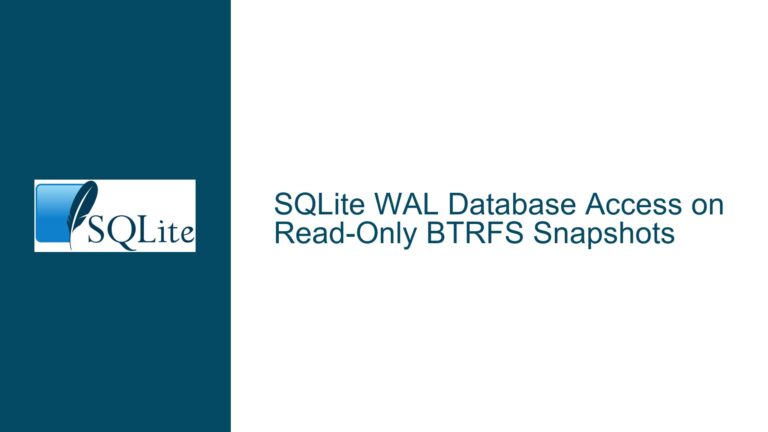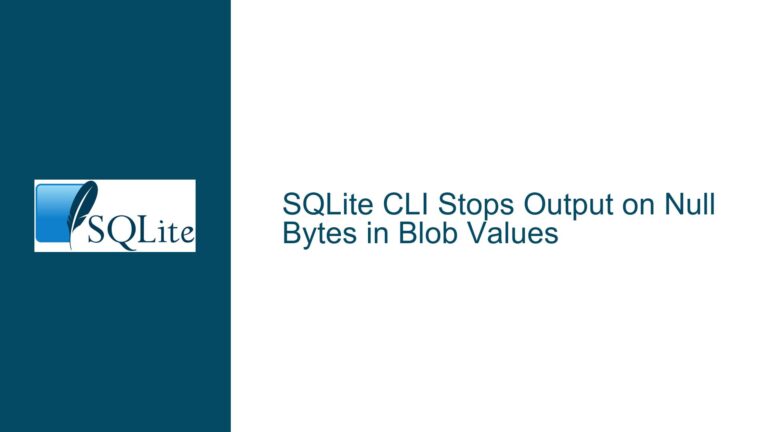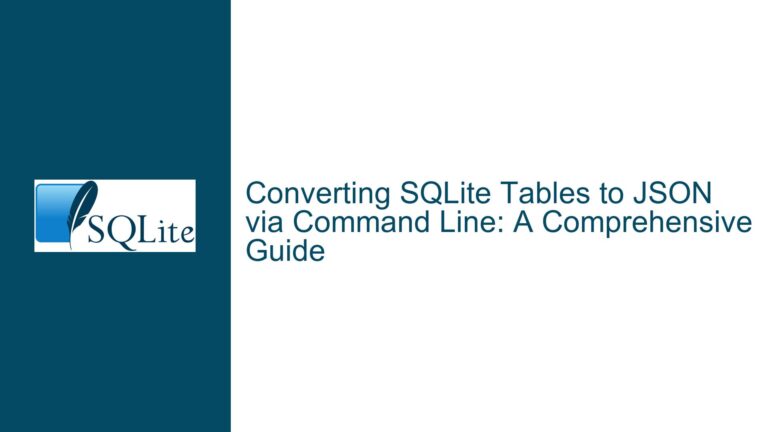SQLite Schema Table Name Change: sqlite_master to sqlite_schema
Issue Overview: SQLite Schema Table Name Change and Compatibility
The core issue revolves around the renaming of the SQLite schema table from sqlite_master to sqlite_schema starting from SQLite version 3.33.0. This change has caused confusion among developers, particularly those working with older versions of SQLite or those who rely on documentation that may not explicitly state the version-specific differences. The schema table is a critical component of SQLite databases, as it stores metadata about the database’s structure, including tables, indices, triggers, and views. The metadata is essential for querying the database’s schema programmatically or for performing database introspection.
The confusion arises because the FAQ documentation references the new table name (sqlite_schema) without explicitly mentioning that this change was introduced in version 3.33.0. Developers using versions prior to 3.33.0 will encounter errors when attempting to query sqlite_schema, as the table does not exist in those versions. Instead, they must use the older table name, sqlite_master. This discrepancy can lead to frustration, especially for those who are unaware of the version-specific changes or who are working in environments where the SQLite version is not easily upgradable.
Additionally, the change introduces potential compatibility concerns for applications that rely on the schema table name. While SQLite maintains backward compatibility by allowing the use of sqlite_master as an alias for sqlite_schema, developers must be aware of this duality to avoid issues in their code. This is particularly important for applications that use authorizer callbacks or other low-level features, where the table name might be hardcoded or assumed.
Possible Causes: Version-Specific Behavior and Documentation Gaps
The primary cause of this issue is the version-specific behavior of SQLite, where the schema table name was changed from sqlite_master to sqlite_schema in version 3.33.0. This change was not prominently documented in the changelog, leading to confusion among developers who rely on the FAQ or other documentation sources. The lack of explicit version-specific notes in the FAQ exacerbates the problem, as developers may not realize that the instructions provided are only applicable to SQLite 3.33.0 and later.
Another contributing factor is the silent nature of the change. While the renaming of the schema table was likely intended to improve clarity and consistency (aligning with the writable_schema pragma), the absence of a clear announcement or documentation update has left many developers unaware of the change. This is particularly problematic for those working in environments where the SQLite version is fixed, such as in Linux distributions like Ubuntu, where the default SQLite version may lag behind the latest release.
The compatibility layer introduced by SQLite, which allows sqlite_master to function as an alias for sqlite_schema, is a double-edged sword. While it ensures backward compatibility, it also introduces complexity for developers who must now account for both table names in their code. This is especially challenging for applications that need to support multiple SQLite versions or that interact with the schema table in low-level ways, such as through authorizer callbacks.
Finally, the change has sparked discussions about the broader implications of renaming critical components in a widely used database system. While the new name (sqlite_schema) is more descriptive and aligns with the table’s purpose, the decision to retain the old name (sqlite_master) as an alias adds unnecessary complexity. This duality can lead to confusion, particularly for new developers or those who are not deeply familiar with SQLite’s internals.
Troubleshooting Steps, Solutions & Fixes: Handling the Schema Table Name Change
To address the issues arising from the schema table name change, developers must take a proactive approach to ensure compatibility and avoid errors. The following steps provide a comprehensive guide to troubleshooting and resolving issues related to the sqlite_master to sqlite_schema transition.
Step 1: Verify the SQLite Version
The first step in troubleshooting is to determine the version of SQLite being used. This can be done by executing the following query:
SELECT sqlite_version();
This query returns the version of SQLite currently in use. If the version is 3.33.0 or later, the schema table can be referenced as sqlite_schema. For versions prior to 3.33.0, the table must be referenced as sqlite_master.
Step 2: Update Documentation and Code References
Developers should review their documentation and code to ensure that references to the schema table are updated to reflect the correct table name based on the SQLite version. For example, if the application is designed to work with SQLite 3.33.0 or later, all references to sqlite_master should be replaced with sqlite_schema. Conversely, if the application must support older versions of SQLite, conditional logic should be implemented to handle both table names.
Here is an example of how to implement version-specific logic in Python:
import sqlite3
def get_schema_table_name(conn):
cursor = conn.cursor()
cursor.execute("SELECT sqlite_version()")
version = cursor.fetchone()[0]
if version >= "3.33.0":
return "sqlite_schema"
else:
return "sqlite_master"
conn = sqlite3.connect("example.db")
schema_table = get_schema_table_name(conn)
cursor = conn.cursor()
cursor.execute(f"SELECT name FROM {schema_table} WHERE type='table' ORDER BY name")
tables = cursor.fetchall()
print(tables)
Step 3: Handle Compatibility in Authorizer Callbacks
For applications that use authorizer callbacks, special care must be taken to ensure compatibility. SQLite uses the old table name (sqlite_master) in authorizer callbacks to maintain backward compatibility. Developers should account for this behavior in their callback implementations.
For example, if an authorizer callback is used to restrict access to the schema table, it should check for both sqlite_master and sqlite_schema:
int authorizer_callback(void* user_data, int action_code, const char* arg1, const char* arg2, const char* db_name, const char* trigger_name) {
if (action_code == SQLITE_READ && (strcmp(arg1, "sqlite_master") == 0 || strcmp(arg1, "sqlite_schema") == 0)) {
return SQLITE_DENY;
}
return SQLITE_OK;
}
Step 4: Update Documentation and Communicate Changes
Developers should update their internal documentation to reflect the schema table name change and communicate this change to their teams. This includes adding version-specific notes to ensure that all team members are aware of the correct table name to use based on the SQLite version.
For example, the documentation should include a note like the following:
Starting from SQLite 3.33.0, the schema table is named `sqlite_schema`. For versions prior to 3.33.0, the table is named `sqlite_master`. Applications should use conditional logic to handle both table names based on the SQLite version.
Step 5: Test Across Multiple SQLite Versions
To ensure compatibility, developers should test their applications across multiple SQLite versions. This includes testing with both the old table name (sqlite_master) and the new table name (sqlite_schema). Automated tests can be written to verify that the application behaves correctly in both scenarios.
For example, a test case might look like this:
def test_schema_table_name():
conn = sqlite3.connect(":memory:")
cursor = conn.cursor()
cursor.execute("CREATE TABLE test (id INTEGER PRIMARY KEY, name TEXT)")
schema_table = get_schema_table_name(conn)
cursor.execute(f"SELECT name FROM {schema_table} WHERE type='table' ORDER BY name")
tables = cursor.fetchall()
assert tables == [("test",)]
Step 6: Consider Upgrading SQLite
If possible, developers should consider upgrading to SQLite 3.33.0 or later to take advantage of the new features and improvements. However, this may not always be feasible, particularly in environments where the SQLite version is controlled by the operating system or other external factors.
In cases where upgrading is not possible, developers should ensure that their applications are compatible with the older version of SQLite and that they account for the differences in the schema table name.
By following these steps, developers can effectively troubleshoot and resolve issues related to the schema table name change in SQLite. The key is to be aware of the version-specific behavior, update documentation and code accordingly, and test thoroughly to ensure compatibility across all supported SQLite versions.