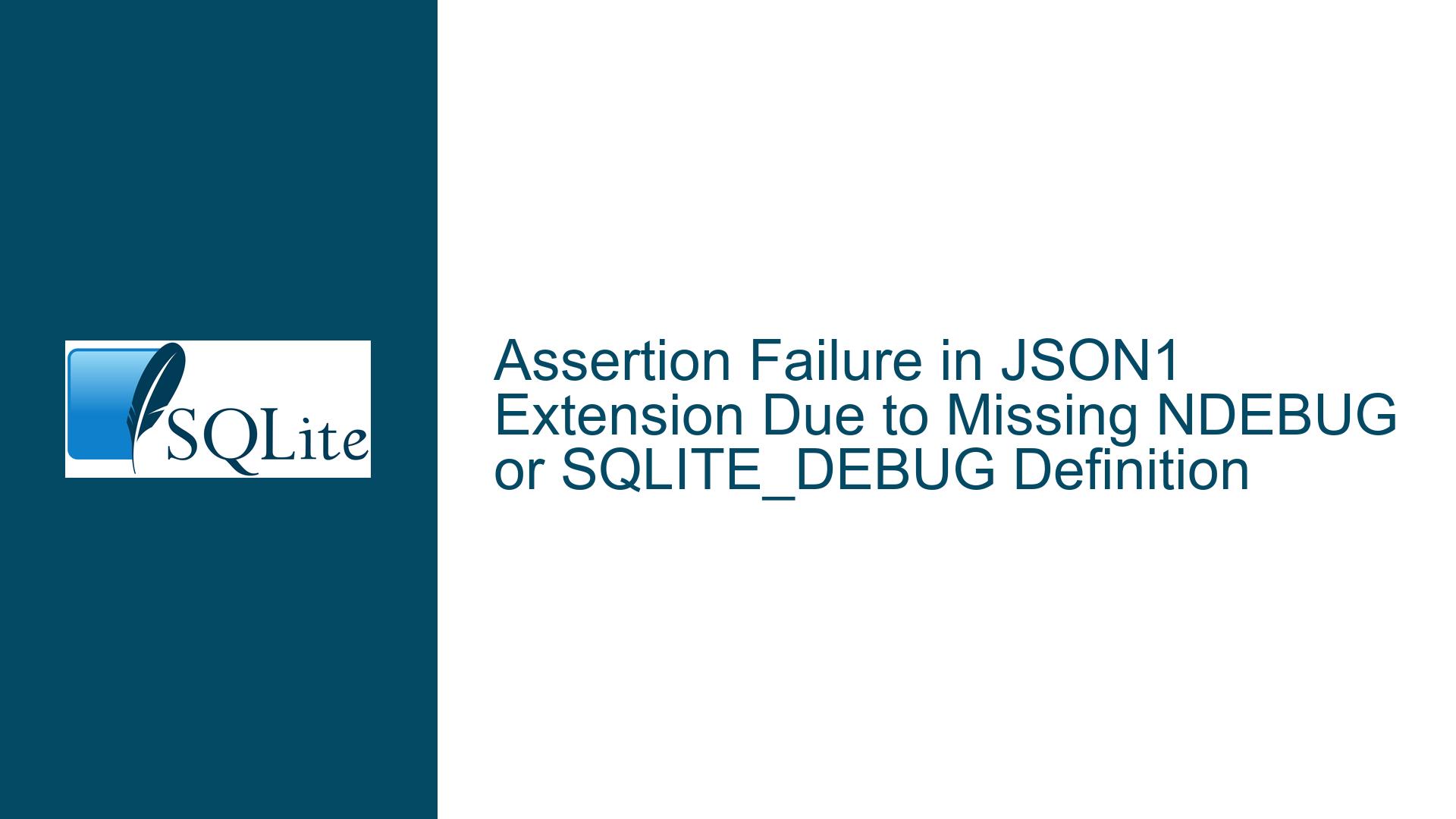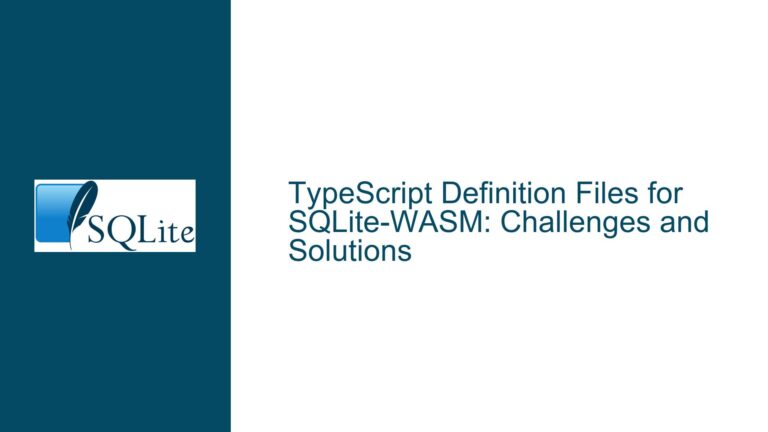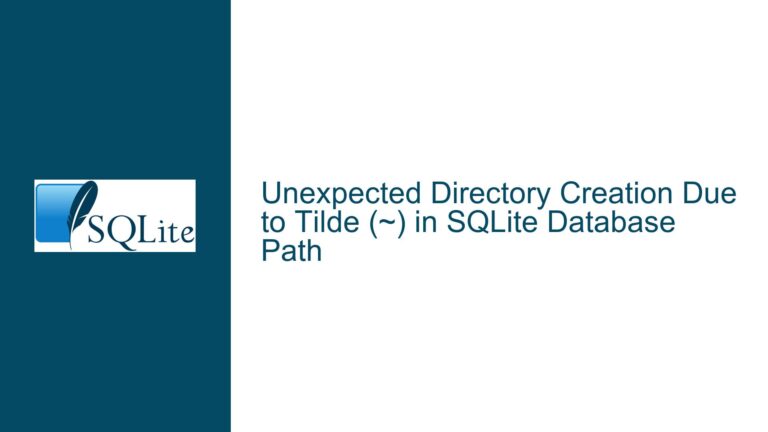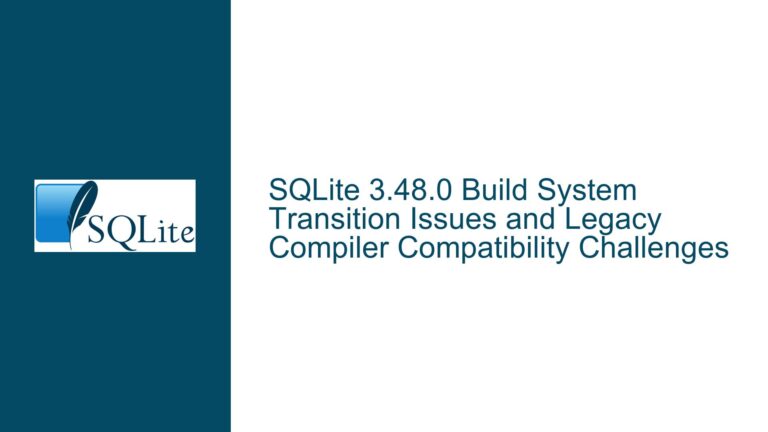Assertion Failure in JSON1 Extension Due to Missing NDEBUG or SQLITE_DEBUG Definition
Issue Overview: JSON1 Extension Fails with Assertion pNode->eU==1
The core issue revolves around an assertion failure in the JSON1 extension of SQLite when attempting to execute a simple JSON query. Specifically, the assertion pNode->eU==1 fails, causing the program to abort with a core dump. This issue manifests when the JSON1 extension is compiled as a separate shared library and loaded into SQLite, particularly in version 3.37.0. The problem does not occur in version 3.36.0, indicating that the issue was introduced in a specific check-in (7b8ea2298927fd34) and partially addressed in subsequent updates. However, the problematic line (line 503 in json1.c) remains unchanged in the affected version.
The assertion failure is tied to the internal state of a JSON node (pNode->eU), which is expected to be 1 but is not. This discrepancy suggests that the JSON1 extension is not properly initializing or managing the state of JSON nodes when compiled outside the SQLite amalgamation. The issue is exacerbated when neither SQLITE_DEBUG nor NDEBUG is defined during compilation, leading to undefined behavior and the eventual assertion failure.
Possible Causes: Missing Debug Macros and Compilation Context
The root cause of the assertion failure lies in the compilation context of the JSON1 extension. The JSON1 module relies on specific preprocessor macros (SQLITE_DEBUG or NDEBUG) to ensure proper initialization and state management of JSON nodes. When these macros are not defined, the module fails to enforce necessary runtime checks, leading to invalid assumptions about the state of JSON nodes.
Missing Debug Macros: The JSON1 extension assumes that either
SQLITE_DEBUGorNDEBUGis defined during compilation. These macros influence the behavior of assertions and runtime checks within the module. When neither macro is defined, the module enters an undefined state, causing the assertionpNode->eU==1to fail.Compilation Outside the Amalgamation: The JSON1 extension is primarily tested as part of the SQLite amalgamation, where
SQLITE_DEBUGandNDEBUGare automatically defined. When compiled as a separate shared library, these macros are not automatically set, leading to the observed issue. This discrepancy highlights a gap in the testing and validation of the JSON1 extension outside the amalgamation context.Changes in Version 3.37.0: The issue was introduced in a specific check-in (7b8ea2298927fd34) and partially addressed in subsequent updates. However, the problematic line (line 503 in
json1.c) remains unchanged, indicating that the underlying issue was not fully resolved. The changes in this check-in likely altered the initialization or state management of JSON nodes, making the module more sensitive to the absence of debug macros.
Troubleshooting Steps, Solutions & Fixes: Defining NDEBUG or SQLITE_DEBUG
To resolve the assertion failure, it is necessary to ensure that either SQLITE_DEBUG or NDEBUG is defined during the compilation of the JSON1 extension. This can be achieved through several approaches, depending on the specific use case and environment.
Compile with -DNDEBUG Flag: The simplest and most immediate solution is to add the
-DNDEBUGflag to the compilation command. This flag defines theNDEBUGmacro, which disables assertions and ensures that the JSON1 extension operates correctly. The updated compilation command is as follows:gcc -fPIC -shared -DNDEBUG json1.c -o json1.soThis approach is recommended for users who need a quick workaround and do not require debugging capabilities.
Compile with -DSQLITE_DEBUG Flag: Alternatively, users can define the
SQLITE_DEBUGmacro to enable debugging capabilities within the JSON1 extension. This approach is suitable for developers who need to debug or inspect the internal behavior of the module. The updated compilation command is as follows:gcc -fPIC -shared -DSQLITE_DEBUG json1.c -o json1.soNote that enabling
SQLITE_DEBUGmay introduce additional overhead and should only be used when necessary.Modify json1.c to Define Default Macros: For users who frequently compile the JSON1 extension outside the amalgamation, it may be beneficial to modify the
json1.csource file to define default macros. This can be done by adding the following lines at the beginning of the file:#if !defined(SQLITE_DEBUG) && !defined(NDEBUG) #define NDEBUG #endifThis modification ensures that
NDEBUGis defined by default if neitherSQLITE_DEBUGnorNDEBUGis explicitly set. This approach provides a more permanent solution and reduces the risk of encountering the issue in future compilations.Use the SQLite Amalgamation: If possible, users should consider using the JSON1 extension as part of the SQLite amalgamation. The amalgamation automatically defines the necessary macros and ensures that the module is tested and validated in the intended context. This approach eliminates the need for manual macro definitions and reduces the risk of encountering similar issues.
Update to a Fixed Version: The issue has been addressed in a subsequent check-in (d9f814a6402ca7fd). Users should update to a version of SQLite that includes this fix to avoid the assertion failure. The fix ensures that either
SQLITE_DEBUGorNDEBUGis defined when the JSON1 extension is compiled outside the amalgamation, preventing the issue from occurring.Validate JSON Input: While not directly related to the assertion failure, users should ensure that the JSON input is valid and conforms to the expected format. Invalid JSON input may exacerbate issues related to node initialization and state management, leading to unexpected behavior. Validating JSON input can help identify and address potential issues before they manifest as runtime errors.
Monitor for Future Updates: Users should monitor the SQLite repository for future updates and fixes related to the JSON1 extension. The SQLite development team is actively addressing issues and improving the stability and reliability of the module. Staying informed about updates can help users avoid similar issues and take advantage of new features and improvements.
By following these troubleshooting steps and solutions, users can effectively address the assertion failure in the JSON1 extension and ensure that the module operates correctly in their environment. The key takeaway is to define the appropriate macros (NDEBUG or SQLITE_DEBUG) during compilation, either through command-line flags or source code modifications, to prevent the issue from occurring. Additionally, users should consider using the JSON1 extension as part of the SQLite amalgamation or updating to a fixed version to avoid similar issues in the future.