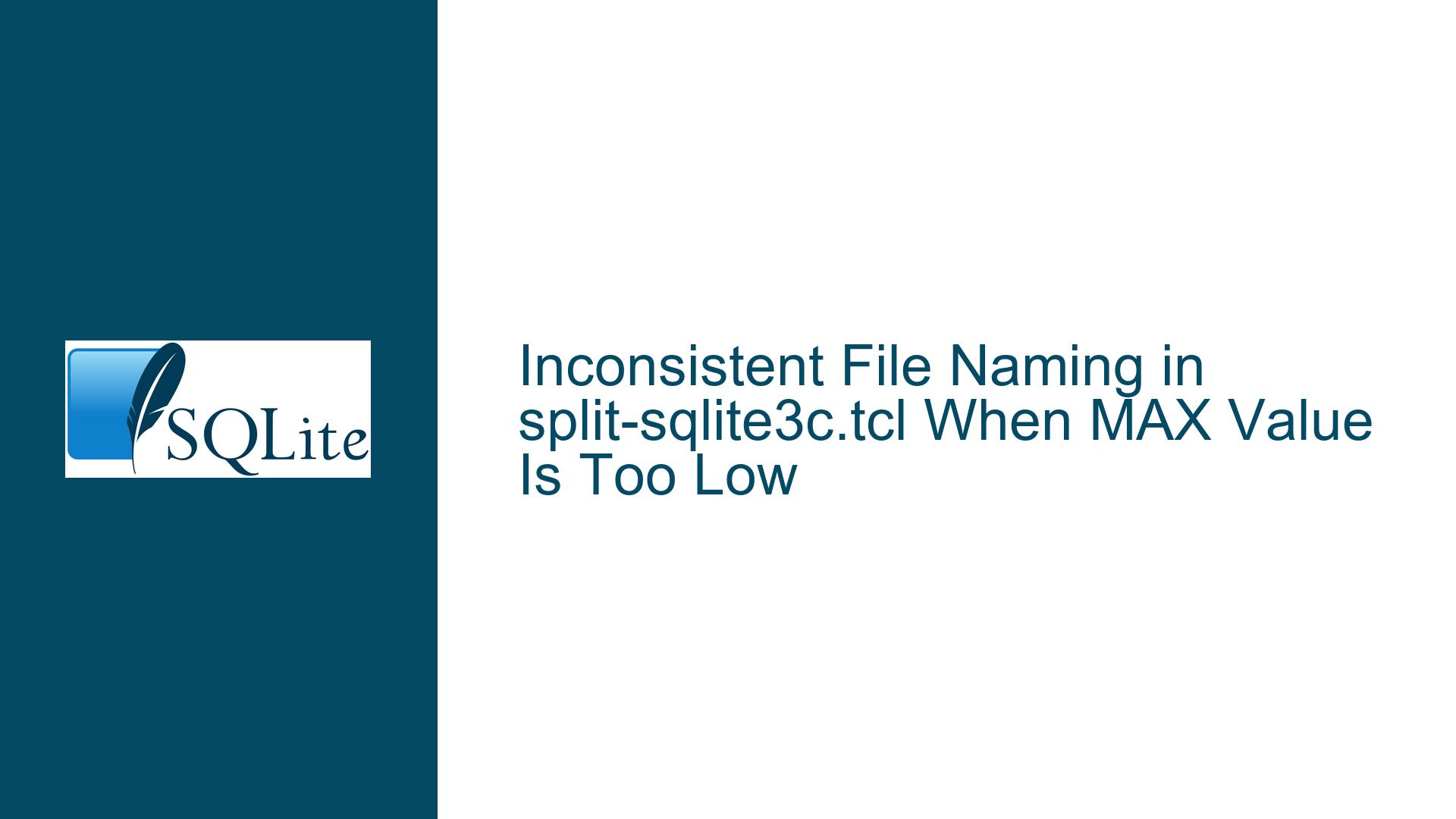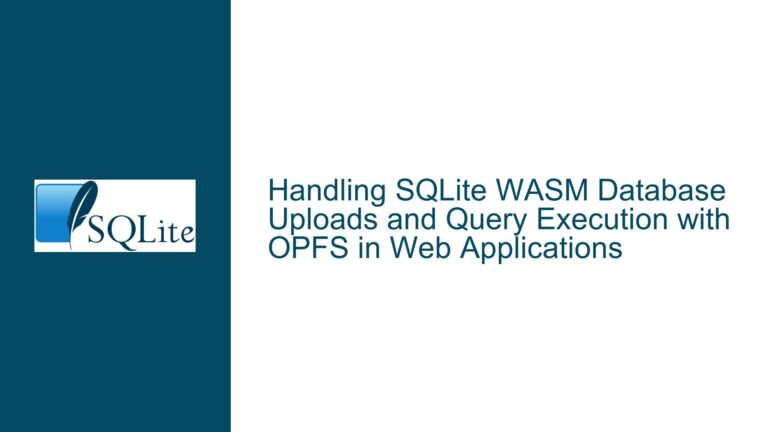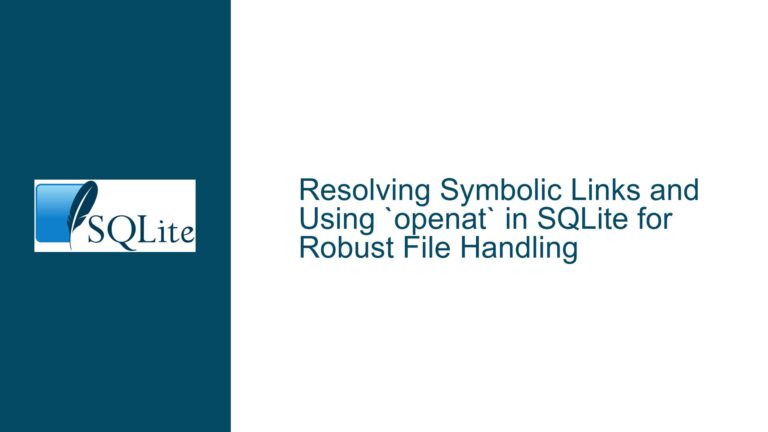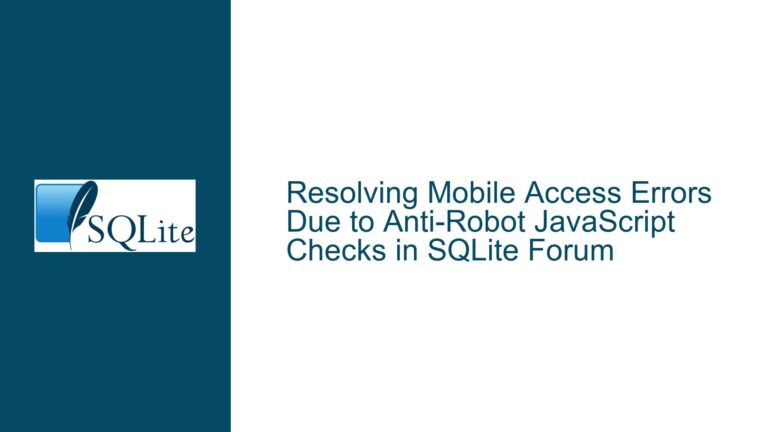Inconsistent File Naming in split-sqlite3c.tcl When MAX Value Is Too Low
File Naming Discrepancy in split-sqlite3c.tcl Due to Low MAX Value
The core issue revolves around the split-sqlite3c.tcl script, which is designed to split a large SQLite amalgamation file (sqlite3.c) into smaller parts for easier management or distribution. The script uses a parameter called MAX to determine the maximum size of each split file. When the MAX value is set too low, resulting in more than approximately 10 split files, the script exhibits a critical flaw: the file names generated by the write_one_file function do not match the file names referenced in the generated output. This discrepancy can lead to broken references, rendering the split files unusable for their intended purpose.
The problem manifests specifically when the number of split files exceeds a certain threshold, suggesting that the script’s logic for generating and referencing file names is not robust enough to handle cases where the MAX value is set significantly lower than its default of 32,000 lines. This issue is particularly problematic for users who need to split the amalgamation into many small files, such as for embedding in resource-constrained environments or for specific build system requirements.
Causes of File Naming Inconsistency in split-sqlite3c.tcl
The root cause of this issue lies in the way the split-sqlite3c.tcl script handles file naming when the number of split files exceeds a certain threshold. The script uses two distinct methods to generate file names: one for writing the split files and another for referencing them in the generated output. When the MAX value is set low, the logic for generating these file names diverges, leading to mismatches.
The first method, used by the write_one_file function, generates file names based on a sequential numbering system. For example, if the script splits the amalgamation into 15 parts, the file names might be sqlite3-001.c, sqlite3-002.c, …, sqlite3-015.c. However, the second method, used to reference these files in the output, might use a different numbering scheme or fail to account for the increased number of digits required for higher file counts. For instance, it might generate references like sqlite3-1.c, sqlite3-2.c, …, sqlite3-15.c, omitting the leading zeros. This inconsistency causes the references to point to non-existent files, breaking the functionality of the split files.
Another contributing factor is the lack of validation or adjustment for the MAX parameter. The script does not check whether the specified MAX value is appropriate for the size of the input file, nor does it adjust its file naming logic dynamically based on the number of split files. This rigidity makes the script prone to errors when used in non-default configurations.
Resolving File Naming Issues in split-sqlite3c.tcl
To address the file naming inconsistency in split-sqlite3c.tcl, several steps can be taken to ensure that the script generates and references file names correctly, regardless of the MAX value or the number of split files.
Step 1: Standardize File Naming Logic
The first and most critical step is to standardize the file naming logic used by the write_one_file function and the file referencing mechanism. Both components should use the same method to generate file names, ensuring consistency. One effective approach is to use a fixed-width numbering system with leading zeros. For example, if the script expects to generate up to 999 split files, it should always use three digits for the file number (e.g., sqlite3-001.c, sqlite3-002.c, …, sqlite3-999.c). This ensures that the file names and references remain aligned, even when the number of split files increases.
Step 2: Dynamically Adjust File Naming Based on Split Count
The script should dynamically adjust its file naming logic based on the number of split files. For instance, if the number of split files exceeds 99, the script should automatically switch to a three-digit numbering system. This adjustment can be implemented by calculating the number of digits required for the highest file number and formatting the file names accordingly. This approach eliminates the risk of mismatches caused by insufficient digits in the file names.
Step 3: Validate the MAX Parameter
To prevent users from inadvertently setting the MAX value too low, the script should include a validation step that checks whether the specified MAX value is appropriate for the size of the input file. If the MAX value is too low, the script can either adjust it automatically or prompt the user to choose a higher value. This validation step helps avoid scenarios where the script generates an excessive number of split files, which can exacerbate file naming issues.
Step 4: Add Error Handling for File Name Mismatches
The script should include error handling to detect and report file name mismatches. If the script detects that a referenced file does not exist, it should generate a meaningful error message and halt execution. This proactive approach helps users identify and resolve issues early, rather than encountering cryptic errors during later stages of their workflow.
Step 5: Update Documentation and Provide Examples
Finally, the script’s documentation should be updated to include clear guidelines for setting the MAX value and examples of how the script behaves under different configurations. This documentation should also highlight the importance of using consistent file naming conventions and provide troubleshooting tips for common issues. By equipping users with the knowledge they need to use the script effectively, the likelihood of encountering file naming inconsistencies can be significantly reduced.
By implementing these steps, the split-sqlite3c.tcl script can be made more robust and reliable, ensuring that it functions correctly even when the MAX value is set to a low value. This improvement will enhance the script’s usability and make it a more versatile tool for managing large SQLite amalgamation files.