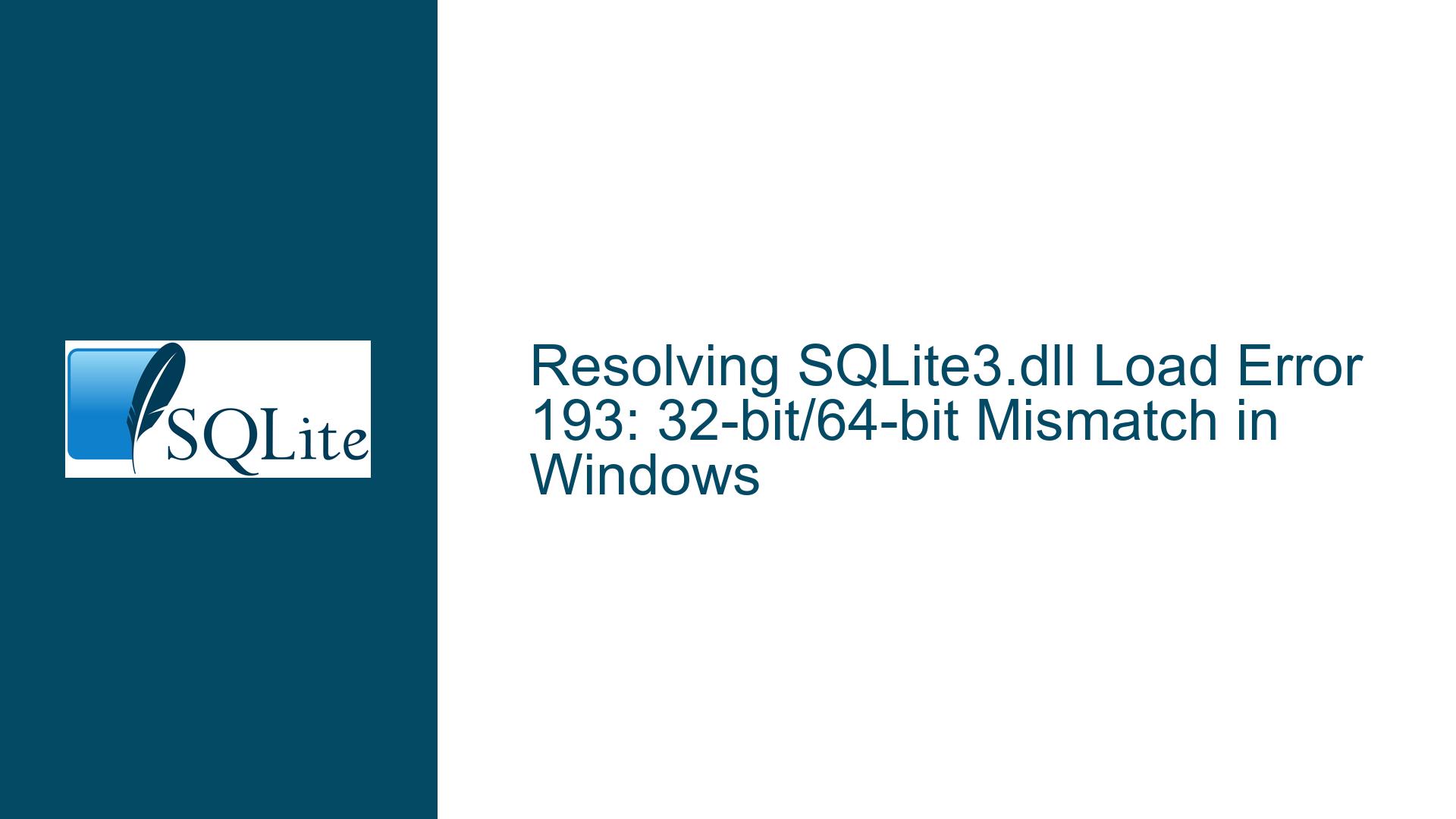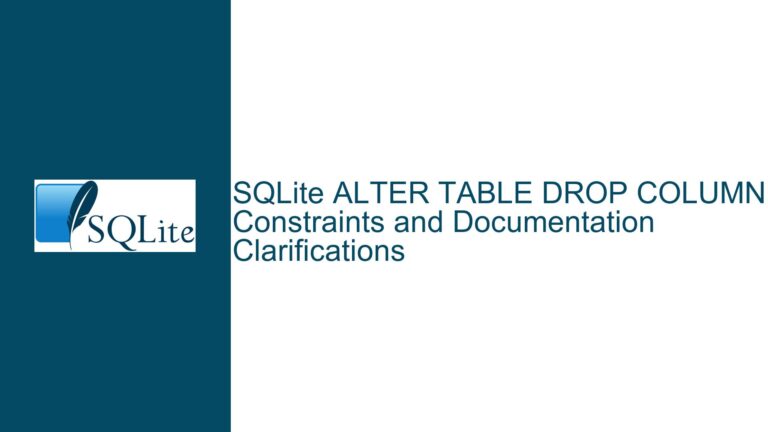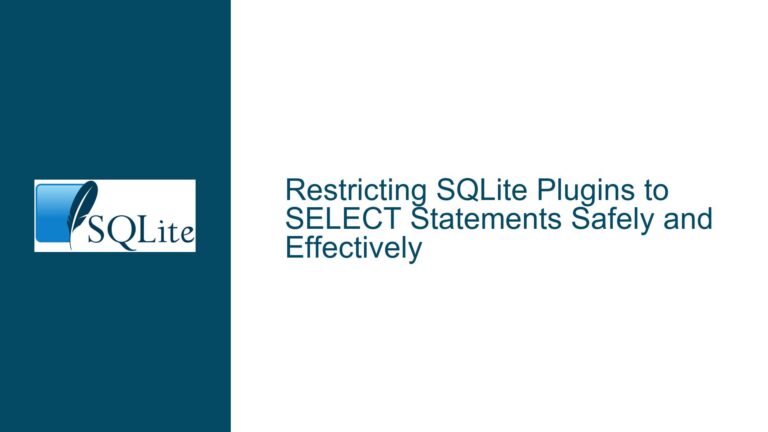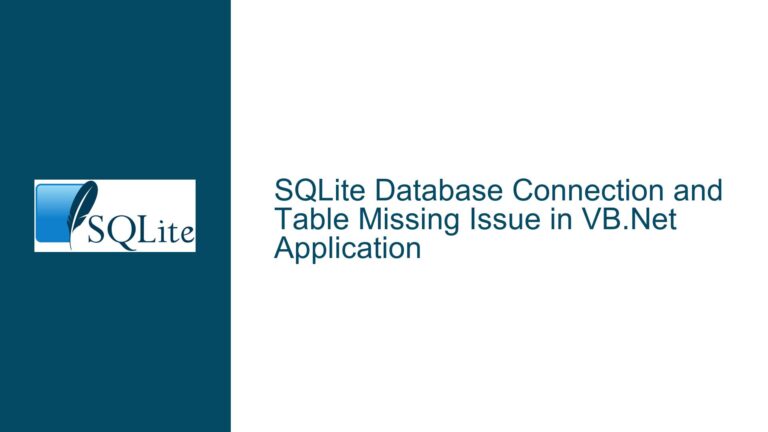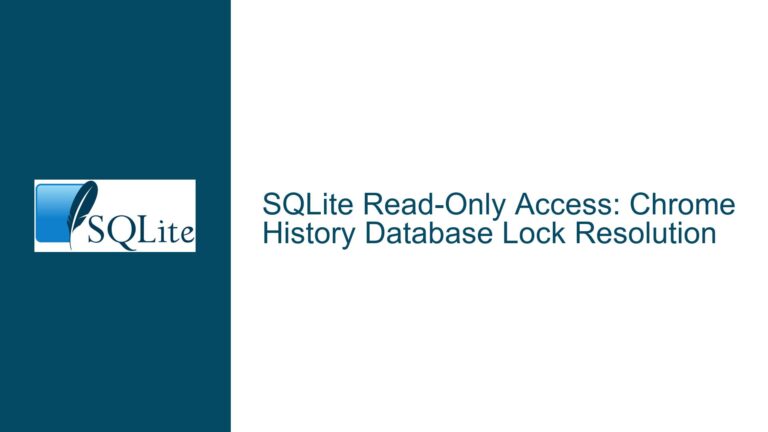Resolving SQLite3.dll Load Error 193: 32-bit/64-bit Mismatch in Windows
Understanding the SQLite3.dll Load Error 193 in Windows Environments
The SQLite3.dll load error 193 (ERROR_BAD_EXE_FORMAT) is a Windows-specific runtime issue that occurs when an application attempts to load a dynamic-link library (DLL) compiled for an incompatible processor architecture. This error is most commonly triggered by a mismatch between the bitness (32-bit or 64-bit) of the application executable (EXE) and the SQLite3.dll it attempts to load. The error message itself is generated by the Windows operating system during the DLL loading process, typically via functions like LoadLibrary() or LoadLibraryEx(). The core problem lies in the incompatibility between the instruction set architectures of the executable and the DLL, which prevents the operating system from mapping the DLL into the process address space.
To fully grasp the mechanics of this error, it is essential to understand how Windows handles 32-bit and 64-bit binaries. A 64-bit Windows installation includes two distinct subsystems: the 64-bit native subsystem (x64) and the 32-bit subsystem (WoW64, or Windows-on-Windows 64). When a 32-bit application runs on a 64-bit system, WoW64 translates system calls and manages file system redirection (e.g., redirecting access from System32 to SysWOW64). However, this redirection does not resolve architecture mismatches between an EXE and its dependent DLLs. If a 64-bit EXE attempts to load a 32-bit SQLite3.dll, or vice versa, the Windows loader immediately detects the architecture mismatch and blocks the load operation by returning error code 193. This safeguard exists because mixing 32-bit and 64-bit code within the same process is architecturally impossible due to differences in memory addressing, register sizes, and calling conventions.
The error is not exclusive to SQLite but can occur with any DLL. However, SQLite’s widespread use and the prevalence of precompiled binary distributions increase the likelihood of encountering this issue. Developers often download SQLite3.dll from the official website or third-party sources without verifying its architecture, leading to inadvertent mismatches. Additionally, build systems that default to specific target platforms (e.g., Visual Studio’s "Any CPU" configuration) may obscure the underlying architecture until runtime, complicating diagnosis.
Root Causes of Architecture Mismatch and Load Failures
The primary cause of error 193 is a discrepancy between the processor architecture of the application and the SQLite3.dll. A 64-bit application compiled for x64 or ARM64 cannot load a 32-bit (x86) DLL, and a 32-bit application cannot load a 64-bit DLL. This incompatibility arises from fundamental differences in how 32-bit and 64-bit binaries are structured. For instance, 64-bit binaries use a different PE (Portable Executable) header format, expanded registers (e.g., RAX instead of EAX), and distinct calling conventions (e.g., x64 fastcall). The Windows loader validates these headers before mapping the DLL into memory, and any mismatch results in immediate failure.
A secondary cause involves improper handling of dependencies during deployment. Developers may inadvertently bundle the wrong SQLite3.dll version with their application, especially when working with multiple build configurations. For example, a development machine might have both 32-bit and 64-bit SQLite3.dll files in different directories, and a build script could copy the wrong one. Similarly, installer packages or CI/CD pipelines might lack architecture-specific logic, leading to incorrect DLL deployment.
Less common but plausible causes include file corruption and path resolution errors. A corrupted SQLite3.dll may have damaged headers that misreport its architecture, though this is rare. Path resolution issues occur when the application loads a DLL from an unexpected directory (e.g., a 32-bit system directory instead of the application’s own directory). This scenario is more likely in systems with improperly configured PATH environment variables or registry settings that override DLL search paths.
Diagnosing and Resolving Architecture Mismatches
Step 1: Verify the Architecture of SQLite3.dll and the Host Application
Use tools like PowerShell, dumpbin.exe, or third-party utilities to inspect the DLL and EXE architectures. In PowerShell, execute:
[System.Reflection.AssemblyName]::GetAssemblyName("C:\path\to\sqlite3.dll").ProcessorArchitecture
This command returns X86 (32-bit), Amd64 (64-bit), or MSIL (.NET assemblies). For non-.NET binaries, use dumpbin.exe (part of Visual Studio):
dumpbin /headers sqlite3.dll | findstr "machine"
Look for x64 (64-bit) or x86 (32-bit). Repeat this for the application’s EXE file. If the architectures differ, proceed to Step 2.
Step 2: Align Architectures Across Components
Download the correct SQLite3.dll version from the official SQLite website. The 32-bit DLL is in the Precompiled Binaries for Windows section under "sqlite-dll-win32-.zip," while the 64-bit version is under "sqlite-dll-win64-.zip." Replace the mismatched DLL with the correct one. For applications compiled as "Any CPU," force a specific architecture via compiler settings. In Visual Studio, navigate to Project Properties > Build > Platform Target and select "x86" (32-bit) or "x64" (64-bit).
Step 3: Validate Deployment and Runtime Environment
Ensure the correct SQLite3.dll is deployed to the application’s output directory. Check for duplicate DLLs in system directories (e.g., C:\Windows\System32 or C:\Windows\SysWOW64) that might override the local copy. Use tools like Process Monitor from Sysinternals to trace DLL load attempts and identify path conflicts. For .NET applications, verify that all referenced assemblies (including indirect dependencies) match the target architecture. Use the corflags.exe utility to inspect and modify the architecture of .NET EXEs:
corflags YourApplication.exe
Set the 32-bit flag with:
corflags /32BIT+ YourApplication.exe
Step 4: Address Edge Cases and Advanced Scenarios
If the application must support both architectures, consider distributing separate 32-bit and 64-bit builds. Use conditional logic in installer scripts to deploy the appropriate DLL. For mixed-mode applications (e.g., C++/CLI), ensure all native and managed components align in architecture. If using SQLite via an ORM like Entity Framework, confirm that the ORM’s provider (e.g., System.Data.SQLite) matches the SQLite3.dll architecture. Rebuild the provider from source if necessary.
By systematically validating architectures, aligning dependencies, and auditing deployment workflows, developers can eliminate error 193 and ensure seamless SQLite integration across diverse Windows environments.