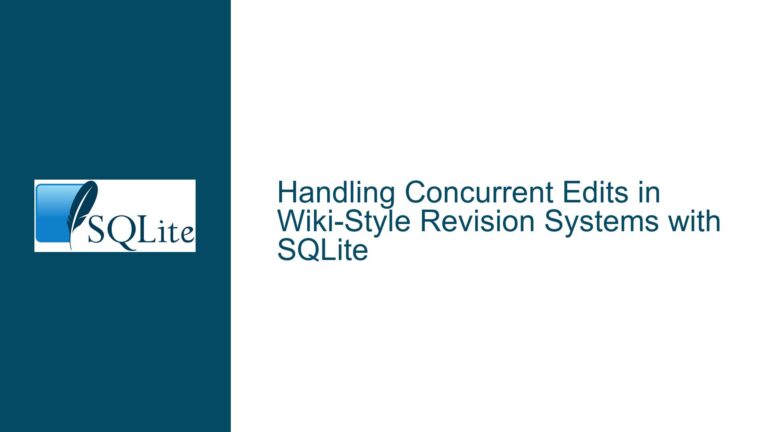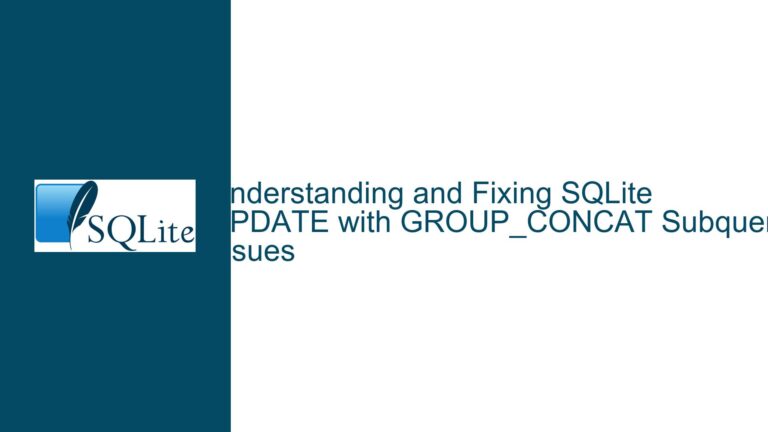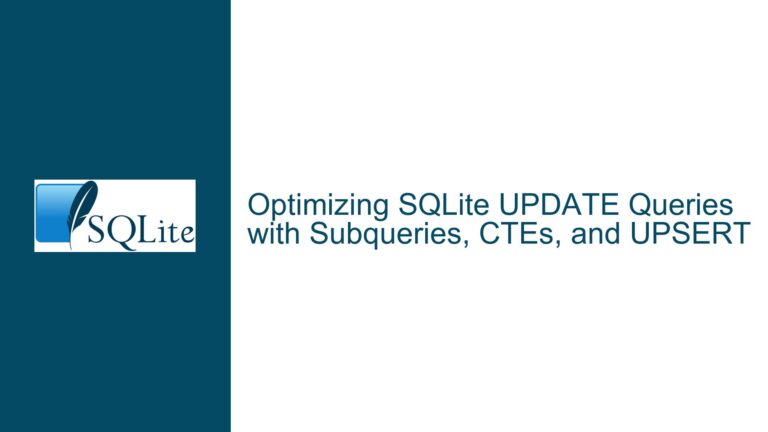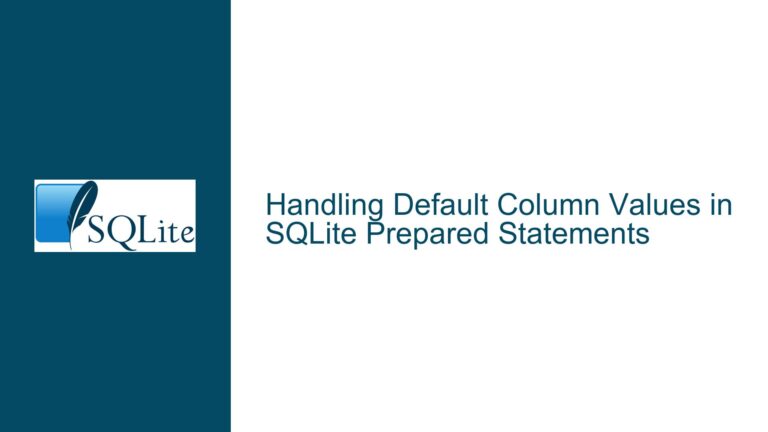Handling MySQL Dumps with Backslash-Escaped Quotes and Hex Literals in SQLite
MySQL Dump Compatibility Issues with SQLite
The core issue revolves around the incompatibility between SQL statements generated by MySQL’s mysqldump utility and SQLite’s SQL parser. Specifically, the problem manifests in two key areas: backslash-escaped single quotes (\') and MySQL-specific hex literals or _binary prefixes in INSERT statements. These MySQL-specific syntax elements are not supported by SQLite, leading to errors when attempting to import MySQL dumps directly into SQLite databases.
Backslash-Escaped Single Quotes in MySQL Dumps
MySQL’s mysqldump utility generates SQL statements that include backslash-escaped single quotes (\') within string literals. For example, consider the following INSERT statement produced by mysqldump:
INSERT INTO `wp_posts` VALUES (2,1,'2024-10-09 19:53:21','2024-10-09 19:53:21','<!-- wp:paragraph -->\n<p>This is an example page. It\'s different from a blog post because it will stay in one place and will show up in your site navigation (in most themes). Most people start with an About page that introduces them to potential site visitors. It might say something like this:</p>\n<!-- /wp:paragraph -->\n\n<!-- wp:quote -->\n<blockquote class=\"wp-block-quote\"><p>Hi there! I\'m a bike messenger by day, aspiring actor by night, and this is my website. I live in Los Angeles, have a great dog named Jack, and I like piña coladas. (And gettin\' caught in the rain.)</p></blockquote>\n<!-- /wp:quote -->\n\n<!-- wp:paragraph -->\n<p>...or something like this:</p>\n<!-- /wp:paragraph -->\n\n<!-- wp:quote -->\n<blockquote class=\"wp-block-quote\"><p>The XYZ Doohickey Company was founded in 1971, and has been providing quality doohickeys to the public ever since. Located in Gotham City, XYZ employs over 2,000 people and does all kinds of awesome things for the Gotham community.</p></blockquote>\n<!-- /wp:quote -->\n\n<!-- wp:paragraph -->\n<p>As a new WordPress user, you should go to <a href=\"http://localhost:8080/wp-admin/\">your dashboard</a> to delete this page and create new pages for your content. Have fun!</p>\n<!-- /wp:paragraph -->','Sample Page','','publish','closed','open','','sample-page','','','2024-10-09 19:53:21','2024-10-09 19:53:21','',0,'http://localhost:8080/?page_id=2',0,'page','',0);
In this example, the string It\'s contains a backslash-escaped single quote. While MySQL interprets this correctly as a single quote within a string, SQLite does not recognize this syntax. SQLite expects single quotes within string literals to be escaped by doubling them (''), not by using a backslash (\'). As a result, SQLite will fail to parse the INSERT statement, throwing a syntax error.
MySQL-Specific Hex Literals and _binary Prefixes
Another incompatibility arises from MySQL’s use of hex literals and the _binary prefix for binary data. For example, consider the following INSERT statement:
INSERT INTO `wp_wp2static_core_options` VALUES (23,'hostsToRewrite','1',0x6C6F63616C686F7374);
INSERT INTO `wp_wp2static_core_options` VALUES (24,'skipURLRewrite','0',_binary '');
In MySQL, 0x6C6F63616C686F7374 is interpreted as a hex literal representing the string localhost. Similarly, the _binary prefix is used to indicate that the following string should be treated as binary data. However, SQLite does not support these MySQL-specific syntax elements. SQLite expects hex literals to be prefixed with X'...', such as X'6C6F63616C686F7374', and does not recognize the _binary prefix at all. As a result, SQLite will fail to parse these INSERT statements, leading to errors during import.
Root Causes of the Compatibility Issues
The root causes of these compatibility issues lie in the differences between MySQL and SQLite’s SQL parsers and their handling of string literals and binary data. These differences are not merely superficial; they reflect deeper design decisions in how each database engine processes SQL statements.
MySQL’s Backslash Escaping Behavior
MySQL uses backslash (\) as an escape character within string literals. This means that sequences like \', \", \\, and \n are interpreted as special characters within strings. For example, \' is interpreted as a single quote, \" as a double quote, \\ as a backslash, and \n as a newline character. This behavior is consistent with many programming languages and is often convenient for developers. However, it is not part of the SQL standard, and other database engines, including SQLite, do not support it.
SQLite’s Standard-Compliant String Escaping
SQLite, on the other hand, adheres more closely to the SQL standard for string literals. In SQLite, single quotes within string literals must be escaped by doubling them (''), not by using a backslash (\'). This approach is more consistent with the SQL standard and avoids potential ambiguities in how strings are interpreted. However, it also means that SQLite cannot directly interpret MySQL’s backslash-escaped strings, leading to compatibility issues when importing MySQL dumps.
MySQL’s Hex Literals and _binary Prefix
MySQL’s use of hex literals and the _binary prefix is another area where it diverges from the SQL standard. MySQL allows hex literals to be written as 0x..., which is convenient for representing binary data or special characters. However, this syntax is not part of the SQL standard, and SQLite does not support it. Similarly, the _binary prefix is a MySQL-specific extension that SQLite does not recognize. These differences in syntax and behavior make it difficult to directly import MySQL dumps into SQLite without preprocessing.
Solutions and Workarounds for Importing MySQL Dumps into SQLite
Given the incompatibilities between MySQL and SQLite, several approaches can be taken to successfully import MySQL dumps into SQLite. These range from manual preprocessing of the SQL statements to using third-party tools and scripts designed to convert MySQL dumps into a format that SQLite can understand.
Preprocessing MySQL Dumps with sed or awk
One common approach is to preprocess the MySQL dump file using tools like sed or awk to convert MySQL-specific syntax into a format that SQLite can parse. For example, to handle backslash-escaped single quotes, you can use the following sed command:
sed "s/\\\'/''/g" mysql_dump.sql > sqlite_dump.sql
This command searches for all occurrences of \' in the MySQL dump file and replaces them with '', which is the correct escaping mechanism for SQLite. Similarly, you can use awk to convert MySQL hex literals into SQLite-compatible format:
awk '{gsub(/0x([0-9A-Fa-f]+)/, "X\'\1\'"); print}' mysql_dump.sql > sqlite_dump.sql
This awk command searches for hex literals in the format 0x... and converts them into SQLite’s X'...' format. While these preprocessing steps can be effective, they require careful handling to ensure that all MySQL-specific syntax is correctly converted without introducing new errors.
Using Third-Party Conversion Tools
Several third-party tools and scripts are available to automate the conversion of MySQL dumps into SQLite-compatible format. One such tool is mysql2sqlite, which is a Perl script designed to convert MySQL dumps into SQLite-compatible SQL statements. The script handles various MySQL-specific syntax elements, including backslash-escaped quotes and hex literals, and produces a dump file that can be directly imported into SQLite.
To use mysql2sqlite, you can download the script from its GitHub repository and run it as follows:
perl mysql2sqlite.pl mysql_dump.sql > sqlite_dump.sql
This command converts the MySQL dump file mysql_dump.sql into a SQLite-compatible dump file sqlite_dump.sql. The resulting file can then be imported into SQLite using the sqlite3 command-line tool:
sqlite3 my_database.db < sqlite_dump.sql
While mysql2sqlite and similar tools can simplify the conversion process, they may not handle all edge cases or MySQL-specific syntax elements. As a result, it is important to review the converted dump file and manually correct any issues that may arise.
Modifying MySQL Dump Options
Another approach is to modify the options used when generating the MySQL dump to produce output that is more compatible with SQLite. For example, the --compatible=ansi option can be used to generate SQL statements that adhere more closely to the SQL standard. However, as noted in the discussion, this option does not avoid backslash-escaping of single quotes, so it may not fully resolve the compatibility issues.
To generate a MySQL dump with the --compatible=ansi option, you can use the following command:
mysqldump --compatible=ansi my_database > mysql_dump.sql
While this approach may reduce some of the incompatibilities, it is not a complete solution, as MySQL’s backslash-escaping behavior and hex literals are still present in the output. As a result, additional preprocessing or conversion steps may still be required.
Manual Conversion and Review
In cases where automated tools and preprocessing steps are insufficient, manual conversion and review of the MySQL dump file may be necessary. This involves carefully examining the SQL statements in the dump file and manually correcting any MySQL-specific syntax that SQLite cannot parse. While this approach is time-consuming and error-prone, it allows for the most control over the conversion process and ensures that the resulting dump file is fully compatible with SQLite.
For example, you can manually replace backslash-escaped single quotes with doubled single quotes and convert MySQL hex literals into SQLite’s X'...' format. Additionally, you can remove or modify any MySQL-specific syntax elements, such as the _binary prefix, that SQLite does not recognize.
Advocating for MySQL to Fix Its Dump Output
Finally, it is worth considering advocating for the MySQL team to address these compatibility issues at the source. As noted in the discussion, the root cause of the problem lies in MySQL’s mysqldump utility, which generates SQL statements that are not fully compatible with other database engines, including SQLite. By encouraging the MySQL team to adopt more standard-compliant output formats, it may be possible to reduce or eliminate these compatibility issues in the future.
In conclusion, while importing MySQL dumps into SQLite can be challenging due to differences in SQL syntax and behavior, several approaches can be taken to overcome these issues. Whether through preprocessing, third-party tools, or manual conversion, it is possible to successfully import MySQL dumps into SQLite with careful attention to detail and a thorough understanding of the underlying incompatibilities.