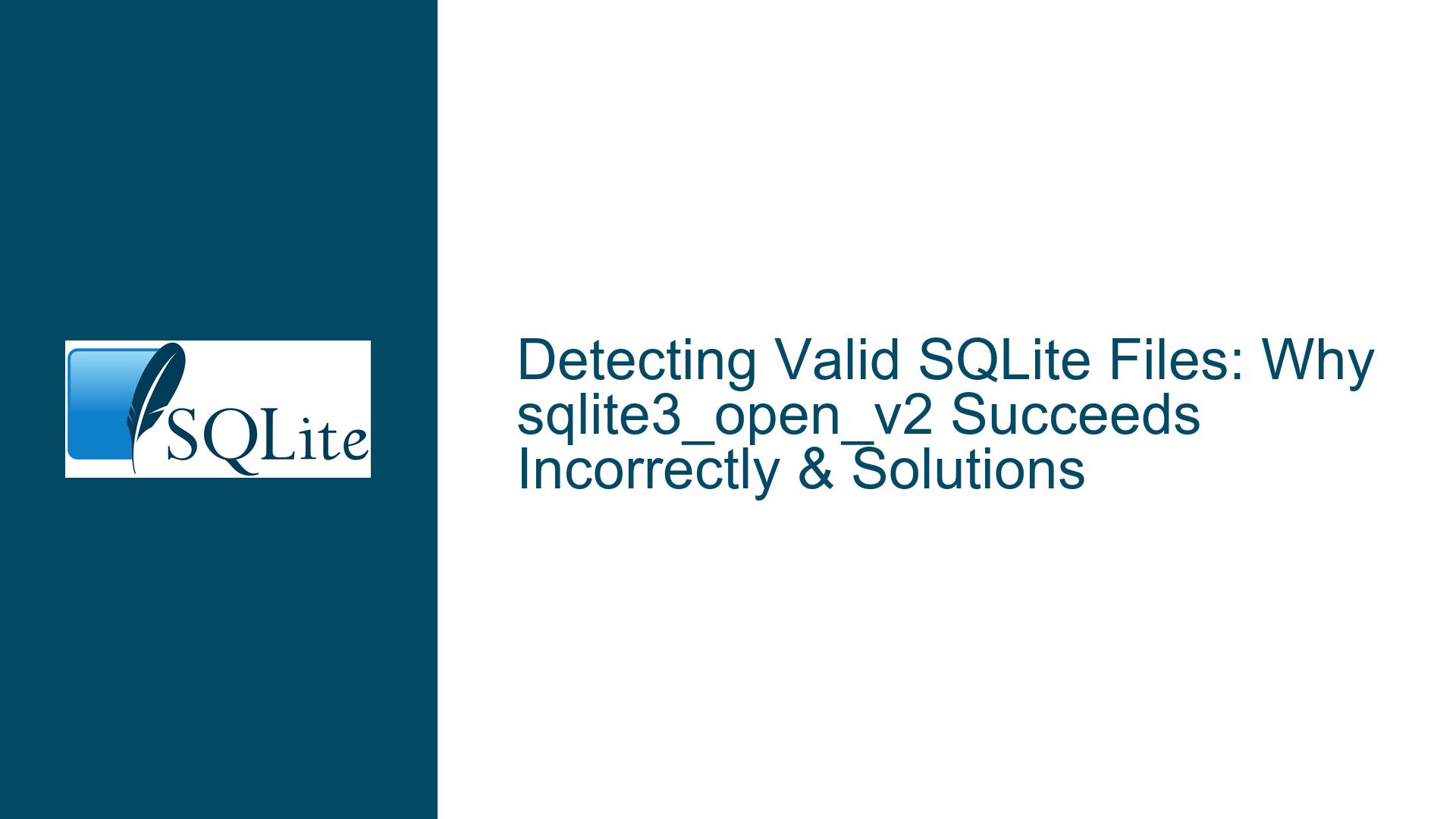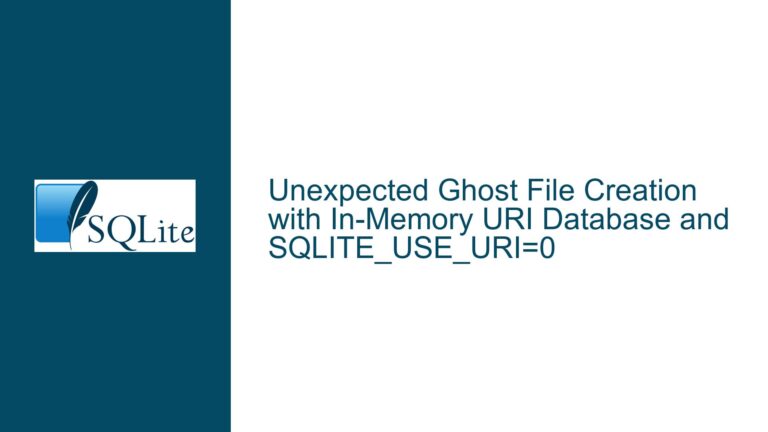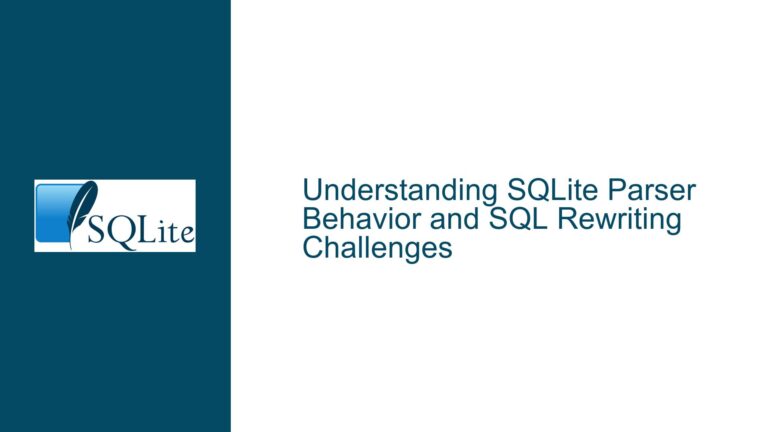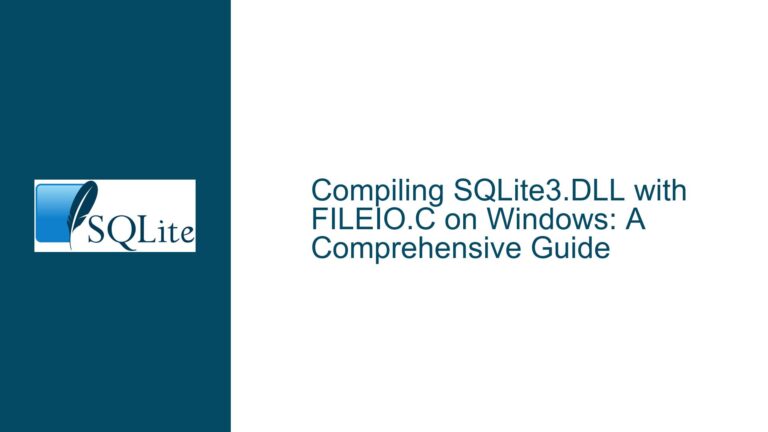Detecting Valid SQLite Files: Why sqlite3_open_v2 Succeeds Incorrectly & Solutions
Understanding sqlite3_open_v2 Behavior and Database Validation
Issue Overview: sqlite3_open_v2 Returns Success for Non-Database Files
The core issue arises when developers use sqlite3_open_v2() to check if a file is a valid SQLite database. The function returns SQLITE_OK (success) even for files that lack the SQLite header or contain invalid data. This behavior leads to false positives, where non-SQLite files (e.g., text files, binary blobs, or empty files) are incorrectly classified as valid databases.
Key Observations from the Problem Statement:
- False Positives with
sqlite3_open_v2(): The function succeeds even when the file does not start with the SQLite magic cookie (SQLite format 3\0). For example, a file starting withF I L E(as anonymized in the example) is not a valid database but still opens without error. - Deferred Header Validation: SQLite defers reading the database header until necessary. The initial
sqlite3_open_v2()call performs minimal checks (e.g., file existence, permissions) but does not validate the header or schema. This is a performance optimization to avoid unnecessary I/O during normal operations. - Impact on Applications: Misidentifying files as SQLite databases can lead to downstream errors, such as failed queries or corrupted data. Developers often expect
sqlite3_open_v2()to act as a definitive validation step, which it does not.
Technical Background:
- The SQLite file header is 100 bytes long, with the first 16 bytes being the "magic cookie." This header is critical for identifying valid databases.
- SQLite’s design prioritizes efficiency. Opening a database handle (
sqlite3*) is lightweight, and deeper validation (e.g., reading the schema) is deferred until queries are executed. - The
SQLITE_OPEN_READONLYflag does not alter this behavior; it merely restricts write operations.
Example Scenario:
A developer writes a function isSQLiteDB() that uses sqlite3_open_v2() to check if a file is a valid SQLite database. The function returns true for a file lacking the SQLite header. This occurs because the database handle is opened successfully, even though the file is not a valid database.
Possible Causes: Why SQLite API Misidentifies Files
1. Deferred Initialization in SQLite
SQLite optimizes performance by postponing critical validations until they are necessary. When sqlite3_open_v2() is called:
- It verifies that the file can be accessed (e.g., file exists, correct permissions).
- It initializes internal data structures but does not read the database header or schema.
- Actual validation occurs during the first operation that requires database metadata, such as preparing a statement (
sqlite3_prepare_v2()) or executing a query (sqlite3_exec()).
Consequence: A file with invalid content (e.g., incorrect header, corrupted pages) will still open successfully but fail later during query execution.
2. Edge Cases: Empty Files and Encrypted Databases
- Empty Files: A zero-byte file is treated as a valid database. SQLite creates an empty database if the file does not exist, but if the file exists and is empty, it is considered valid until a query is attempted.
- Encrypted Databases: Third-party encryption extensions (e.g., SQLCipher) modify the database header. Files encrypted with these tools will not have the standard SQLite magic cookie, causing header checks to fail even if the file is valid after decryption.
3. Misuse of the SQLite API
Developers often assume that sqlite3_open_v2() performs comprehensive validation. However, the function is designed to be a low-cost operation that defers I/O and validation. Relying solely on it for database detection is incorrect.
Troubleshooting Steps, Solutions & Fixes
1. Validate the SQLite Header Manually
Solution: Read the first 16 bytes of the file and compare it to the SQLite magic cookie (SQLite format 3\0). This is the fastest method and avoids SQLite API overhead.
Steps:
- Open the file in binary mode.
- Read the first 16 bytes.
- Compare against the magic string.
Example Code (C++):
#include <fstream>
#include <string>
bool isSQLiteDB(const std::filesystem::path& path) {
std::ifstream file(path, std::ios::binary);
if (!file.is_open()) return false;
char header[16];
file.read(header, sizeof(header));
const char* magic = "SQLite format 3\0";
return (file.gcount() == 16) && (memcmp(header, magic, 16) == 0);
}
Pros:
- No dependency on SQLite API.
- Extremely fast (microseconds per file).
Cons:
- Does not work for encrypted databases.
- Fails for valid databases with custom VFS layers that modify headers.
2. Force Header Validation via SQLite API
Solution: Use sqlite3_prepare_v2() or sqlite3_exec() to trigger header validation. This ensures the SQLite library reads and validates the header.
Steps:
- Open the database with
sqlite3_open_v2(). - Prepare a simple statement (e.g.,
PRAGMA user_version;). - Check if preparation succeeds.
Example Code:
bool isSQLiteDB(const fs::path& path) {
sqlite3* db = nullptr;
int rc = sqlite3_open_v2(path.string().c_str(), &db, SQLITE_OPEN_READONLY, nullptr);
if (rc != SQLITE_OK) {
sqlite3_close(db);
return false;
}
// Force header validation
sqlite3_stmt* stmt = nullptr;
const char* sql = "PRAGMA user_version;";
rc = sqlite3_prepare_v2(db, sql, -1, &stmt, nullptr);
sqlite3_finalize(stmt);
sqlite3_close(db);
return rc == SQLITE_OK;
}
Pros:
- Uses official API for validation.
- Works with encrypted databases if the correct key is provided (outside this example).
Cons:
- Slower than manual header checks (milliseconds per file).
- Involves SQL parsing and VDBE overhead.
3. Optimize Validation for Bulk File Checks
Scenario: Checking thousands of files requires balancing speed and accuracy.
Hybrid Approach:
- Fast Filter: Use manual header checks to eliminate non-SQLite files quickly.
- Deep Validation: For files passing the filter, use
sqlite3_prepare_v2()to confirm validity.
Example Workflow:
bool isSQLiteDB(const fs::path& path) {
// Step 1: Manual header check
std::ifstream file(path, std::ios::binary);
char header[16];
file.read(header, 16);
if (memcmp(header, "SQLite format 3\0", 16) != 0) {
return false;
}
// Step 2: API-based validation
sqlite3* db = nullptr;
int rc = sqlite3_open_v2(path.string().c_str(), &db, SQLITE_OPEN_READONLY, nullptr);
if (rc != SQLITE_OK) {
sqlite3_close(db);
return false;
}
sqlite3_stmt* stmt = nullptr;
rc = sqlite3_prepare_v2(db, "PRAGMA schema_version;", -1, &stmt, nullptr);
sqlite3_finalize(stmt);
sqlite3_close(db);
return rc == SQLITE_OK;
}
Performance Considerations:
- The manual check reduces the number of files subjected to slower API validation.
- Multi-threading can parallelize checks for large datasets.
Final Recommendations:
- For Unencrypted Databases: Prefer manual header checks for speed.
- For Encrypted Databases: Use
sqlite3_prepare_v2()after providing decryption keys. - Edge Cases: Handle empty files explicitly (e.g., check file size before validation).
By understanding SQLite’s deferred validation and combining manual checks with API-based methods, developers can reliably identify valid databases while optimizing performance.