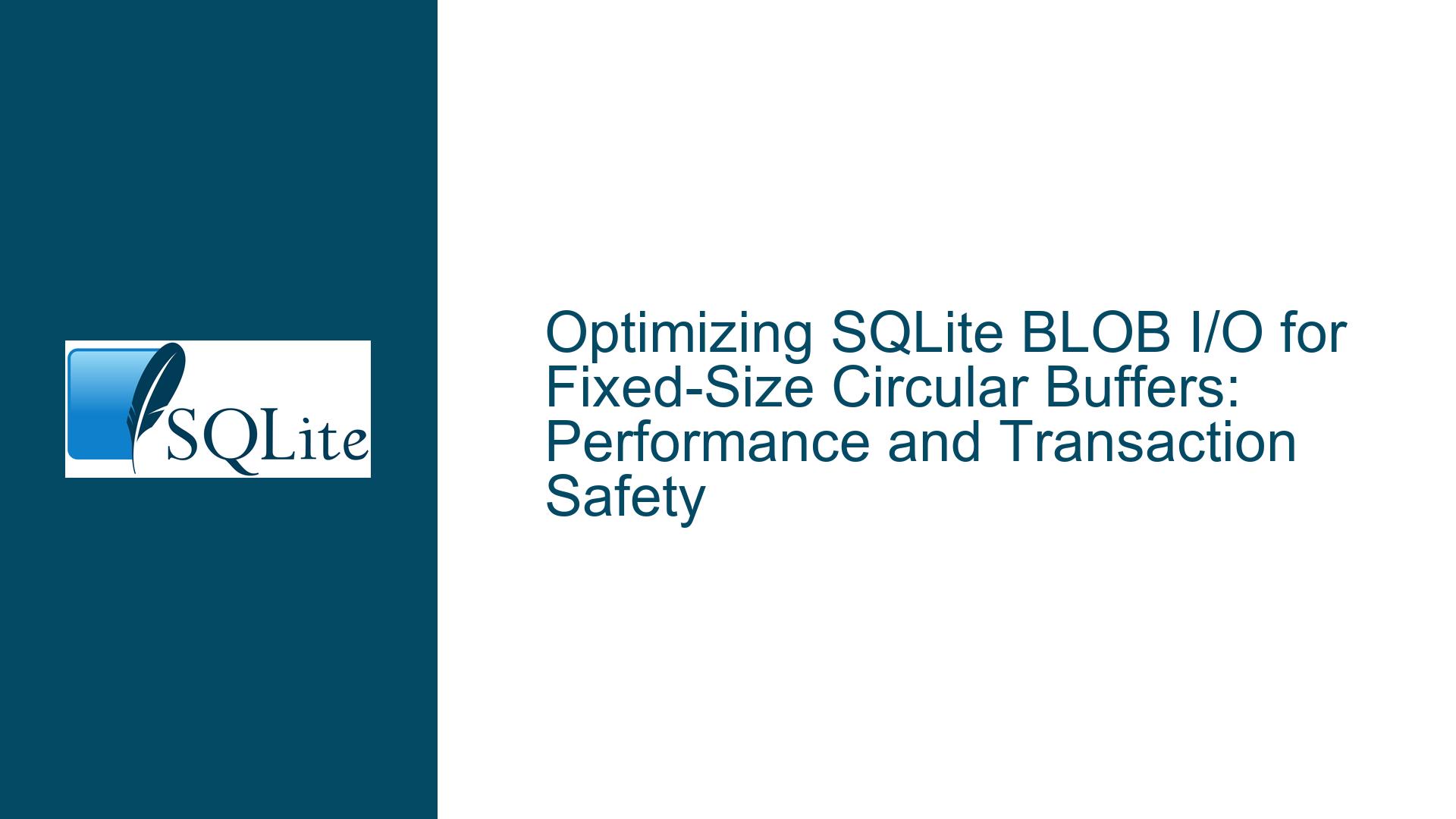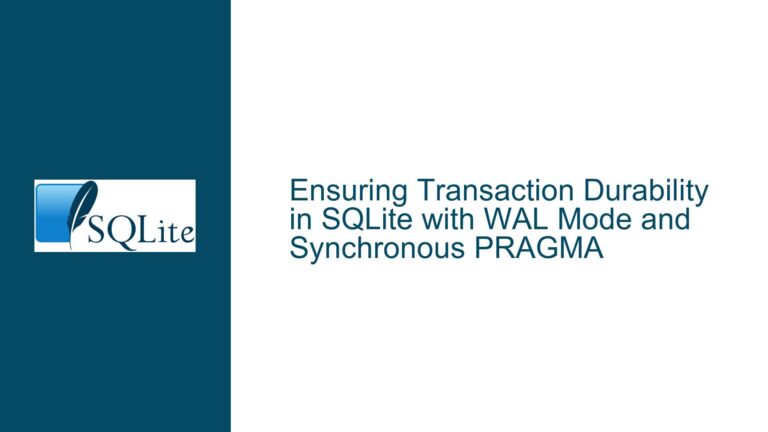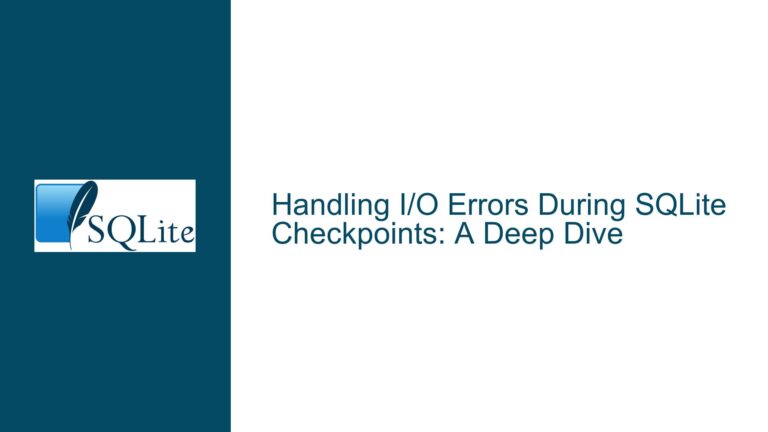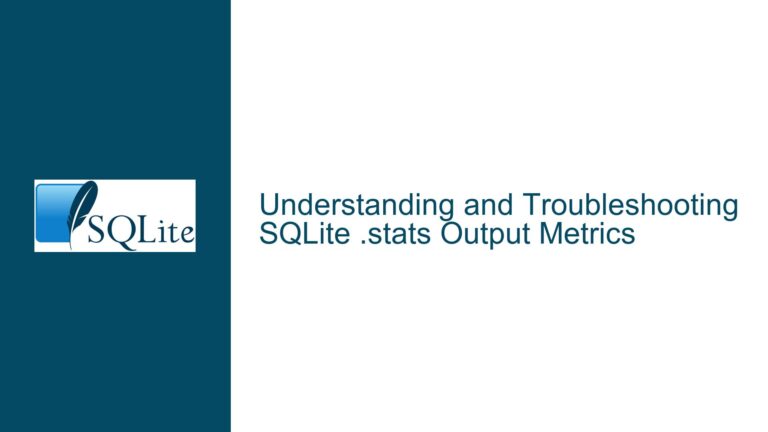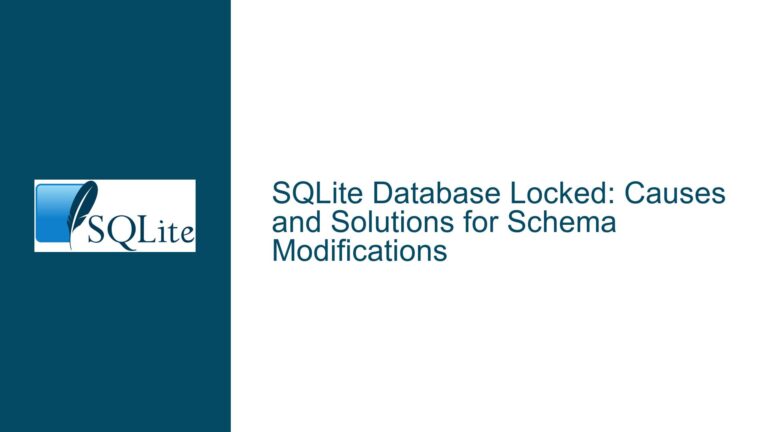Optimizing SQLite BLOB I/O for Fixed-Size Circular Buffers: Performance and Transaction Safety
Performance Characteristics of BLOB Incremental I/O vs. Direct File System Operations
The decision to use SQLite’s BLOB incremental I/O APIs (sqlite3_blob_open, sqlite3_blob_read, sqlite3_blob_write) versus direct file system operations (fopen, fread, fwrite) hinges on understanding their performance profiles, transactional guarantees, and hardware interaction mechanisms. SQLite’s BLOB I/O operates within the database engine’s transactional framework, which introduces both benefits and constraints. Direct file system I/O bypasses the database layer entirely, offering raw access to storage media but sacrificing built-in atomicity and durability features.
BLOB I/O Architecture
SQLite’s BLOB handles provide direct access to database pages containing BLOB data. When a BLOB handle is opened, it locks the corresponding database page in the cache. Subsequent sqlite3_blob_read or sqlite3_blob_write operations modify the cached page directly. These changes are not written to disk until the transaction is committed. The API avoids parsing SQL statements or query planning overhead, making it faster than typical CRUD operations. However, it still operates within SQLite’s page cache and journaling system, which introduces latency compared to unbuffered file system writes.
Direct File System I/O Mechanics
File system operations interact with the operating system’s buffer cache. Functions like fwrite write to user-space buffers, which the OS flushes to disk asynchronously unless fsync is explicitly called. Unbuffered I/O (e.g., open with O_DIRECT on Linux) bypasses the OS cache, reducing write latency but requiring alignment constraints. Direct file I/O avoids SQLite’s page management and transactional logic, enabling lower-level control over disk writes. However, it lacks automatic recovery mechanisms for partial writes or power failures.
Performance Benchmarks
Empirical tests from SQLite’s fasterthanfs article demonstrate that SQLite can outperform file system operations in scenarios involving small, random writes. This is due to SQLite’s coalescing of writes into full database pages, reducing the number of I/O operations. For large, sequential writes (e.g., appending 1MB chunks), direct file system I/O with buffered writes (fwrite) is generally faster, as it avoids SQLite’s page formatting and journaling. However, when transactional safety is required, SQLite’s BLOB I/O can provide comparable speed with stronger durability guarantees if configured correctly (e.g., PRAGMA synchronous=FULL).
Key Trade-Offs
- Latency vs. Durability: BLOB I/O delays disk writes until transaction commit, while
fwritewithfflushforces writes immediately. - Concurrency: SQLite enforces database-level locking during BLOB writes, whereas file system operations allow finer-grained locking (e.g.,
flock). - Portability: BLOB I/O behavior is consistent across platforms; direct file I/O may require platform-specific optimizations (e.g., alignment for
O_DIRECT).
Transactional Behavior and Recovery Semantics for BLOB Writes
SQLite’s transactional model ensures atomicity and durability through its rollback journal or write-ahead log (WAL). Understanding how these mechanisms interact with BLOB I/O is critical for designing a robust circular buffer.
Rollback Journal and WAL Interactions
When a BLOB is modified via sqlite3_blob_write, the changes are initially made to the in-memory database page. If the database is in rollback journal mode, the original page content is copied to the journal before modification. In WAL mode, changes are appended to the WAL file instead. Both modes ensure that a power failure during a write leaves the database in a recoverable state. However, the timing of journal flushes depends on the PRAGMA synchronous setting. If synchronous=FULL, SQLite ensures the journal is flushed to disk before the transaction commits. With synchronous=NORMAL or OFF, journal flushes may be deferred, risking data loss.
Power Failure Scenarios
- Mid-Write Failure: If a power failure occurs during a
sqlite3_blob_writeoperation, the partial write is isolated to the in-memory page. Since the journal or WAL has not been updated, the database remains in its pre-transaction state. - Post-Write, Pre-Commit Failure: Changes reside in the page cache but are not yet journaled. A restart reverts the database to its last committed state.
- Post-Commit Failure: The journal/WAL ensures changes are durable. Recovery replays the journal/WAL to restore the committed state.
Transaction Buffering Dynamics
BLOB writes are buffered in the database page cache until the transaction is committed. This allows multiple writes to be coalesced into a single I/O operation. However, large BLOBs (exceeding the page size) span multiple pages, requiring sequential writes. To force immediate writes, disable transactions or use PRAGMA journal_mode=OFF (not recommended for durability).
Synchronous Settings and Performance
synchronous=FULL: Maximum durability, worst performance (two disk flushes per commit).synchronous=NORMAL: One flush for WAL mode; balances safety and speed.synchronous=OFF: Risk partial writes on power failure; fastest option.
Schema Design Strategies for Fixed-Size Circular Buffers
The choice between a single-row BLOB column and a multi-row table for circular buffer storage involves trade-offs in write performance, concurrency, and fragmentation.
Single-Row BLOB with Incremental I/O
Storing the entire buffer in a single BLOB column allows direct byte-level access via sqlite3_blob_write. This approach minimizes overhead from row management and indexing. However, SQLite’s page granularity imposes constraints:
- Each write to the BLOB modifies the entire database page containing the BLOB’s offset. Adjacent writes within the same page are fast; cross-page writes trigger additional I/O.
- Preallocating the BLOB (e.g.,
UPDATE table SET blob=zeroblob(SIZE)) ensures contiguous storage and avoids page splits. - Concurrency is limited to a single writer due to database-level locks during BLOB writes.
Multi-Row Table with Row-Level Entries
A table with one row per buffer entry (e.g., CREATE TABLE buffer(id INTEGER PRIMARY KEY, data BLOB)) enables concurrent writes and simpler FIFO management. However, row insertion/deletion incurs overhead:
- Deleting the oldest row marks its space as free but does not shrink the database. Auto-vacuuming (
PRAGMA auto_vacuum=FULL) reclaims space but fragments the file. - Without
WITHOUT ROWID, each row incurs rowid overhead. APRIMARY KEYon a circular index (e.g.,id INTEGER PRIMARY KEY ASC) with modulo arithmetic enables efficient overwrites. - Index maintenance (e.g., timestamp-based queries) slows writes compared to single-BLOB updates.
Hybrid Approaches
- Chunked BLOBs: Divide the buffer into fixed-size chunks stored as separate BLOBs. For example, 100 rows with 1MB BLOBs each. This balances direct access with reduced lock contention.
- Append-Only Logs: Use an append-only table with periodic truncation. Combine
INSERTandDELETEin a transaction to maintain fixed size. Requires careful indexing to avoid scan penalties.
Write Performance Optimization
- Batch Transactions: Group multiple BLOB writes into a single transaction to amortize commit overhead.
- Unindexed Tables: Use
CREATE TABLE ... WITHOUT ROWIDfor row-oriented buffers to eliminate rowid lookup overhead. - Preallocated Free Pages: Configure
PRAGMA page_sizeandPRAGMA cache_sizeto match the buffer’s access pattern, reducing page faults.
Fragmentation Mitigation
- Incremental Vacuum: Use
PRAGMA incremental_vacuum(N)to reclaim free pages without full VACUUM. - Static Row IDs: Preallocate row IDs for the buffer size and update them cyclically, avoiding deletion/insertion overhead.
This guide synthesizes performance benchmarks, transactional semantics, and schema optimization techniques to address the core challenges of implementing fixed-size circular buffers in SQLite. By aligning BLOB I/O strategies with durability requirements and leveraging schema design best practices, developers can achieve optimal performance while maintaining data integrity.