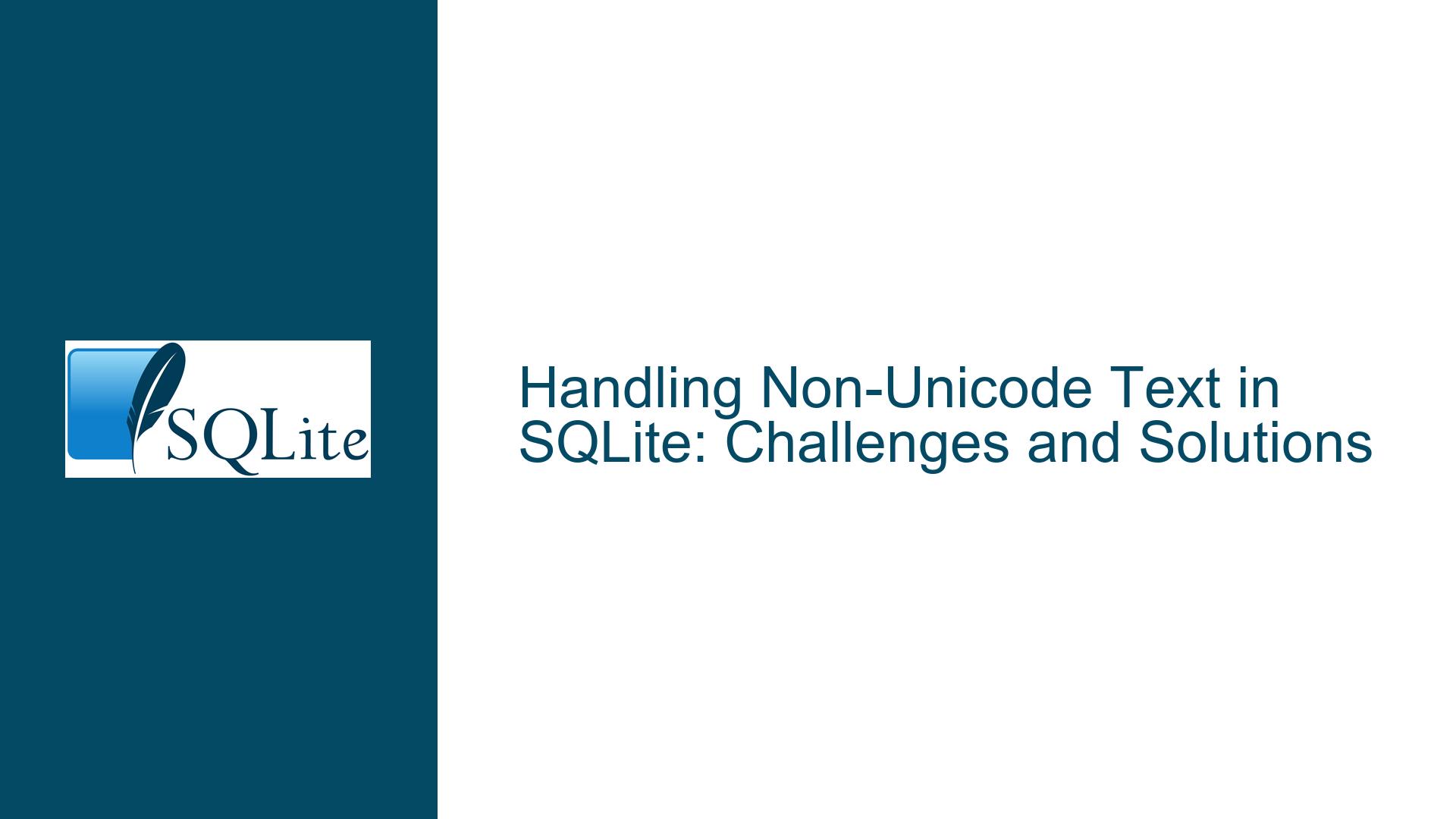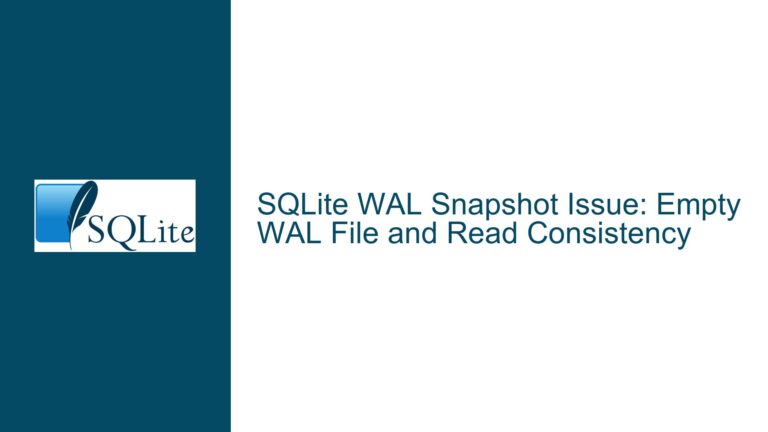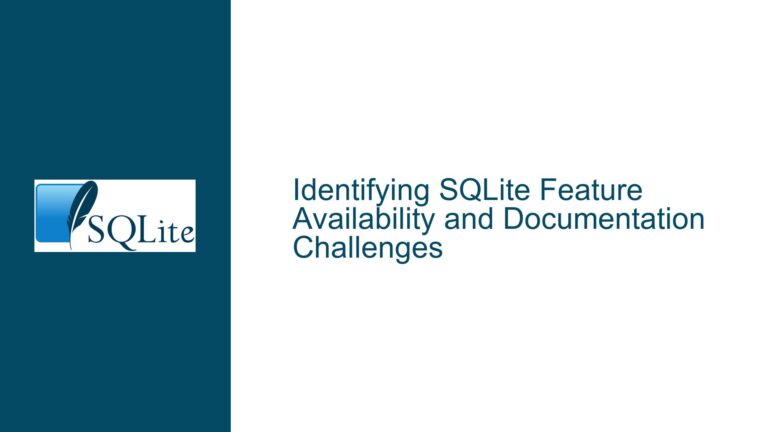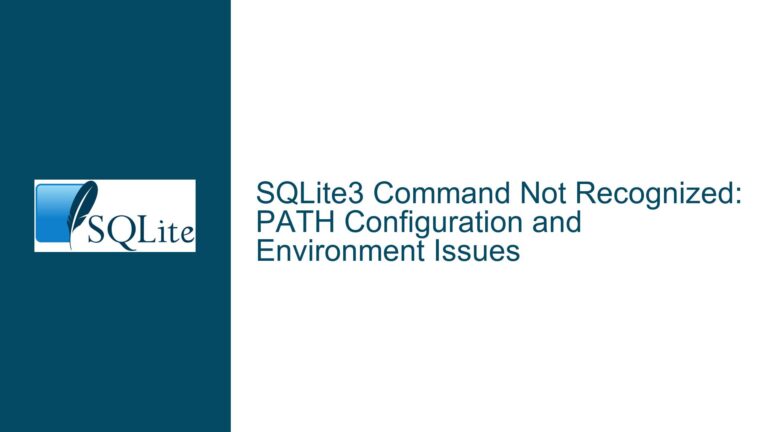Handling Non-Unicode Text in SQLite: Challenges and Solutions
Understanding Non-Unicode Text Handling in SQLite
SQLite is a lightweight, serverless database engine that is widely used for its simplicity, portability, and efficiency. One of its core design principles is to handle text data as UTF-8 or UTF-16 encoded strings, which aligns with modern Unicode standards. However, there are scenarios where non-Unicode text data must be managed, such as when dealing with legacy systems, specific file naming conventions, or custom character encodings. This post delves into the challenges of handling non-Unicode text in SQLite, explores the underlying causes of these challenges, and provides detailed troubleshooting steps and solutions.
The primary issue revolves around SQLite’s assumption that text data is Unicode-compliant. This assumption is deeply embedded in its implementation, from SQL functions like LENGTH and LIKE to its handling of file names and collations. When non-Unicode text is introduced, these functions and features may behave unexpectedly or fail altogether. For example, SQLite’s LENGTH function counts characters in a UTF-8 string, but for non-Unicode text, it may incorrectly interpret byte sequences as characters. Similarly, collations, which are essential for sorting and comparing text, are designed to work with Unicode text and cannot be applied to binary data (blobs).
The discussion highlights several specific challenges:
- SQL Functions: Functions like
LENGTH,INSTR,LIKE,GLOB,LTRIM,RTRIM,TRIM,CHAR, andUNICODEare optimized for Unicode text and may not work correctly with non-Unicode data. - File Name Handling: SQLite’s Virtual File System (VFS) layer may convert file names to Unicode, which can cause issues when dealing with non-Unicode file names.
- Collations: Collations are not applicable to blobs, making it difficult to sort or compare non-Unicode text data.
- Shell and Output Formatting: The SQLite shell and its output formatting features, such as box mode, assume Unicode text, which can lead to display issues with non-Unicode data.
To address these challenges, it is essential to understand the root causes and explore potential solutions. The following sections provide a detailed analysis of the possible causes and offer practical troubleshooting steps and fixes.
Root Causes of Non-Unicode Text Handling Issues
The challenges associated with handling non-Unicode text in SQLite stem from its design and implementation choices. These choices prioritize Unicode compatibility and simplicity, which are beneficial in most modern applications but can create obstacles when dealing with non-Unicode data. Below, we examine the key factors contributing to these issues.
1. UTF-8 as the Default Encoding
SQLite assumes that all text data is encoded in UTF-8 or UTF-16. This assumption is reflected in its internal functions and APIs, such as sqlite3_column_text, which returns text data as a UTF-8 encoded string. When non-Unicode text is passed to these functions, the results can be unpredictable. For example, if a string contains invalid UTF-8 sequences, SQLite may truncate the string or produce incorrect results when performing operations like LENGTH or LIKE.
2. Collation Sequences and Blobs
Collations in SQLite are designed to work with text data, not binary data. When non-Unicode text is stored as a blob, it cannot be sorted or compared using collations. This limitation is particularly problematic for applications that require case-insensitive sorting or locale-specific comparisons. While SQLite allows custom collations to be defined using the sqlite3_create_collation function, these collations still operate on text data, not blobs.
3. File Name Conversion in the VFS Layer
SQLite’s Virtual File System (VFS) layer is responsible for handling file operations, such as opening and reading files. Some VFS implementations convert file names to Unicode, which can cause issues when dealing with non-Unicode file names. For example, if a file name contains invalid UTF-8 sequences, the VFS may fail to open the file or produce incorrect results.
4. Shell and Output Formatting Assumptions
The SQLite shell and its output formatting features, such as box mode, assume that text data is Unicode. This assumption can lead to display issues when non-Unicode text is involved. For example, box mode uses Unicode box-drawing characters to format tabular output, but these characters may not display correctly in a non-Unicode terminal emulator. Additionally, the width of non-Unicode text may not match the number of bytes, leading to misaligned columns in tabular output.
5. Lack of Native Support for Non-Unicode Text
SQLite does not provide native support for non-Unicode text encodings, such as ISO-8859-1 or Windows-1252. While it is possible to store non-Unicode text as blobs, this approach has limitations, as blobs cannot be used with text-specific functions or collations. Furthermore, user-defined functions (UDFs) can be used to override SQL functions, but this approach may not be compatible with optimizations like the LIKE optimization.
Troubleshooting Steps, Solutions, and Fixes
Addressing non-Unicode text handling issues in SQLite requires a combination of workarounds, customizations, and best practices. Below, we outline detailed steps and solutions for each of the challenges identified earlier.
1. Handling Non-Unicode Text in SQL Functions
To work around the limitations of SQL functions like LENGTH, LIKE, and TRIM, consider the following approaches:
- Custom User-Defined Functions (UDFs): Create UDFs that handle non-Unicode text explicitly. For example, a custom
LENGTHfunction could count bytes instead of characters. However, note that UDFs may not benefit from SQLite’s optimizations, such as theLIKEoptimization. - Preprocessing Data: Preprocess non-Unicode text before storing it in the database. For example, convert non-Unicode text to a compatible encoding or encode it as a hexadecimal string. This approach allows you to use standard SQL functions while preserving the original data.
- Using Blobs with Custom Logic: Store non-Unicode text as blobs and implement custom logic for operations like sorting and comparison. While this approach requires additional effort, it provides flexibility in handling non-Unicode data.
2. Managing File Name Conversion in the VFS Layer
To prevent file name conversion issues, consider the following solutions:
- Custom VFS Implementation: Implement a custom VFS that does not convert file names to Unicode. This approach requires modifying the VFS layer to handle non-Unicode file names correctly.
- File Name Encoding: Encode non-Unicode file names in a format that is compatible with SQLite’s VFS. For example, use URL encoding or Base64 encoding to represent non-Unicode characters in file names.
- File Name Flag: Add a flag to SQLite’s file name functions to disable Unicode conversion. This flag would allow applications to specify whether file names should be treated as raw bytes or Unicode strings.
3. Enabling Collations for Non-Unicode Text
To enable collations for non-Unicode text, consider the following approaches:
- Custom Collations: Implement custom collations that operate on blobs instead of text. This approach requires modifying SQLite’s collation API to support binary data.
- Text Conversion: Convert non-Unicode text to a compatible encoding before applying collations. For example, convert ISO-8859-1 text to UTF-8 and use standard collations.
- Hybrid Storage: Store non-Unicode text as both text and blobs. Use the text column for collations and the blob column for raw data. This approach allows you to leverage SQLite’s collation features while preserving the original data.
4. Adapting the SQLite Shell for Non-Unicode Text
To address shell and output formatting issues, consider the following solutions:
- Custom Output Formatting: Implement custom output formatting logic that handles non-Unicode text. For example, use a fixed-width font and calculate column widths based on byte counts instead of character counts.
- Terminal Emulator Configuration: Configure the terminal emulator to support non-Unicode text. For example, use a terminal emulator that supports DEC VT100 encoding or disable Unicode rendering in the terminal.
- Shell Extensions: Extend the SQLite shell to support non-Unicode text. For example, add a command-line option to disable Unicode conversion or provide a hook for defining text width calculations.
5. Best Practices for Non-Unicode Text Handling
To minimize issues with non-Unicode text, follow these best practices:
- Data Validation: Validate text data before storing it in the database. Ensure that text data is encoded in a compatible format or use appropriate preprocessing steps.
- Documentation and Training: Document the handling of non-Unicode text and provide training for developers and users. Ensure that everyone involved understands the limitations and workarounds.
- Testing and Debugging: Test SQLite databases with non-Unicode text in a controlled environment. Use debugging tools to identify and resolve issues related to text handling.
In conclusion, handling non-Unicode text in SQLite presents unique challenges due to its design assumptions and implementation choices. By understanding the root causes and applying the troubleshooting steps and solutions outlined above, you can effectively manage non-Unicode text in your SQLite databases. Whether through custom functions, VFS modifications, or shell extensions, there are multiple ways to address these challenges and ensure robust and reliable database operations.