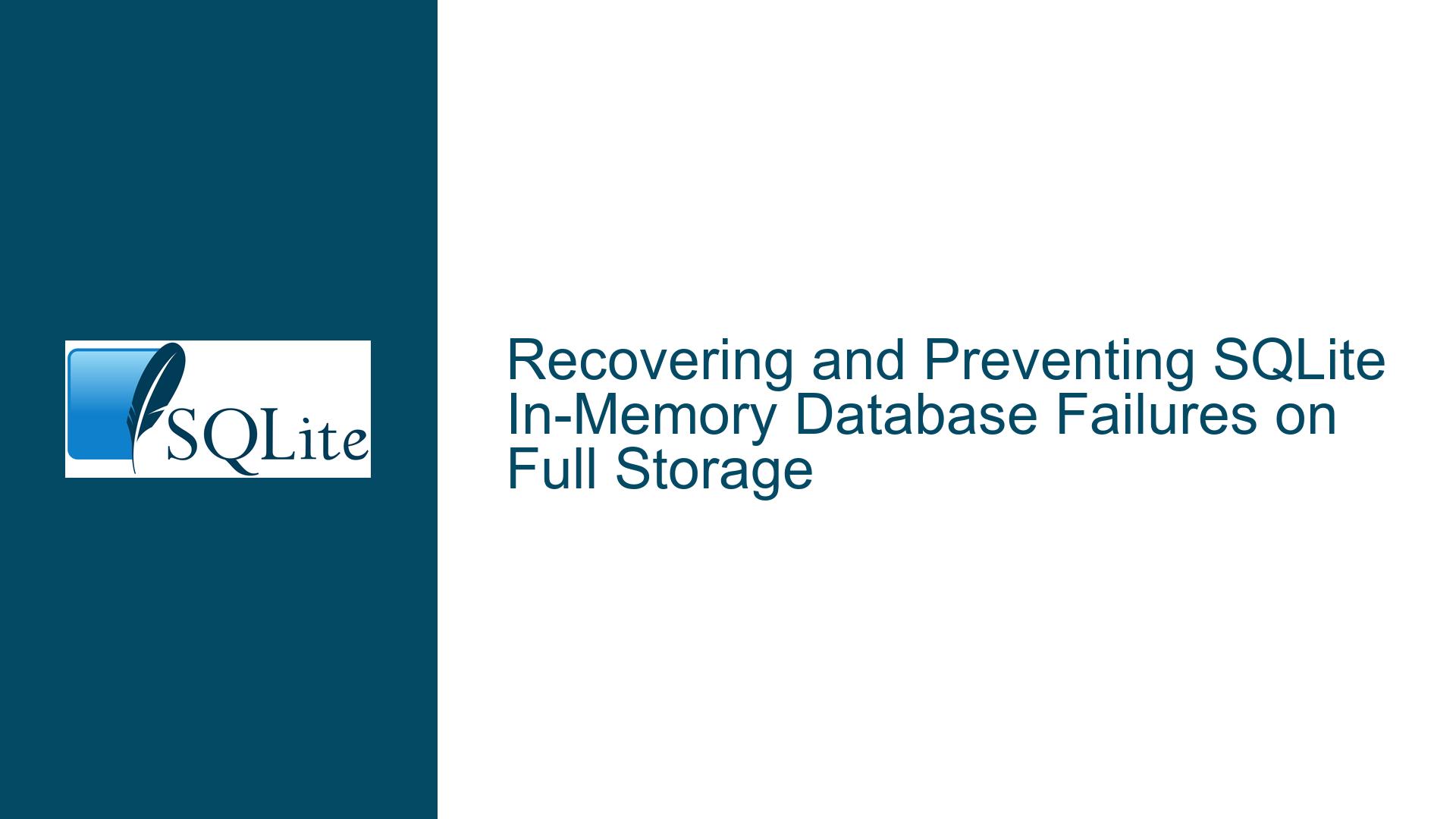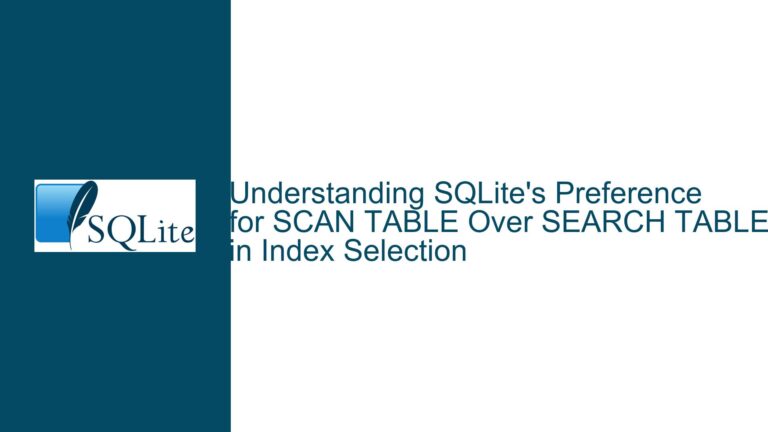Recovering and Preventing SQLite In-Memory Database Failures on Full Storage
Issue Overview: SQLite In-Memory Database Operations Fail Due to Full Disk/Memory
When working with SQLite in-memory databases in embedded systems, a critical failure occurs when the underlying storage (RAM or pseudo-disk) reaches capacity. This manifests as "disk full" errors (SQLITE_FULL, error code 13) even for read operations via sqlite3_exec(), rendering the database unusable. The root problem stems from SQLite’s inability to allocate space for transaction journals and temporary structures required for any database operation once storage is exhausted.
In-memory databases (opened with sqlite3_open(":memory:", &db)) store all data in volatile memory. However, "disk full" errors in this context refer to exhaustion of the process’s memory allocation limits or the host device’s physical RAM. When SQLite cannot expand the database file or create rollback journals, all write operations—and paradoxically, many read operations—fail. Attempts to delete records or shrink the database also fail because these operations require temporary storage for transaction management.
The operational paradox is that recovery requires freeing space, but space-freeing operations themselves demand temporary storage. This creates a deadlock where the system cannot self-heal without external intervention. Embedded systems lacking swap space or secondary storage face heightened risks, as memory exhaustion cripples all database functionality until reset.
Possible Causes: Storage Exhaustion Mechanics and SQLite’s Operational Dependencies
1. Transaction Journaling Overhead
SQLite uses write-ahead logging (WAL) or rollback journals to ensure ACID compliance. Even DELETE operations require journaling, which temporarily doubles storage consumption. When storage is already full, journal creation fails, aborting all transactions.
2. Unbounded Database Growth
In-memory databases grow dynamically as data is inserted. Without proactive size limits, they consume all available memory. Unlike disk-based databases, in-memory databases lack automatic file truncation after deletions—free space isn’t returned to the OS but remains fragmented within SQLite’s memory pool.
3. Lack of Contingency Storage for Recovery Operations
VACUUM operations (which rebuild the database to reclaim space) and large DELETE queries require temporary storage equal to the database’s size. Systems without reserved memory or external storage (e.g., Flash) cannot execute these operations once memory is exhausted.
4. Connection-Specific Page Limits
The PRAGMA max_page_count setting isn’t persistent across connections. If not reapplied after each database open, the database can grow unchecked until storage is full.
5. Monitoring Gaps
Failure to monitor available memory before critical thresholds leads to ungraceful degradation. SQLite provides no built-in memory usage triggers, relying on external monitoring.
Troubleshooting Steps, Solutions & Fixes: Reclaiming Usability and Preventing Storage Exhaustion
Phase 1: Emergency Recovery from Full Storage Condition
Step 1: Free Memory via Minimal Transaction Operations
If sqlite3_exec() fails, attempt to execute a minimal transaction to free space:
sqlite3_open(":memory:", &db);
// Use one-off connections to bypass cached prepared statements
sqlite3_exec(db, "BEGIN IMMEDIATE; DELETE FROM table LIMIT 1; COMMIT;", NULL, NULL, &err);
The BEGIN IMMEDIATE lock prevents concurrent access conflicts. Limiting deletions to one row reduces journaling overhead. If successful, incrementally increase the deletion batch size.
Step 2: Disable Journaling Temporarily
For in-memory databases, disabling journals may bypass storage checks:
sqlite3_exec(db, "PRAGMA journal_mode = OFF;", NULL, NULL, &err);
// Now attempt deletions
Warning: This risks data corruption on crashes but may allow emergency space reclamation.
Step 3: Leverage sqlite3_db_release_memory()
Force SQLite to shrink internal memory caches:
sqlite3_db_release_memory(db);
// Retry operations
This doesn’t reduce the database file size but frees ancillary memory for transaction overhead.
Phase 2: Preventing Future Storage Exhaustion
Solution 1: Enforce Database Size Limits with PRAGMA max_page_count
Set a hard limit on database growth during initialization:
sqlite3_exec(db, "PRAGMA max_page_count = 1000;", NULL, NULL, &err);
Calculate the page count limit using:
max_page_count = (desired_max_size_bytes) / (page_size)
Page size defaults to 4096 bytes and can be set via PRAGMA page_size.
Implementation Note: Reapply this pragma on every database connection, as it’s not persisted.
Solution 2: Implement Proactive Memory Monitoring
Integrate memory monitoring into the application:
- Pre-Operation Checks: Before INSERT/UPDATE operations, query free memory using OS APIs (e.g.,
sysinfo()on Linux). - Threshold-Based Actions: Define critical thresholds (e.g., 90% memory usage) to trigger:
- Blocking new writes.
- Initiating batched deletions.
- Switching to read-only mode.
Solution 3: Scheduled Maintenance with External Storage
Periodically offload data to a disk-based database:
// Attach persistent database
sqlite3_exec(db, "ATTACH 'file:clean.db?mode=memory' AS clean;", NULL, NULL, &err);
// Copy data
sqlite3_exec(db, "INSERT INTO clean.table SELECT * FROM main.table WHERE ...;", NULL, NULL, &err);
// Swap databases
sqlite3_exec(db, "DETACH clean;", NULL, NULL, &err);
Use SQLite’s backup API for atomic transfers:
sqlite3_backup *backup = sqlite3_backup_init(dest_db, "main", src_db, "main");
if (backup) {
sqlite3_backup_step(backup, -1); // Copy entire database
sqlite3_backup_finish(backup);
}
Solution 4: Optimize Schema and Queries for Memory Efficiency
- Enable Rowid Ordering: Tables without
WITHOUT ROWIDstore data in rowid order, allowing faster deletions viaDELETE FROM table ORDER BY rowid LIMIT n;. - Preallocate Memory: Set
PRAGMA schema.cache_size = -kibibytes;to preallocate memory pools, reducing fragmentation. - Use In-Memory Temp Stores:
PRAGMA temp_store = MEMORY;forces temporary objects to use RAM, avoiding file I/O—critical when disk is near capacity.
Solution 5: Graceful Degradation and User Notifications
Implement fallback modes:
- Read-Only Mode: When memory exceeds a threshold, reject writes and alert users.
- Data Archiving: Automatically archive old records to external storage and delete from the main database.
Phase 3: Advanced Recovery Techniques for Persistent Full Storage
Technique 1: Forced Page Truncation via SQLite Internals
If standard recovery fails, directly manipulate SQLite’s internal SQLITE_MASTER table (risks corruption):
sqlite3_exec(db, "DELETE FROM sqlite_master WHERE type='table' AND name='obsolete_table';", NULL, NULL, &err);
Caution: This requires disabling foreign key constraints and integrity checks:
PRAGMA foreign_keys = OFF;
PRAGMA integrity_check; // After deletion
Technique 2: Partial Database Reloading
Dump a subset of data using sqlite3_serialize():
void *db_data = sqlite3_serialize(db, "main");
size_t db_size = sqlite3_serialize_size(db, "main");
// Copy relevant bytes to a new database
sqlite3_deserialize(new_db, "main", filtered_data, filtered_size, filtered_size, SQLITE_OPEN_MEMORY);
Technique 3: Leveraging Temporary Databases for Garbage Collection
Create a temporary database to stage deletions:
sqlite3_exec(db, "ATTACH ':memory:' AS tempdb;", NULL, NULL, &err);
sqlite3_exec(db, "CREATE TABLE tempdb.clean AS SELECT * FROM main.table WHERE retention_policy...;", NULL, NULL, &err);
sqlite3_exec(db, "DROP TABLE main.table;", NULL, NULL, &err);
sqlite3_exec(db, "ALTER TABLE tempdb.clean RENAME TO main.table;", NULL, NULL, &err);
Long-Term Prevention Framework
- Automated Size Management:
- Use triggers to enforce row limits:
CREATE TRIGGER enforce_row_limit AFTER INSERT ON table BEGIN DELETE FROM table WHERE rowid IN (SELECT rowid FROM table ORDER BY rowid DESC LIMIT -1 OFFSET 1000); END;
- Use triggers to enforce row limits:
- Periodic Vacuuming:
ScheduleVACUUMduring low-usage periods, ensuring sufficient free memory:if (free_memory > 2 * current_db_size) { sqlite3_exec(db, "VACUUM;", NULL, NULL, &err); } - Distributed Storage Architecture:
Shard data across multiple in-memory databases or hybrid memory/disk tables.
By integrating proactive limits, monitoring, and staged recovery protocols, SQLite in-memory databases can achieve robustness against storage exhaustion, even in resource-constrained embedded environments.