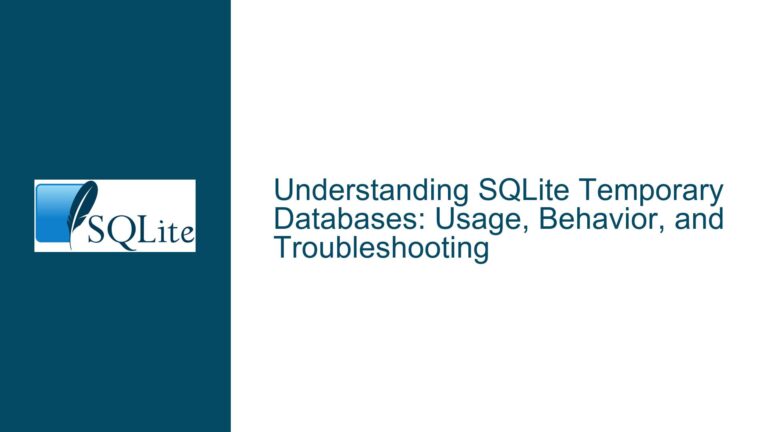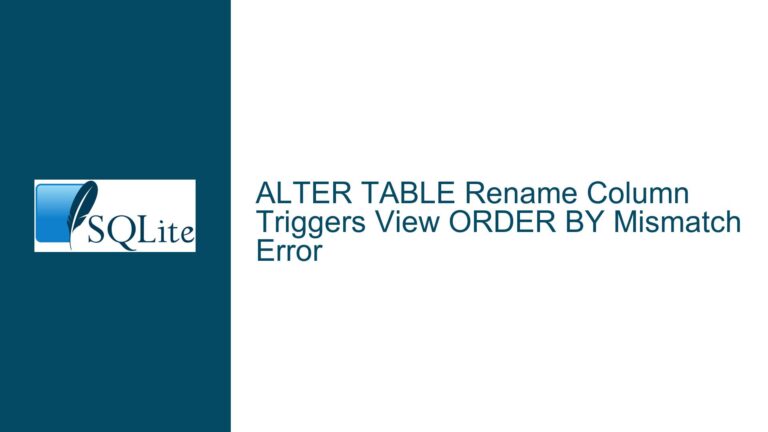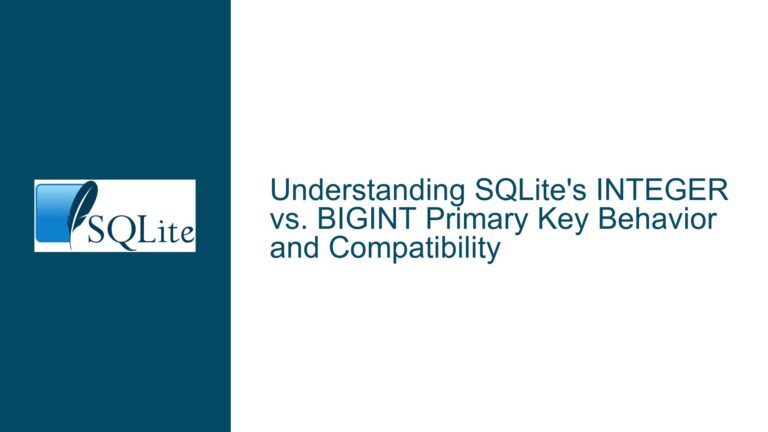Enforcing Ascending Text-Based Date Constraints in SQLite
Issue Overview: Enforcing Ascending Order in a Text-Based Date Column
In SQLite, enforcing ascending order for a column of type TEXT that represents dates is a non-trivial task. The primary challenge lies in the fact that SQLite’s CHECK constraints are limited in their capabilities. Specifically, CHECK constraints cannot reference other rows or perform subqueries, which makes it impossible to compare the value of the current row with the values of previous rows directly within a CHECK constraint. This limitation becomes particularly problematic when dealing with columns that store dates as TEXT values, where the goal is to ensure that each new entry is strictly greater than the previous one.
The initial approach of using a PRIMARY KEY ASC constraint does not enforce the desired ascending order. The PRIMARY KEY ASC constraint in SQLite only ensures that the column is indexed in ascending order, but it does not prevent the insertion of values that are out of sequence. Similarly, attempting to use the LAG window function within a CHECK constraint is also invalid because CHECK constraints cannot reference other rows or use window functions.
The core issue, therefore, revolves around finding a mechanism to enforce an ascending order constraint on a TEXT-based date column, where each new entry must be greater than the previous one. This requirement is particularly relevant in scenarios where the database is used to store a sequence of events or transactions that must be recorded in chronological order.
Possible Causes: Limitations of SQLite Constraints and the Need for Triggers
The inability to enforce ascending order in a TEXT-based date column using standard SQLite constraints stems from several inherent limitations of the database system. First, SQLite’s CHECK constraints are designed to enforce row-level invariants, meaning they can only reference the values within the current row being inserted or updated. This design choice is intentional, as it simplifies the implementation and ensures that CHECK constraints are efficient and do not introduce unnecessary complexity.
However, this design also means that CHECK constraints cannot reference other rows or perform subqueries, which are necessary for comparing the current row’s value with the values of previous rows. As a result, any attempt to enforce an ascending order constraint using a CHECK constraint will fail, as demonstrated in the initial approach.
Another limitation is the lack of support for window functions within CHECK constraints. Window functions, such as LAG, are designed to operate over a set of rows and are typically used in SELECT queries to perform calculations across multiple rows. However, these functions cannot be used within CHECK constraints, as they would require the ability to reference other rows, which is not supported.
Given these limitations, the only viable solution is to use triggers. Triggers in SQLite are special procedures that are automatically executed in response to specific events, such as INSERT, UPDATE, or DELETE operations on a table. Triggers can reference other rows and perform subqueries, making them well-suited for enforcing constraints that require comparisons between the current row and previous rows.
Troubleshooting Steps, Solutions & Fixes: Implementing Triggers to Enforce Ascending Order
To enforce ascending order in a TEXT-based date column, we can use a BEFORE INSERT trigger. This trigger will be executed before each INSERT operation, allowing us to check whether the new date value is greater than the maximum date value currently stored in the table. If the new date value is not greater, the trigger will raise an error, preventing the insertion of the out-of-sequence value.
Here is a step-by-step guide to implementing this solution:
Create the Table: First, create the
calendartable with aTEXT-based date column as the primary key. The primary key constraint ensures that the column is indexed in ascending order, although it does not enforce the ascending order constraint.CREATE TABLE calendar ( date TEXT PRIMARY KEY ASC NOT NULL );Create the Trigger: Next, create a
BEFORE INSERTtrigger on thecalendartable. This trigger will check whether the new date value is greater than the maximum date value currently stored in the table. If the new date value is not greater, the trigger will raise an error, preventing the insertion of the out-of-sequence value.CREATE TRIGGER enforce_ascending_date BEFORE INSERT ON calendar FOR EACH ROW BEGIN SELECT RAISE(ABORT, 'Date out of sequence') WHERE NEW.date <= (SELECT MAX(date) FROM calendar); END;In this trigger, the
NEW.datekeyword refers to the date value being inserted. TheSELECT MAX(date) FROM calendarsubquery retrieves the maximum date value currently stored in the table. TheRAISE(ABORT, 'Date out of sequence')statement raises an error and aborts theINSERToperation if the new date value is not greater than the maximum date value.Insert Data: Now, you can insert data into the
calendartable. The trigger will automatically enforce the ascending order constraint, ensuring that each new date value is greater than the previous one.INSERT INTO calendar (date) VALUES ('2022-12-13'); INSERT INTO calendar (date) VALUES ('2022-12-14'); INSERT INTO calendar (date) VALUES ('2022-12-12'); -- This will failIn this example, the first two
INSERTstatements will succeed, as the date values are in ascending order. The thirdINSERTstatement will fail, as the date value'2022-12-12'is not greater than the maximum date value'2022-12-14'.Optional: Validate Date Format: If you want to ensure that the date values are in a valid format, you can add an additional check to the trigger. This check will raise an error if the new date value is not in a valid format.
CREATE TRIGGER enforce_ascending_date BEFORE INSERT ON calendar FOR EACH ROW BEGIN SELECT RAISE(ABORT, 'Invalid date format') WHERE datetime(NEW.date) IS NOT NEW.date; SELECT RAISE(ABORT, 'Date out of sequence') WHERE NEW.date <= (SELECT MAX(date) FROM calendar); END;In this modified trigger, the
datetime(NEW.date)function attempts to convert the new date value to a valid date format. If the conversion fails, theIS NOT NEW.datecondition will be true, and the trigger will raise an error, preventing the insertion of the invalid date value.Handle Edge Cases: Consider edge cases, such as inserting the first row into an empty table. In this case, the
SELECT MAX(date) FROM calendarsubquery will returnNULL, and the trigger will not raise an error, allowing the first row to be inserted.INSERT INTO calendar (date) VALUES ('2022-12-13'); -- This will succeedIf the table is empty, the
SELECT MAX(date) FROM calendarsubquery will returnNULL, and theNEW.date <= NULLcondition will be false, allowing the first row to be inserted.Considerations for Updates and Deletes: The trigger solution assumes that the
calendartable will only be modified throughINSERToperations. If the table is also modified throughUPDATEorDELETEoperations, additional triggers may be needed to enforce the ascending order constraint.For example, if an
UPDATEoperation modifies a date value, aBEFORE UPDATEtrigger could be used to ensure that the new date value is greater than the previous maximum date value. Similarly, if aDELETEoperation removes a date value, aBEFORE DELETEtrigger could be used to ensure that the remaining date values remain in ascending order.CREATE TRIGGER enforce_ascending_date_update BEFORE UPDATE ON calendar FOR EACH ROW BEGIN SELECT RAISE(ABORT, 'Date out of sequence') WHERE NEW.date <= (SELECT MAX(date) FROM calendar WHERE date <> OLD.date); END; CREATE TRIGGER enforce_ascending_date_delete BEFORE DELETE ON calendar FOR EACH ROW BEGIN SELECT RAISE(ABORT, 'Cannot delete date') WHERE OLD.date = (SELECT MAX(date) FROM calendar); END;In these triggers, the
OLD.datekeyword refers to the date value being updated or deleted. TheSELECT MAX(date) FROM calendar WHERE date <> OLD.datesubquery retrieves the maximum date value currently stored in the table, excluding the date value being updated or deleted. TheRAISE(ABORT, 'Date out of sequence')andRAISE(ABORT, 'Cannot delete date')statements raise errors and abort theUPDATEorDELETEoperations if the constraints are violated.Performance Considerations: The trigger solution relies on the
SELECT MAX(date) FROM calendarsubquery, which can be expensive if thecalendartable contains a large number of rows. To improve performance, ensure that thedatecolumn is indexed. Since thedatecolumn is the primary key, it is already indexed in ascending order, which should provide efficient access to the maximum date value.If performance becomes an issue, consider using a separate table to store the maximum date value. This approach would involve creating a
configtable with a single row that stores the maximum date value. TheBEFORE INSERTtrigger would then update theconfigtable with the new maximum date value after each successfulINSERToperation.CREATE TABLE config ( max_date TEXT ); INSERT INTO config (max_date) VALUES (NULL); CREATE TRIGGER enforce_ascending_date BEFORE INSERT ON calendar FOR EACH ROW BEGIN SELECT RAISE(ABORT, 'Date out of sequence') WHERE NEW.date <= (SELECT max_date FROM config); UPDATE config SET max_date = NEW.date; END;In this modified solution, the
configtable stores the maximum date value, and theBEFORE INSERTtrigger updates theconfigtable with the new maximum date value after each successfulINSERToperation. This approach reduces the need for theSELECT MAX(date) FROM calendarsubquery, improving performance.
By following these steps, you can enforce ascending order in a TEXT-based date column in SQLite using triggers. This solution addresses the limitations of CHECK constraints and provides a robust mechanism for ensuring that date values are inserted in chronological order.