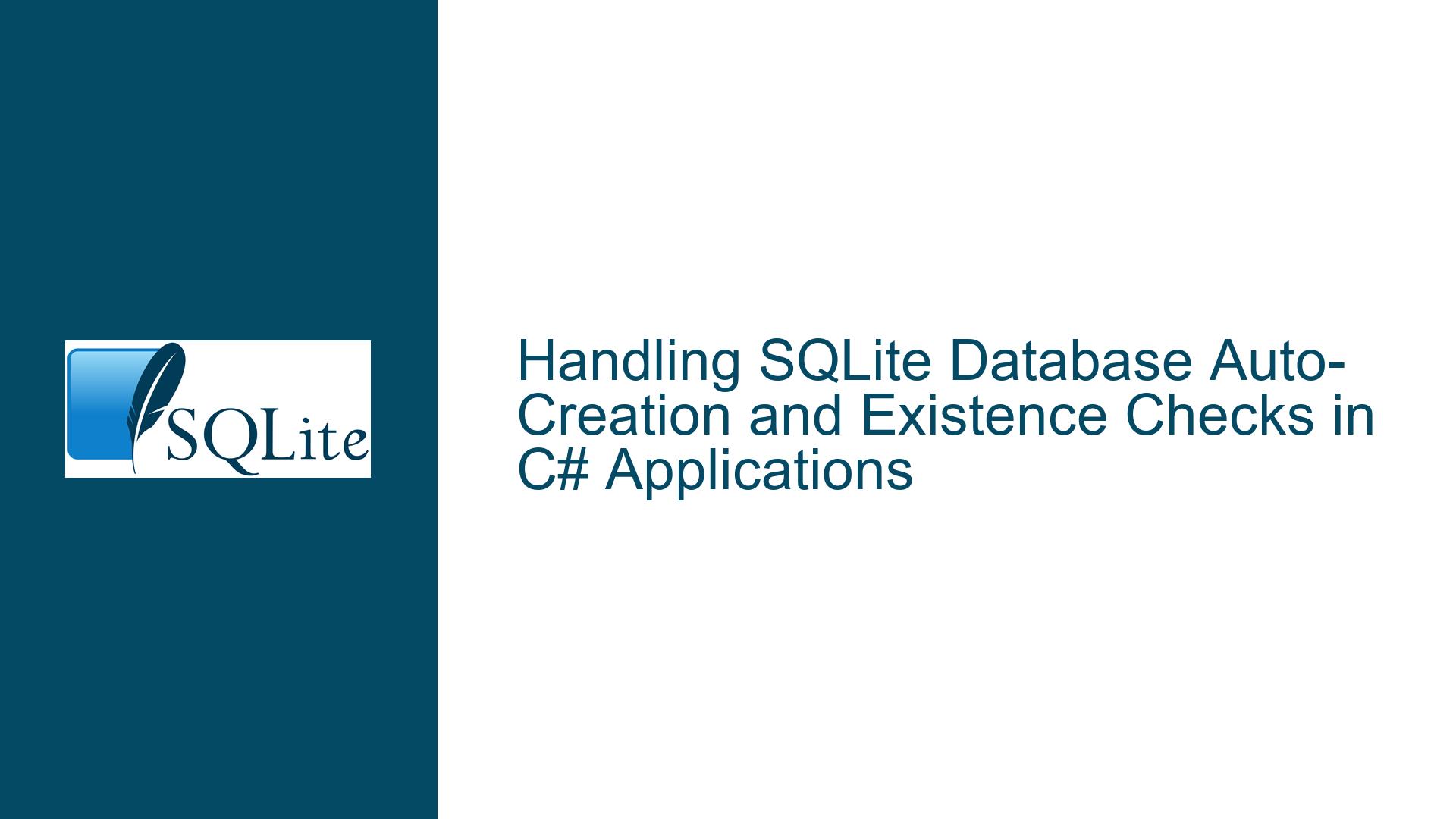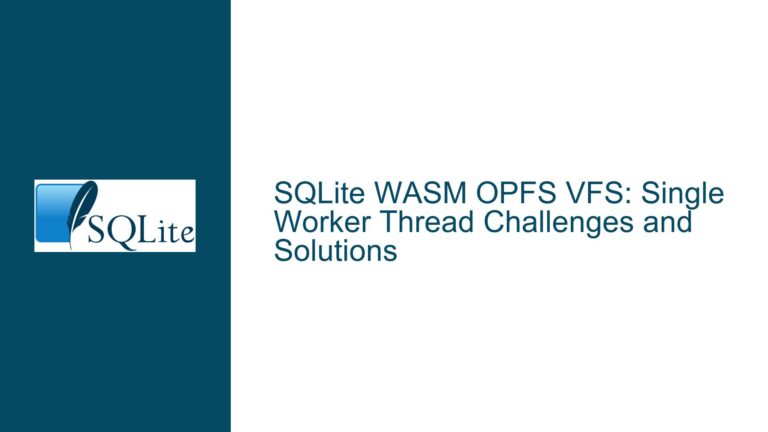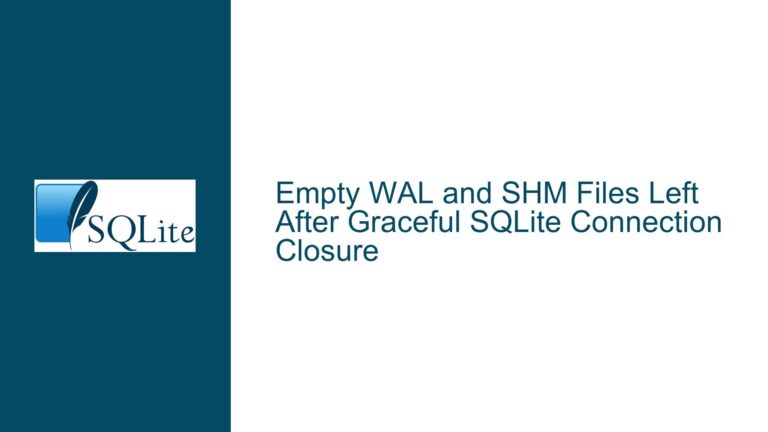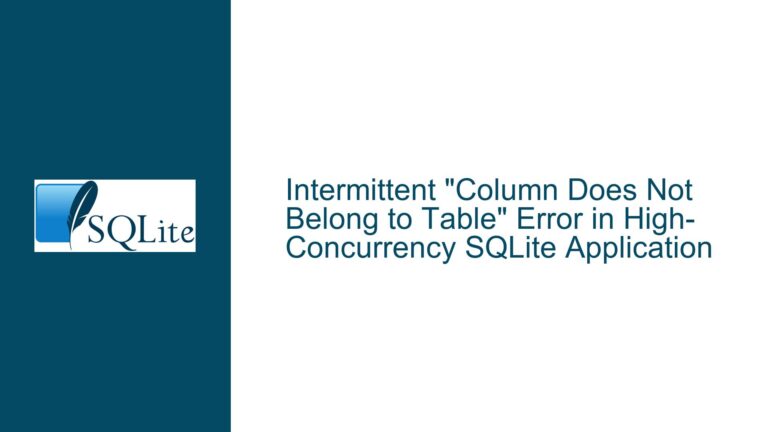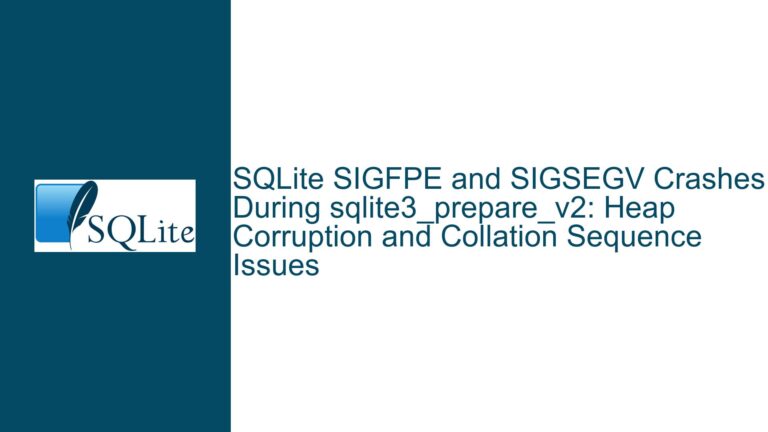Handling SQLite Database Auto-Creation and Existence Checks in C# Applications
Understanding SQLite’s Auto-Creation Behavior and File Existence Checks
SQLite is a lightweight, serverless, and self-contained database engine that is widely used in applications where simplicity and minimal setup are required. One of its notable behaviors is its ability to automatically create a new database file if the specified file does not exist when a connection is attempted. This behavior, while convenient in many scenarios, can lead to confusion and unintended consequences, especially for developers who are new to SQLite or are transitioning from other database systems that do not exhibit this behavior.
In the context of a C# application using the System.Data.SQLite library, this auto-creation behavior can be particularly problematic if the application logic assumes that the absence of a database file indicates an error condition or requires specific initialization steps. The core issue revolves around how SQLite handles the opening of database files and how developers can control this behavior to ensure that their applications behave as expected.
The Role of Connection Flags in SQLite’s Auto-Creation Behavior
When a connection to an SQLite database is established, the underlying SQLite library (through the System.Data.SQLite wrapper) uses a set of flags to determine how the database file should be handled. These flags are passed to the sqlite3_open_v2 function, which is the core function responsible for opening database connections in SQLite. The flags control various aspects of the connection, including whether the database file should be created if it does not exist, whether the connection should be read-only, and whether the connection should be writable.
The default behavior of SQLite, when no specific flags are provided, is to open the database in read-write mode and create a new database file if the specified file does not exist. This behavior is controlled by the SQLITE_OPEN_READWRITE and SQLITE_OPEN_CREATE flags, which are typically combined by default. This means that if a developer simply opens a connection to a database file without specifying any additional flags, SQLite will create a new, empty database file if the specified file does not exist.
In the context of the System.Data.SQLite library, this behavior is inherited from the underlying SQLite library. However, the System.Data.SQLite library provides additional abstractions and configuration options that allow developers to control this behavior more precisely. Specifically, the SQLiteConnectionStringBuilder class can be used to construct a connection string that includes specific options for controlling how the database file is handled during the connection process.
Implementing File Existence Checks and Controlling Auto-Creation in C#
To address the issue of SQLite automatically creating a new database file when the specified file does not exist, developers can use the SQLiteConnectionStringBuilder class to construct a connection string that includes the FailIfMissing option. This option, when set to true, instructs the System.Data.SQLite library to throw an exception if the specified database file does not exist, rather than creating a new file.
Here is an example of how to use the SQLiteConnectionStringBuilder class to implement this behavior:
public static List<ActiveSaves> LoadActives()
{
var csb = new SQLiteConnectionStringBuilder
{
DataSource = BURS_Path.DB(),
FailIfMissing = true,
};
using (var dbc = new SQLiteConnection(csb.ConnectionString))
{
try
{
dbc.Open();
var input = dbc.Query<ActiveSaves>($"select * from {DBtbl.Actives}");
return input.ToList();
}
catch (SQLiteException ex)
{
if (ex.ErrorCode == (int)SQLiteErrorCode.NotADatabase)
{
Console.WriteLine("The specified file is not a valid SQLite database.");
}
else if (ex.ErrorCode == (int)SQLiteErrorCode.CantOpen)
{
Console.WriteLine("Unable to open the database file.");
}
else
{
Console.WriteLine($"An unexpected error occurred: {ex.Message}");
}
return new List<ActiveSaves>();
}
}
}
In this example, the FailIfMissing option is set to true, which ensures that an exception is thrown if the specified database file does not exist. The SQLiteConnectionStringBuilder class is used to construct the connection string, and the SQLiteConnection object is used to open the connection and execute a query. If the database file does not exist, an exception will be thrown, and the application can handle this exception appropriately.
Handling Edge Cases and Ensuring Robustness
While the FailIfMissing option provides a straightforward way to prevent SQLite from automatically creating a new database file, there are several edge cases and potential pitfalls that developers should be aware of when implementing this behavior in their applications.
One such edge case is the handling of file paths and special folders. In some cases, the path to the database file may include special folders (e.g., AppData, ProgramData) that are resolved differently depending on the operating system and the user’s environment. This can lead to situations where the File.Exists method in C# returns false even though the file exists, or where the FailIfMissing option does not behave as expected due to path resolution issues.
To mitigate this issue, developers should ensure that the path to the database file is correctly resolved before attempting to open the connection. This can be done using the Environment.ExpandEnvironmentVariables method or by using platform-specific APIs to resolve special folders.
Another potential issue is the handling of file permissions and access rights. In some cases, the application may not have the necessary permissions to access the database file, which can result in an exception being thrown even if the file exists. To handle this scenario, developers should ensure that the application has the necessary permissions to access the database file and should implement appropriate error handling to deal with permission-related exceptions.
Finally, developers should be aware of the potential for race conditions when checking for the existence of the database file and opening the connection. In a multi-threaded or multi-process environment, it is possible for the database file to be created or deleted between the time the existence check is performed and the time the connection is opened. To mitigate this risk, developers should use atomic operations or locking mechanisms to ensure that the existence check and the connection opening are performed as a single, atomic operation.
Conclusion
The behavior of SQLite to automatically create a new database file if the specified file does not exist can be both a convenience and a source of confusion for developers. By understanding the role of connection flags and using the SQLiteConnectionStringBuilder class to control this behavior, developers can ensure that their applications handle database file existence checks and auto-creation in a robust and predictable manner.
In summary, the key steps to handling SQLite’s auto-creation behavior in a C# application are:
- Use the
SQLiteConnectionStringBuilderclass to construct a connection string that includes theFailIfMissingoption. - Ensure that the path to the database file is correctly resolved, especially when dealing with special folders.
- Implement appropriate error handling to deal with file existence, permission, and access issues.
- Be aware of potential race conditions and use atomic operations or locking mechanisms to ensure consistency.
By following these steps, developers can avoid the pitfalls associated with SQLite’s auto-creation behavior and ensure that their applications handle database connections in a reliable and predictable manner.