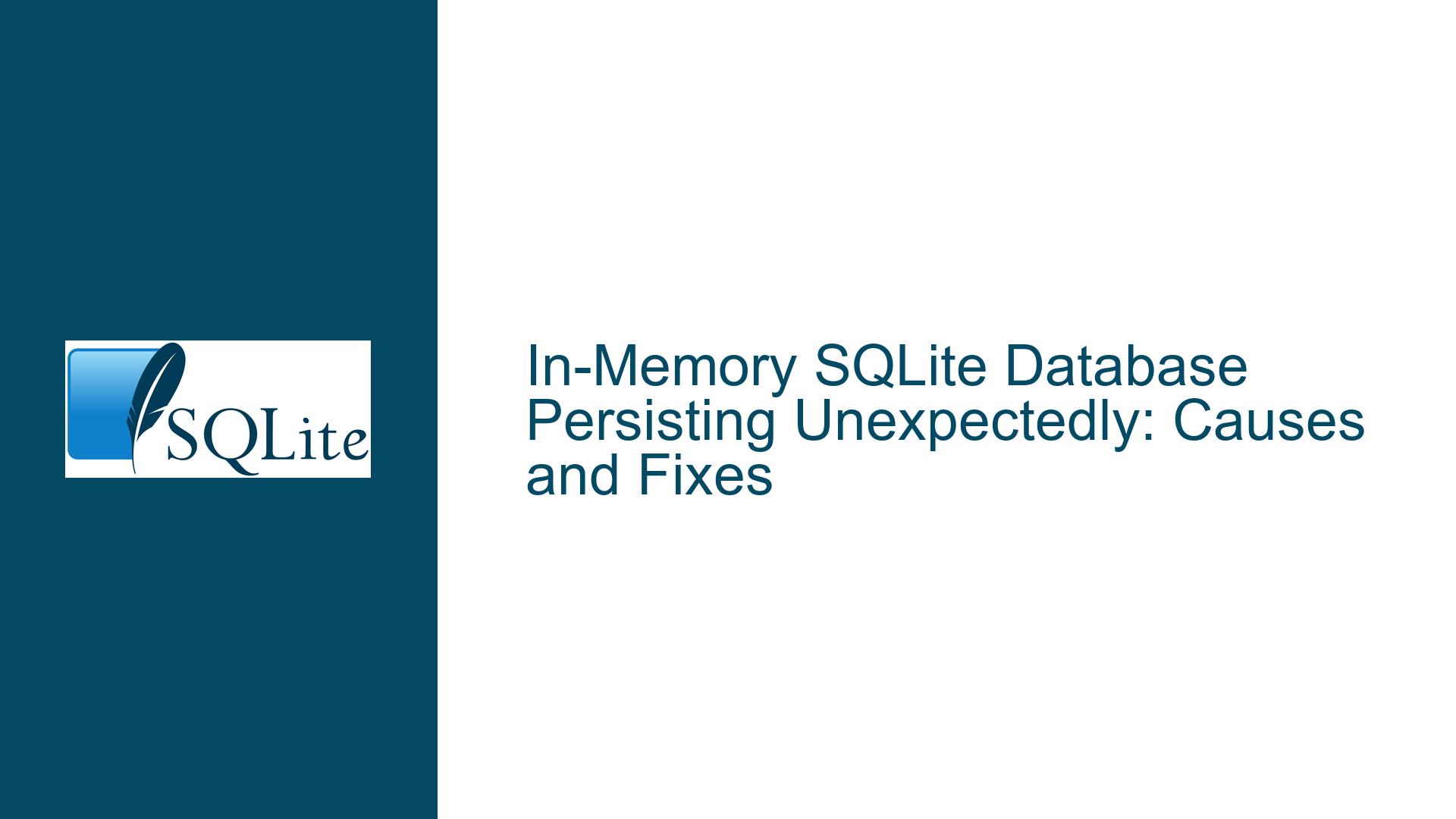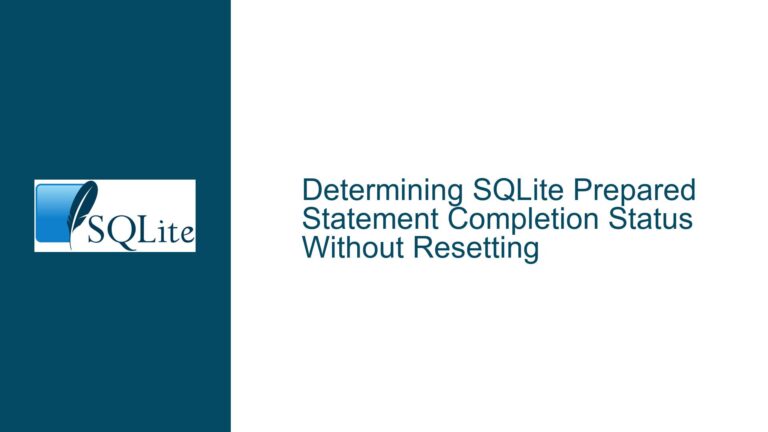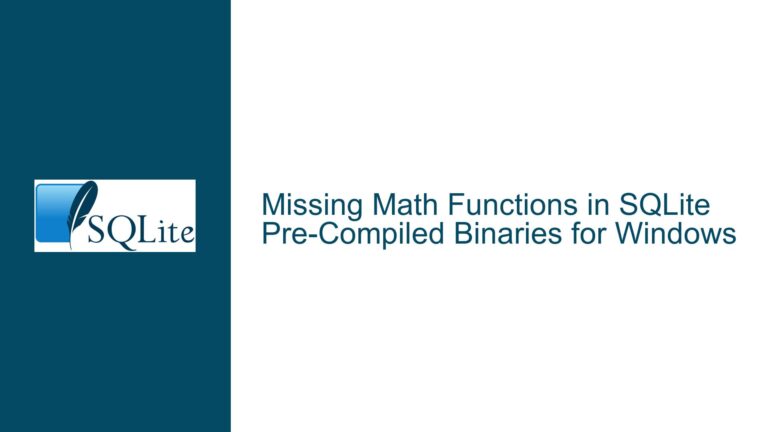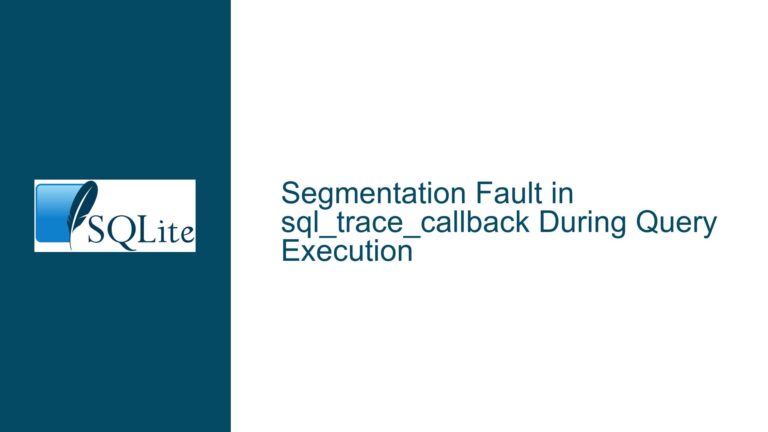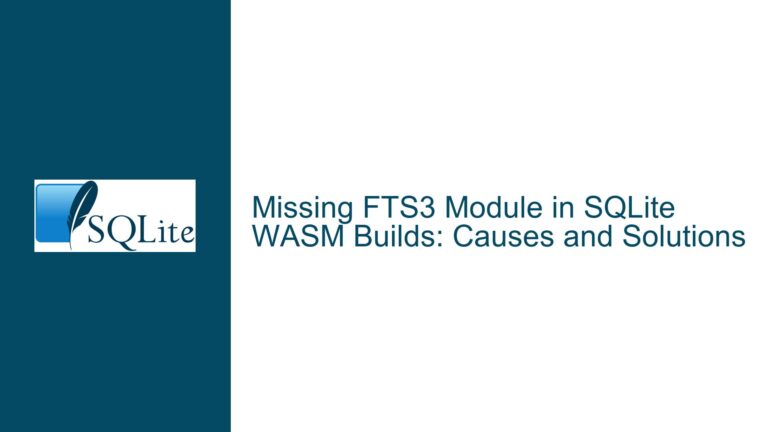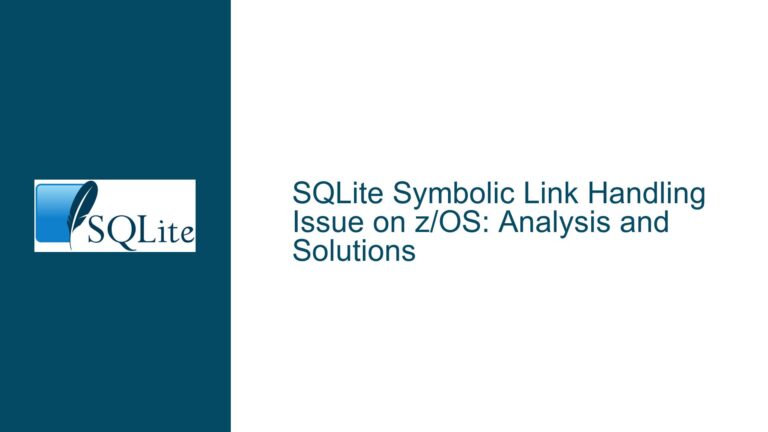In-Memory SQLite Database Persisting Unexpectedly: Causes and Fixes
Issue Overview: In-Memory SQLite Database Appears to Persist Across Connections
The core issue revolves around an in-memory SQLite database that appears to persist data across separate connections, despite being configured as an in-memory database. In-memory databases are typically ephemeral, meaning they should not retain data once the connection is closed. However, in this scenario, the database seems to retain the table MyTable even after the connection is closed and reopened. This behavior is unexpected and contradicts the intended use of in-memory databases in SQLite.
The problem manifests in a test environment where an NUnit test attempts to create a table MyTable twice within the same in-memory database. The first creation succeeds, but the second attempt fails with an exception indicating that MyTable already exists. This suggests that the database state is being preserved across connections, which should not happen in a true in-memory database.
The connection string used is Data Source=file:abc?mode=memory&cache=shared;, which includes the cache=shared parameter. This parameter is designed to allow multiple connections to the same in-memory database, but it does not inherently explain why the database state persists after all connections are closed. The absence of any files written to disk further complicates the issue, as it rules out accidental persistence to disk as a cause.
Possible Causes: Shared Cache and Connection Lifetime Misunderstandings
The primary cause of this issue lies in the interaction between the cache=shared parameter and the lifetime management of the in-memory database. When cache=shared is used, SQLite allows multiple connections to access the same in-memory database. However, the lifetime of the in-memory database is tied to the lifetime of the connections that reference it. If any connection remains open, the database will persist in memory. Conversely, if all connections are closed, the database should be destroyed.
In the provided code, the connection is opened and closed within the CreateDummyTable method. However, the shared cache mechanism might be causing the database to persist longer than expected. This could happen if the underlying SQLite library maintains an internal reference to the in-memory database, even after the connection is closed. This behavior is not well-documented and can lead to confusion, especially in scenarios where multiple connections are opened and closed rapidly.
Another potential cause is the use of the file:abc URI in the connection string. While this URI is used to name the in-memory database, it does not imply any file-based persistence. However, the naming might be causing the SQLite engine to treat the in-memory database as a named resource, which could influence its lifetime management. This is speculative, as the SQLite documentation does not explicitly state that naming an in-memory database affects its persistence.
Additionally, the asynchronous nature of the code might be contributing to the issue. Asynchronous operations in SQLite can sometimes lead to subtle timing issues, especially when dealing with connection pooling or shared resources. If the connection is not fully closed before the next attempt to create the table, the database might still be in memory, leading to the observed behavior.
Troubleshooting Steps, Solutions & Fixes: Ensuring Proper In-Memory Database Lifetime Management
To resolve this issue, it is essential to ensure that the in-memory database is properly destroyed when all connections are closed. This can be achieved through several approaches, each addressing different aspects of the problem.
First, consider removing the cache=shared parameter from the connection string. This will prevent multiple connections from accessing the same in-memory database, ensuring that the database is destroyed when the connection is closed. The modified connection string would be Data Source=file:abc?mode=memory;. This change should be tested to verify that the database no longer persists across connections.
If shared cache functionality is required, ensure that all connections are explicitly closed before attempting to recreate the database. This can be done by maintaining a reference to the connection object and explicitly calling the Close or Dispose method. In the provided code, the using statement ensures that the connection is disposed of correctly, but it is worth verifying that the disposal is happening as expected. Adding logging or debugging statements to confirm that the connection is being closed can help identify any issues.
Another approach is to use a unique name for the in-memory database for each test run. This can be achieved by appending a unique identifier, such as a GUID, to the database name in the connection string. For example, the connection string could be modified to Data Source=file:abc_${Guid.NewGuid()}?mode=memory&cache=shared;. This ensures that each test run operates on a distinct in-memory database, preventing any unintended persistence.
If the issue persists, consider using a different mechanism for managing the in-memory database. SQLite provides the :memory: keyword, which creates a private, unnamed in-memory database. This database is destroyed when the connection is closed, ensuring that no state is retained. The connection string would be simplified to Data Source=:memory:;. This approach eliminates the complexities associated with named in-memory databases and shared cache.
In cases where asynchronous operations are suspected to be causing timing issues, consider using synchronous methods for database operations. This can help isolate whether the issue is related to the asynchronous nature of the code. If synchronous operations resolve the issue, further investigation into the asynchronous implementation may be necessary.
Finally, ensure that the SQLite library being used is up to date. Bugs or unexpected behavior in older versions of the library could contribute to the issue. Updating to the latest version of SQLite and the corresponding .NET provider (System.Data.SQLite) can help resolve any known issues.
By systematically addressing these potential causes and implementing the suggested fixes, the issue of the in-memory database persisting unexpectedly can be resolved. Properly managing the lifetime of in-memory databases and understanding the nuances of SQLite’s shared cache mechanism are key to ensuring reliable behavior in test and production environments.