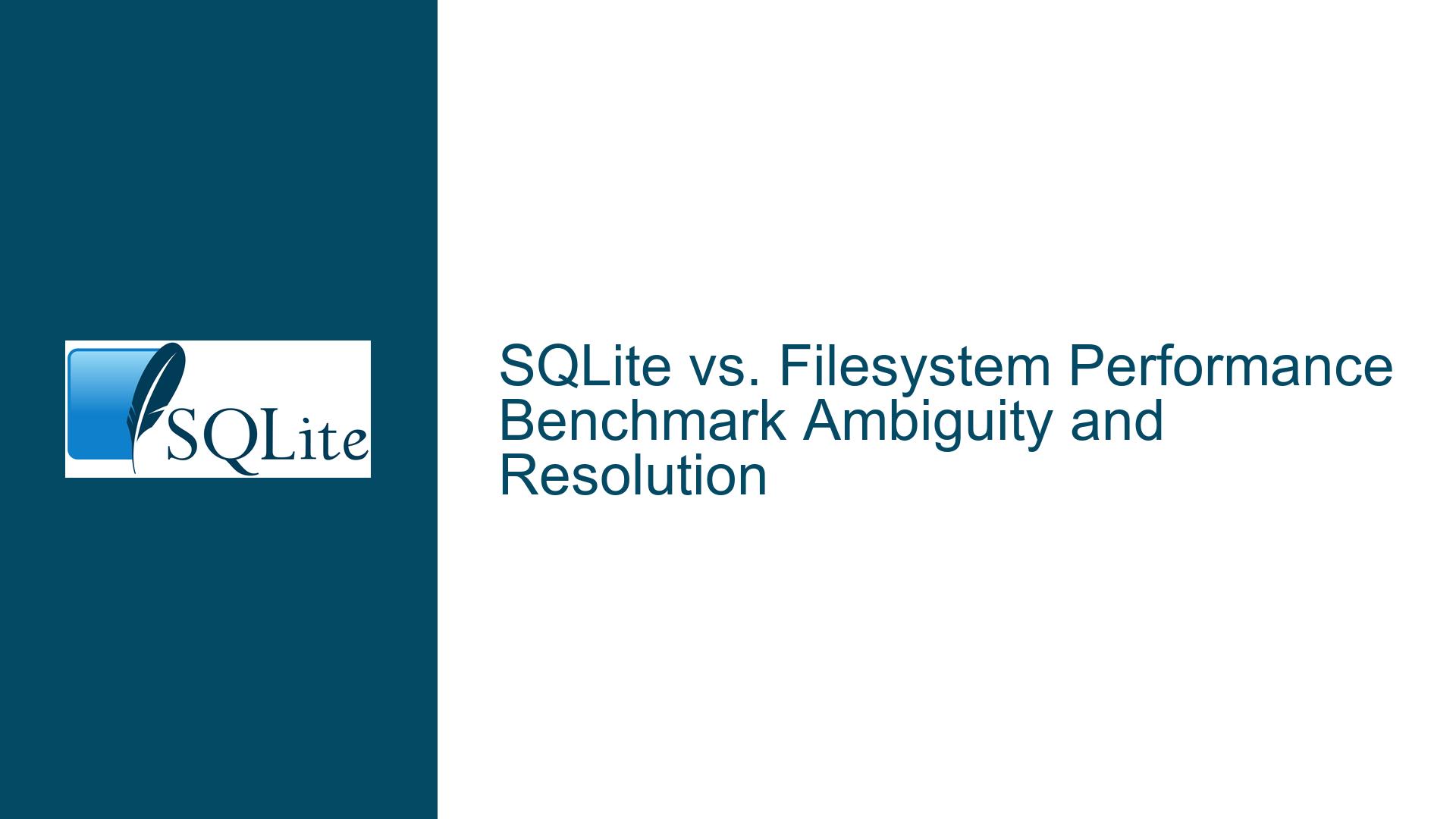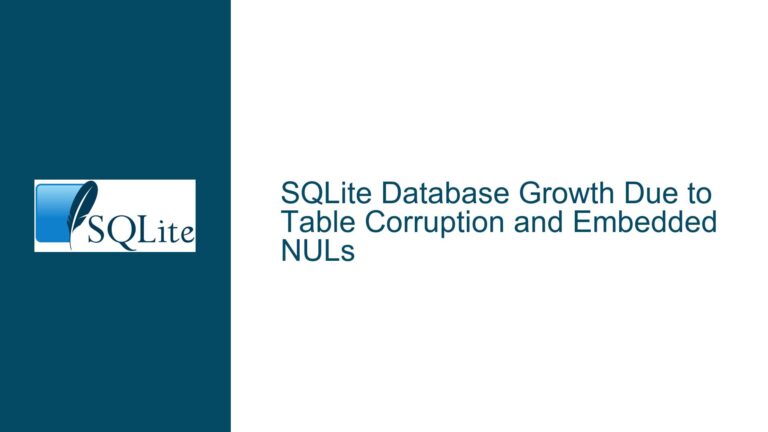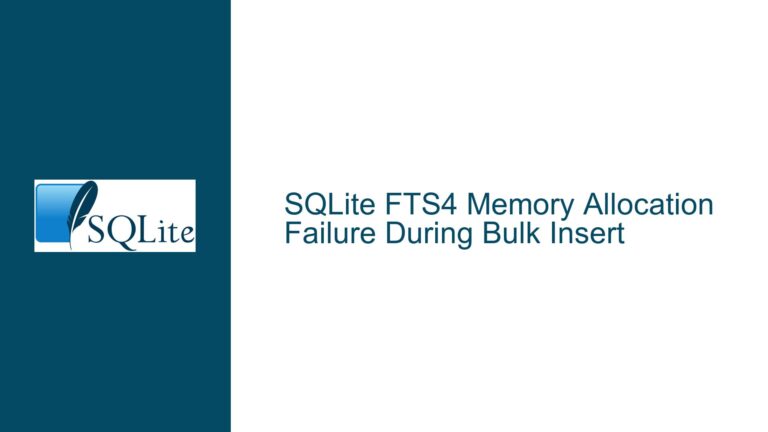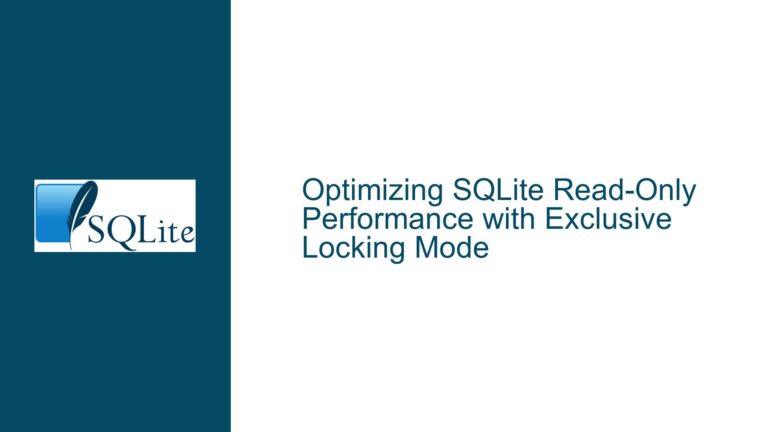SQLite vs. Filesystem Performance Benchmark Ambiguity and Resolution
Inconsistent Read/Write Performance Between SQLite and Btrfs on SSD Hardware
This section addresses the core observation of divergent performance results when comparing SQLite database operations to direct filesystem I/O on a Btrfs-formatted SSD. The benchmark in question reported mixed outcomes, with no clear pattern favoring one approach over the other, leading to an ambiguous conclusion. The primary issue revolves around understanding why SQLite—a highly optimized embedded database—might underperform or inconsistently compete with raw filesystem operations for specific workloads. Key factors include differences in abstraction layers, transaction handling, filesystem-specific optimizations, and hardware-level behavior.
SQLite operates as a transactional database engine, enforcing ACID compliance through mechanisms like write-ahead logging (WAL), journaling, and page caching. In contrast, direct filesystem operations bypass these safeguards, allowing unstructured data writes that may appear faster in isolated microbenchmarks but lack durability guarantees. The Btrfs filesystem introduces additional variables: copy-on-write (CoW) semantics, checksumming, and subvolume management can impose overheads not present in simpler filesystems like ext4 or FAT32. Meanwhile, SSDs exhibit non-linear performance characteristics due to wear leveling, TRIM operations, and controller firmware optimizations, which further complicate direct comparisons.
The ambiguity in benchmark conclusions stems from incomplete isolation of variables. For instance, SQLite’s default configuration prioritizes data integrity over speed (e.g., synchronous=NORMAL), whereas filesystem tests might disable safety features (e.g., O_DIRECT or fsync() bypasses). Additionally, workload design—such as random vs. sequential access, read/write ratios, and transaction sizes—can skew results. A benchmark testing small, frequent writes might favor SQLite’s batched transaction commits, while large bulk writes could lean toward raw filesystem throughput.
Misconfigured Benchmark Parameters and Environmental Noise
The root causes of ambiguous or contradictory performance results between SQLite and filesystem operations typically fall into four categories: benchmark methodology flaws, configuration mismatches, workload misrepresentation, and hardware/OS-level interference.
Benchmark Methodology Flaws: Many benchmarks fail to account for SQLite’s transactional nature. For example, timing individual INSERT statements without wrapping them in explicit transactions forces SQLite to auto-commit each operation, incurring repeated filesystem sync overhead. Conversely, a filesystem test might omit fsync() calls, artificially inflating write speeds by relying on OS page caching. This creates an apples-to-oranges comparison: SQLite’s auto-commit mode is compared to unsafe, cached filesystem writes.
Configuration Mismatches: SQLite offers numerous pragmas (e.g., journal_mode, synchronous, cache_size) that drastically affect performance. A benchmark using default settings will not reflect tuned deployments. Similarly, Btrfs has mount options (autodefrag, compress, ssd) that influence I/O patterns. If the filesystem is optimized for SSD use (e.g., discard=async for TRIM) while SQLite uses a mechanical-hardware-oriented configuration, results become misleading.
Workload Misrepresentation: Real-world applications rarely perform uniform operations. A benchmark emphasizing 100% writes with no reads will disadvantage SQLite, which optimizes for mixed workloads. SQLite’s page cache and reuse of B-tree structures excel in scenarios with repetitive queries or indexed lookups, whereas raw filesystem tests might use simplistic write() loops without fragmentation or metadata overhead.
Hardware/OS-Level Interference: Modern SSDs employ compression, deduplication, and over-provisioning, which can distort I/O measurements. The OS’s I/O scheduler, filesystem block size alignment, and NUMA architecture further contribute to variability. For instance, Btrfs’s CoW design may fragment files over time, penalizing sequential reads in long-running benchmarks, while SQLite’s preallocated database files avoid this issue.
Isolating Variables and Validating Performance Claims
To resolve ambiguity in SQLite vs. filesystem benchmarks, follow these steps to ensure fair comparisons and actionable conclusions:
1. Standardize Transaction Safety and Durability
- For SQLite: Explicitly define transactions to batch operations. Compare
BEGIN IMMEDIATE;…COMMIT;blocks against filesystem writes wrapped infsync()/fdatasync(). - For Filesystem: Use
O_SYNCorO_DSYNCflags when opening files to mimic SQLite’s default durability guarantees. Disable filesystem compression and encryption unless explicitly required. - Example SQLite configuration for high throughput:
PRAGMA journal_mode = WAL; PRAGMA synchronous = NORMAL; PRAGMA cache_size = -10000; -- 10MB cache
2. Align Filesystem and Database Configurations
- Format the filesystem with options matching the database’s block size (e.g.,
mkfs.btrfs -b 4kfor SQLite’s default 4KB page size). - Mount Btrfs with
ssdandnoatimeoptions to minimize metadata updates. Avoid CoW for database files usingchattr +Con the directory. - Disable Btrfs features incompatible with database workloads (e.g.,
autodefrag,compress=zstd).
3. Emulate Real-World Workloads
- Test read-heavy scenarios: SQLite’s ability to cache query plans and B-tree traversals often outperforms filesystem directory lookups.
- Test write-heavy scenarios: Compare SQLite’s WAL mode with filesystem journaling/append-only writes.
- Use tools like
fio(Flexible I/O Tester) to generate mixed read/write patterns with queue depths reflecting actual application behavior.
4. Profile Hardware and OS Interactions
- Monitor SSD wear, controller queue depth, and thermal throttling using
smartctlor vendor-specific tools. - Use
iotop,vmstat, andbtrfs filestatto identify OS-level bottlenecks (e.g., background defragmentation, flush threads). - Isolate benchmarks to specific CPU cores (
taskset) and NVMe namespaces to reduce NUMA and interrupt overhead.
5. Validate Statistical Significance
- Run benchmarks multiple times, accounting for outliers caused by garbage collection or filesystem background tasks.
- Use warm-up iterations to pre-fill caches and stabilize SSD performance.
- Report percentiles (p50, p90, p99) rather than averages to capture tail latency effects.
Final Recommendation: SQLite excels in transactional consistency and complex query handling, while raw filesystems may outperform for large, unstructured blobs. Choose based on workload: prefer SQLite for structured data with frequent reads/writes, and direct filesystem access for append-only logging or media storage. Always tune both systems to their hardware and access patterns before benchmarking.