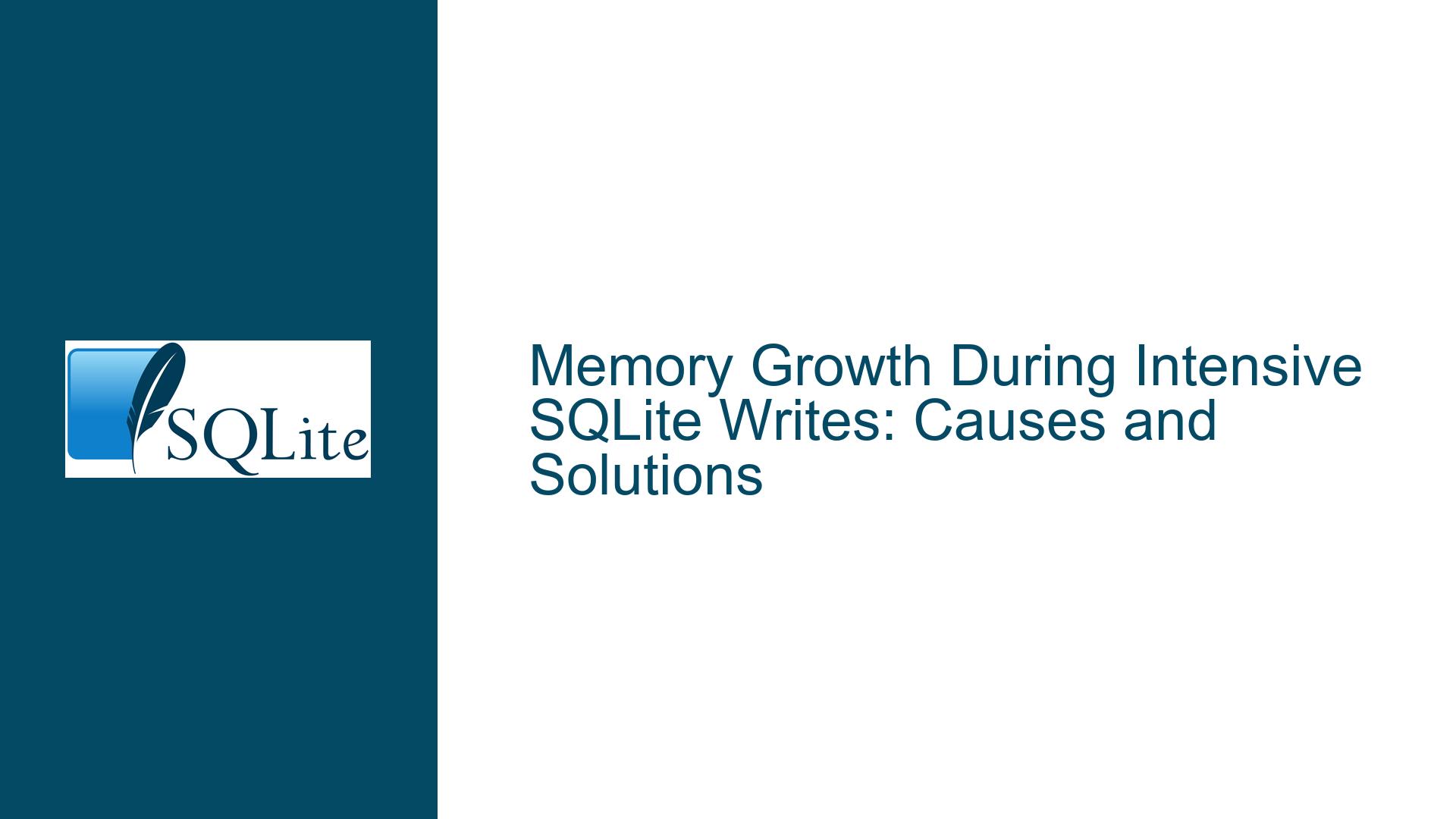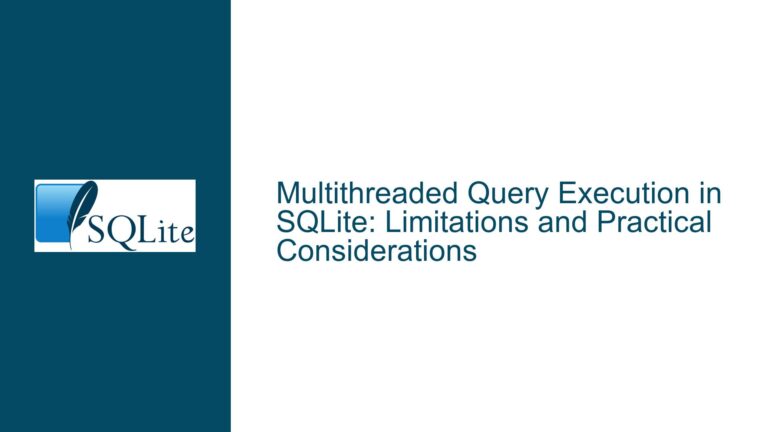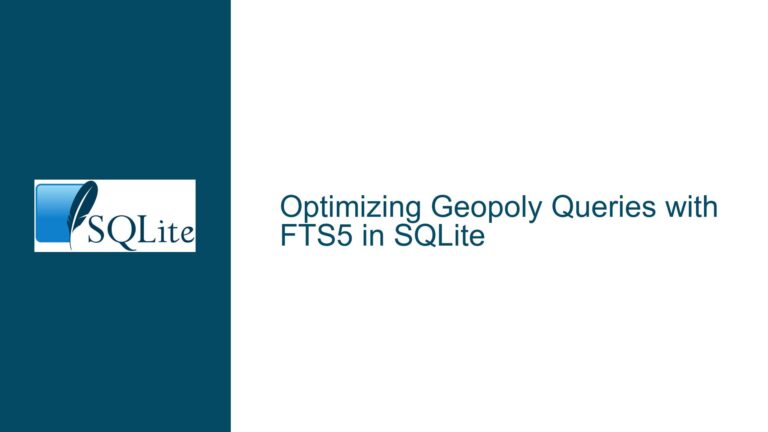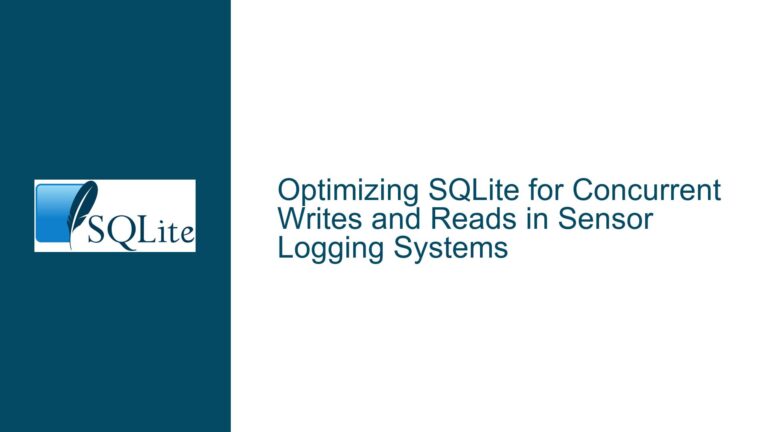Memory Growth During Intensive SQLite Writes: Causes and Solutions
Understanding Memory Growth During Intensive SQLite Writes
When performing intensive write operations in SQLite, it is not uncommon to observe an increase in memory consumption. This behavior can be alarming, especially when it appears to grow indefinitely, leading to concerns about memory leaks or inefficient memory management. However, in most cases, this memory growth is not due to a memory leak but rather a combination of factors related to SQLite’s internal mechanisms, the operating system’s memory management, and the behavior of the C/C++ standard library’s memory allocator. Let’s delve into the details of why this happens and how to address it.
Possible Causes of Memory Growth During Intensive Writes
SQLite’s Write-Ahead Logging (WAL) and Journaling Mechanism
SQLite uses a Write-Ahead Logging (WAL) mode to improve concurrency and performance. In WAL mode, changes are first written to a separate WAL file before being committed to the main database file. This allows multiple readers and writers to operate simultaneously without blocking each other. However, this also means that SQLite maintains a buffer of changes in memory before they are flushed to disk. If the write rate is high and the system is unable to flush these changes to disk quickly enough, the memory usage can grow as the WAL buffer accumulates.Operating System Buffering and Delayed Writes
Even when SQLite is configured to usePRAGMA synchronous = FULL, which ensures that data is flushed to disk before a transaction is considered complete, the operating system may still buffer writes in its own cache. This is particularly true for Linux-based systems, where the OS may delay writing data to disk to optimize performance. As a result, memory usage can increase as the OS holds onto data in its buffers before writing it to storage.C/C++ Standard Library Memory Allocator Behavior
The memory allocator in the C/C++ standard library may not immediately reuse freed memory blocks, especially when the system is not under memory pressure. This is because allocating new memory is often faster than reusing freed memory, particularly when the freed memory is fragmented. This behavior can lead to an increase in memory usage, even though there is no actual memory leak. Tools like Valgrind or-fsanitize=memorycan confirm that no memory is being leaked.SQLite’s Internal Memory Management
SQLite allocates memory for various internal structures, such as prepared statements, bindings, and transaction management. During intensive write operations, these structures may grow in size to accommodate the workload. SQLite is designed to release this memory when it is no longer needed, but the timing of this release can depend on factors such as the frequency of transactions and the size of the data being written.User-Space Buffers and High Write Rates
If the application is writing data to SQLite at a very high rate, the user-space buffers used by SQLite may grow to accommodate the incoming data. This is especially true if the system is unable to keep up with the write rate, causing data to accumulate in memory before it can be written to disk. Adding a small delay (e.g., 1 ms) after each write operation can sometimes alleviate this issue by giving the system time to flush data to disk.
Troubleshooting Steps, Solutions, and Fixes
Verify SQLite Configuration
Ensure that SQLite is configured correctly for your use case. For example, usingPRAGMA synchronous = FULLensures that data is flushed to disk before a transaction is considered complete. However, this does not guarantee that the operating system will immediately write the data to storage. You can also experiment with other synchronous modes, such asNORMALorOFF, to see if they improve memory usage, though this may come at the cost of data durability.Monitor Operating System Buffering
Use tools likesyncorfsyncto force the operating system to flush its buffers to disk. This can help reduce memory usage by ensuring that data is written to storage promptly. However, this approach can also degrade performance, as it introduces additional I/O operations. If you observe that memory usage decreases when usingsync, it is a strong indication that the operating system’s buffering behavior is contributing to the memory growth.Experiment with SQLite’s Memory Allocators
SQLite provides alternative memory allocators, such as MEMSYS5, which can be used to limit the amount of memory SQLite is allowed to use. By configuring SQLite to use a fixed block of memory, you can prevent memory usage from growing uncontrollably. This approach is particularly useful if you suspect that the C/C++ standard library’s memory allocator is contributing to the issue. Refer to the SQLite documentation for instructions on enabling and configuring MEMSYS5.Optimize Write Operations
If your application is performing a large number of write operations in a short period, consider batching these operations into larger transactions. This can reduce the overhead associated with frequent commits and help SQLite manage memory more efficiently. Additionally, avoid rebinding parameters unnecessarily, as this can increase memory usage. Only rebind parameters that have changed since the last execution.Use PRAGMA hard_heap_limit
SQLite’sPRAGMA hard_heap_limitcan be used to set a hard limit on the amount of memory SQLite is allowed to allocate. This can help prevent memory usage from growing beyond a certain threshold. However, setting this limit too low can cause write operations to fail, so it is important to choose a value that balances memory usage with performance.Add Delays Between Writes
If your application is writing data at an extremely high rate, consider adding a small delay (e.g., 1 ms) between write operations. This can give SQLite and the operating system time to flush data to disk, reducing memory usage. While this approach may slightly reduce throughput, it can help stabilize memory consumption.Profile Memory Usage with Valgrind or Sanitizers
Use tools like Valgrind or-fsanitize=memoryto profile your application’s memory usage and confirm that there are no memory leaks. These tools can help you identify areas of your code that may be contributing to memory growth, even if the growth is not due to a traditional memory leak.Consider Alternative Database Solutions
If SQLite’s memory usage behavior is not suitable for your application, consider exploring alternative lightweight databases that may better meet your needs. For example, databases like LevelDB or RocksDB are designed for high write throughput and may offer more predictable memory usage patterns.
Conclusion
Memory growth during intensive SQLite writes is a complex issue that can arise from a variety of factors, including SQLite’s internal mechanisms, operating system buffering, and the behavior of the C/C++ standard library’s memory allocator. By understanding these factors and implementing the appropriate troubleshooting steps, you can effectively manage memory usage and ensure that your application performs efficiently. Remember that memory growth is not always indicative of a memory leak, and tools like Valgrind can help you rule out this possibility. With careful configuration and optimization, you can achieve a balance between performance and memory usage in your SQLite-based applications.