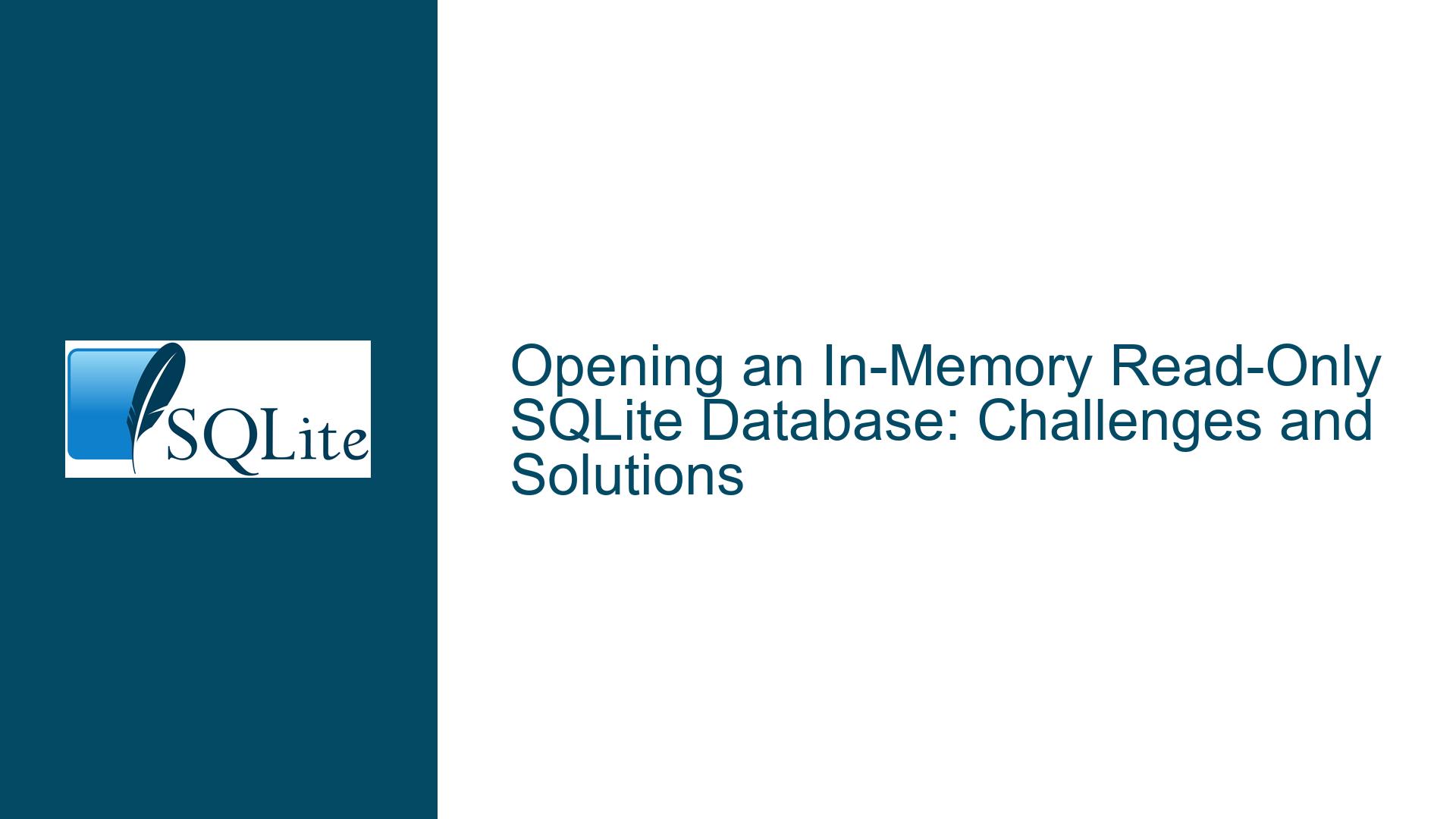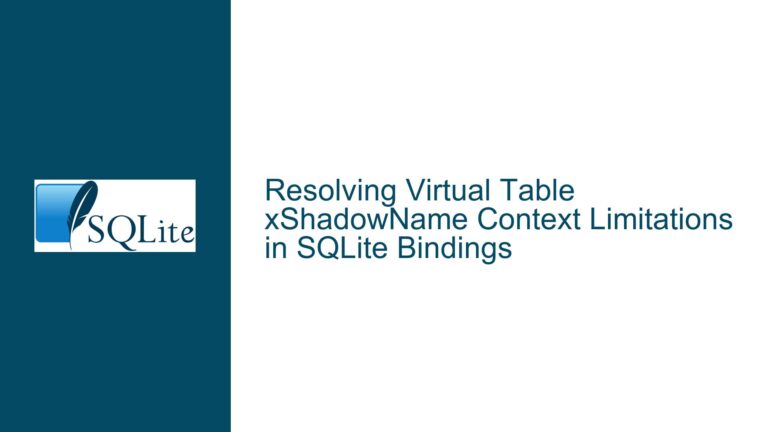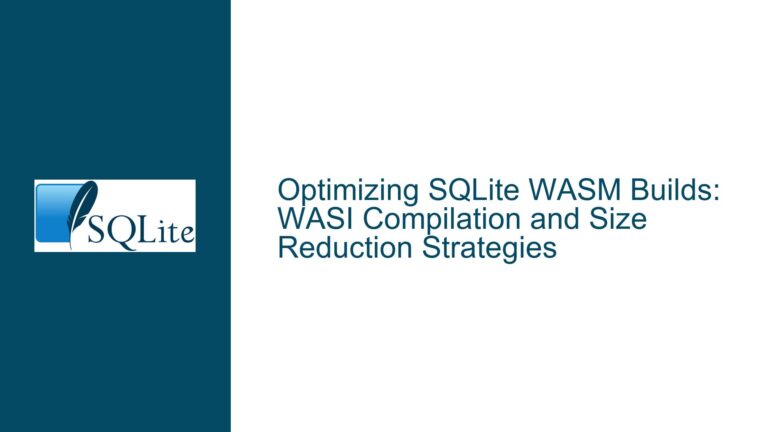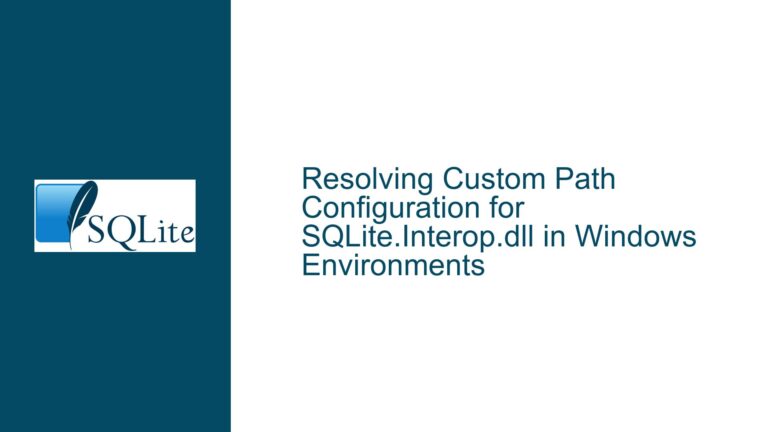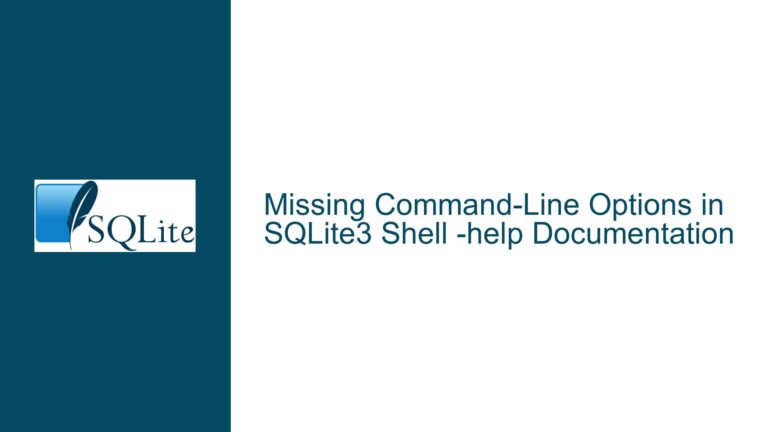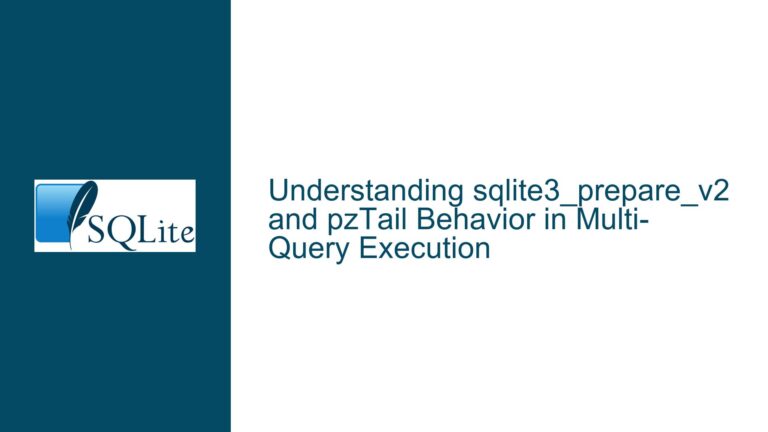Opening an In-Memory Read-Only SQLite Database: Challenges and Solutions
Understanding the Need for In-Memory Read-Only SQLite Databases
In-memory databases are a powerful tool for applications that require high-speed data access without the overhead of disk I/O. SQLite, being a lightweight and embedded database, is often used in scenarios where performance and simplicity are paramount. However, there are specific use cases where an existing database needs to be opened in a read-only mode directly from a memory region. This is particularly useful when the database is already loaded into memory, and the goal is to avoid unnecessary copying or modifications.
The core issue revolves around the ability to open an existing SQLite database that resides entirely in a sequential memory region in a read-only mode. This is not a straightforward task because SQLite’s native APIs and Virtual File System (VFS) layer are primarily designed for file-based operations. The challenge is to leverage SQLite’s capabilities to interact with a database that exists purely in memory without requiring it to be written to or read from disk.
Exploring the Limitations of SQLite’s Native APIs and VFS
SQLite’s native APIs and VFS layer are optimized for traditional file-based storage. The VFS layer abstracts the underlying file system operations, allowing SQLite to interact with different storage backends. However, when it comes to in-memory databases, the default behavior is to create a new database in memory, which is not suitable for scenarios where the database is already loaded into a specific memory region.
The primary limitation is that SQLite does not provide a built-in mechanism to open an existing database that is already loaded into a sequential memory region in a read-only mode. The standard approach involves using the sqlite3_open_v2 function with the SQLITE_OPEN_READONLY flag, but this assumes that the database is accessible via a file path. When the database is in memory, this approach is not applicable.
Another limitation is the lack of a native API or VFS that can directly interact with a memory region. While SQLite does support in-memory databases through the :memory: URI, this creates a new database rather than opening an existing one. Additionally, the sqlite3_deserialize function can be used to load a database from a serialized format into memory, but this also involves copying the data, which may not be desirable in all scenarios.
Implementing a Custom VFS for In-Memory Read-Only Access
To address the limitations of SQLite’s native APIs and VFS, one possible solution is to implement a custom VFS that can interact with a memory region. The VFS would need to provide the necessary functions to allow SQLite to read from the memory region without modifying it. The key functions that need to be implemented are xFetch, xUnfetch, and xRead.
The xFetch function is responsible for mapping a region of the database file into memory. In the context of an in-memory database, this function would simply return a pointer to the appropriate memory region. The xUnfetch function would be used to release the memory region when it is no longer needed. The xRead function would be responsible for reading data from the memory region and returning it to SQLite.
In addition to these functions, the custom VFS would need to stub out other operations that are not applicable to a read-only in-memory database. For example, the xWrite, xTruncate, and xSync functions would not be needed since the database is read-only. The xFileSize function would need to return the size of the memory region, and the xLock and xUnlock functions could be implemented as no-ops since there is no need for locking in a read-only scenario.
Leveraging SQLite’s URI Filenames and Shared Cache
Another approach to opening an in-memory read-only database is to leverage SQLite’s support for URI filenames and shared cache. By using a URI filename, it is possible to specify additional parameters that control how the database is opened. For example, the mode=ro parameter can be used to open the database in read-only mode.
The shared cache feature allows multiple database connections to share the same in-memory cache, which can be useful in scenarios where multiple processes or threads need to access the same database. By combining URI filenames with shared cache, it is possible to open an existing in-memory database in read-only mode without needing to implement a custom VFS.
To use this approach, the database must first be loaded into memory using the sqlite3_deserialize function. This function takes a serialized representation of the database and loads it into memory, creating an in-memory database. Once the database is loaded, it can be opened in read-only mode using a URI filename with the mode=ro parameter.
Detailed Steps for Implementing a Custom VFS
Implementing a custom VFS for in-memory read-only access involves several steps. The first step is to define the VFS structure and initialize it with the necessary function pointers. The VFS structure should include pointers to the xFetch, xUnfetch, and xRead functions, as well as stubs for other operations that are not needed.
The xFetch function should take a pointer to the memory region and return a pointer to the appropriate memory location. The xUnfetch function should release the memory region when it is no longer needed. The xRead function should read data from the memory region and return it to SQLite.
Once the VFS structure is defined, it needs to be registered with SQLite using the sqlite3_vfs_register function. This function takes a pointer to the VFS structure and registers it with SQLite, making it available for use.
After the VFS is registered, it can be used to open the in-memory database. This is done by calling the sqlite3_open_v2 function with the SQLITE_OPEN_READONLY flag and specifying the custom VFS. The database can then be accessed in read-only mode using standard SQLite APIs.
Detailed Steps for Using URI Filenames and Shared Cache
Using URI filenames and shared cache to open an in-memory read-only database involves several steps. The first step is to load the database into memory using the sqlite3_deserialize function. This function takes a serialized representation of the database and loads it into memory, creating an in-memory database.
Once the database is loaded, it can be opened in read-only mode using a URI filename with the mode=ro parameter. The URI filename should include the cache=shared parameter to enable shared cache mode. This allows multiple database connections to share the same in-memory cache.
To open the database, the sqlite3_open_v2 function should be called with the URI filename and the SQLITE_OPEN_READONLY flag. The database can then be accessed in read-only mode using standard SQLite APIs.
Performance Considerations and Best Practices
When working with in-memory read-only databases, there are several performance considerations and best practices to keep in mind. One important consideration is the size of the database. Since the entire database is loaded into memory, it is important to ensure that the system has enough memory to accommodate the database without causing performance issues.
Another consideration is the use of shared cache. While shared cache can improve performance by allowing multiple connections to share the same in-memory cache, it can also lead to contention if multiple connections are accessing the database simultaneously. To mitigate this, it is important to carefully manage the number of connections and ensure that they are not competing for the same resources.
In terms of best practices, it is recommended to use the sqlite3_deserialize function to load the database into memory whenever possible. This function is optimized for loading serialized databases into memory and can be more efficient than implementing a custom VFS. Additionally, using URI filenames with the mode=ro parameter is a simple and effective way to open the database in read-only mode without needing to implement custom code.
Conclusion
Opening an existing in-memory read-only SQLite database is a challenging task that requires a deep understanding of SQLite’s APIs and VFS layer. While SQLite does not provide a built-in mechanism for this specific use case, there are several approaches that can be used to achieve the desired functionality. Implementing a custom VFS is one option, but it requires a significant amount of effort and expertise. Leveraging SQLite’s support for URI filenames and shared cache is a simpler and more practical approach that can be used in many scenarios.
By following the detailed steps and best practices outlined in this guide, developers can successfully open an existing in-memory read-only SQLite database and achieve the performance and simplicity that in-memory databases offer. Whether using a custom VFS or URI filenames, the key is to carefully manage memory usage and ensure that the database is accessed in a way that maximizes performance and minimizes contention.