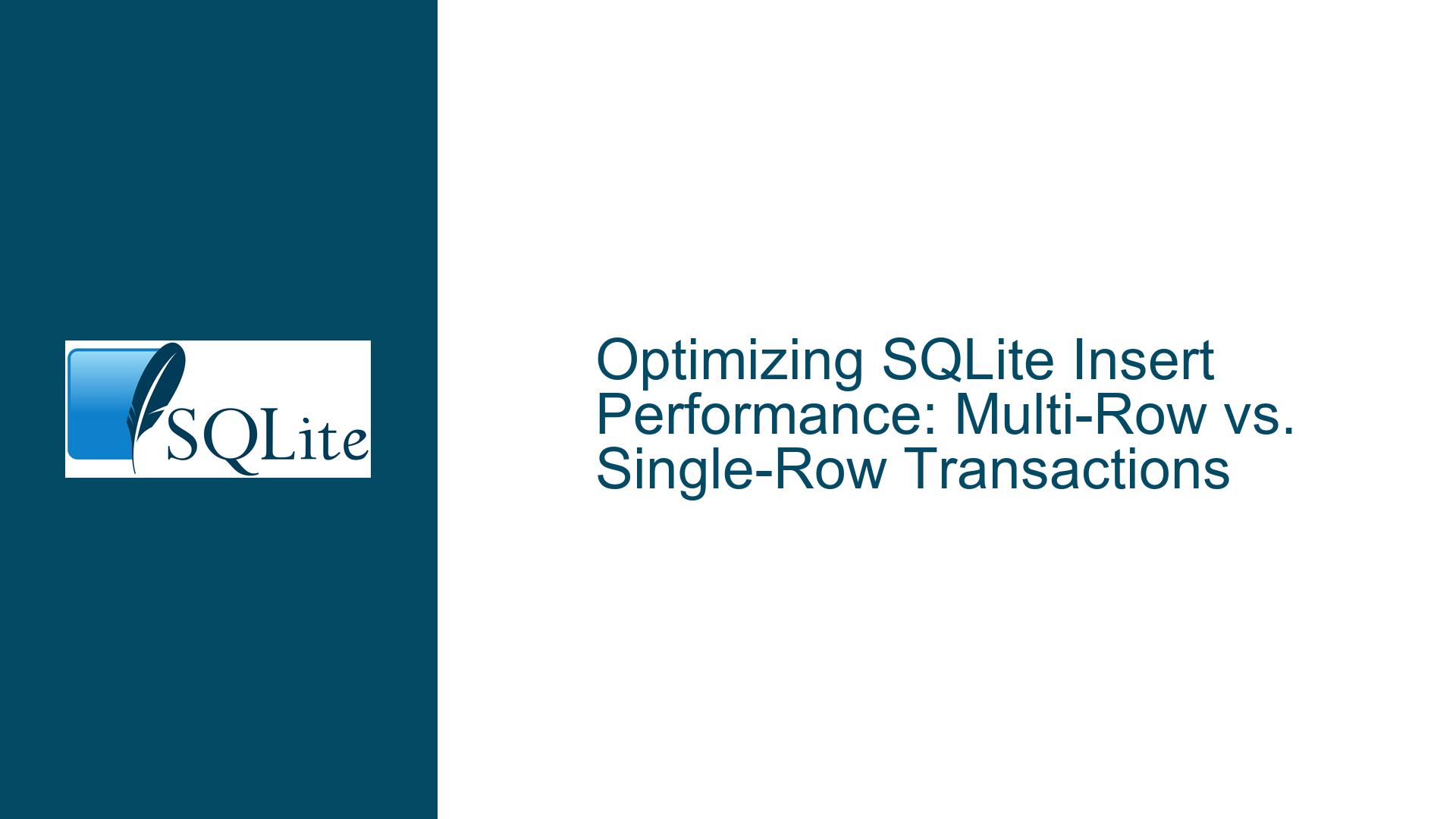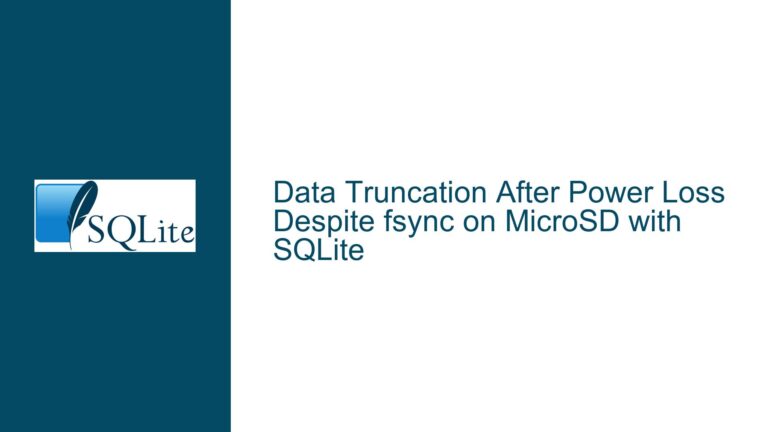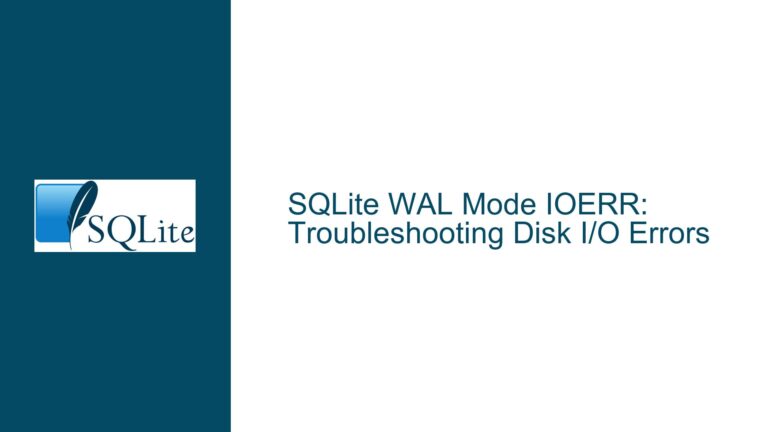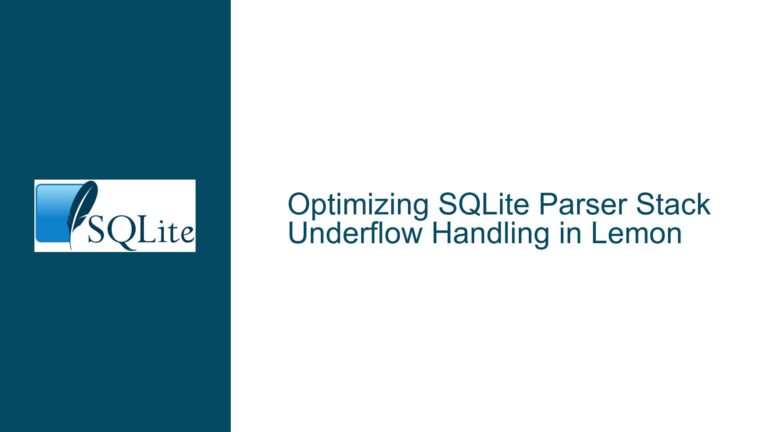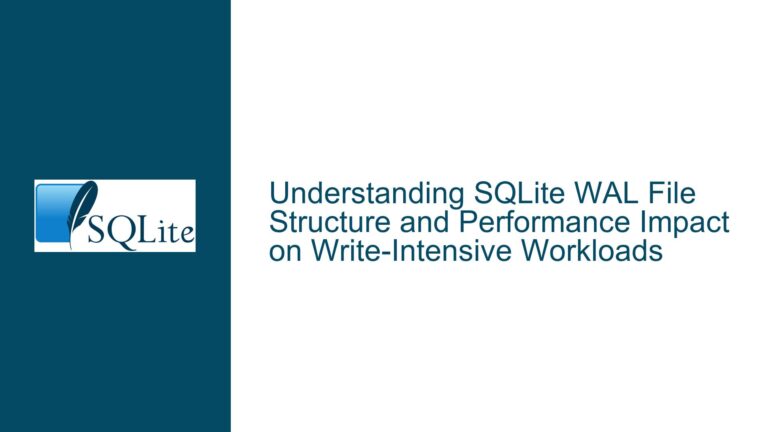Optimizing SQLite Insert Performance: Multi-Row vs. Single-Row Transactions
Understanding the Performance Impact of Insertion Strategies in SQLite
The efficiency of inserting data into SQLite databases depends heavily on the methodology used. A common dilemma developers face is whether to insert multiple rows with a single SQL command or execute individual INSERT statements within a transaction block. While both approaches have valid use cases, their performance characteristics differ significantly due to factors such as query parsing overhead, transaction management, and disk I/O operations. This guide dissects the problem through the lens of SQLite’s internal mechanisms, benchmarks, and practical optimization strategies.
Root Causes of Performance Variance in SQLite Insert Operations
The performance gap between single-row and multi-row insertion strategies stems from three primary factors:
Query Parsing and Virtual Machine Setup Overhead
Every SQL statement executed in SQLite undergoes parsing, optimization, and bytecode generation. When using individualINSERTcommands, even within a transaction, SQLite must parse each statement anew. This repetitive process consumes CPU cycles, especially when inserting thousands of rows. Multi-rowINSERTstatements with multipleVALUESclauses reduce this overhead by parsing a single query for multiple rows. However, even this approach is suboptimal compared to reusing a prepared statement with parameter binding, which eliminates parsing entirely after the initial preparation.Transaction and Disk I/O Management
By default, SQLite operates in auto-commit mode, where eachINSERTstatement is treated as an atomic transaction. This forces the database to sync changes to disk after every operation, incurring significant latency. Wrapping multipleINSERToperations within an explicit transaction (e.g.,BEGIN IMMEDIATE; ... COMMIT;) batches disk writes, reducing the number of I/O operations. However, the granularity of these transactions (e.g., per-row vs. per-batch) impacts performance. Larger batches amortize the fixed cost of transaction commits over more rows.Memory and Resource Utilization
Multi-row inserts and prepared statements leverage memory buffers more efficiently. When inserting rows individually, SQLite’s internal page cache may experience frequent flushing, especially with large datasets. Prepared statements reuse execution contexts, minimizing memory allocation overhead. Additionally, the choice of disk hardware (e.g., SSD vs. HDD) and filesystem caching further influences observed performance.
Diagnosing and Resolving SQLite Insert Performance Bottlenecks
To optimize insertion speed in SQLite, follow these steps:
Step 1: Use Explicit Transactions for Batch Operations
Always wrap bulk insertions within explicit transactions to avoid auto-commit overhead. For example:
BEGIN IMMEDIATE;
INSERT INTO table (col1, col2) VALUES (?, ?);
INSERT INTO table (col1, col2) VALUES (?, ?);
...
COMMIT;
This reduces disk synchronization from once per row to once per transaction.
Step 2: Prefer Prepared Statements with Parameter Binding
Compile an INSERT statement once, bind parameters programmatically, and execute it repeatedly. In Python, this looks like:
stmt = "INSERT INTO ut_ingest (id, guid, name) VALUES (?, ?, ?)"
cursor.executemany(stmt, rows) # Reuses the prepared statement
This eliminates parsing overhead and leverages SQLite’s bytecode reuse capabilities.
Step 3: Experiment with Batch Sizes
The optimal number of rows per batch depends on your hardware and data schema. From the benchmarks provided:
- On Windows, batches of 10 rows (
x10) yielded the highest throughput (796,134 rows/s). - On Linux, batches of 100 rows (
x100) performed best (463,239 rows/s).
Test batch sizes incrementally (e.g., 10, 100, 1000) to identify the sweet spot for your environment.
Step 4: Minimize Index and Constraint Overhead During Inserts
Indexes and constraints (e.g., UNIQUE, CHECK) slow down insertions due to validation and tree rebalancing. For bulk inserts:
- Temporarily disable non-critical indexes using
DROP INDEXand recreate them afterward. - Defer constraint checks with
PRAGMA defer_foreign_keys = ON;.
Step 5: Tune SQLite’s Pragmas for Bulk Operations
Adjust SQLite’s runtime settings to prioritize insertion speed:
PRAGMA journal_mode = MEMORY; -- Stores rollback journal in RAM (risky)
PRAGMA synchronous = OFF; -- Reduces disk syncing (compromise durability)
PRAGMA cache_size = -100000; -- Increase cache size in KiB
Use these settings cautiously, as they trade reliability for speed.
Step 6: Profile and Isolate Performance Issues
Use SQLite’s profiling tools to identify bottlenecks:
- Enable timing with
.timer ONin the SQLite CLI. - Analyze query plans using
EXPLAIN QUERY PLAN INSERT INTO .... - Monitor disk I/O with OS-level tools (e.g.,
iostaton Linux).
Step 7: Leverage Application-Level Caching and Buffering
Buffer rows in application memory until a sufficient batch size is reached. For example, collect 100 rows in a list before executing a bulk insert. This reduces the frequency of database interactions and allows SQLite to optimize write operations.
Step 8: Consider Database Configuration and Hardware Limits
- In-Memory Databases: For ephemeral data, use
:memory:as the database file to eliminate disk I/O entirely. - SSD vs. HDD: SSDs handle small, frequent writes better than HDDs, making them ideal for high-throughput insert scenarios.
- File System Mount Options: On Linux, mount the database directory with
noatimeanddata=writebackto reduce metadata updates.
Step 9: Avoid Common Pitfalls with Multi-Row Inserts
- SQL Injection Vulnerabilities: When constructing multi-row
INSERTstatements programmatically, sanitize inputs to prevent injection attacks. - Maximum Query Length: SQLite limits the length of SQL statements (default: 1,000,000 bytes). Extremely large batches may hit this limit.
- Memory Pressure: Very large batches can exhaust available memory, leading to swapping or OOM errors.
Step 10: Validate Performance Gains with Real-World Data
The provided benchmarks used a schema without indexes or a primary key:
CREATE TABLE ut_ingest (id int NOT NULL, guid blob, name text);
Real-world tables with indexes, constraints, and larger row sizes will exhibit different performance characteristics. Always test optimizations against production-like data.
By systematically addressing parsing overhead, transaction granularity, and hardware constraints, developers can achieve order-of-magnitude improvements in SQLite insertion performance. The optimal strategy balances prepared statement reuse, batch sizing, and transactional batching while accounting for application-specific requirements.