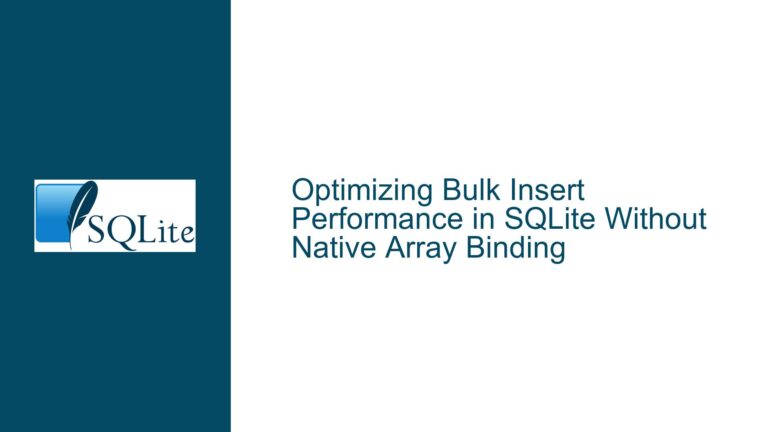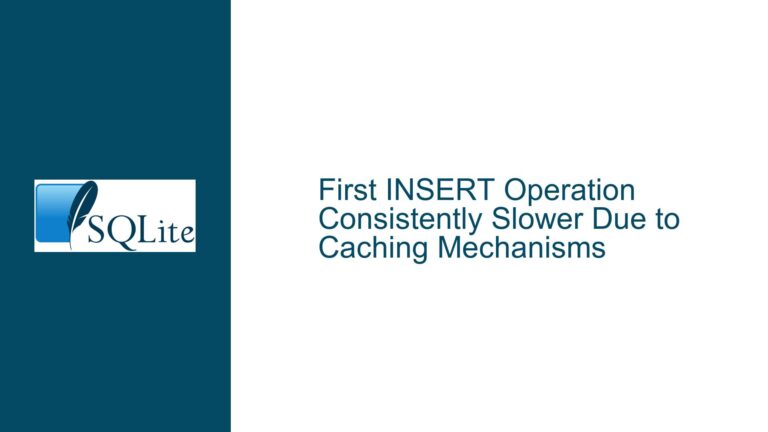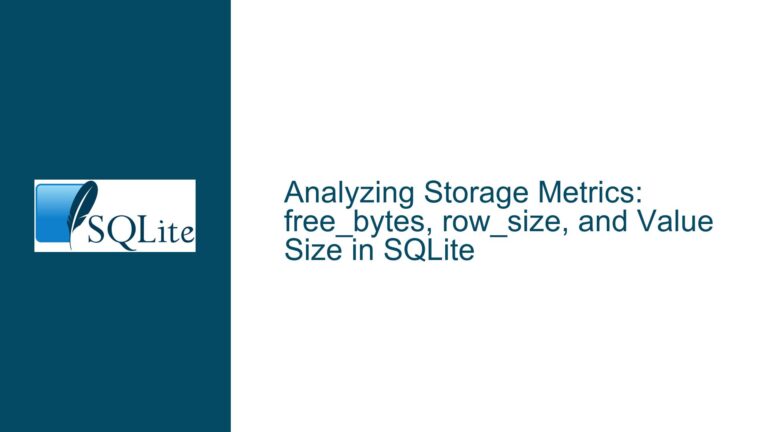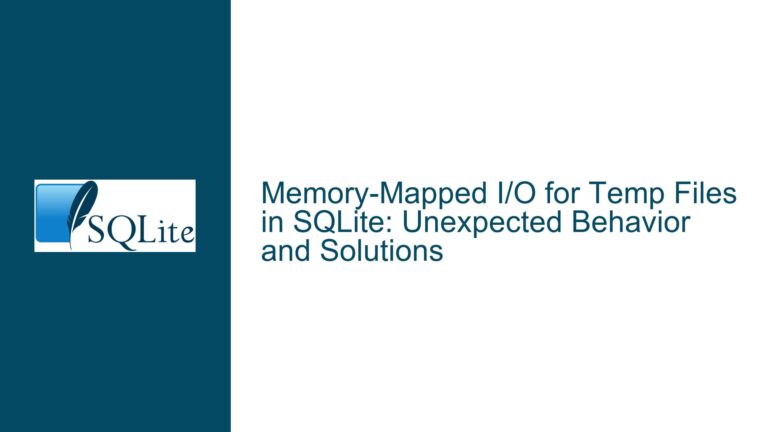Determining the Best Index for a Query in SQLite
Understanding the Impact of Query Structure on Index Selection
When working with SQLite, one of the most critical aspects of optimizing database performance is the proper selection and creation of indexes. Indexes are essential for speeding up query execution, but they must be carefully chosen to align with the specific queries being run. The structure of a query—particularly the WHERE clause and the ORDER BY clause—plays a significant role in determining which indexes will be most effective.
For example, consider the following query:
SELECT col1, col2, col3, col4 FROM mytab WHERE col2 < someval2 AND col3 < someval3 ORDER BY col1, col2, col3;
In this case, the query filters rows based on conditions in the WHERE clause and then sorts the results based on the ORDER BY clause. The question arises: should you create a single composite index on (col2, col3) or separate indexes on col2 and col3? The answer depends on how SQLite’s query planner utilizes these indexes to satisfy both the filtering and sorting requirements.
The query planner in SQLite evaluates the available indexes and decides which one to use based on the query’s structure and the data distribution. If the query includes both filtering and sorting, the planner must determine whether an index can satisfy both operations efficiently. For instance, an index on (col2, col3) might be useful for the WHERE clause, but it may not be optimal for the ORDER BY clause if the sorting order does not align with the index’s column order. This misalignment can lead to additional sorting steps, which can degrade performance.
Moreover, the presence of multiple conditions in the WHERE clause complicates the index selection process. If the query planner cannot find an index that covers all the conditions, it may resort to scanning the entire table, which is highly inefficient for large datasets. Therefore, understanding how the query planner makes decisions is crucial for selecting the right indexes.
The Role of Data Distribution and Query Planner Decisions in Index Effectiveness
The effectiveness of an index is not solely determined by the query structure; it also depends on the distribution of data within the table. SQLite’s query planner relies on statistical information about the data to make informed decisions about which indexes to use. This information is gathered through the ANALYZE command, which collects data distribution statistics and stores them in the sqlite_stat1 table.
When the query planner evaluates a query, it uses these statistics to estimate the selectivity of each condition in the WHERE clause. Selectivity refers to the proportion of rows that satisfy a given condition. For example, if col2 has a high selectivity (i.e., few rows satisfy col2 < someval2), an index on col2 would be highly effective. Conversely, if col2 has low selectivity, the index may not provide significant performance benefits.
The query planner also considers the order of columns in a composite index. In the query:
SELECT col1, col2, col3, col4 FROM mytab WHERE col2 < someval2 AND col3 < someval3 ORDER BY col1, col2;
an index on (col2, col3) might be useful for the WHERE clause, but it may not help with the ORDER BY clause if the sorting order is (col1, col2). In this case, the query planner might choose to use the index for filtering and then perform an additional sorting step, which can be costly.
To make matters more complex, the query planner’s decisions can change based on the data distribution. If the data in col2 and col3 is highly correlated, the planner might prefer a composite index on (col2, col3). However, if the data is not correlated, separate indexes on col2 and col3 might be more effective. This variability underscores the importance of using representative data when testing and optimizing indexes.
Practical Steps to Identify and Implement Optimal Indexes
Given the complexities involved in index selection, it is essential to follow a systematic approach to identify and implement the optimal indexes for your queries. Here are the key steps to achieve this:
Analyze Query Patterns: Begin by identifying the most frequently executed queries and their structures. Focus on queries that involve filtering (
WHEREclause), sorting (ORDER BYclause), and joining multiple tables. Understanding these patterns will help you prioritize which indexes to create.Use the
.expertCommand: SQLite provides the.expertcommand in its command-line interface (CLI) to suggest indexes for a given query. This command analyzes the query and recommends indexes that the query planner would find useful. To use.expert, follow these steps:- Create your tables and populate them with representative data.
- Run the
ANALYZEcommand to collect statistics. - Use the
.expertcommand with your query to get index recommendations. - Create the suggested indexes and repeat the process until no new indexes are recommended.
Evaluate Query Plans with
EXPLAIN QUERY PLAN: TheEXPLAIN QUERY PLANstatement provides detailed information about how SQLite executes a query. By prefixing your query withEXPLAIN QUERY PLAN, you can see which indexes are being used and how the query planner is processing the data. This information is invaluable for understanding the impact of your indexes and identifying potential bottlenecks.Test with Realistic Data: The effectiveness of indexes can vary significantly depending on the data distribution. Therefore, it is crucial to test your queries with realistic data that mirrors the production environment. This ensures that the query planner’s decisions are based on accurate statistics, leading to more reliable performance.
Iterate and Refine: Index optimization is an iterative process. After creating initial indexes, monitor query performance and use
EXPLAIN QUERY PLANto identify any inefficiencies. Adjust your indexes as needed and continue testing until you achieve the desired performance.Consider Index Maintenance: While indexes can improve query performance, they also come with overhead. Each index increases the size of the database and can slow down
INSERT,UPDATE, andDELETEoperations. Therefore, it is essential to strike a balance between query performance and index maintenance. Regularly review your indexes and remove any that are no longer needed.
By following these steps, you can systematically identify and implement the optimal indexes for your queries, ensuring efficient and scalable database performance. Remember that index optimization is not a one-time task but an ongoing process that requires continuous monitoring and adjustment as your data and query patterns evolve.