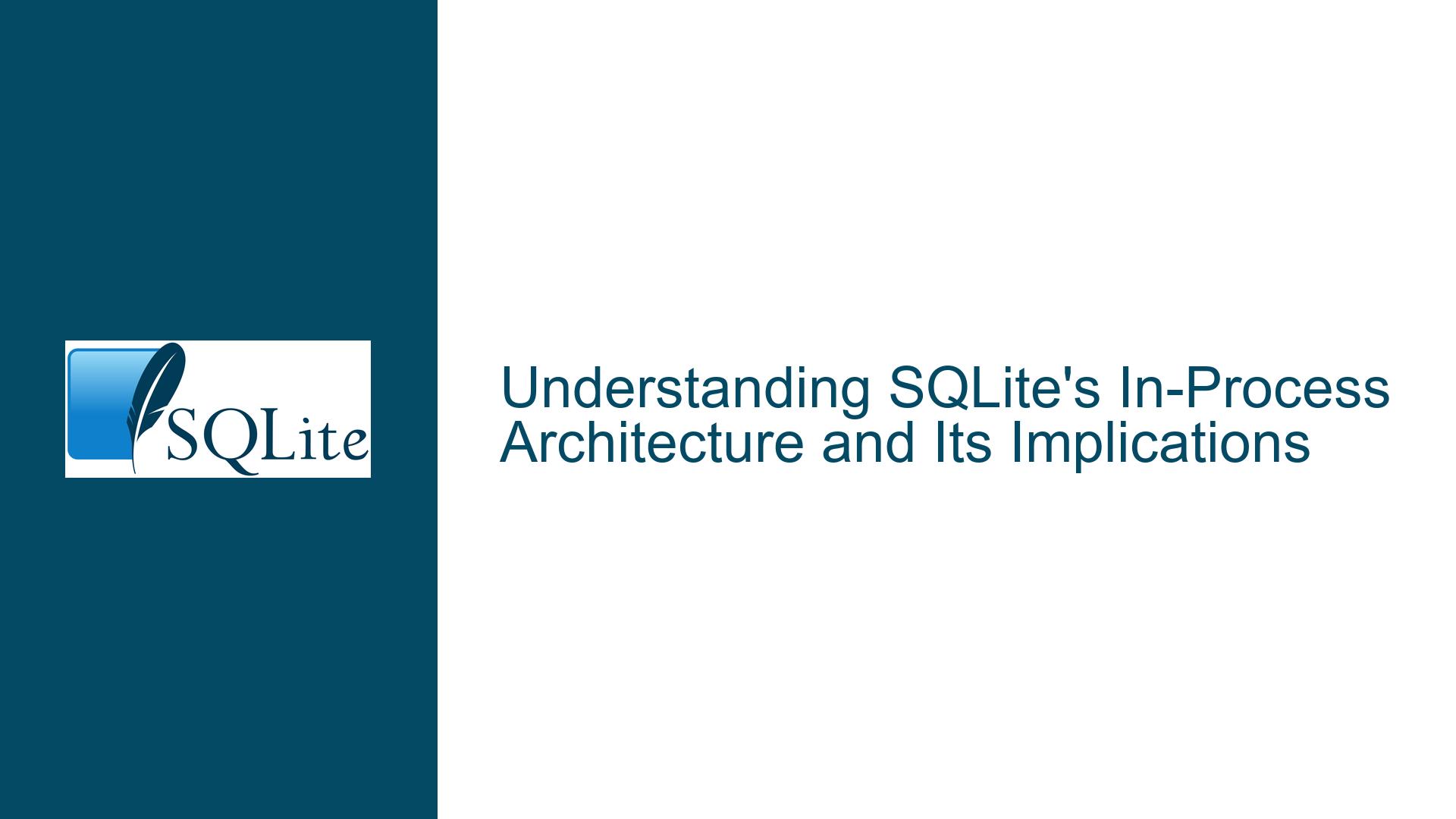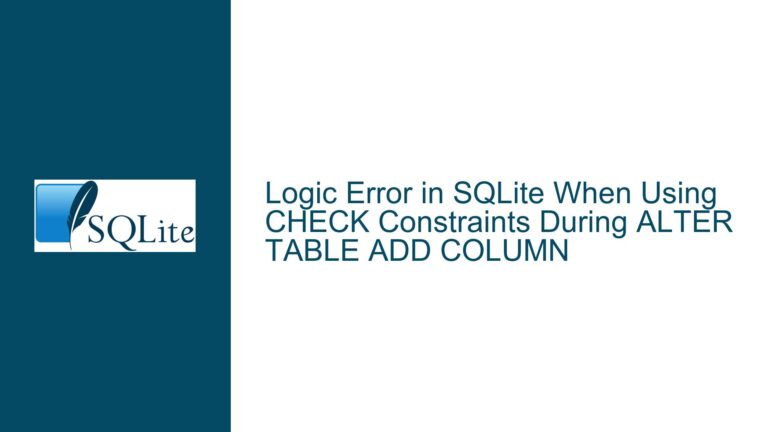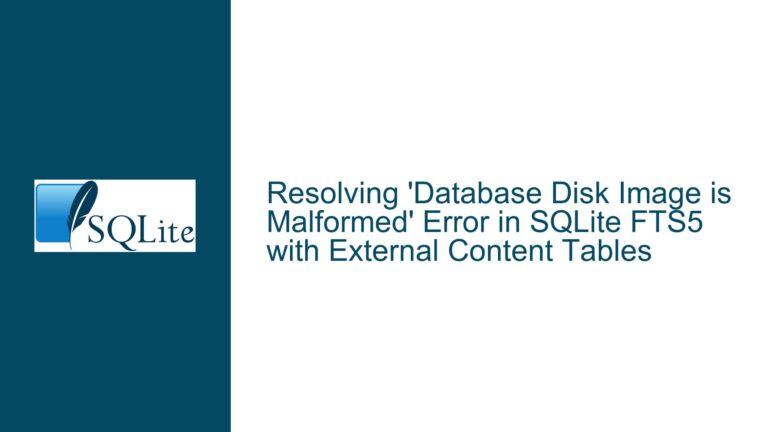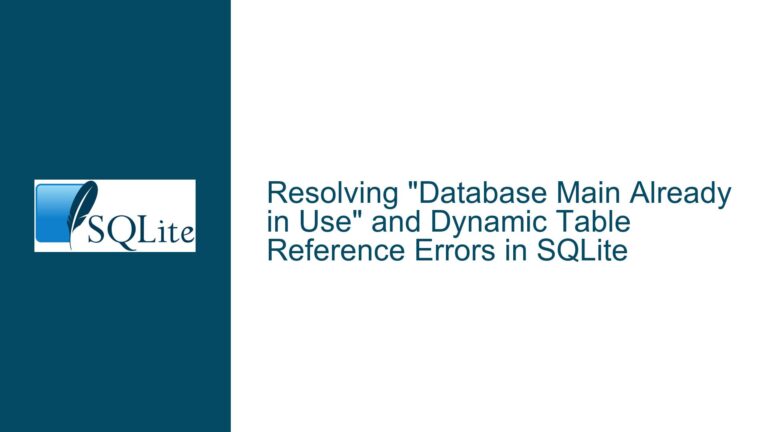SQLite’s In-Process Architecture and Its Implications
SQLite’s In-Process Architecture: A Deep Dive
SQLite is often described as an "in-process" database library, a term that carries significant implications for how it operates and how it differs from other database systems. This post will explore what "in-process" means in the context of SQLite, the advantages and limitations of this architecture, and how it impacts the design and deployment of applications that use SQLite.
What Does "In-Process" Mean in SQLite?
In the context of SQLite, "in-process" refers to the fact that SQLite runs within the same process as the application that uses it. Unlike traditional database management systems (DBMS) such as PostgreSQL, MySQL, or Oracle, which operate as separate server processes that applications connect to over a network or via inter-process communication (IPC), SQLite is embedded directly into the application. This means that when your application executes SQL queries, those queries are processed by the SQLite library within the same process space as your application code.
This architecture has several important implications. First, there is no need for a separate database server process. The SQLite library handles all database operations directly, including query parsing, optimization, execution, and transaction management. This eliminates the overhead associated with inter-process communication, network latency, and the complexities of managing a separate database server.
Second, because SQLite operates within the same process as the application, it has direct access to the database file on disk. This file is typically a single file that contains all the tables, indexes, and other database objects. SQLite uses standard file I/O operations to read from and write to this file, which means that the performance of SQLite is closely tied to the performance of the underlying filesystem.
The Advantages and Limitations of In-Process Databases
The in-process architecture of SQLite offers several advantages, particularly for certain types of applications. One of the most significant advantages is simplicity. Because SQLite does not require a separate server process, it is much easier to set up and configure than traditional DBMSs. This makes SQLite an attractive option for applications that need a lightweight, self-contained database solution, such as mobile apps, desktop applications, and embedded systems.
Another advantage of SQLite’s in-process architecture is performance. Because there is no need to communicate with a separate server process, SQLite can execute queries very quickly, especially for small to medium-sized datasets. This makes SQLite well-suited for applications that require low-latency access to data, such as real-time analytics or high-frequency trading systems.
However, the in-process architecture also has some limitations. One of the most significant limitations is that SQLite is not well-suited for high-concurrency scenarios where multiple processes or threads need to access the same database simultaneously. While SQLite does support concurrent access to a database file, it relies on the underlying filesystem to provide locking and synchronization. This can lead to performance bottlenecks and even data corruption if the filesystem does not provide reliable locking mechanisms.
Another limitation of SQLite’s in-process architecture is that it is not designed for distributed systems. Because SQLite operates on a single database file, it cannot easily scale across multiple machines or handle large datasets that exceed the capacity of a single disk. This makes SQLite less suitable for applications that require high availability, fault tolerance, or horizontal scalability.
Troubleshooting Common Issues with SQLite’s In-Process Architecture
Given the unique characteristics of SQLite’s in-process architecture, there are several common issues that developers may encounter when using SQLite in their applications. Understanding these issues and how to address them is crucial for ensuring the reliability and performance of SQLite-based applications.
One common issue is database corruption, particularly when SQLite is used in high-concurrency environments or over network filesystems. As mentioned earlier, SQLite relies on the underlying filesystem to provide locking and synchronization. If the filesystem does not provide reliable locking mechanisms, concurrent access to the database file can lead to corruption. This is especially problematic when using network filesystems, which may not provide the same level of consistency and durability as local filesystems.
To mitigate the risk of database corruption, it is important to ensure that SQLite is used with a reliable local filesystem. If network filesystems must be used, it is recommended to limit write operations to a single process or to use a traditional DBMS that is designed for distributed environments. Additionally, developers should regularly back up their SQLite databases and use tools like sqlite3_analyzer to detect and repair corruption.
Another common issue is performance degradation, particularly when SQLite is used in high-concurrency scenarios. Because SQLite relies on filesystem locking, concurrent write operations can lead to contention and bottlenecks. To address this issue, developers can use techniques such as batching write operations, using BEGIN EXCLUSIVE transactions, or partitioning the database into multiple files.
Finally, developers may encounter issues related to the limitations of SQLite’s in-process architecture, such as the inability to scale across multiple machines or handle large datasets. In these cases, it may be necessary to consider alternative database solutions that are better suited for distributed systems, such as PostgreSQL, MySQL, or a NoSQL database like MongoDB.
In conclusion, SQLite’s in-process architecture offers a unique set of advantages and limitations that make it well-suited for certain types of applications but less suitable for others. By understanding these characteristics and how to address common issues, developers can make informed decisions about when and how to use SQLite in their projects.