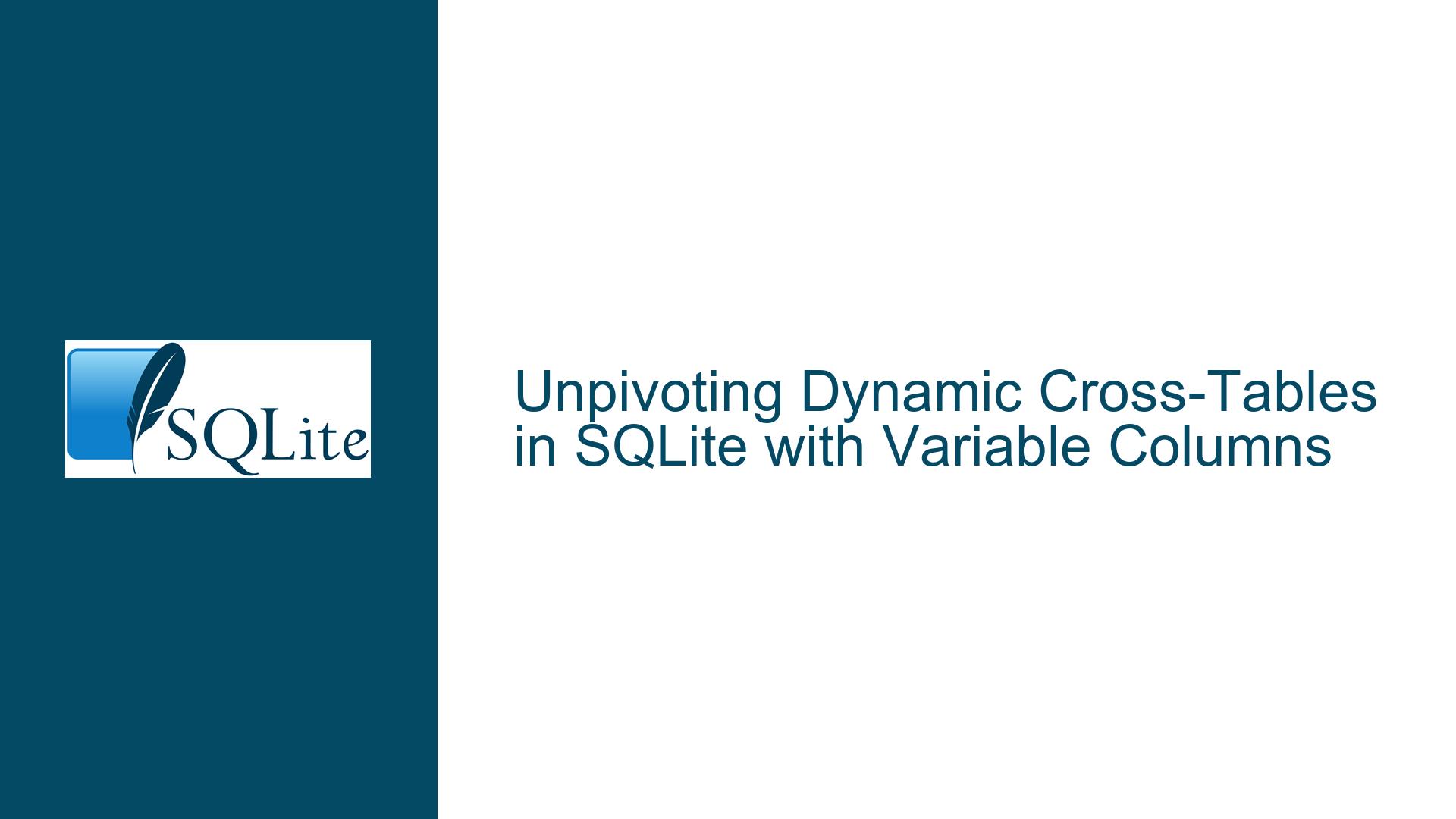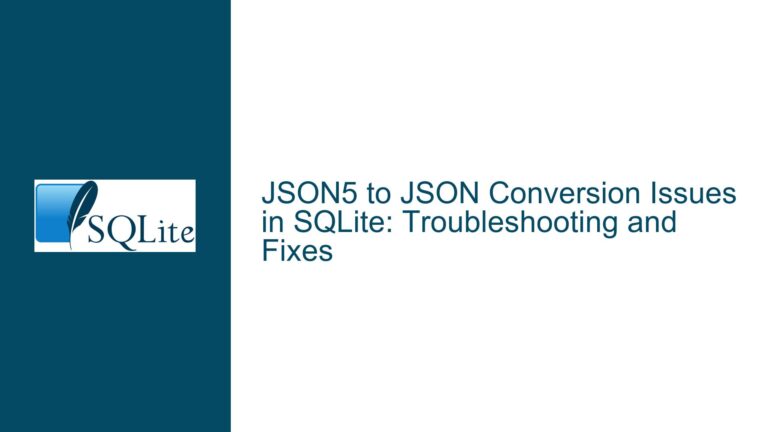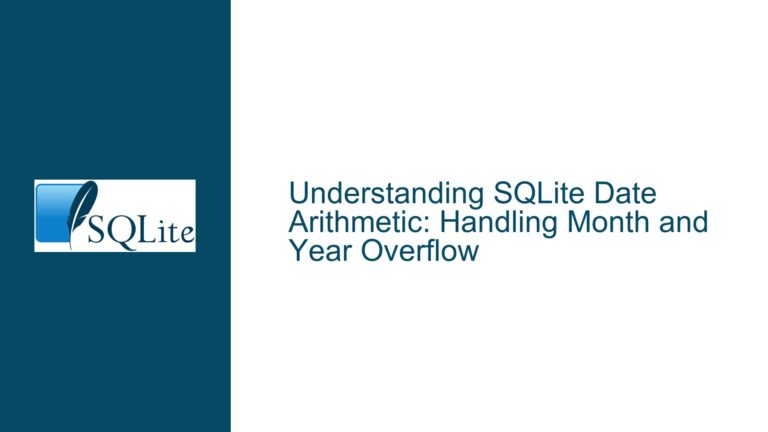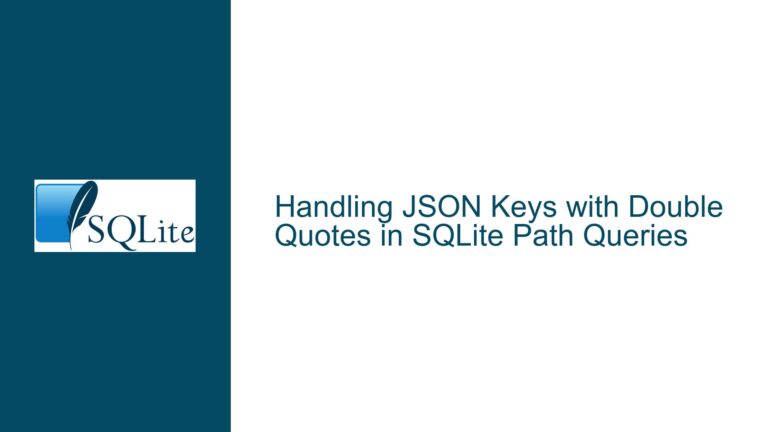Unpivoting Dynamic Cross-Tables in SQLite with Variable Columns
Understanding Dynamic Cross-Table Unpivoting Challenges
Issue Overview
The problem revolves around transforming a "wide" cross-table into a "long" normalized table in SQLite, where the original table has a variable number of columns with dynamic names (e.g., dates). The cross-table structure might look like this:
| Key | 2021-12-31 | 2022-01-31 | 2022-02-28 |
|---|---|---|---|
| K1 | val11 | val12 | val13 |
| K2 | val21 | val22 | val23 |
The goal is to restructure this into:
| Key | Date | Value |
|---|---|---|
| K1 | 2021-12-31 | val11 |
| K1 | 2022-01-31 | val12 |
| … | … | … |
Key Challenges:
- Dynamic Column Handling: The number and names of columns (e.g., dates) change over time.
- SQLite Limitations: SQL is statically typed, meaning queries must reference columns explicitly. This conflicts with dynamic column names.
- Performance Constraints: Solutions must avoid manual query adjustments while maintaining efficiency for large datasets.
Root Causes of Unpivoting Difficulties
Possible Causes
Non-Normalized Data Source:
- The cross-table originates from a system (e.g., ERP) that exports data in a "report-friendly" format optimized for human readability rather than database operations.
- Columns represent data values (e.g., monthly metrics) instead of rows, violating First Normal Form (1NF).
Static SQL Limitations:
- SQLite lacks native support for dynamic SQL. Queries cannot programmatically reference column names retrieved from
PRAGMA_TABLE_INFOwithout manual string interpolation. - Workarounds like
UNION ALLrequire knowing column names upfront, which is impractical for dynamic schemas.
- SQLite lacks native support for dynamic SQL. Queries cannot programmatically reference column names retrieved from
Schema-on-Read vs. Schema-on-Write:
- Tools like PowerQuery or Python scripts can reshape data before loading it into SQLite. However, this adds preprocessing steps outside the database.
- Directly handling dynamic columns in SQLite demands creative use of extensions (e.g.,
eval(), JSON functions) or virtual tables.
Performance Trade-offs:
- Solutions involving recursive CTEs or JSON parsing may degrade performance for large datasets.
- Virtual tables (e.g.,
pivot_vtab) or external scripts introduce additional complexity but can optimize transformations.
Solutions for Dynamic Unpivoting in SQLite
Troubleshooting Steps, Solutions & Fixes
1. Dynamic SQL Generation via PRAGMA_TABLE_INFO and eval() Extension
Use Case: Generate UNION ALL statements dynamically for all date columns.
Steps:
- Retrieve column names using
PRAGMA_TABLE_INFO:SELECT name FROM pragma_table_info('crosstable') WHERE name != 'Key'; - Construct a
UNION ALLquery for each date column:SELECT 'SELECT Key, ''' || name || ''' AS Date, "' || name || '" AS Value FROM crosstable' FROM pragma_table_info('crosstable') WHERE name != 'Key'; - Use the
eval()extension to execute the concatenated SQL:WITH queries AS ( SELECT 'SELECT Key, ''' || name || ''' AS Date, "' || name || '" AS Value FROM crosstable' AS q FROM pragma_table_info('crosstable') WHERE name != 'Key' ) SELECT eval('SELECT GROUP_CONCAT(q, " UNION ALL ") FROM queries') AS unpivoted;
Pros:
- Fully dynamic; adapts to any column changes.
- Avoids external dependencies.
Cons: - Requires enabling the
evalextension (not built-in by default). - Security risks if column names are not sanitized.
2. JSON-Based Unpivoting Using json_tree
Use Case: Reshape cross-tables without dynamic SQL.
Steps:
- Export the cross-table to JSON:
.mode json .once 'tmp.json' SELECT * FROM crosstable; - Parse the JSON using
json_tree:CREATE TABLE longtable AS WITH jt AS ( SELECT * FROM json_tree(readfile('tmp.json')) ), k AS ( SELECT value, id, parent FROM jt WHERE key = 'Key' ) SELECT k.value AS Key, jt.key AS Date, jt.value AS Value FROM k LEFT JOIN jt ON jt.parent = k.parent AND jt.id != k.id;
Pros:
- Handles arbitrary column names and counts.
- No external extensions required (needs SQLite ≥3.38).
Cons: - Intermediate JSON file adds I/O overhead.
- Requires familiarity with JSON functions.
3. External Scripting (Python/PowerQuery)
Use Case: Preprocess CSV before importing into SQLite.
Steps:
- Use Python’s
pandasto melt (unpivot) the DataFrame:import pandas as pd df = pd.read_csv('input.csv').melt(id_vars=['Key'], var_name='Date', value_name='Value') df.to_sql('longtable', con=sqlite_conn, index=False) - PowerQuery Transformation:
- Load the CSV into PowerQuery.
- Select the
Keycolumn, then click Unpivot Other Columns. - Export the result to SQLite.
Pros:
- User-friendly for non-SQL experts.
- Handles large datasets efficiently.
Cons: - Adds dependency on external tools.
- Not purely SQL-based.
4. Virtual Tables via pivot_vtab Extension
Use Case: Real-time unpivoting without altering the source table.
Steps:
- Install the
pivot_vtabextension. - Define a virtual table mapping rows/columns:
CREATE VIRTUAL TABLE unpivoted USING pivot_vtab( (SELECT DISTINCT Key FROM crosstable), -- Rows (SELECT name FROM pragma_table_info('crosstable') WHERE name != 'Key'), -- Columns (SELECT value FROM crosstable WHERE Key = ?1 AND ?2 = column_name) ); - Query the virtual table:
SELECT * FROM unpivoted;
Pros:
- Dynamic updates as the source table changes.
- No data duplication.
Cons: - Requires compiling/loading extensions.
- Performance issues with very large datasets.
5. Hybrid Approach: SQLite CLI + Temporary Files
Use Case: Scripted unpivoting using SQLite’s command-line interface (CLI).
Steps:
- Generate a dynamic SQL script via CLI:
.mode list .once dyn_query.sql SELECT 'SELECT Key, ''' || name || ''' AS Date, "' || name || '" AS Value FROM crosstable UNION ALL' FROM pragma_table_info('crosstable') WHERE name != 'Key'; - Manually remove the last
UNION ALLand execute:.read dyn_query.sql
Pros:
- No extensions required.
- Transparent process.
Cons: - Manual step to edit the generated SQL.
- Not fully automated.
Performance Optimization and Best Practices
- Indexing: After unpivoting, create indexes on
KeyandDatein the long table:CREATE INDEX idx_key ON longtable(Key); CREATE INDEX idx_date ON longtable(Date); - Batch Processing: For recurring imports, use transactions to batch-insert rows.
- Avoid JSON Overhead: Prefer
eval()or virtual tables for large datasets to minimize JSON parsing. - Parameterize Queries: When using external scripts, leverage SQLite’s parameter substitution to prevent injection.
Conclusion
Unpivoting dynamic cross-tables in SQLite is achievable through multiple avenues, each with trade-offs in complexity, performance, and maintainability. For ad-hoc transformations, JSON functions or CLI scripting offer simplicity. For automated workflows, consider eval() or external preprocessing. Always validate performance with real-world datasets and prioritize normalization where feasible.