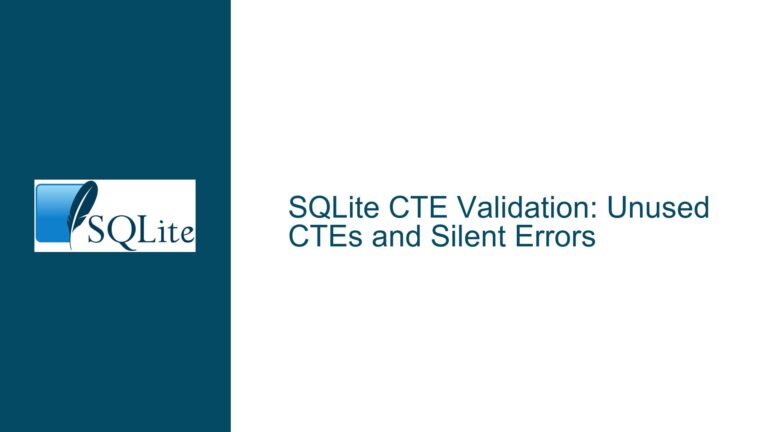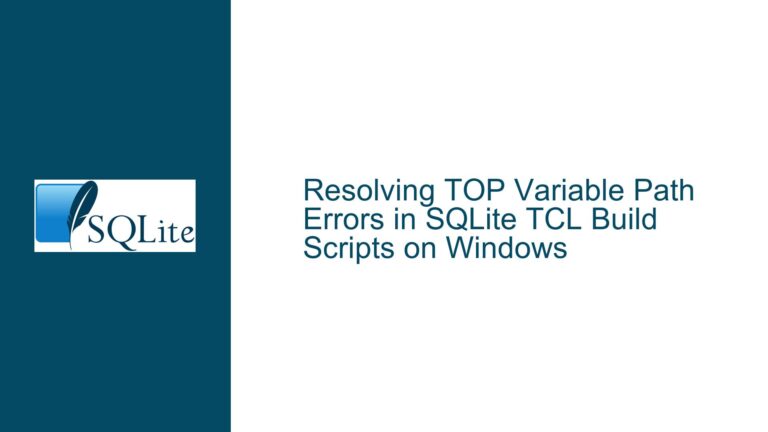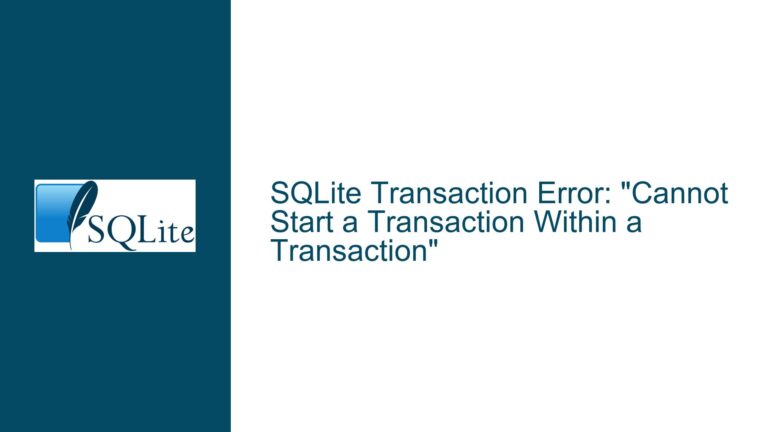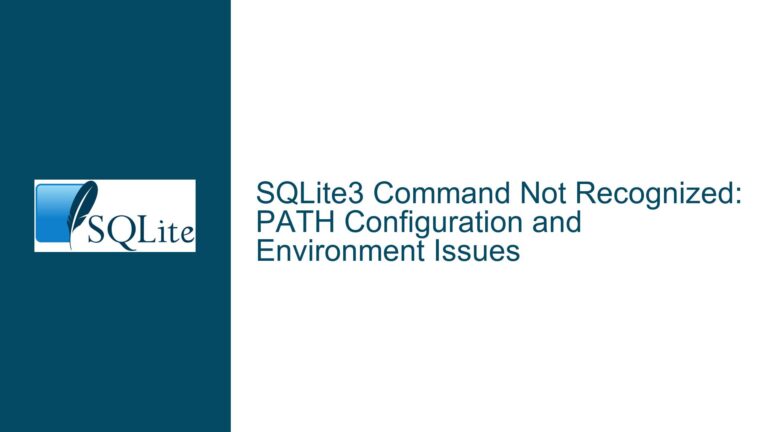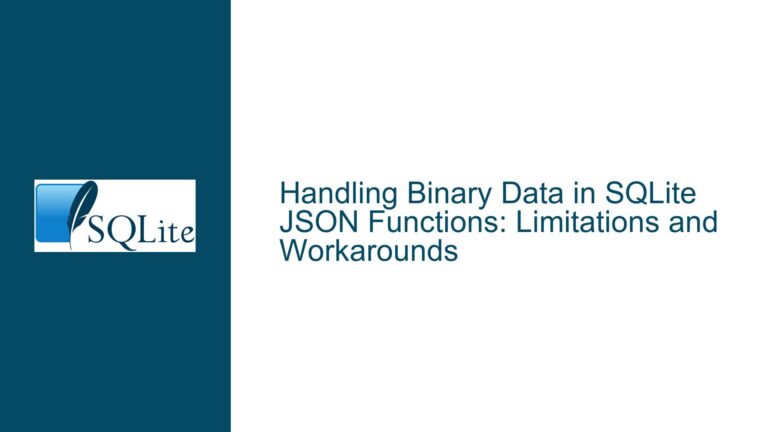Embedding SQLite in Windows Kernel Drivers with WinAPI Disabled
Embedding SQLite in Windows Kernel Drivers with WinAPI Disabled
WinAPI Dependency Conflicts in Kernel-Mode SQLite Integration
The core challenge revolves around integrating SQLite into a Windows kernel driver while eliminating dependencies on user-mode WinAPI functions such as FormatMessageW and HeapFree. SQLite’s default build assumes access to standard operating system APIs for memory management, error reporting, and file I/O. In kernel-mode drivers, these user-mode APIs are unavailable due to execution context restrictions. Furthermore, the requirement to embed the database as a read-only binary resource necessitates bypassing traditional file system interactions. This creates a dual constraint: replacing SQLite’s reliance on prohibited WinAPI calls while implementing a purely in-memory database interface that operates without file handles or user-mode heap operations.
SQLite interacts with the host environment through several abstracted layers, including the Virtual File System (VFS) and memory allocation subsystems. The default Windows VFS implementation (win32) relies on WinAPI for file operations, while SQLite’s memory management hooks into system-specific allocators like HeapAlloc and HeapFree. Kernel drivers operate in an environment where these functions either do not exist or behave differently, leading to runtime failures if unaddressed. The absence of user-mode error reporting mechanisms like FormatMessageW further complicates debugging and error handling. A solution requires reconfiguring SQLite at compile time to use custom implementations of these subsystems, tailored to kernel-mode constraints.
The complexity increases when considering thread synchronization, file locking, and memory safety in kernel space. SQLite’s default threading model assumes user-mode synchronization primitives, which may not translate safely to kernel drivers. Additionally, the requirement for the database to exist purely in memory—without temporary files or write operations—demands careful configuration of SQLite’s page cache and journaling modes. Failure to address these aspects could result in memory corruption, driver crashes, or undefined behavior.
Incompatible Default Subsystems and Unconfigured Abstraction Layers
The primary cause of WinAPI dependency conflicts lies in SQLite’s default subsystem configurations. When compiled without customization, SQLite binds to platform-specific implementations of critical components like the VFS and memory allocator. On Windows, this includes the win32 VFS, which uses CreateFileW, ReadFile, and other WinAPI functions for file operations. Similarly, the default memory allocator relies on HeapAlloc and HeapFree, which are inaccessible in kernel mode. These dependencies are hardcoded at compile time and cannot be overridden at runtime without recompilation.
A secondary cause is the presence of implicit WinAPI calls in SQLite’s utility functions. For example, error messaging via sqlite3_log() may internally use FormatMessageW to generate human-readable error strings. Even if file I/O and memory allocation are replaced, these ancillary WinAPI usages can trigger access violations or undefined behavior in kernel drivers. Debugging these issues is particularly challenging because the failures may occur in non-obvious code paths, such as during error recovery or diagnostic logging.
A third factor is the lack of kernel-safe alternatives for certain operations. For instance, SQLite’s file locking mechanisms rely on WinAPI functions like LockFileEx and UnlockFileEx. In kernel mode, file locking must be handled through kernel-specific APIs or omitted entirely for read-only databases. Without a custom VFS that either disables locking or implements it through kernel-mode primitives, SQLite may attempt to invoke incompatible functions, leading to runtime failures.
Custom Build Configuration and Subsystem Replacement
Step 1: Compile SQLite with Kernel-Mode Memory Allocators
Begin by replacing SQLite’s default memory allocator with a kernel-compatible implementation. SQLite allows custom memory allocators through the sqlite3_config(SQLITE_CONFIG_MALLOC, ...) interface. In a kernel driver, this involves implementing the following functions:
- A
kernel_mallocfunction usingExAllocatePool2(for Windows 10 and later) orExAllocatePoolWithTag. - A
kernel_freefunction usingExFreePoolorExFreePoolWithTag. - Optional
kernel_reallocandkernel_sizeimplementations if dynamic resizing or allocation tracking is required.
Example allocator structure:
static void *kernel_malloc(int nBytes) {
return ExAllocatePool2(POOL_FLAG_NON_PAGED, nBytes, 'SQLT');
}
static void kernel_free(void *p) {
ExFreePool(p);
}
sqlite3_mem_methods kernel_allocator = {
.xMalloc = kernel_malloc,
.xFree = kernel_free,
.xSize = NULL, // Optional
.xRoundup = sqlite3Roundup,
.xInit = NULL,
.xShutdown = NULL,
.pAppData = NULL
};
// During driver initialization:
sqlite3_config(SQLITE_CONFIG_MALLOC, &kernel_allocator);
This replaces all heap operations with kernel-mode equivalents, eliminating HeapFree and related WinAPI dependencies.
Step 2: Implement a Custom In-Memory VFS
SQLite’s Virtual File System (VFS) abstraction allows replacing file I/O with custom logic. For a read-only, in-memory database:
- Create a VFS structure: Define a
sqlite3_vfsinstance with custom methods. - Map database files to memory: Since the database is embedded in the driver binary, use
#pragma sectionor linker directives to place the database in a read-only section. The VFS open method should return a handle to this memory region. - Disable write operations: Implement no-ops or return errors for write-related methods like
xWrite,xTruncate, andxSync.
Example VFS skeleton:
static int kernel_vfs_open(
sqlite3_vfs *pVfs,
const char *zName,
sqlite3_file *pFile,
int flags,
int *pOutFlags
) {
if (flags & SQLITE_OPEN_READONLY) {
// Map embedded database to pFile->pMethods
return SQLITE_OK;
}
return SQLITE_READONLY;
}
sqlite3_vfs kernel_vfs = {
.iVersion = 3,
.szOsFile = sizeof(kernel_file),
.mxPathname = 256,
.zName = "kernelvfs",
.xOpen = kernel_vfs_open,
.xDelete = NULL, // Read-only
.xAccess = NULL,
// ... other methods as no-ops or stubs
};
// Register during initialization:
sqlite3_vfs_register(&kernel_vfs, 1);
Step 3: Eliminate Error Reporting Dependencies
To remove FormatMessageW dependencies, reconfigure SQLite’s error handling:
- Disable logging: Set
sqlite3_config(SQLITE_CONFIG_LOG, NULL, NULL)to suppress internal logging. - Override
sqlite3_log(): Implement a custom log function that writes to kernel debug output viaDbgPrintEx:
void kernel_sqlite_log(int errCode, const char *zMsg) {
DbgPrintEx(DPFLTR_IHVDRIVER_ID, DPFLTR_ERROR_LEVEL, "SQLite [%d]: %s\n", errCode, zMsg);
}
sqlite3_config(SQLITE_CONFIG_LOG, kernel_sqlite_log, NULL);
- Replace error message generation: If using
sqlite3_errmsg(), provide static strings instead of dynamically formatted messages.
Step 4: Configure Threading and Locking
In kernel drivers, threading models differ significantly from user mode. For single-threaded drivers:
- Disable mutexes: Compile SQLite with
-DSQLITE_THREADSAFE=0to disable threading support. - For multi-threaded drivers: Implement custom mutexes using kernel primitives like
FAST_MUTEXorKSPIN_LOCK:
static void kernel_mutex_enter(sqlite3_mutex *p) {
KeAcquireSpinLock(&((kernel_mutex *)p)->spinLock, &irql);
}
// Register mutex methods via sqlite3_config(SQLITE_CONFIG_MUTEX, ...)
Step 5: Embed the Database as a Read-Only Resource
- Embed the database binary:
- Use
incbinpragmas or linker sections to include the database. - Declare it as a
static constarray in a header file.
- Use
- Map the in-memory VFS to this resource:
- In the custom VFS
xOpenmethod, set the file size to the embedded array’s length. - Point read operations to the array’s memory address.
- In the custom VFS
Step 6: Compile-Time Configuration Flags
Add these SQLite compile-time options to minimize dependencies:
-DSQLITE_OS_OTHER=1 // Disable platform-specific OS integration
-DSQLITE_OMIT_AUTOINIT // Skip automatic initialization (requires manual sqlite3_initialize())
-DSQLITE_OMIT_LOAD_EXTENSION // Disable extension loading
-DSQLITE_OMIT_WAL // Disable write-ahead logging
-DSQLITE_DEFAULT_MEMSTATUS=0 // Disable memory statistics (avoids tracking allocs)
-DSQLITE_MAX_MMAP_SIZE=0 // Disable memory-mapped I/O
Step 7: Validate WinAPI Elimination
- Static analysis: Use tools like
dumpbin /importson the compiled driver to verify no WinAPI references remain. - Runtime testing: Attach a kernel debugger and set breakpoints on WinAPI functions to ensure they are never called.
- Fault injection: Force SQLite into error conditions (e.g., out-of-memory) to verify custom handlers execute without WinAPI fallbacks.
Final Code Integration Checklist
- Memory allocator replaced with kernel-mode pool allocations.
- Custom VFS implemented for read-only, in-memory access.
- Error logging redirected to kernel debug output.
- Threading model configured to match driver requirements.
- Database binary embedded as a const resource.
- Compile-time flags set to disable unnecessary features.
- WinAPI dependencies validated via static and dynamic analysis.
By systematically replacing SQLite’s OS interaction points and rigorously validating the absence of user-mode API calls, it is possible to integrate SQLite into Windows kernel drivers while adhering to kernel-mode constraints.