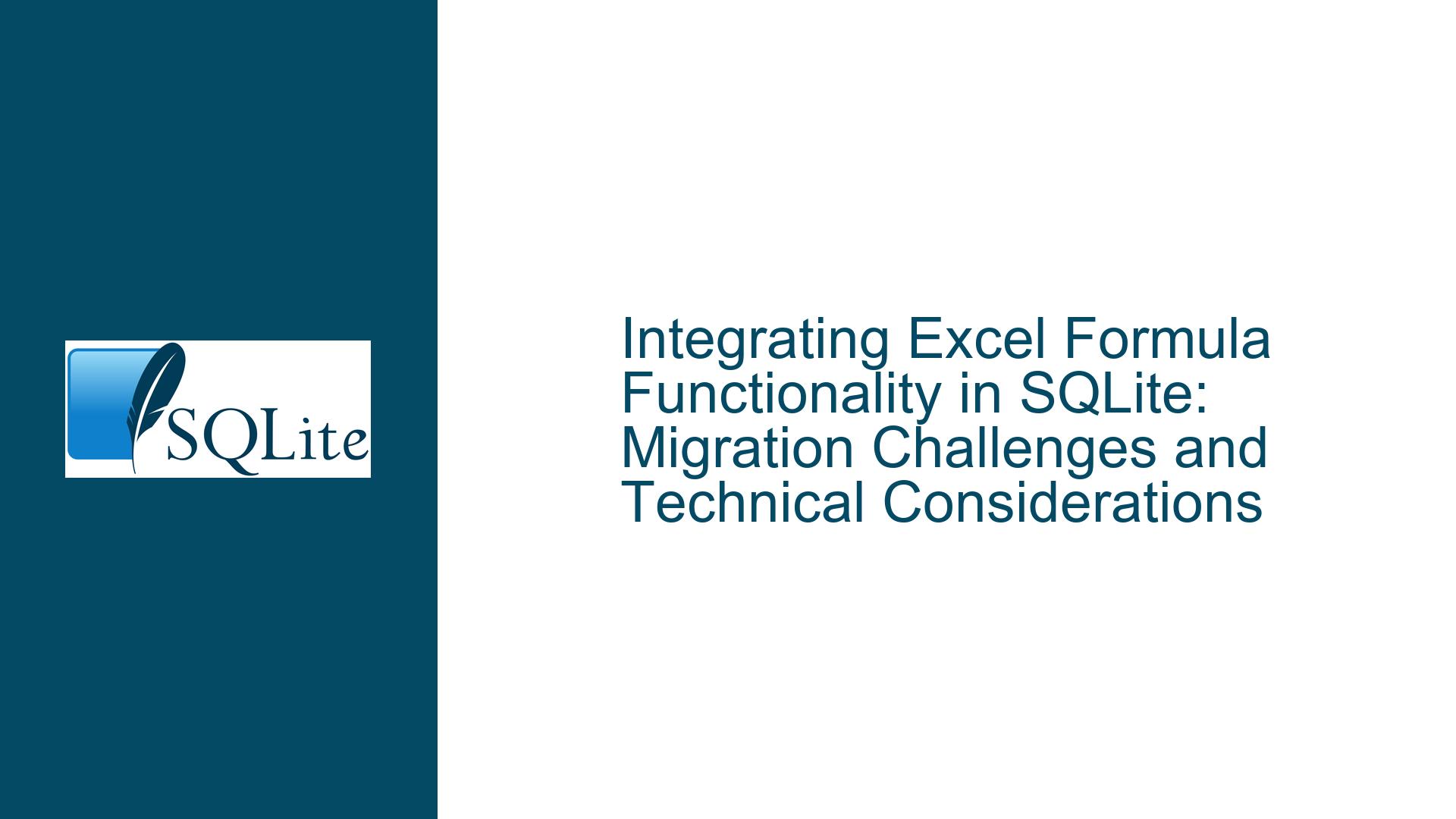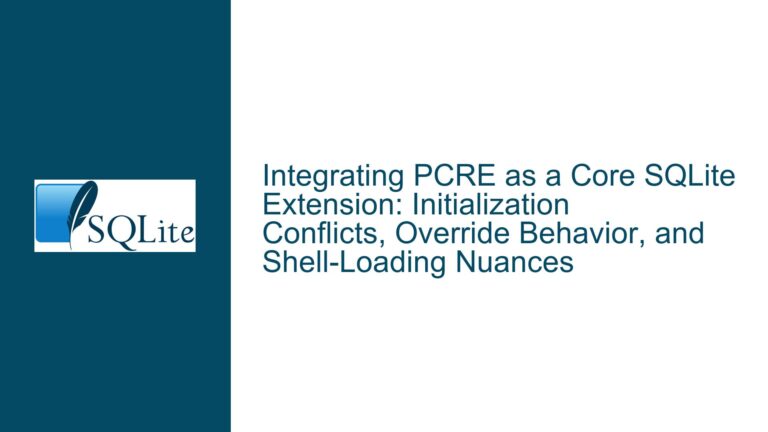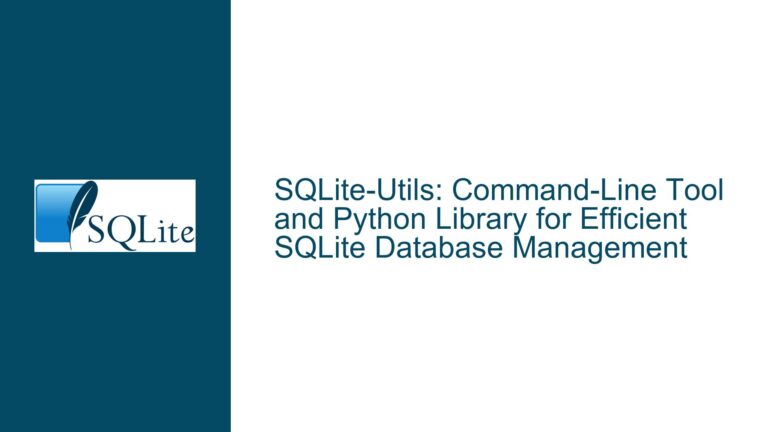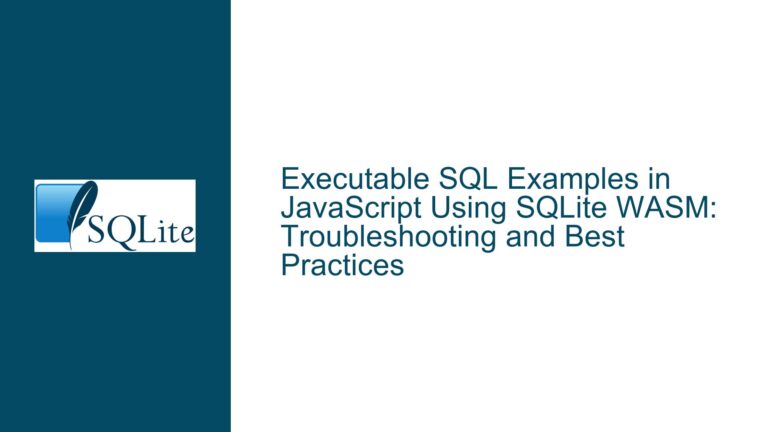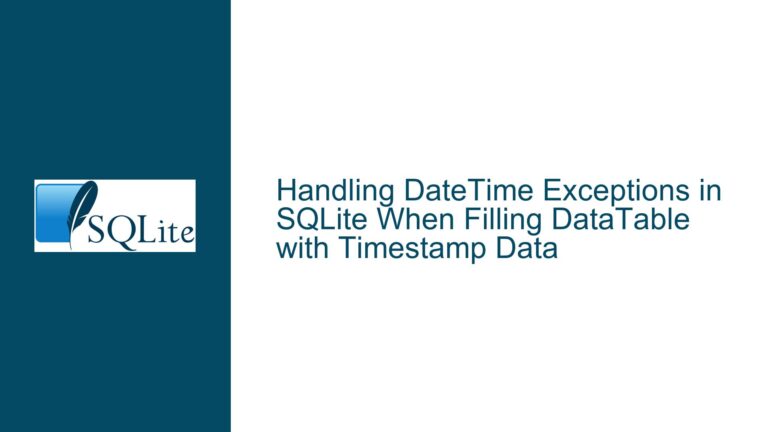Integrating Excel Formula Functionality in SQLite: Migration Challenges and Technical Considerations
Understanding the Demand for Excel Formula Compatibility in SQLite
The discussion centers on a user’s desire to replace spreadsheet workflows with SQLite by directly integrating Excel-like formulas into SQLite’s query language. The user argues that many individuals and small businesses rely on spreadsheets due to their familiarity with Excel functions, even though spreadsheets lack relational integrity, scalability, and efficient data storage. Key pain points include:
- Data Corruption and Portability: Spreadsheet files (e.g., XLSX, ODS) are prone to corruption, version incompatibility, and bloat, especially when handling large datasets. SQLite’s single-file, portable database format is seen as a superior alternative, but the absence of familiar Excel-like formulas creates a barrier to adoption.
- Formula-Driven Workflows: Users accustomed to Excel’s formula syntax (e.g.,
CONCATENATE,STDEV,FORECAST) struggle to transition to SQLite’s SQL-centric functions. For instance, statistical operations likeBINOMDISTorNORMDISTare trivial in Excel but require custom implementations in SQLite. - Economic Constraints: Small-scale users (e.g., store owners) cannot afford enterprise-grade databases like PostgreSQL. Spreadsheets act as a “poor man’s database,” but their limitations in querying and data normalization make SQLite an attractive alternative—if it can replicate Excel’s formulaic logic.
The user proposes syntax extensions to SQLite’s SELECT statements, such as:
SELECT CustomerSample, City FROM Customers WITH FLOOR(Revenue);
or cell-range references akin to Excel:
B1:B7 WITH =STDEV(A1:A7);
These examples illustrate a conceptual clash between SQL’s set-based operations and Excel’s cell-centric, procedural calculations. SQLite’s existing math functions (e.g., ROUND(), AVG()) cover basic arithmetic but lack advanced statistical, financial, or string-manipulation functions found in Excel.
Technical and Philosophical Barriers to Excel Formula Integration
1. Paradigm Mismatch: Relational vs. Grid-Based Models
SQLite operates on relational algebra, where data is manipulated as sets of rows and columns. Excel, however, uses a grid of cells with dependencies and iterative calculations. For example, Excel’s A1 = B1 + C1 implies a dynamic, stateful relationship between cells, whereas SQLite’s SELECT B + C AS A FROM table is a stateless projection. Attempting to map cell references (e.g., B1:B7) to SQLite’s schema would require:
- Row-Order Preservation: SQLite does not guarantee row order unless explicitly sorted, making cell-range analogs like
B1:B7non-deterministic. - Volatile Function Handling: Excel formulas recalculate automatically when inputs change. SQLite functions are deterministic unless declared otherwise, complicating real-time recalculations.
2. Function Scope and Implementation Complexity
Excel’s function library includes over 400 formulas, many of which involve:
- Stateful Calculations: Functions like
RAND()or iterative financial models (e.g.,XIRR) require maintaining state across invocations, which conflicts with SQLite’s atomic execution model. - Array and Range Operations: Excel’s
SUMPRODUCT(A1:A10, B1:B10)processes arrays in memory, while SQLite would need to emulate this via temporary tables or Common Table Expressions (CTEs). - Statistical and Financial Nuances: Functions like
CHITESTorBETAINVinvolve complex statistical distributions that are not natively implemented in SQLite. While SQLite’s extension API allows adding such functions, maintaining parity with Excel’s implementations (which may include proprietary algorithms) is non-trivial.
3. Syntax and Parsing Conflicts
The user’s proposed syntax (WITH FLOOR(number)) clashes with SQLite’s existing WITH clause for CTEs. Introducing Excel-like formula syntax would require:
- Lexical Analysis Overhaul: SQLite’s parser would need to distinguish between SQL keywords and Excel function names, risking ambiguity (e.g.,
RANKis both an Excel function and a SQL window function keyword). - Contextual Disambiguation: Cell references (e.g.,
B1:B7) lack meaning in SQLite’s schema model, where columns are named and typed, not positionally indexed.
4. Performance and Storage Overheads
Excel formulas often operate on in-memory grids, enabling rapid recalculations. SQLite, however, is disk-oriented with ACID compliance. Emulating Excel’s volatile functions would necessitate:
- Frequent Disk I/O: Recalculating formulas on every query could degrade performance, especially with large datasets.
- Storage of Intermediate States: Excel’s dependency chains (e.g.,
A1 = B1 + C1,B1 = D1 * 2) would require storing intermediate results in SQLite tables, complicating transaction management.
Strategies for Emulating Excel Functionality in SQLite
1. Leveraging SQLite’s Extensibility via User-Defined Functions (UDFs)
SQLite’s C API allows developers to register custom functions. For example, to replicate Excel’s CONCATENATE:
#include <sqlite3.h>
#include <string.h>
static void excel_concat(sqlite3_context *context, int argc, sqlite3_value **argv) {
char *result = sqlite3_malloc(1);
result[0] = '\0';
for (int i = 0; i < argc; i++) {
const char *value = (const char*)sqlite3_value_text(argv[i]);
char *old_result = result;
result = sqlite3_mprintf("%s%s", old_result, value);
sqlite3_free(old_result);
}
sqlite3_result_text(context, result, -1, sqlite3_free);
}
// Register the function
sqlite3_create_function(db, "CONCATENATE", -1, SQLITE_UTF8, NULL, excel_concat, NULL, NULL);
This function can then be called in SQL:
SELECT CONCATENATE(FirstName, ' ', LastName) AS FullName FROM Customers;
Advantages:
- No modifications to SQLite core required.
- Functions can be loaded dynamically via
LOAD EXTENSION.
Limitations:
- Stateless functions only; stateful operations (e.g.,
RAND()) require additional mechanisms. - Users must manage UDF deployment across environments.
2. Translating Excel Formulas to SQL Queries
Many Excel functions have SQL equivalents or can be approximated:
VLOOKUP→JOIN:-- Excel: =VLOOKUP(A2, Products!A:B, 2, FALSE) SELECT Orders.OrderID, Products.Price FROM Orders LEFT JOIN Products ON Orders.ProductID = Products.ID;SUMIF→CASE+SUM:-- Excel: =SUMIF(A:A, ">100", B:B) SELECT SUM(CASE WHEN Revenue > 100 THEN Revenue ELSE 0 END) FROM Sales;FLOOR:
SQLite’sCAST(value AS INTEGER)truncates decimals, butFLOOR()is available in the math extension.
Statistical Functions: For functions like STDEV, enable SQLite’s math extension:
SELECT STDEV(Revenue) FROM Sales; -- Requires math functions enabled at compile time
3. Hybrid Approaches: Bridging SQLite and Spreadsheet Engines
Tools like Grist (mentioned in the discussion) convert spreadsheets to SQLite databases while retaining formula support via Python sandboxing. For example, Grist stores formulas in a _grist_Tables_column.formula column and evaluates them using a Python interpreter. This approach:
- Preserves Excel-like formulas in a SQLite-compatible format.
- Avoids modifying SQLite’s core by outsourcing formula execution to an external engine.
Implementation Steps:
- Schema Inference: Map Excel ranges to SQLite tables with auto-generated schemas.
- Formula Translation: Convert Excel formulas to SQL expressions or Python snippets.
- Execution Layer: Use SQLite triggers or virtual tables to recalculate formulas on data changes.
4. Command-Line Tools and Dataframe Integration
Nushell and Python Pandas can act as intermediaries, providing Excel-like operations on SQLite data:
import sqlite3
import pandas as pd
conn = sqlite3.connect('sales.db')
df = pd.read_sql("SELECT * FROM Sales", conn)
# Excel-like operations
df['Forecast'] = df['Revenue'].rolling(window=3).mean()
df.to_sql('Sales_Forecast', conn, if_exists='replace')
Advantages:
- Leverage existing libraries (Pandas, NumPy) for advanced math.
- Avoid SQLite syntax modifications.
5. Proposing RFCs for Structured CSV with Formulas
The user suggests standardizing CSV files to include formulas. While CSV lacks native formula support, a markup syntax could be proposed:
Product,Price,Quantity,Total
Widget,10,5,=B2*C2
Gadget,15,3,=B3*C3
SQLite Import Workflow:
- Parse Formula-Enhanced CSV: Use a preprocessor to evaluate formulas.
- Generate Static SQLite Data: Store results, not formulas, in SQLite.
- Maintain Formula Metadata: Optionally store formulas in a separate table for auditing.
Challenges:
- CSV standardization efforts (e.g., RFC 4180) do not address formulas.
- Requires external tools for formula evaluation before SQLite ingestion.
Conclusion
Integrating Excel formulas directly into SQLite is fraught with technical and philosophical challenges, primarily due to the mismatch between relational databases’ set-based operations and spreadsheets’ cell-oriented logic. However, pragmatic solutions exist:
- Custom UDFs: Extend SQLite with critical Excel functions.
- Formula Translation: Map Excel logic to SQL queries or Python scripts.
- Hybrid Tools: Use systems like Grist to blend SQLite storage with spreadsheet-style calculations.
For users determined to abandon spreadsheets, the optimal path involves:
- Identifying Critical Excel Functions: Focus on replicating the 20% of functions used 80% of the time.
- Gradual Migration: Start with static data in SQLite, then incrementally replace formulas with SQL equivalents.
- Leveraging Extensions: Use math, stats, or financial extensions to fill functionality gaps.
While SQLite will never be a drop-in replacement for Excel, strategic use of its extensibility and complementary tools can approximate spreadsheet-like workflows within a robust, portable database framework.