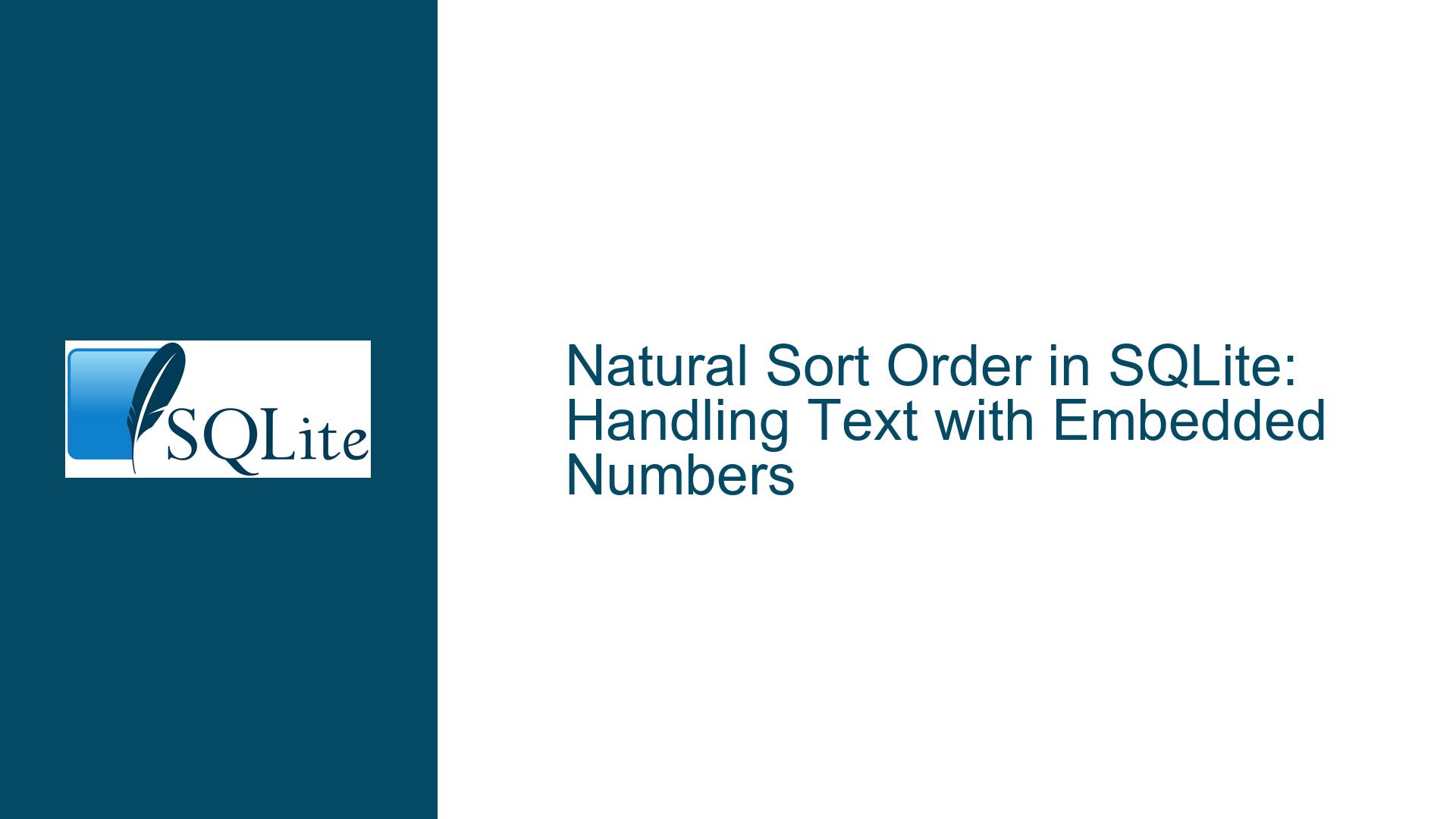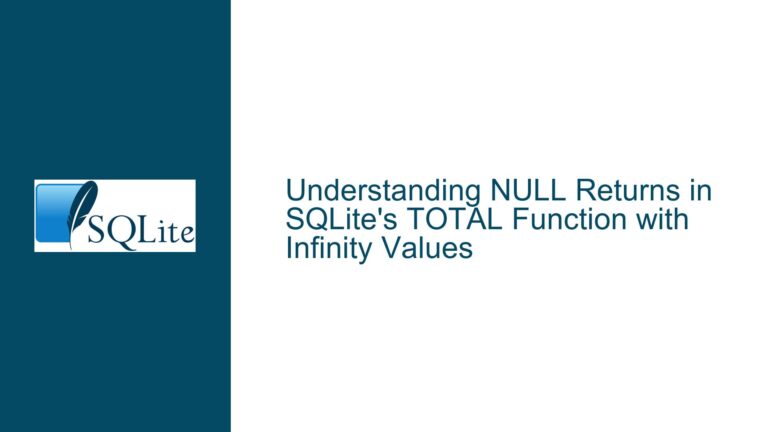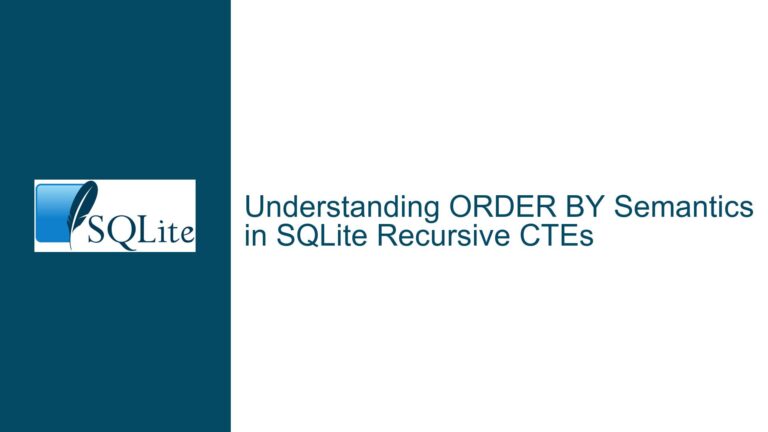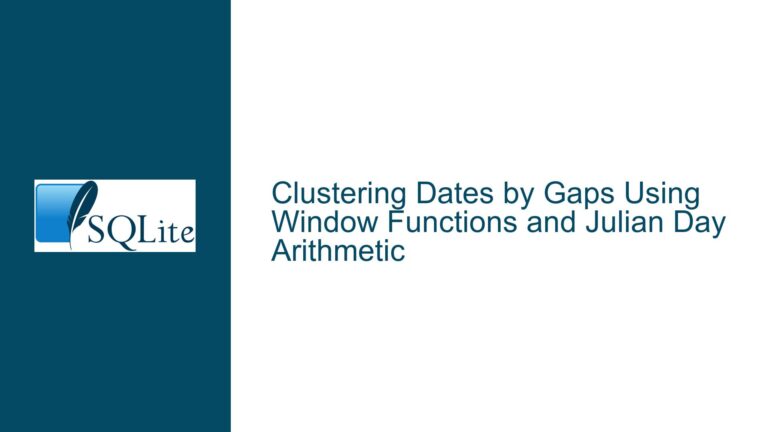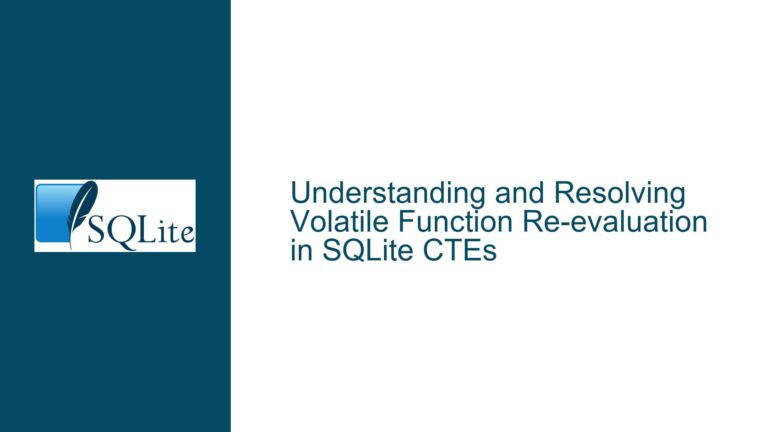Natural Sort Order in SQLite: Handling Text with Embedded Numbers
Understanding the Natural Sort Order Challenge in SQLite
Natural sort order refers to the way humans intuitively sort strings that contain numbers. For example, when sorting "Title 1", "Title 2", and "Title 10", a natural sort would place "Title 10" after "Title 2" instead of after "Title 1", as a lexicographical sort would. SQLite, like many other databases, does not natively support natural sort order. Instead, it sorts text lexicographically, which means that "Title 10" comes before "Title 2" because "1" is less than "2" in character comparison.
The core issue arises when you have a column containing text with embedded numbers, such as "Title 1", "Title 10", "Title 2", etc. When you attempt to sort this column using a simple ORDER BY clause, SQLite will return the results in lexicographical order, which is not the desired outcome. This problem is particularly common in scenarios where data is presented to end-users, such as in mobile applications or web interfaces, where natural sorting is expected.
Why SQLite Lacks Native Natural Sort Support and Common Workarounds
SQLite does not provide a built-in natural sort function because natural sorting is not a standard SQL feature. It is a specialized requirement that varies significantly depending on the use case. For instance, the way you might want to sort "Title 1" and "Title 10" could differ from how you sort "01Title" and "Title01". This variability makes it difficult to implement a one-size-fits-all solution at the database level.
One common workaround is to use a custom collation sequence. A collation sequence in SQLite defines how strings are compared and sorted. By creating a custom collation sequence, you can implement natural sorting logic. However, this approach requires programming in C, as SQLite’s extension API is written in C. For developers working in environments like Android with Java, this is not a feasible solution.
Another approach is to preprocess the data before inserting it into the database. For example, you could pad numbers with leading zeros to ensure that lexicographical sorting matches natural sorting. This would transform "Title 1" into "Title 001" and "Title 10" into "Title 010", ensuring that "Title 001" comes before "Title 010". However, this approach requires modifying the data, which may not always be desirable or practical.
A third approach is to handle sorting in the application code rather than in the database. This involves retrieving the data from the database and then sorting it using a natural sort algorithm implemented in the application’s programming language. While this approach offloads the sorting logic from the database, it can be inefficient for large datasets, as it requires transferring all the data to the application before sorting.
Implementing Natural Sort Order in SQLite: Solutions and Best Practices
To implement natural sort order in SQLite, you can use a combination of SQL functions and application logic. Here are some detailed steps and solutions:
1. Using SQL Functions for Partial Natural Sorting
If your data follows a consistent pattern, such as "Title " followed by a number, you can use SQL functions to extract and sort by the numeric part. For example:
SELECT id FROM t ORDER BY CAST(SUBSTR(id, 7) AS INTEGER);
This query assumes that the numeric part of the string starts at the 7th character. It extracts the numeric part using SUBSTR, converts it to an integer using CAST, and sorts the results accordingly. However, this approach is limited to specific patterns and will not work for arbitrary text with embedded numbers.
2. Custom Collation Sequence (For C Developers)
If you are comfortable with C and can compile SQLite extensions, you can create a custom collation sequence. Here is a simplified example:
#include <sqlite3.h>
#include <ctype.h>
static int naturalSortCollation(void *arg, int len1, const void *data1, int len2, const void *data2) {
const char *str1 = (const char *)data1;
const char *str2 = (const char *)data2;
while (*str1 && *str2) {
if (isdigit(*str1) && isdigit(*str2)) {
int num1 = strtol(str1, (char **)&str1, 10);
int num2 = strtol(str2, (char **)&str2, 10);
if (num1 != num2) return num1 - num2;
} else {
if (*str1 != *str2) return *str1 - *str2;
str1++;
str2++;
}
}
return len1 - len2;
}
int sqlite3_extension_init(sqlite3 *db, char **pzErrMsg, const sqlite3_api_routines *pApi) {
sqlite3_create_collation(db, "NATURALSORT", SQLITE_UTF8, NULL, naturalSortCollation);
return SQLITE_OK;
}
This code defines a custom collation sequence called NATURALSORT that compares strings in natural order. You can compile this into an SQLite extension and load it into your database. Once loaded, you can use it in your queries:
SELECT id FROM t ORDER BY id COLLATE NATURALSORT;
3. Handling Sorting in Application Code
If modifying the database or using C extensions is not an option, you can sort the data in your application code. Here is an example in Java:
import java.util.ArrayList;
import java.util.Collections;
import java.util.Comparator;
import java.util.List;
public class NaturalSortExample {
public static void main(String[] args) {
List<String> titles = new ArrayList<>();
titles.add("Title 1");
titles.add("Title 10");
titles.add("Title 2");
titles.add("Title 21");
titles.add("Title 3");
Collections.sort(titles, new NaturalSortComparator());
for (String title : titles) {
System.out.println(title);
}
}
static class NaturalSortComparator implements Comparator<String> {
@Override
public int compare(String s1, String s2) {
int i1 = 0, i2 = 0;
while (i1 < s1.length() && i2 < s2.length()) {
if (Character.isDigit(s1.charAt(i1)) && Character.isDigit(s2.charAt(i2))) {
int num1 = 0, num2 = 0;
while (i1 < s1.length() && Character.isDigit(s1.charAt(i1))) {
num1 = num1 * 10 + (s1.charAt(i1) - '0');
i1++;
}
while (i2 < s2.length() && Character.isDigit(s2.charAt(i2))) {
num2 = num2 * 10 + (s2.charAt(i2) - '0');
i2++;
}
if (num1 != num2) return num1 - num2;
} else {
if (s1.charAt(i1) != s2.charAt(i2)) return s1.charAt(i1) - s2.charAt(i2);
i1++;
i2++;
}
}
return s1.length() - s2.length();
}
}
}
This Java code defines a NaturalSortComparator that sorts strings in natural order. You can use this comparator to sort the data after retrieving it from the database.
4. Preprocessing Data for Natural Sorting
If you can modify the data before inserting it into the database, you can pad numbers with leading zeros to ensure proper sorting. For example:
INSERT INTO t (id) VALUES ('Title 001'), ('Title 002'), ('Title 010'), ('Title 021');
This approach ensures that lexicographical sorting matches natural sorting. However, it requires that you know the maximum number of digits in advance and that you can modify the data before insertion.
5. Combining SQL and Application Logic
In some cases, you can combine SQL and application logic to achieve natural sorting. For example, you can use SQL to extract the numeric part of the string and sort by it, while using application logic to handle the remaining text. Here is an example:
SELECT id FROM t ORDER BY CAST(SUBSTR(id, 7) AS INTEGER), id;
This query sorts by the numeric part first and then by the full string to handle cases where the numeric part is the same. You can further refine the sorting in your application code if necessary.
Conclusion
Natural sort order is a common requirement in applications where text with embedded numbers needs to be sorted in a human-readable way. While SQLite does not natively support natural sorting, there are several approaches to achieve it, including using SQL functions, custom collation sequences, application logic, and data preprocessing. The best approach depends on your specific use case, the complexity of your data, and the environment in which you are working. By understanding the strengths and limitations of each approach, you can choose the most suitable solution for your needs.