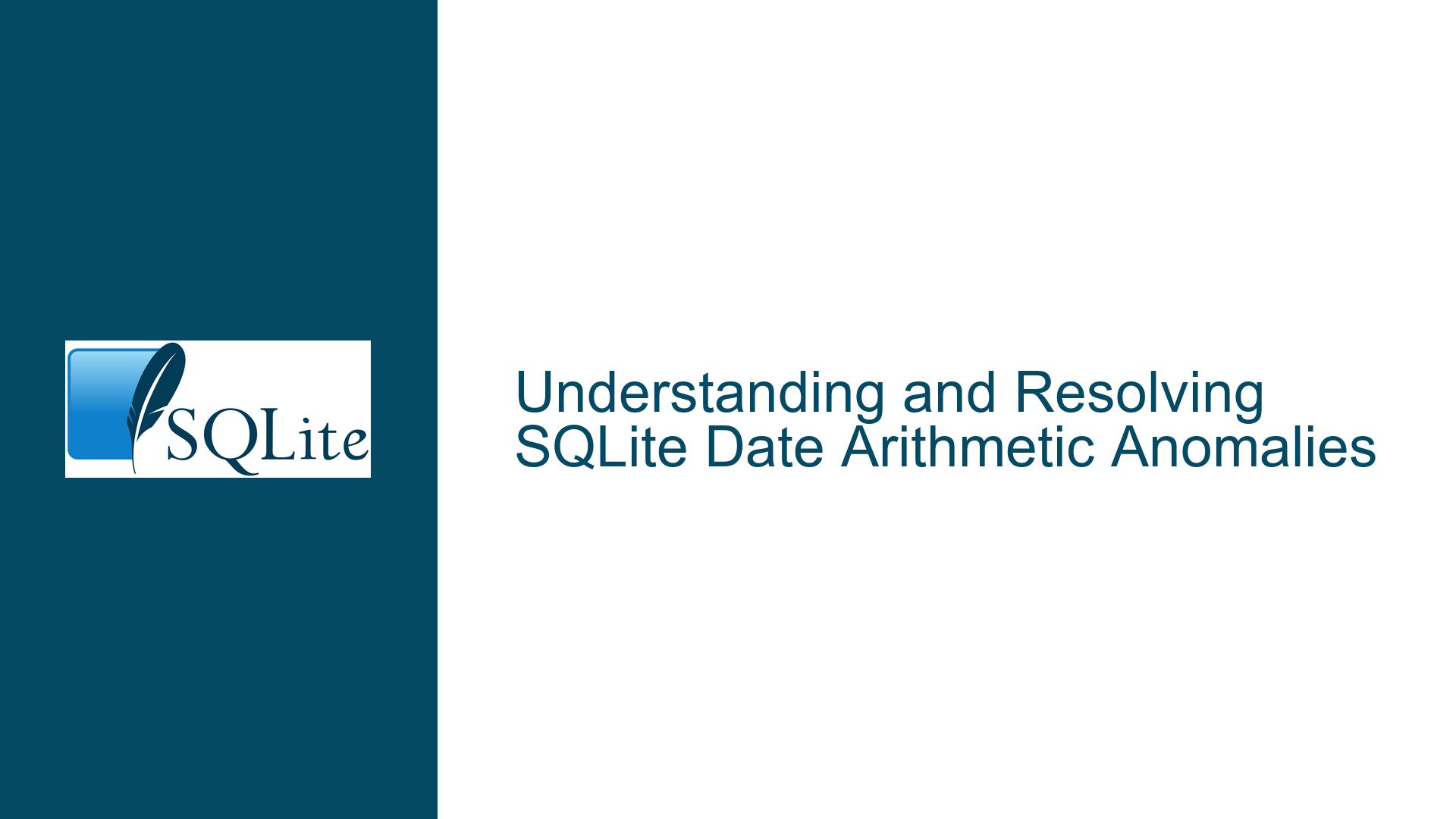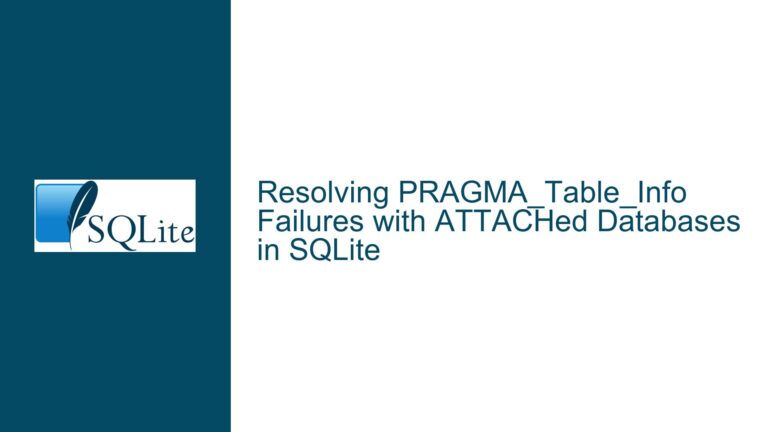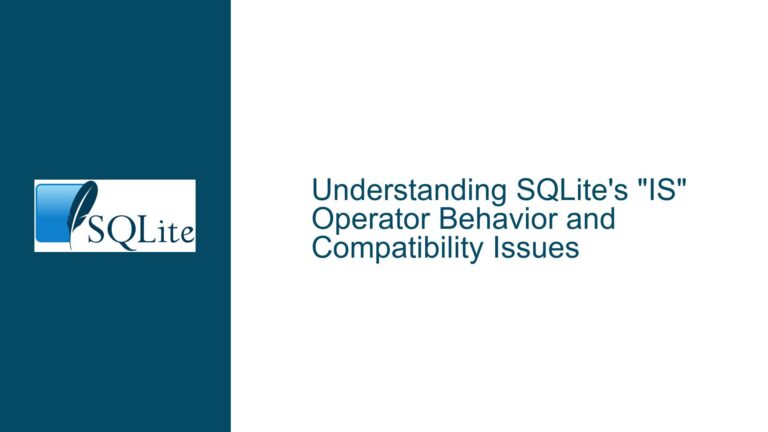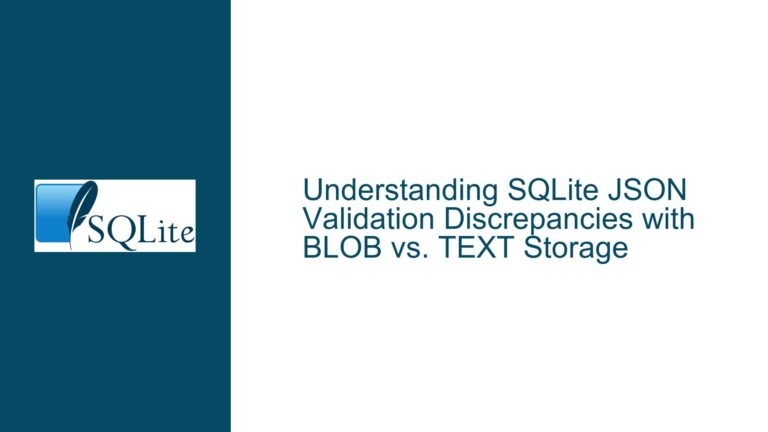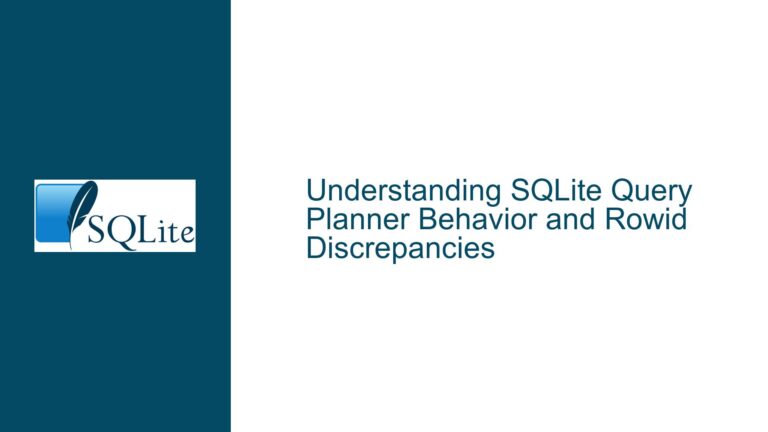and Resolving SQLite Date Arithmetic Anomalies
Issue Overview: Unexpected Behavior in SQLite Date Arithmetic with Month Modifiers
SQLite’s date and time functions are powerful tools for manipulating temporal data, but they can sometimes produce unexpected results, particularly when dealing with month-based arithmetic. The core issue arises when subtracting or adding months to a date, especially when the resulting date would fall on a day that does not exist in the target month. For example, subtracting one month from 2022-03-30 yields 2022-03-02 instead of the expected 2022-02-28 or 2022-02-29 (in a leap year). This behavior is not intuitive and can lead to confusion, especially for users who are accustomed to other database systems or programming languages that handle month arithmetic differently.
The root of this behavior lies in SQLite’s internal date normalization process. When a month modifier is applied, SQLite first adjusts the month value and then normalizes the resulting date. If the day of the month exceeds the number of days in the target month, SQLite wraps the excess days into the following month. This normalization process is consistent with SQLite’s design philosophy of simplicity and predictability, but it can produce results that are counterintuitive for users expecting calendar-based month arithmetic.
Possible Causes: SQLite’s Date Normalization and Lack of Calendar Awareness
The unexpected behavior in SQLite’s date arithmetic can be attributed to two primary factors: the normalization process and the lack of calendar awareness in the date functions.
Normalization Process: SQLite’s date functions operate by first rendering the date into the YYYY-MM-DD format, applying the month modifier, and then normalizing the result. For example, when subtracting one month from 2022-03-30, SQLite first calculates 2022-02-30. Since February does not have 30 days, SQLite normalizes the date by wrapping the excess days into March, resulting in 2022-03-02. This normalization process is consistent but can produce results that are not aligned with human expectations of calendar-based month arithmetic.
Lack of Calendar Awareness: SQLite’s date functions do not take into account the varying number of days in different months or the rules for leap years when performing month arithmetic. Instead, they rely on a straightforward mathematical approach to date manipulation. This lack of calendar awareness can lead to unexpected results, particularly when dealing with edge cases such as the last day of a month or dates that fall outside the typical range of days in a month.
The combination of these factors results in behavior that can be surprising to users, especially those who are accustomed to other systems that handle month arithmetic in a more calendar-aware manner. For example, in PostgreSQL, subtracting one month from 2022-03-30 yields 2022-02-28, which aligns more closely with human expectations.
Troubleshooting Steps, Solutions & Fixes: Addressing SQLite’s Date Arithmetic Quirks
To address the unexpected behavior in SQLite’s date arithmetic, users can employ several strategies, ranging from understanding and working within SQLite’s normalization rules to implementing custom solutions that provide more intuitive results.
Understanding SQLite’s Normalization Rules: The first step in addressing this issue is to understand how SQLite’s date normalization process works. By recognizing that SQLite wraps excess days into the following month, users can anticipate and account for this behavior in their queries. For example, when subtracting one month from 2022-03-30, users can expect the result to be 2022-03-02 and plan their logic accordingly.
Using Conditional Logic to Handle Edge Cases: For users who require more intuitive month arithmetic, conditional logic can be used to handle edge cases. For example, a user could write a query that checks whether the resulting date falls outside the expected range and adjusts it accordingly. The following query demonstrates this approach:
SELECT
CASE
WHEN strftime('%d', date('2022-03-30', '-1 month')) > strftime('%d', '2022-03-30')
THEN date('2022-03-30', '-1 month', '-' || strftime('%d', date('2022-03-30', '-1 month')) || ' days', '+' || strftime('%d', '2022-03-30') || ' days')
ELSE date('2022-03-30', '-1 month')
END AS adjusted_date;
This query checks whether the day of the month in the resulting date exceeds the day of the month in the original date. If it does, the query adjusts the date by subtracting the excess days and adding the original day of the month. This approach ensures that the resulting date falls within the expected range.
Implementing Custom Date Functions: For users who require more control over date arithmetic, SQLite’s extensibility allows for the creation of custom date functions. By implementing a custom function that handles month arithmetic in a more calendar-aware manner, users can achieve results that align more closely with their expectations. The following example demonstrates how to create a custom function in Python using the sqlite3 module:
import sqlite3
from datetime import datetime, timedelta
def subtract_months(date_str, months):
date = datetime.strptime(date_str, '%Y-%m-%d')
for _ in range(months):
# Move to the last day of the previous month
date = date.replace(day=1) - timedelta(days=1)
return date.strftime('%Y-%m-%d')
conn = sqlite3.connect(':memory:')
conn.create_function('subtract_months', 2, subtract_months)
cursor = conn.cursor()
cursor.execute("SELECT subtract_months('2022-03-30', 1)")
result = cursor.fetchone()
print(result[0]) # Output: 2022-02-28
This custom function subtracts the specified number of months from the given date, ensuring that the resulting date falls on the last day of the target month if the original date exceeds the number of days in that month. By registering this function with SQLite, users can use it in their queries to achieve more intuitive month arithmetic.
Advocating for a PRAGMA or Modifier for Calendar-Aware Month Arithmetic: Given the potential for confusion and the desire for compatibility with other database systems, users may advocate for the introduction of a PRAGMA or modifier that enables calendar-aware month arithmetic in SQLite. This would allow users to choose between SQLite’s current normalization-based approach and a more intuitive calendar-based approach. For example, a PRAGMA such as PRAGMA calendar_aware_month_arithmetic = ON could be introduced to enable calendar-aware behavior, while a modifier such as 'calendar month' could be used in the strftime function to achieve the same result on a per-query basis.
Conclusion: SQLite’s date arithmetic behavior, while consistent and predictable, can produce results that are counterintuitive for users expecting calendar-based month arithmetic. By understanding SQLite’s normalization rules, employing conditional logic, implementing custom date functions, and advocating for enhanced functionality, users can address these quirks and achieve the desired results in their queries. As with any tool, a deep understanding of its behavior and limitations is key to using it effectively.