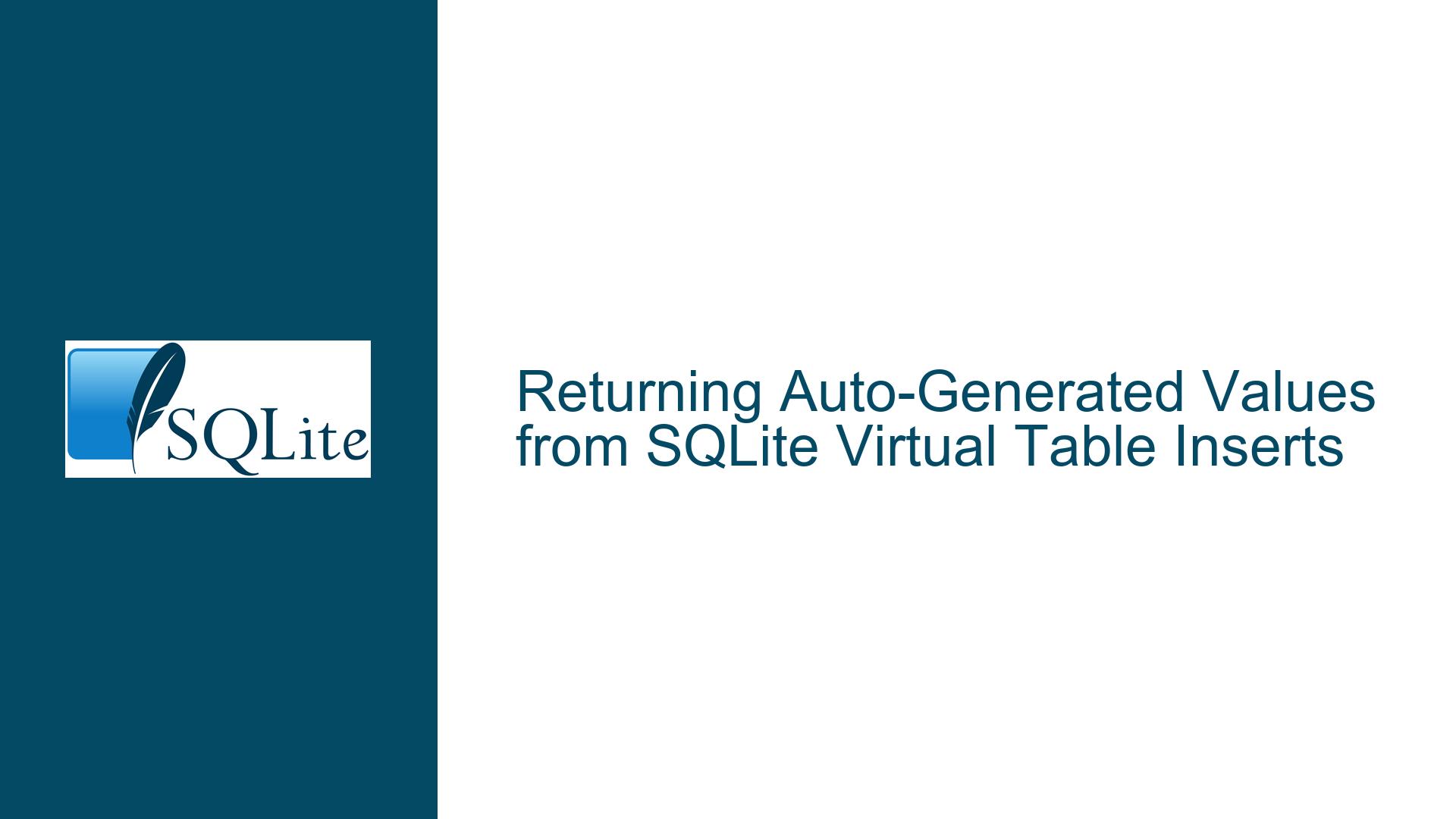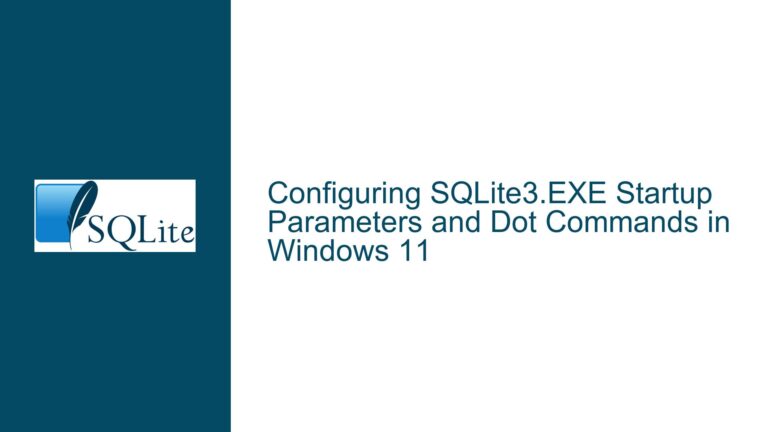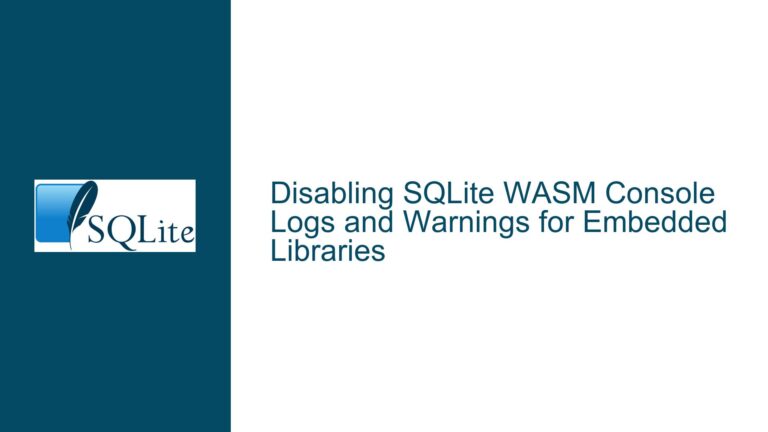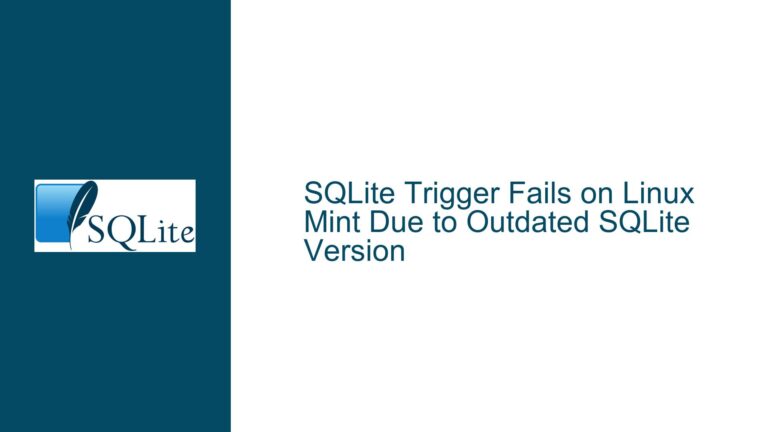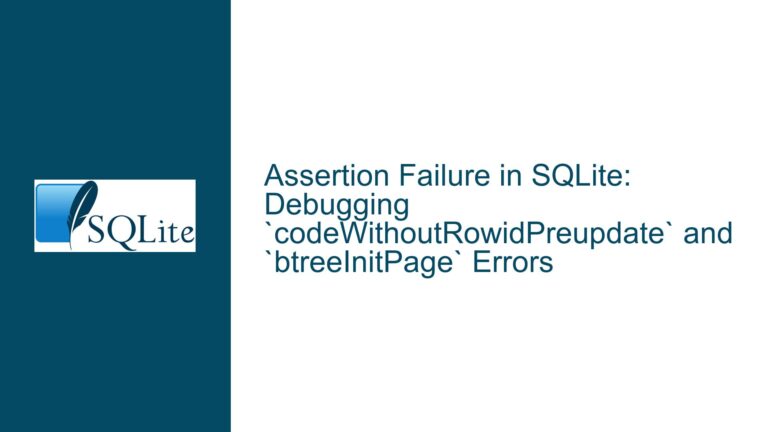Returning Auto-Generated Values from SQLite Virtual Table Inserts
Understanding the Limitations of RETURNING Clauses in Virtual Table Inserts
When working with SQLite virtual tables, the RETURNING clause in an INSERT statement does not automatically retrieve values generated by the virtual table module itself. This limitation arises because SQLite’s core engine lacks direct awareness of internal state changes managed by the virtual table implementation. The xUpdate() method, responsible for handling insertions, updates, and deletions in virtual tables, does not inherently provide a mechanism to communicate auto-generated values back to SQLite. Consequently, even if the virtual table internally computes new column values (e.g., timestamps, hashes, or custom IDs), these values remain inaccessible to the RETURNING clause unless explicitly configured.
The crux of the issue lies in the separation of responsibilities between SQLite’s query engine and the virtual table module. SQLite delegates row manipulation to the virtual table’s xUpdate() method but does not retain visibility into the virtual table’s internal data structures or computed values after the operation completes. For the RETURNING clause to function as expected, the virtual table must actively expose the newly generated row data to SQLite during or after the xUpdate() call.
Architectural Constraints in Virtual Table Implementations
The inability of RETURNING to access auto-generated values stems from three interrelated factors:
Lack of Row Context Propagation
ThexUpdate()method does not inherently set the virtual table’s “current row” to the newly inserted or modified row. Without this context, subsequent calls toxColumn()—the method responsible for retrieving column values—cannot fetch the updated data. SQLite’sRETURNINGclause relies onxColumn()to resolve column values, but if the virtual table module does not update its internal cursor to point to the affected row,xColumn()returns stale or undefined data.Absence of Bidirectional Value Transfer
The virtual table interface does not include a mechanism forxUpdate()to return generated column values directly to SQLite. In standard tables, auto-increment IDs or default values are managed by SQLite itself, so the engine inherently knows these values. For virtual tables, however, any computations or state changes occur outside SQLite’s control, creating a disconnect between the virtual table’s internal state and the values accessible viaRETURNING.Concurrency and State Management Risks
AllowingxUpdate()to modify the virtual table’s cursor position could introduce unintended side effects, especially when multiple operations interact with the same virtual table concurrently. For example, if a query modifies a virtual table while iterating over its rows (e.g., in aSELECTloop), altering the cursor duringxUpdate()might corrupt the iteration state or return inconsistent results.
Strategies for Exposing Auto-Generated Values in Virtual Tables
To enable RETURNING clauses to retrieve auto-generated values from virtual tables, developers must extend the virtual table implementation to bridge the gap between the xUpdate() and xColumn() methods. Below are actionable solutions:
1. Implement Row Context Tracking in xUpdate()
Modify the xUpdate() method to update the virtual table’s internal cursor to point to the newly inserted row immediately after the insertion completes. This ensures that subsequent xColumn() calls reference the correct row data.
- Step 1: Within the
xUpdate()method, after inserting the new row, store a reference to the row in the virtual table’s cursor structure. - Step 2: Ensure the cursor is invalidated or reset after the
RETURNINGclause has finished executing to prevent state leakage into other operations.
Example Code Snippet:
// In xUpdate() for INSERT operation
if (insertion_successful) {
sqlite3_vtab_cursor *pCursor;
// Allocate or reuse a cursor
sqlite3_vtab_cursor *pCursor;
pModule->xOpen(pVTab, &pCursor);
// Position cursor at new row (implementation-specific)
position_cursor_at_new_row(pCursor);
// Store cursor in virtual table structure for later access
pVTab->pNewRowCursor = pCursor;
}
2. Leverage Ephemeral Shadow Columns
Introduce hidden columns in the virtual table definition that act as carriers for auto-generated values. These columns can be populated during xUpdate() and made accessible via xColumn().
- Step 1: Define shadow columns in the virtual table schema (e.g.,
__generated_id INTEGER). - Step 2: During
xUpdate(), compute the auto-generated values and store them in the corresponding shadow columns of the row. - Step 3: In
xColumn(), return the shadow column values when requested.
Example Schema:
CREATE VIRTUAL TABLE my_vtab USING module_name (
data_column TEXT,
__generated_id INTEGER HIDDEN
);
3. Use Post-Insert Queries to Fetch Values
If modifying the virtual table implementation is impractical, work around the limitation by executing a follow-up query to retrieve the generated values using a unique identifier or row pointer.
- Step 1: During
xUpdate(), generate a unique key for the inserted row (e.g., a rowid or timestamp). - Step 2: Return this key via a standard
RETURNINGclause. - Step 3: Execute a separate
SELECTquery using the returned key to fetch the full row, including auto-generated values.
Example Workflow:
INSERT INTO my_vtab (data) VALUES ('example') RETURNING rowid;
-- Returns: 123
SELECT * FROM my_vtab WHERE rowid = 123;
4. Patch SQLite’s Virtual Table Interface
For advanced use cases, consider extending SQLite’s virtual table API to support bidirectional value transfer. This approach involves modifying SQLite’s source code to include new callback methods for propagating generated values.
- Step 1: Define a new interface method (e.g.,
xGetGeneratedValues()) that the virtual table module implements. - Step 2: Modify SQLite’s
RETURNINGclause logic to invoke this method afterxUpdate(), passing the generated values back to the engine.
Example Interface Extension:
typedef struct sqlite3_vtab sqlite3_vtab;
typedef struct sqlite3_vtab_cursor sqlite3_vtab_cursor;
// New method to fetch generated values
int (*xGetGeneratedValues)(
sqlite3_vtab *pVTab,
sqlite3_context *ctx,
int iCol,
sqlite3_value **ppVal
);
By addressing the architectural constraints through cursor management, shadow columns, or API extensions, developers can equip virtual tables to support RETURNING clauses effectively. Each solution balances implementation complexity, performance, and compatibility with existing SQLite behavior.