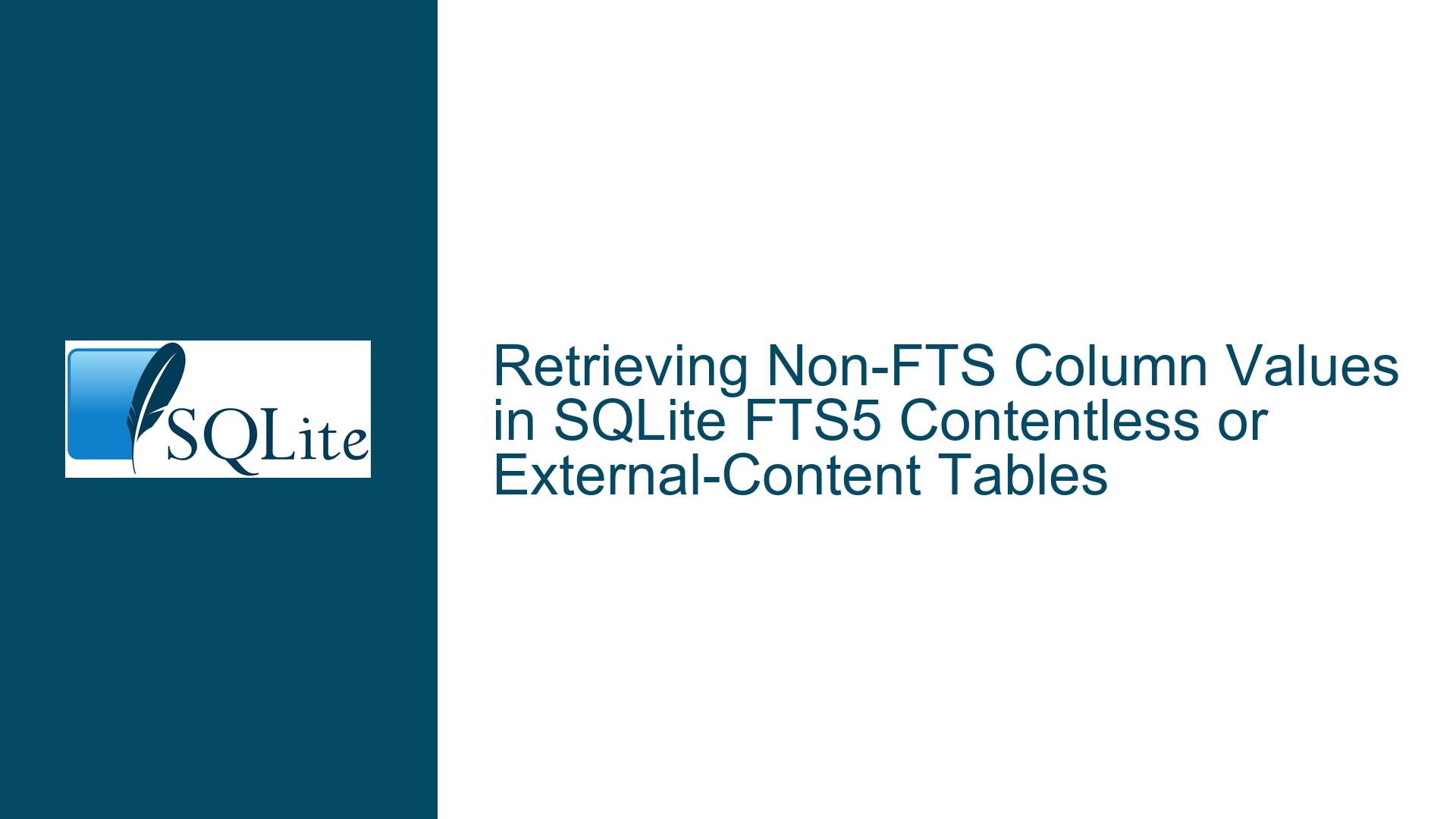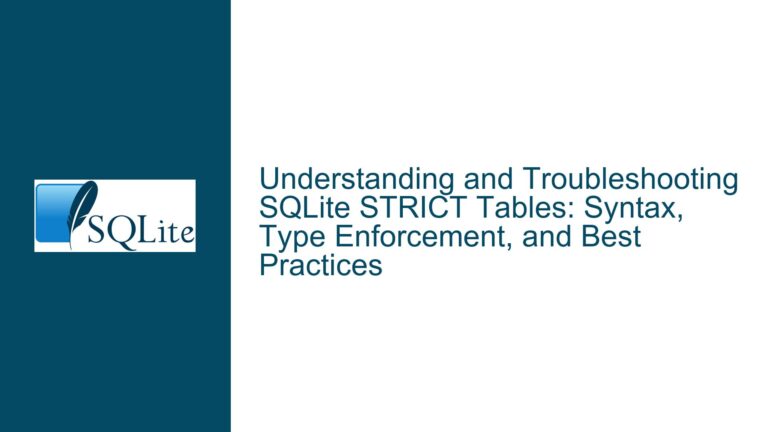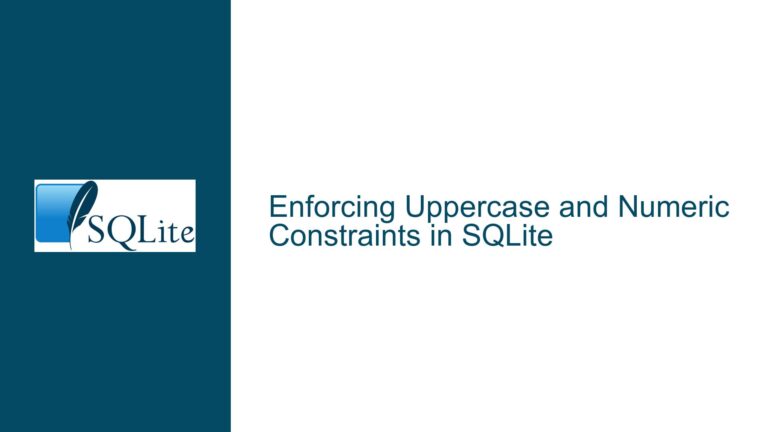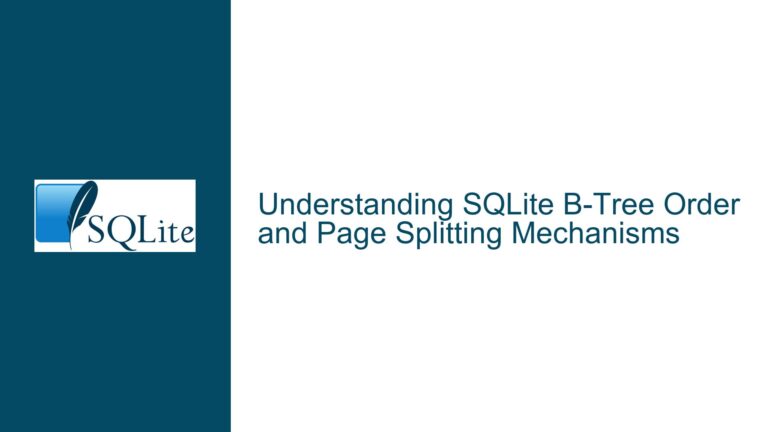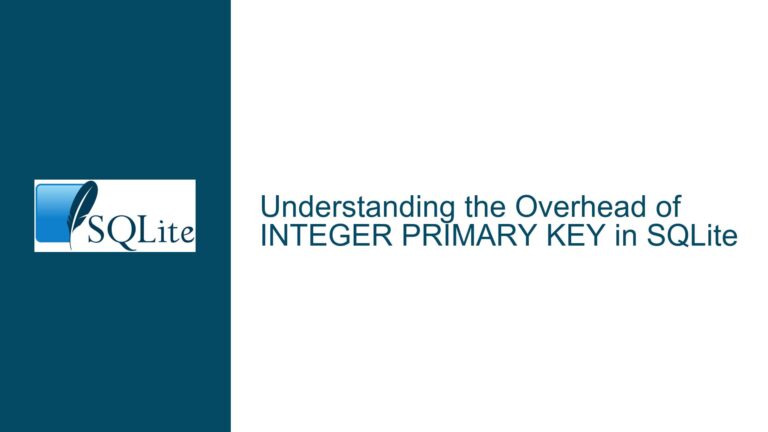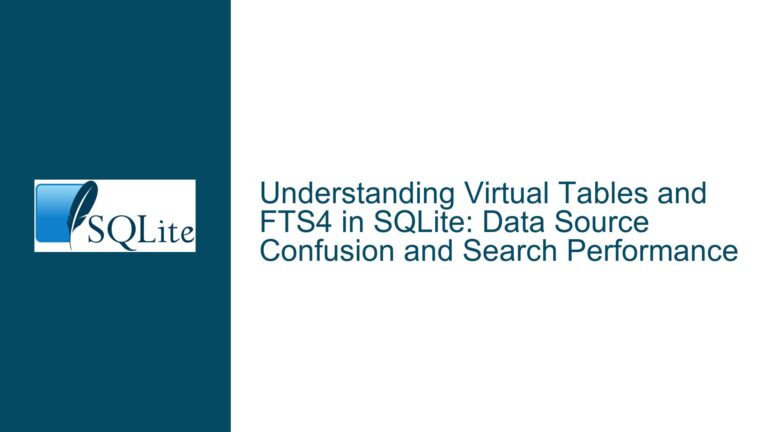Retrieving Non-FTS Column Values in SQLite FTS5 Contentless or External-Content Tables
Understanding the Core Problem: Retrieving Non-FTS Columns in FTS5 Contentless or External-Content Tables
The primary challenge revolves around the use of SQLite’s FTS5 (Full-Text Search) tables, specifically when configured as contentless (content="") or with external content (content="external table"). The goal is to store and retrieve non-FTS column values, such as textIdColumn and tableNameColumn, from the FTS5 table without duplicating the text data stored in the main tables (tableA and tableB). The user aims to avoid data redundancy by leveraging FTS5’s contentless or external-content features, which inherently do not store the actual text data but only the indexed tokens for full-text search.
The user’s schema involves two main tables, tableA and tableB, each containing a textColumn and an idColumn. The FTS5 table, tableFTS5, is intended to store the textColumn values from both tableA and tableB, along with additional metadata (textIdColumn and tableNameColumn). The tableNameColumn indicates the source table (tableA or tableB), and the textIdColumn corresponds to the idColumn in the respective main table. The user wants to query tableFTS5 to retrieve the textIdColumn and tableNameColumn values, which can then be used to fetch the original data from tableA or tableB.
The core issue is that FTS5 contentless or external-content tables do not natively support storing or retrieving non-FTS columns. The FTS5 table only stores the rowid and the indexed tokens, making it difficult to directly retrieve additional metadata like textIdColumn and tableNameColumn. The user seeks a solution that allows them to store and retrieve these non-FTS columns without duplicating the text data, while also minimizing the complexity of managing multiple tables.
Exploring the Limitations and Workarounds for FTS5 Contentless and External-Content Tables
The limitations of FTS5 contentless and external-content tables stem from their design, which prioritizes efficient full-text search over the storage of additional metadata. In a contentless FTS5 table, the actual text data is not stored; only the indexed tokens are retained. This design choice reduces storage requirements and improves search performance but eliminates the ability to retrieve the original text or any additional columns directly from the FTS5 table.
Similarly, an external-content FTS5 table references an external table for the actual text data. While this approach avoids duplicating the text data, it still does not support storing or retrieving non-FTS columns within the FTS5 table itself. The FTS5 table only stores the rowid, which corresponds to the rowid in the external content table. Retrieving additional metadata, such as textIdColumn and tableNameColumn, requires a mechanism to map the FTS5 rowid to the corresponding values in the external table.
One possible workaround, as suggested in the discussion, involves using a mapping table to associate the FTS5 rowid with the textIdColumn and tableNameColumn values. This mapping table would act as an intermediary, allowing the user to retrieve the necessary metadata by joining it with the FTS5 table. However, this approach introduces additional complexity, as it requires managing the mapping table alongside the FTS5 table and the main tables. Insert, update, and delete operations must be carefully synchronized across all tables to maintain data consistency.
Another approach involves creating individual FTS5 tables for each main table, with the FTS5 table configured to use the main table as its external content. This setup allows the FTS5 table to reference the main table’s rowid directly, simplifying the retrieval of additional metadata. However, this approach increases the total number of tables, as each main table requires its own FTS5 table. For the user’s scenario, this would result in 12 tables (6 main tables and 6 FTS5 tables), which may be undesirable due to the increased complexity and maintenance overhead.
Implementing a Solution: Triggers, Views, and Virtual Tables for Managing Non-FTS Columns
To address the challenge of retrieving non-FTS columns from an FTS5 contentless or external-content table, a combination of triggers, views, and virtual tables can be employed. These techniques provide a way to manage the additional metadata without duplicating the text data or significantly increasing the number of tables.
Triggers for Synchronization: Triggers can be used to automatically update the FTS5 table and the mapping table whenever data is inserted, updated, or deleted in the main tables. For example, an AFTER INSERT trigger on tableA can insert the corresponding textColumn, textIdColumn, and tableNameColumn values into tableFTS5 and the mapping table. Similarly, AFTER UPDATE and AFTER DELETE triggers can ensure that changes in the main tables are propagated to the FTS5 table and the mapping table. This approach maintains data consistency but requires careful implementation to avoid performance bottlenecks, especially with large datasets.
Views for Simplified Querying: A view can be created to simplify the retrieval of non-FTS columns from the FTS5 table. The view would join the FTS5 table with the mapping table, allowing the user to query the view as if it were a single table. For example, a view named fts5_with_metadata could be defined as follows:
CREATE VIEW fts5_with_metadata AS
SELECT fts5.rowid, mapping.textIdColumn, mapping.tableNameColumn
FROM tableFTS5 fts5
JOIN mapping_table mapping ON fts5.rowid = mapping.fts5_rowid;
This view would allow the user to query fts5_with_metadata to retrieve the textIdColumn and tableNameColumn values along with the FTS5 rowid. The view abstracts away the complexity of joining the FTS5 table with the mapping table, making it easier to work with the data.
Virtual Tables for Advanced Mapping: For more advanced scenarios, a virtual table can be created to map the FTS5 rowid to the textIdColumn and tableNameColumn values. A virtual table is a custom table implementation that can be tailored to specific requirements. In this case, the virtual table would act as a bridge between the FTS5 table and the mapping table, providing a seamless way to retrieve the additional metadata. Implementing a virtual table requires more effort than using triggers or views, but it offers greater flexibility and control over the data retrieval process.
Example Implementation:
Create the Mapping Table:
CREATE TABLE mapping_table ( fts5_rowid INTEGER PRIMARY KEY, textIdColumn INTEGER, tableNameColumn TEXT );Create Triggers for Synchronization:
-- Trigger for tableA CREATE TRIGGER after_insert_tableA AFTER INSERT ON tableA BEGIN INSERT INTO tableFTS5 (textColumn) VALUES (NEW.textColumn); INSERT INTO mapping_table (fts5_rowid, textIdColumn, tableNameColumn) VALUES (last_insert_rowid(), NEW.idColumn, 'tableA'); END; -- Trigger for tableB CREATE TRIGGER after_insert_tableB AFTER INSERT ON tableB BEGIN INSERT INTO tableFTS5 (textColumn) VALUES (NEW.textColumn); INSERT INTO mapping_table (fts5_rowid, textIdColumn, tableNameColumn) VALUES (last_insert_rowid(), NEW.idColumn, 'tableB'); END;Create a View for Simplified Querying:
CREATE VIEW fts5_with_metadata AS SELECT fts5.rowid, mapping.textIdColumn, mapping.tableNameColumn FROM tableFTS5 fts5 JOIN mapping_table mapping ON fts5.rowid = mapping.fts5_rowid;Query the View:
SELECT textIdColumn, tableNameColumn FROM fts5_with_metadata WHERE tableFTS5 MATCH 'search_term';
By combining these techniques, the user can effectively manage non-FTS columns in an FTS5 contentless or external-content table without duplicating the text data or significantly increasing the number of tables. The use of triggers ensures data consistency, while the view simplifies the querying process. For more advanced requirements, a virtual table can provide additional flexibility and control.