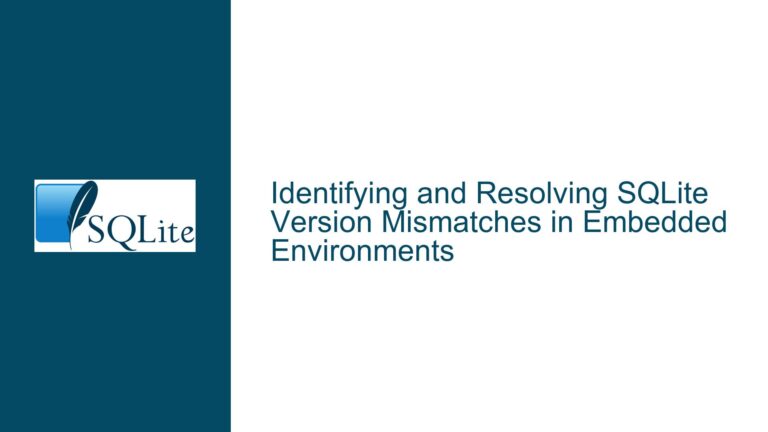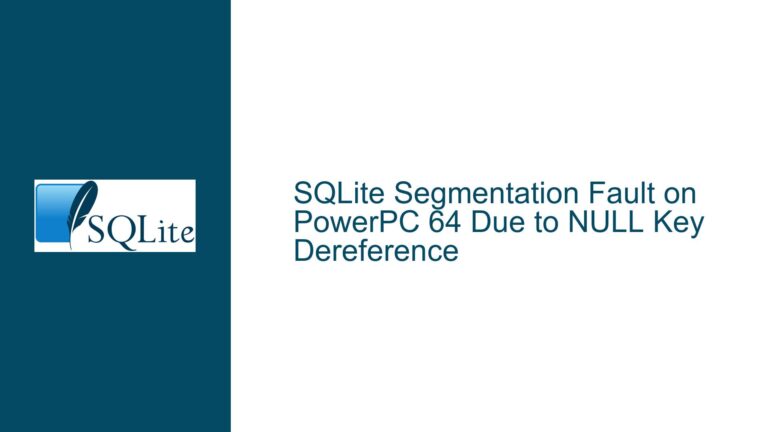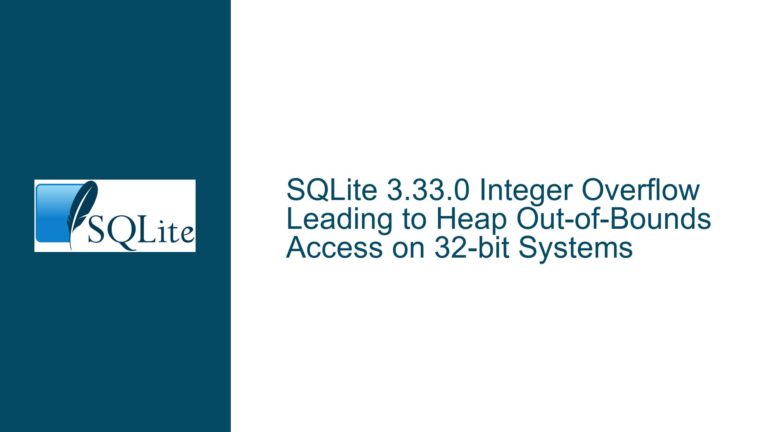Handling sqlite3_exec() Errors: Memory Leaks and Message Localization Pitfalls
Issue Overview: Misuse of sqlite3_exec() Error Handling Mechanisms
The core problem revolves around improper handling of SQLite’s sqlite3_exec() error reporting mechanisms, which can lead to incomplete error messages, localization challenges, and potential memory leaks. The user’s code attempts to map SQLite error codes to custom error messages using a hardcoded switch-case block while also leveraging the sqlite3_exec() function’s fifth parameter (char **errmsg) to capture error details. However, three critical issues arise:
Loss of Context-Specific Error Details: The
GetErrorMessage()function replaces SQLite’s native error messages (accessible viaerrmsgorsqlite3_errmsg()) with static, predefined strings. SQLite’s native messages often include dynamic context, such as the specific constraint violation (e.g.,UNIQUE constraint failed: users.email) or syntax errors in SQL statements. Replacing these with generic messages like "SQL error" strips away diagnostic information crucial for debugging.Redundant Error Code Resolution: The code retrieves the error code twice: once via the return value of
sqlite3_exec()(res) and again viasqlite3_errcode(m_db). While this redundancy doesn’t directly cause functional issues, it introduces unnecessary complexity. The return value ofsqlite3_exec()already reflects the error code, making the additional call tosqlite3_errcode()superfluous.Uncertainty Around Memory Management: The user questions whether the
errmsgparameter should be omitted to prevent memory leaks. This reflects a misunderstanding of SQLite’s memory ownership rules. SQLite allocates memory forerrmsgonly when an error occurs, and the caller is responsible for freeing it withsqlite3_free(). The current implementation correctly freeserrmsgin the error branch but fails to address scenarios where multiple error sources might exist (e.g., nested transactions or subsequent API calls).
Possible Causes: Misalignment Between Error Handling Layers
The observed issues stem from a misalignment between SQLite’s native error reporting mechanisms and the application’s custom error handling layer.
Static Error Messages vs. Dynamic Context: SQLite generates error messages dynamically based on runtime conditions. For instance, a
SQLITE_CONSTRAINTerror (code 19) might involve a foreign key violation, a unique constraint, or a check constraint. The user’s static mapping ("Abort due to constraint violation") discards this specificity. This loss of granularity complicates debugging and user-facing error reporting, especially in localized environments where precise translations depend on the exact error context.Incomplete Error Code Coverage: The
GetErrorMessage()function maps codes 1–28 to custom messages. However, SQLite defines over 40 primary error codes (e.g.,SQLITE_IOERR_READ,SQLITE_BUSY_SNAPSHOT), with extended error codes providing further granularity. For example,SQLITE_IOERR(code 10) has 19 subtypes (e.g.,SQLITE_IOERR_SHORT_READ,SQLITE_IOERR_FSYNC). The current implementation does not account for these extended codes, leading to incomplete or incorrect error messages.Memory Ownership Ambiguity: While the user correctly frees
errmsgin the error branch, the broader codebase might contain other instances whereerrmsgis not freed, especially if error handling logic is duplicated across multiplesqlite3_exec()calls. This risk is exacerbated in languages like C++, where exceptions or early returns could bypasssqlite3_free().Localization Strategy Conflicts: The user intends to mark custom error strings for translation. However, SQLite’s native messages are already in English, and overriding them with localized strings introduces a maintenance burden. If the application supports multiple languages, the custom messages must be retranslated whenever SQLite updates its error message phrasing or adds new error codes.
Troubleshooting Steps, Solutions & Fixes: Aligning Custom Logic with SQLite’s Conventions
To resolve these issues, the error handling logic must be restructured to align with SQLite’s native error reporting mechanisms while preserving context and ensuring memory safety.
Step 1: Prioritize Native Error Messages
Problem: Static error messages lack runtime context.
Solution: Use SQLite’s errmsg parameter directly instead of replacing it with custom strings.
auto res = sqlite3_exec(m_db, "BEGIN TRANSACTION", NULL, NULL, &err);
if (res != SQLITE_OK) {
if (err) {
errorMsg.push_back(ConvertToWideString(err)); // Convert char* to wstring
sqlite3_free(err);
} else {
errorMsg.push_back(L"Unknown error");
}
result = 1;
}
Rationale: errmsg contains the most specific error description available. If localization is required, translate this string rather than substituting it with a generic message.
Step 2: Augment Error Codes with Extended Information
Problem: Basic error codes lack granularity.
Solution: Use sqlite3_extended_errcode() to retrieve extended error codes and map them to detailed explanations.
int extendedCode = sqlite3_extended_errcode(m_db);
switch (extendedCode) {
case SQLITE_CONSTRAINT_CHECK:
errorMsg += L" (Check constraint failed)";
break;
case SQLITE_IOERR_SHORT_READ:
errorMsg += L" (Partial read from disk)";
break;
// Handle other extended codes
}
Rationale: Extended codes provide actionable details (e.g., distinguishing between a full disk and a write-protected database).
Step 3: Centralize Error Message Handling
Problem: Duplicate error handling logic across multiple sqlite3_exec() calls.
Solution: Create a helper function to encapsulate error extraction and memory management.
std::wstring GetSQLError(sqlite3* db, int code, char* errmsg) {
std::wstring message;
if (errmsg) {
message = ConvertToWideString(errmsg);
sqlite3_free(errmsg);
} else {
message = ConvertToWideString(sqlite3_errmsg(db));
}
// Append extended error info if needed
return message;
}
Rationale: Centralizing error handling reduces redundancy and ensures consistent memory management.
Step 4: Implement Localization Safely
Problem: Custom messages require ongoing translation efforts.
Solution: Use SQLite’s English messages as translation keys or pass them to a localization framework.
// Example using gettext for localization
errorMsg.push_back(gettext(err)); // 'err' is used as the lookup key
Rationale: This approach ensures translations stay synchronized with SQLite’s message updates.
Step 5: Validate Memory Management in All Execution Paths
Problem: Risk of leaks in complex control flows.
Solution: Use RAII (Resource Acquisition Is Initialization) wrappers to automate errmsg cleanup.
class SQLErrorMessage {
public:
SQLErrorMessage(char* msg) : msg_(msg) {}
~SQLErrorMessage() { if (msg_) sqlite3_free(msg_); }
operator bool() const { return msg_ != nullptr; }
const char* get() const { return msg_; }
private:
char* msg_;
};
// Usage:
SQLErrorMessage err(nullptr);
auto res = sqlite3_exec(m_db, "BEGIN TRANSACTION", NULL, NULL, &err);
if (res != SQLITE_OK) {
errorMsg.push_back(err ? ConvertToWideString(err.get()) : L"Unknown error");
}
Rationale: RAII guarantees errmsg is freed even if exceptions are thrown or multiple return paths exist.
Step 6: Audit Error Code Mappings
Problem: Incomplete or incorrect mappings for SQLite error codes.
Solution: Cross-reference the application’s switch-case block with SQLite’s official error code list. For example:
SQLITE_ERROR(1) → "SQL error or missing database"SQLITE_PERM(3) → "Access permission denied"SQLITE_READONLY(8) → "Attempt to write to a readonly database"
Update the GetErrorMessage() function to reflect these official descriptions or deprecate it in favor of native messages.
Step 7: Test Edge Cases and Concurrency
Problem: Undetected memory leaks or race conditions in multi-threaded environments.
Solution:
- Use tools like Valgrind or AddressSanitizer to detect memory leaks.
- Test error paths by forcing failures (e.g., set the database to read-only, disconnect storage).
- Ensure thread-local storage for database handles if using concurrent connections.
Final Recommendation
The user should phase out the static error message mapping in favor of SQLite’s native messages augmented with extended error codes. Localization efforts should target these dynamic strings rather than predefined ones. Memory management must be fortified using RAII to prevent leaks across all error handling paths. By aligning custom error logic with SQLite’s conventions, the application gains robustness, maintainability, and diagnostic clarity.