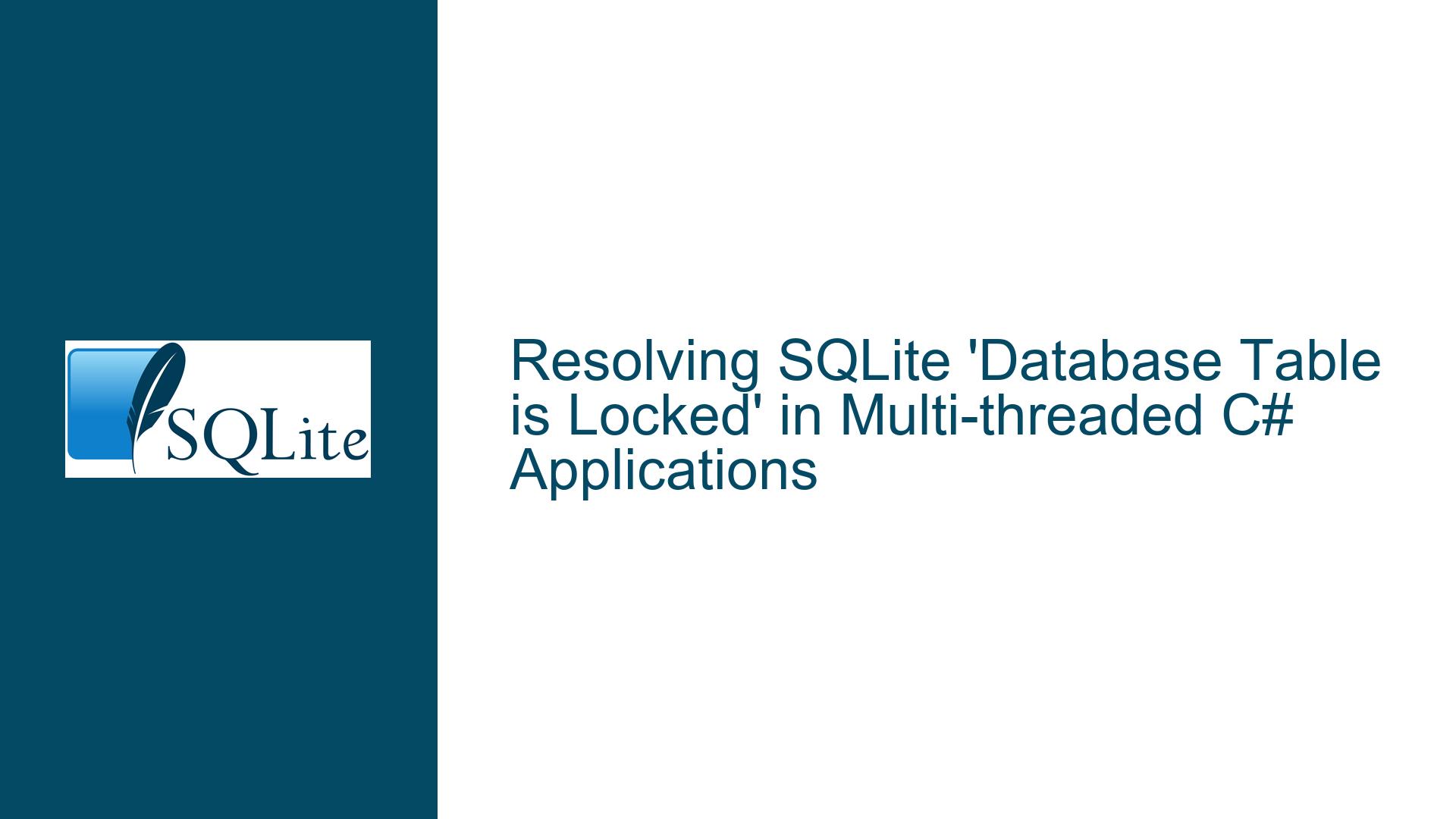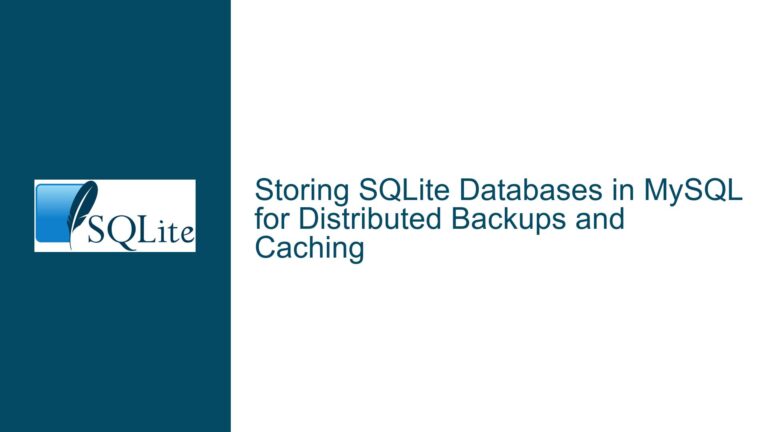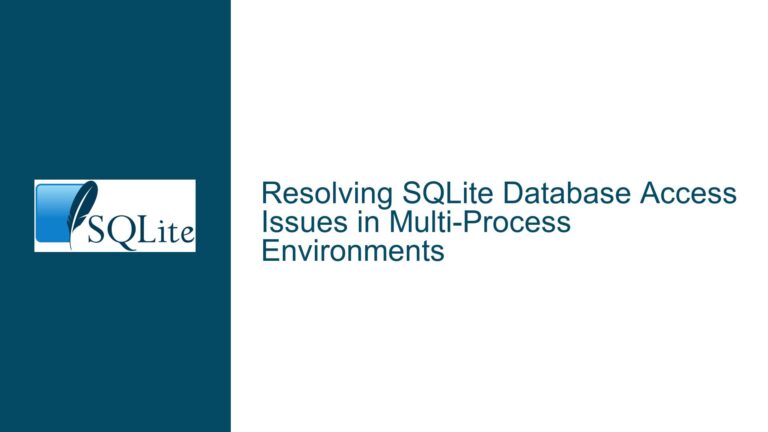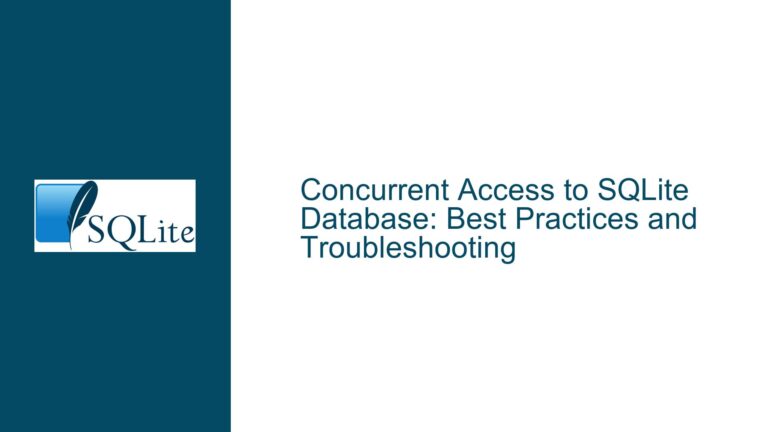Resolving SQLite ‘Database Table is Locked’ in Multi-threaded C# Applications
Understanding SQLite’s Concurrency Model and the ‘Database Table is Locked’ Error
SQLite is a lightweight, serverless database engine that is widely used in applications requiring embedded database functionality. One of its key features is its simplicity, but this simplicity comes with certain limitations, particularly in multi-threaded environments. The error message "database table is locked: TableName" is a common issue that arises when multiple threads attempt to access the same SQLite database concurrently. This error is a direct consequence of SQLite’s concurrency model, which is designed to ensure data integrity but can lead to contention issues in high-concurrency scenarios.
In SQLite, write operations (INSERT, UPDATE, DELETE) require an exclusive lock on the database file. This means that only one write operation can occur at a time, and any other write or read operations must wait until the lock is released. Read operations (SELECT) can occur concurrently with other read operations, but they must wait if a write operation is in progress. This locking mechanism is essential for maintaining data consistency, but it can lead to performance bottlenecks and errors like "database table is locked" when multiple threads are involved.
The issue becomes more pronounced in multi-threaded applications where one thread is performing write operations while other threads are performing read operations. If the write operation takes a significant amount of time (e.g., updating a large number of rows), the read operations may be blocked, leading to the "database table is locked" error. This is particularly problematic in scenarios where the application requires high concurrency and low latency, such as in-memory databases used for real-time data processing.
The Role of Shared Cache and Busy Timeout in SQLite Concurrency
One of the key factors influencing SQLite’s behavior in multi-threaded environments is the use of shared cache and busy timeout settings. Shared cache allows multiple connections within the same process to share a single cache, which can improve performance by reducing the overhead of maintaining multiple caches. However, shared cache also introduces additional complexity in managing locks, as all connections sharing the cache must coordinate their access to the database.
In the context of the error "database table is locked," the shared cache setting can exacerbate contention issues. When multiple threads are accessing the same database through different connections, the shared cache can lead to increased lock contention, especially if one thread is performing a long-running write operation. This can cause other threads to wait longer for their turn to access the database, increasing the likelihood of encountering the "database table is locked" error.
The busy timeout setting is another important factor in managing SQLite’s concurrency. The busy timeout specifies the maximum amount of time (in milliseconds) that a connection will wait for a lock to be released before giving up and throwing an error. By default, SQLite has a busy timeout of 30000 milliseconds (30 seconds), but this can be adjusted to better suit the application’s requirements. Setting a shorter busy timeout can help to reduce the time that threads spend waiting for locks, but it also increases the risk of encountering the "database table is locked" error if the lock is not released in time.
In the case of the multi-threaded C# test, the use of shared cache and the default busy timeout settings contributed to the occurrence of the "database table is locked" error. The test involved 20 threads performing read operations while a separate thread performed update operations. The shared cache setting allowed all threads to access the same in-memory database, but it also led to increased lock contention. The default busy timeout setting of 30000 milliseconds meant that threads could wait for up to 30 seconds for a lock to be released, which was not sufficient to prevent the error in this high-concurrency scenario.
Implementing a Robust Solution with MemDB and System.Data.SQLite
To address the "database table is locked" error in multi-threaded C# applications, it is essential to implement a robust solution that takes into account SQLite’s concurrency model and the specific requirements of the application. One effective approach is to use a memory-mapped database (MemDB) with the System.Data.SQLite library, which provides better support for multi-threaded access and reduces lock contention.
MemDB is a virtual file system (VFS) that allows SQLite to use memory-mapped files instead of traditional disk-based files. This approach provides several advantages in multi-threaded environments, including reduced I/O overhead and improved concurrency. By using MemDB, the application can avoid the limitations of the shared cache and reduce the likelihood of encountering the "database table is locked" error.
To implement this solution, the connection string should be modified to use the MemDB VFS. For example, the connection string "Data Source=file:/TEST?vfs=memdb" can be used to create a memory-mapped database that is accessible by multiple connections within the same process. This approach allows each thread to have its own connection to the database, reducing lock contention and improving performance.
In addition to using MemDB, it is also important to adjust the busy timeout setting to better suit the application’s requirements. A shorter busy timeout can help to reduce the time that threads spend waiting for locks, but it should be set to a value that is sufficient to allow long-running write operations to complete. For example, a busy timeout of 1000 milliseconds (1 second) may be appropriate for applications with moderate concurrency requirements.
The System.Data.SQLite library provides better support for multi-threaded access and includes additional features that can help to improve performance and reduce lock contention. For example, the library includes support for connection pooling, which allows multiple threads to share a pool of database connections, reducing the overhead of creating and destroying connections. The library also includes support for prepared statements, which can improve performance by reducing the overhead of parsing and compiling SQL statements.
In the case of the multi-threaded C# test, switching to the System.Data.SQLite library and using the MemDB VFS resolved the "database table is locked" error. The test was able to run successfully with 20 threads performing read operations and a separate thread performing update operations, without encountering any lock contention issues. The use of MemDB and the System.Data.SQLite library provided a robust solution that met the application’s requirements for high concurrency and low latency.
Conclusion
The "database table is locked" error in SQLite is a common issue that arises in multi-threaded applications, particularly when using in-memory databases with shared cache. To resolve this issue, it is essential to understand SQLite’s concurrency model and the factors that influence lock contention, such as shared cache and busy timeout settings. By implementing a robust solution that includes the use of MemDB and the System.Data.SQLite library, it is possible to reduce lock contention and improve performance in multi-threaded environments. This approach provides a reliable and efficient solution for applications requiring high concurrency and low latency, ensuring that the database can handle the demands of modern, multi-threaded applications.