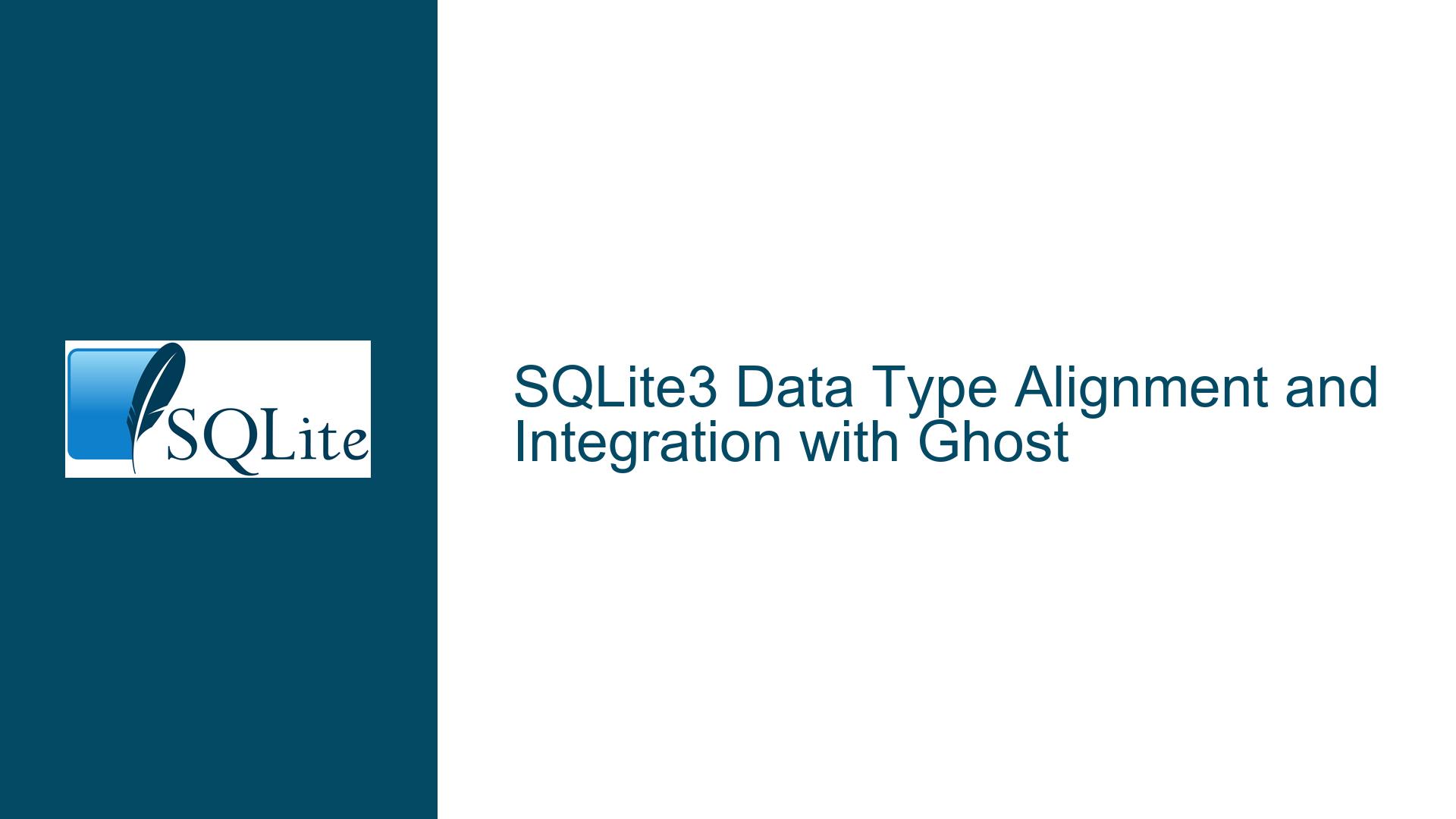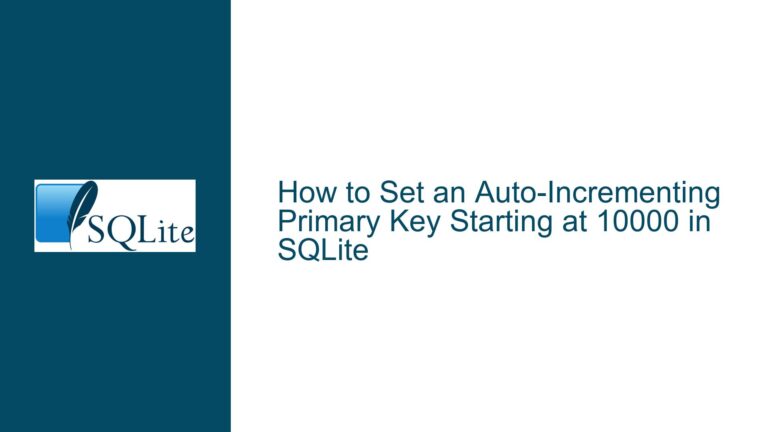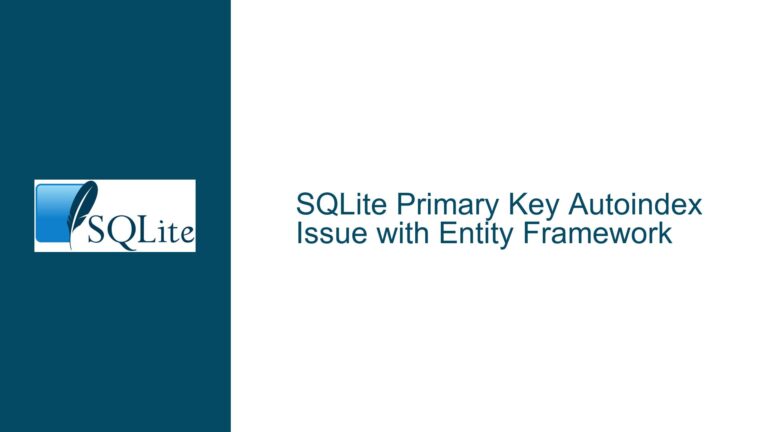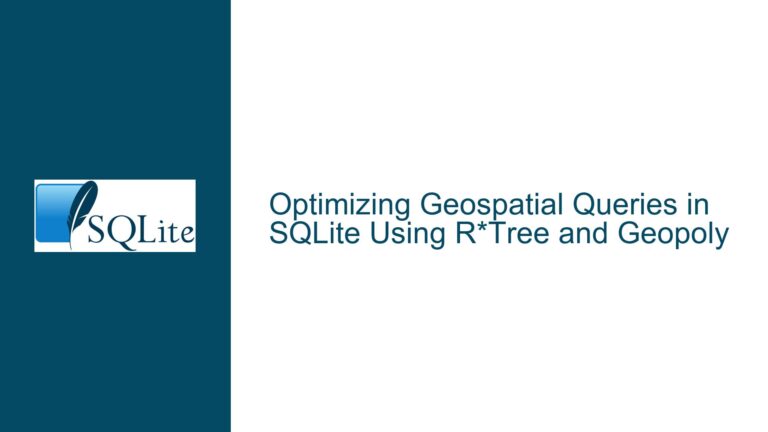SQLite3 Data Type Alignment and Integration with Ghost
Understanding SQLite3’s Flexible Data Typing and Ghost’s Requirements
SQLite3 is renowned for its flexible typing system, which differs significantly from traditional SQL databases. Unlike systems that enforce strict data types, SQLite3 employs a dynamic typing approach. This means that the type of a value is associated with the value itself, not with its container. For instance, you can store a string in a column defined as an INTEGER, and SQLite3 will not throw an error. This flexibility can be both a blessing and a curse, especially when integrating with systems like Ghost, which may expect more rigid data typing.
Ghost, a popular blogging platform, often requires specific data types for its database schema to function correctly. When Ghost is configured to use SQLite3 as its backend, discrepancies in data typing can lead to unexpected behavior. For example, Ghost might expect a BOOLEAN type for certain columns, but SQLite3 does not have a native BOOLEAN type. Instead, SQLite3 uses INTEGER values (0 and 1) to represent boolean states. Similarly, SQLite3 does not have a dedicated DATE or TIME type, storing temporal data as TEXT, REAL, or INTEGER values. This misalignment can cause issues when Ghost attempts to query or manipulate data, particularly with datetime operations.
The core issue revolves around ensuring that the data types used in SQLite3 align with the expectations of the Ghost application. This alignment is crucial for maintaining data integrity and ensuring that queries return the expected results. Without proper alignment, you might encounter problems such as incorrect query results, failed data migrations, or even application errors.
Potential Misalignments Between SQLite3 and Ghost Data Types
The primary cause of data type misalignment between SQLite3 and Ghost stems from the inherent differences in how each system handles data types. SQLite3’s type affinity system allows for a more relaxed approach to data typing, whereas Ghost often expects specific data types for certain columns. This discrepancy can manifest in several ways.
One common issue arises with boolean values. In SQLite3, boolean values are typically stored as INTEGERs, where 0 represents FALSE and 1 represents TRUE. However, Ghost might expect a dedicated BOOLEAN type. If Ghost attempts to query a column expecting a BOOLEAN type but finds an INTEGER, it might not interpret the values correctly, leading to logical errors in the application.
Another significant area of concern is the handling of date and time values. SQLite3 does not have a native DATE or TIME type. Instead, it stores temporal data as TEXT (in ISO8601 format), REAL (Julian day numbers), or INTEGER (Unix time). Ghost, on the other hand, might expect a specific datetime format or type. If the data stored in SQLite3 does not match Ghost’s expectations, queries involving date and time comparisons or manipulations might fail or return incorrect results.
Additionally, SQLite3’s flexible typing can lead to unexpected behavior when performing operations that assume strict typing. For example, if a column is defined as TEXT in SQLite3 but contains numeric values, arithmetic operations might yield unexpected results. Similarly, string operations on columns that contain mixed data types can lead to errors or incorrect outcomes.
Strategies for Aligning SQLite3 Data Types with Ghost’s Expectations
To address the data type misalignment between SQLite3 and Ghost, several strategies can be employed. These strategies involve both schema design and data manipulation to ensure that the data stored in SQLite3 meets Ghost’s expectations.
First, it is essential to define the schema in SQLite3 in a way that aligns with Ghost’s data type requirements. For boolean columns, you should use INTEGER as the column type and ensure that the values stored are either 0 or 1. This approach ensures that Ghost can correctly interpret the boolean values. If Ghost expects a specific column to be of type BOOLEAN, you can create a view that casts the INTEGER values to the appropriate boolean representation.
For date and time columns, you should store the data in a format that Ghost can understand. The ISO8601 format (YYYY-MM-DD HH:MM:SS) is widely supported and recommended for storing datetime values in SQLite3. If Ghost expects a specific datetime format, you can use SQLite3’s built-in functions to convert the stored values to the required format when querying the data. For example, you can use the strftime function to format datetime values as needed.
In cases where SQLite3’s flexible typing leads to unexpected behavior, you can enforce stricter typing at the application level. This involves validating the data before inserting it into the database and ensuring that the data types match the expected schema. For example, if a column is expected to contain numeric values, you can validate that the data being inserted is indeed numeric.
Another approach is to use SQLite3’s type affinity system to your advantage. By defining the column types in a way that aligns with Ghost’s expectations, you can minimize the risk of data type mismatches. For example, if Ghost expects a column to contain TEXT data, you can define the column as TEXT in SQLite3, even if SQLite3’s flexible typing would allow other data types to be stored.
Finally, it is crucial to thoroughly test the integration between SQLite3 and Ghost to ensure that the data type alignment strategies are effective. This involves creating test cases that cover various scenarios, including data insertion, querying, and manipulation. By testing the integration, you can identify and address any remaining issues before they impact the production environment.
In conclusion, aligning SQLite3’s flexible data typing with Ghost’s expectations requires careful schema design, data manipulation, and thorough testing. By understanding the differences in how each system handles data types and implementing the appropriate strategies, you can ensure a seamless integration between SQLite3 and Ghost, maintaining data integrity and application functionality.