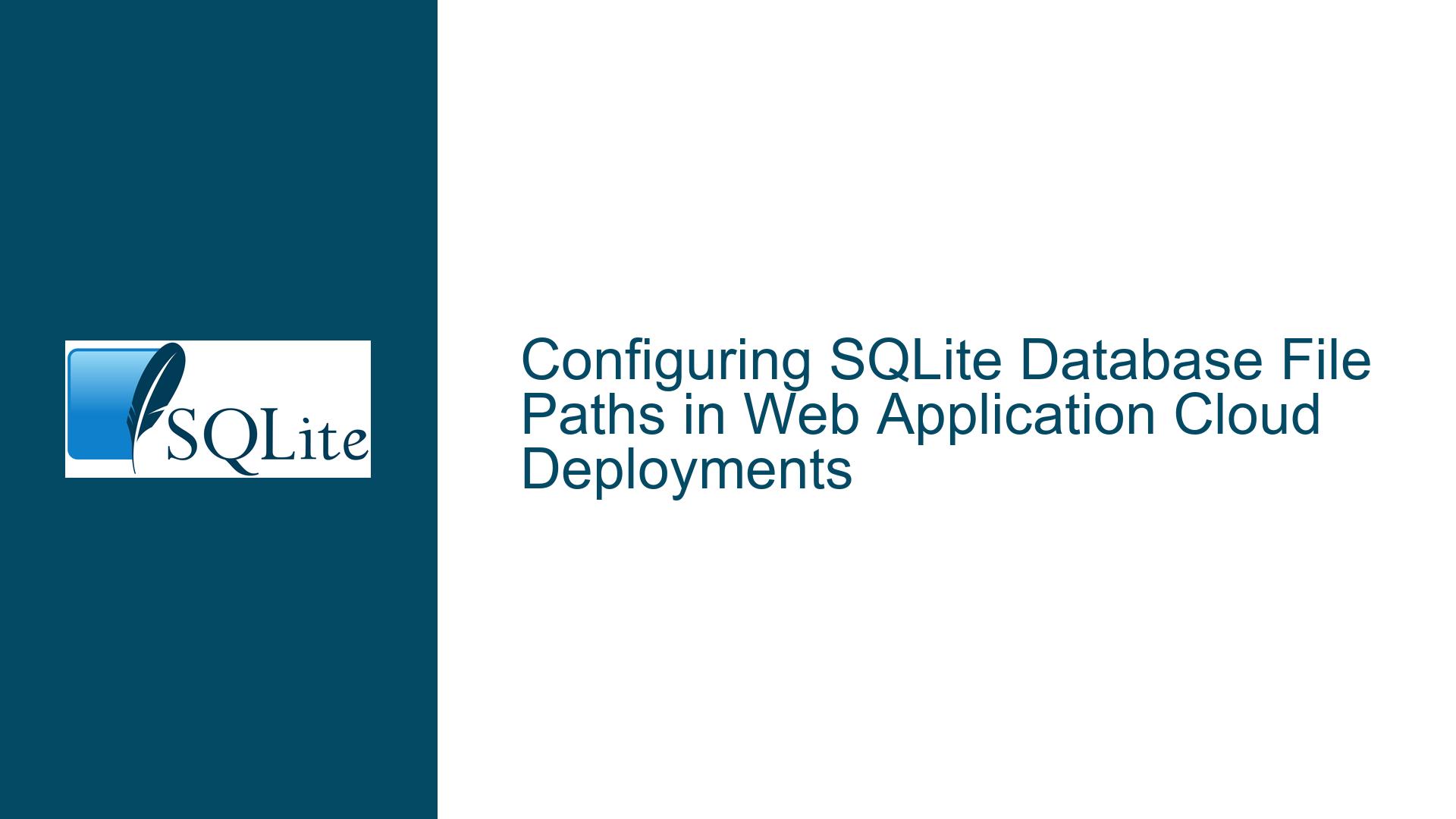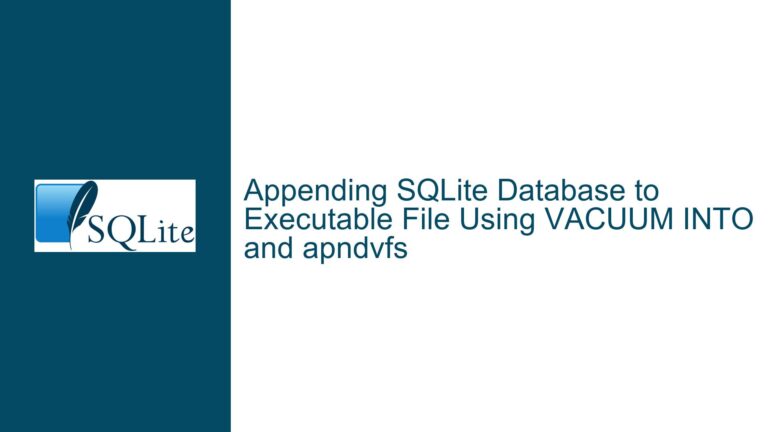Configuring SQLite Database File Paths in Web Application Cloud Deployments
Web Application SQLite Database Path Configuration Challenges in Cloud Environments
Issue Overview: SQLite Database File Path Resolution Errors in Web Apps Deployed to Cloud Servers
When developing a web application that uses SQLite as its database engine, a common challenge arises during deployment to cloud servers: the application fails to locate the database file due to incorrect path configuration. This occurs because the database connection logic that works in local development environments (where the application and database reside on the same machine) does not automatically adapt to cloud server environments. The core problem manifests as persistent "unable to open database file" errors or equivalent database connection failures in production deployments, despite the code working correctly in local testing.
The fundamental technical challenge stems from three critical factors:
- Path relativity differences between development machines and cloud server file systems
- File permission architectures in web server environments
- Deployment pipeline mismatches in handling database file placement
In desktop applications, developers typically use relative paths (e.g., "./mydb.sqlite") that resolve against the application’s executable location. However, web applications running on cloud servers execute within complex runtime environments where the current working directory and file system hierarchy differ substantially from local development setups. A PHP application running through Apache on Ubuntu Server, for instance, might have its document root at /var/www/html while executing scripts with www-data user privileges that restrict file access to specific directories.
The SQLite engine requires direct filesystem access to database files, making absolute path specification crucial in server environments. Cloud platforms like AWS EC2, DigitalOcean Droplets, or Heroku dynas each have unique directory structures and security contexts that must be explicitly accounted for in database connection strings. Furthermore, many deployment pipelines (Git-based deployments, Docker containers, CI/CD systems) require explicit configuration to include SQLite database files in the deployed artifact bundle, as version control systems often exclude binary files by default.
Potential Root Causes of Database Path Resolution Failures in Cloud-Deployed SQLite Web Apps
Relative Path Misinterpretation:
Connection strings using relative paths (e.g., "sqlite3.connect(‘app.db’)") resolve differently based on the web server process’s current working directory, which may be undefined or set to unexpected locations like / or /tmp in cloud environments. A path that works when running the application manually from a project directory during development will fail when executed through a production web server process.File Permission Hierarchy Conflicts:
Web servers typically run under restricted user accounts (www-data, nobody, apache) with limited filesystem access rights. Database files deployed to directories like /var/www/ may inherit incorrect ownership or permission flags (e.g., 0644 instead of 0660), preventing the web process from creating or modifying database files. This often surfaces as "permission denied" errors when the application attempts database writes.Deployment Artifact Exclusion:
SQLite database files (with extensions like .sqlite, .db, .sqlite3) are frequently excluded from deployment packages through mechanisms like .gitignore patterns or Docker .dockerignore files. This results in missing database files on the cloud server, causing immediate connection failures when the application attempts to access non-existent files.Ephemeral Filesystem Assumptions:
Cloud platforms using ephemeral containerized filesystems (Heroku, AWS Lambda, Google Cloud Run) may reset or wipe non-persistent storage between application deployments. Applications assuming persistent local file storage will lose their database contents unless specifically configured to use mounted volumes or cloud storage integration.Network File System Locking Issues:
Attempting to store SQLite database files on network-attached storage (NAS) or cloud storage buckets (AWS S3, Azure Blob Storage) violates SQLite’s requirement for POSIX-compliant file locking mechanisms. This leads to database corruption and concurrency issues when multiple application instances attempt simultaneous access through non-local filesystems.Framework-Specific Path Resolution:
Web frameworks (Django, Flask, Ruby on Rails) often implement custom path resolution logic for database files. A Django project using BASE_DIR construction like os.path.join(BASE_DIR, ‘db.sqlite3’) may generate incorrect paths if the framework’s base directory detection logic behaves differently in cloud environments compared to development setups.Environment Variable Mismanagement:
Applications relying on unset or improperly configured environment variables for path construction will fail to generate valid database file paths. Common mistakes include using undefined variables (DATABASE_PATH), case-sensitive mismatches (database_path vs DATABASE_PATH), and failing to convert Windows-style paths to Unix-style in Linux cloud environments.
Comprehensive Solutions for SQLite Database Path Configuration in Cloud-Based Web Applications
1. Absolute Path Specification with Environment Variables
Construct database connection strings using absolute paths derived from environment variables rather than relative references. For Python/Flask applications:
import os
from flask import Flask
import sqlite3
app = Flask(__name__)
db_path = os.environ.get('SQLITE_DB_PATH', '/absolute/path/fallback.db')
def get_db_connection():
conn = sqlite3.connect(db_path)
conn.row_factory = sqlite3.Row
return conn
Configure the SQLITE_DB_PATH environment variable in your cloud environment:
- Heroku:
heroku config:set SQLITE_DB_PATH=/app/data/production.db - AWS Elastic Beanstalk: Use the EB console environment properties
- Docker: Include in your Dockerfile or docker-compose.yml environment section
2. Filesystem Permission Configuration
After deploying the database file to the cloud server, explicitly set ownership and permissions via SSH:
# Set ownership to web server user (e.g., www-data for Apache)
sudo chown www-data:www-data /var/www/databases/production.sqlite
# Set appropriate permissions (user RW, group RW, others None)
sudo chmod 660 /var/www/databases/production.sqlite
# Set execute permissions on parent directories
sudo chmod +x /var/www
sudo chmod +x /var/www/databases
3. Deployment Pipeline Database File Handling
Modify deployment configurations to explicitly include SQLite database files:
- For Git-based deployments, add exception to .gitignore:
# .gitignore *.sqlite !production.sqlite - In Docker deployments, ensure COPY commands include database files:
COPY --chown=www-data:www-data ./database/production.sqlite /app/storage/database/ - For CI/CD systems like GitHub Actions, add database file preservation steps:
- name: Preserve SQLite database run: | mv database/production.sqlite /tmp/production.sqlite - name: Restore SQLite database run: | mkdir -p database/ mv /tmp/production.sqlite database/production.sqlite
4. Persistent Storage Configuration for Ephemeral Environments
For containerized platforms with ephemeral filesystems:
- Heroku: Use Heroku Local File Storage with companion volume dynos
- AWS ECS: Configure persistent EFS mounts in task definitions
- Docker Swarm/Kubernetes: Implement persistent volume claims (PVCs)
5. Framework-Specific Path Resolution Correction
Adjust framework configuration to account for cloud environment differences. In Django settings.py:
import sys
from pathlib import Path
BASE_DIR = Path(__file__).resolve().parent.parent
# Cloud environment detection
if os.environ.get('CLOUD_DEPLOYMENT'):
DATABASES = {
'default': {
'ENGINE': 'django.db.backends.sqlite3',
'NAME': '/persistent-storage/db.sqlite3',
}
}
else:
DATABASES = {
'default': {
'ENGINE': 'django.db.backends.sqlite3',
'NAME': BASE_DIR / 'db.sqlite3',
}
}
6. Network File System Alternatives
Implement a database proxy service for multi-instance environments:
- Create a REST API wrapper around SQLite using FastAPI:
from fastapi import FastAPI import sqlite3 import os app = FastAPI() DB_PATH = os.environ['SQLITE_DB_PATH'] @app.get("/query") def execute_query(sql: str): with sqlite3.connect(DB_PATH) as conn: cursor = conn.cursor() cursor.execute(sql) return cursor.fetchall() - Deploy this service as a singleton instance with persistent volume access
- Configure web application workers to communicate with the database service via HTTP
7. Connection String Validation and Error Handling
Implement robust connection validation during application startup:
import sqlite3
import os
import sys
def validate_db_connection():
db_path = os.environ.get('SQLITE_DB_PATH')
if not db_path:
print("Error: SQLITE_DB_PATH environment variable not set")
sys.exit(1)
try:
conn = sqlite3.connect(db_path)
conn.execute("SELECT sqlite_version()")
conn.close()
except sqlite3.Error as e:
print(f"Database connection failed: {str(e)}")
sys.exit(1)
# Call during application initialization
validate_db_connection()
8. Filesystem Hierarchy Standard (FHS) Compliance
Adhere to Linux filesystem standards for database file placement:
- Development: ./instance/app.db (project-relative)
- Production: /var/lib/
/app.db (persistent data directory) - Configuration: /etc/
/db.conf (path specifications)
Create systemd service files for proper directory initialization:
[Unit]
Description=Create application data directory
Before=webapp.service
[Service]
Type=oneshot
ExecStart=/bin/mkdir -p /var/lib/%N
ExecStart=/bin/chown www-data:www-data /var/lib/%N
ExecStart=/bin/chmod 775 /var/lib/%N
[Install]
WantedBy=multi-user.target
9. Database File Integrity Verification
Implement pre-flight checks for database file existence and validity:
#!/bin/bash
DB_PATH="/var/lib/webapp/production.db"
# Check file existence
if [ ! -f "$DB_PATH" ]; then
echo "Database file missing at $DB_PATH"
exit 1
fi
# Verify SQLite file integrity
if ! sqlite3 "$DB_PATH" "PRAGMA integrity_check;" | grep -q "ok"; then
echo "Database file corruption detected"
exit 1
fi
# Check write permissions
if [ ! -w "$DB_PATH" ]; then
echo "Write permissions denied for $DB_PATH"
exit 1
fi
10. Cloud Provider-Specific Configuration
Adapt path strategies to specific cloud platforms:
- AWS Elastic Beanstalk: Utilize .ebextensions to configure persistent storage:
# .ebextensions/01-db.config option_settings: aws:elasticbeanstalk:application:environment: SQLITE_DB_PATH: /var/app/current/storage/db.sqlite container_commands: 01_create_storage: command: "mkdir -p /var/app/current/storage" 02_set_permissions: command: "chown webapp:webapp /var/app/current/storage" - Google App Engine: Use Cloud SQL proxy with SQLite emulation layer
- Azure App Service: Configure persistent storage via Azure Files mount:
az webapp config storage-account add \ --resource-group <group> \ --name <app-name> \ --custom-id sqlitedb \ --storage-type AzureFiles \ --share-name sqliteshare \ --account-name <storage-account> \ --mount-path /database
11. Database Connection Pooling
Implement connection pooling to handle concurrent access:
from sqlite3 import connect
from queue import Queue
class SQLiteConnectionPool:
def __init__(self, db_path, pool_size=5):
self.db_path = db_path
self.pool = Queue(maxsize=pool_size)
for _ in range(pool_size):
self.pool.put(connect(db_path, check_same_thread=False))
def get_conn(self):
return self.pool.get()
def return_conn(self, conn):
self.pool.put(conn)
# Initialize pool during application startup
DB_POOL = SQLiteConnectionPool(os.environ['SQLITE_DB_PATH'])
12. Comprehensive Logging and Monitoring
Implement detailed database access logging:
import logging
import sqlite3
logger = logging.getLogger('sqlite')
class LoggingConnection(sqlite3.Connection):
def __init__(self, *args, **kwargs):
super().__init__(*args, **kwargs)
def execute(self, sql, parameters=()):
logger.debug(f"Executing SQL: {sql} with params {parameters}")
try:
return super().execute(sql, parameters)
except sqlite3.Error as e:
logger.error(f"SQL Error: {str(e)}")
raise
def create_connection():
return sqlite3.connect(
os.environ['SQLITE_DB_PATH'],
factory=LoggingConnection,
timeout=10
)
By systematically addressing path resolution mechanics, cloud environment constraints, and deployment pipeline requirements, developers can reliably configure SQLite database access in web applications across diverse hosting environments. The solutions outlined provide a comprehensive framework for handling file path specification, permission management, and environment-specific configuration while maintaining SQLite’s simplicity and efficiency benefits in cloud deployments.